NAV report (XLSX)
The NAV report consists of NAV calculation details shown in the different tabs of the NAV overview. To generate the NAV report as an XLSX file, click the  icon in the top right of the view.
icon in the top right of the view.
Preview summary
The Preview summary section of the report shows the summary of the current NAV calculation. For field descriptions, see NAV summary.
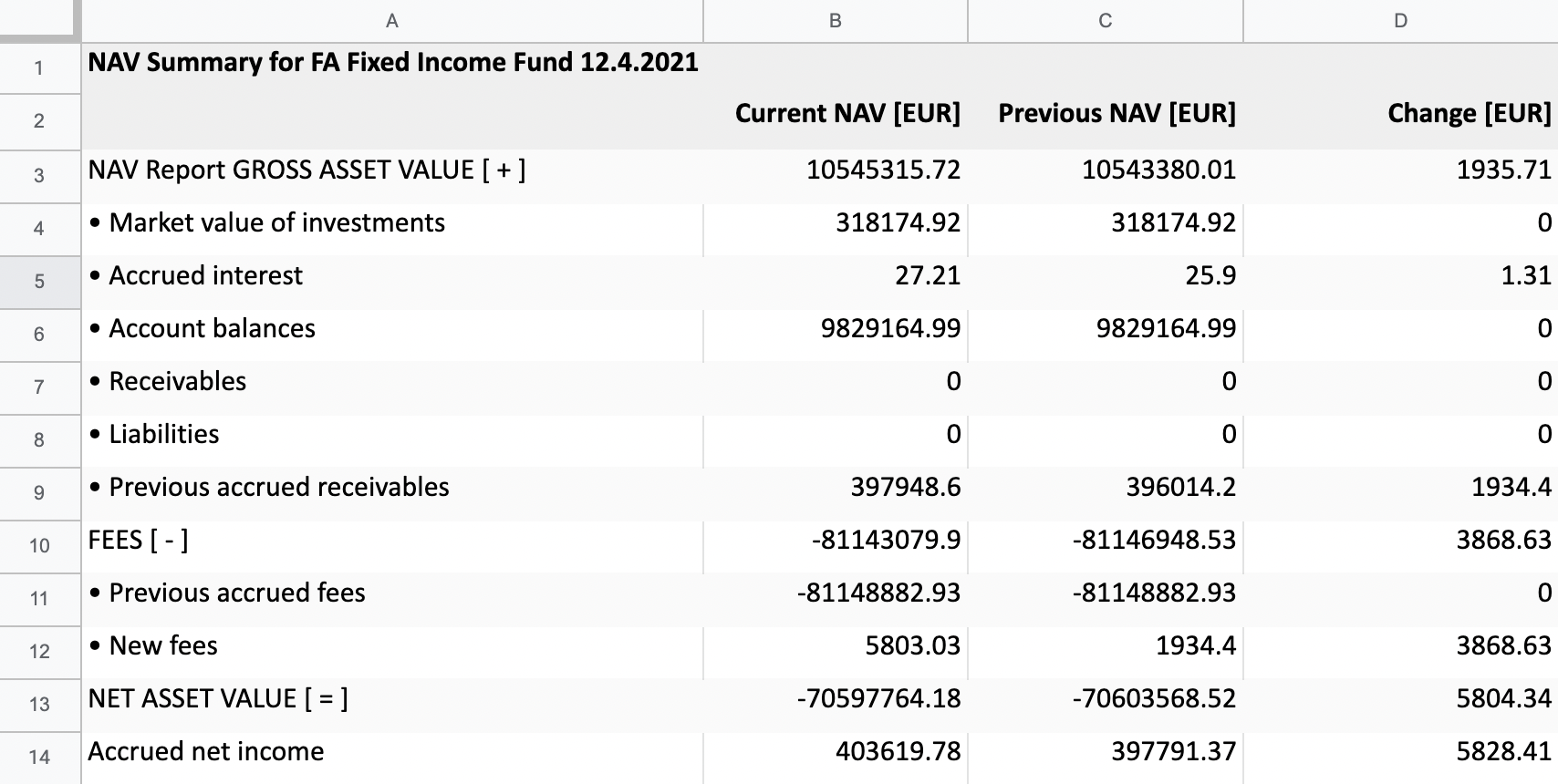 |
Share classes
The Share classes section of the report shows NAV calculation by share class. For field descriptions, see Share classes tab.
Additionally, the XLSX report shows Previous NAV (pf) which is the previous NAV in the portfolio currency, and Previous NAV (sec) which is the previous NAV in the share class currency.
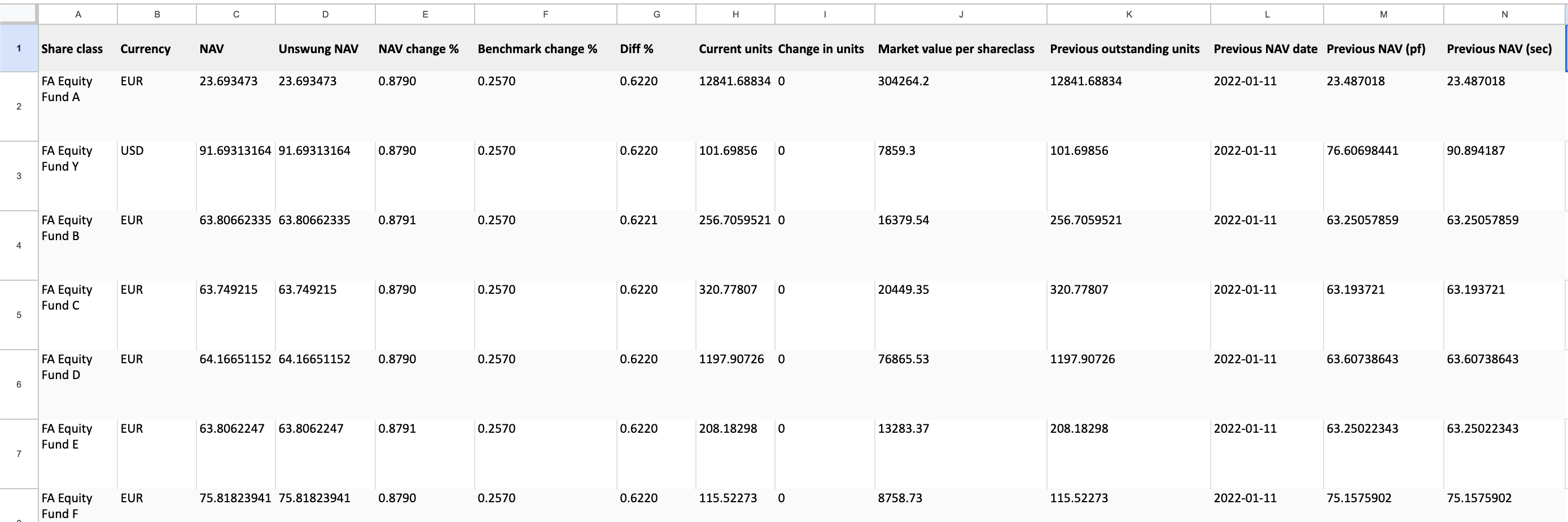 |
Portfolio
The Portfolio section of the report shows portfolio position information. For field descriptions, see View the fund portfolio.
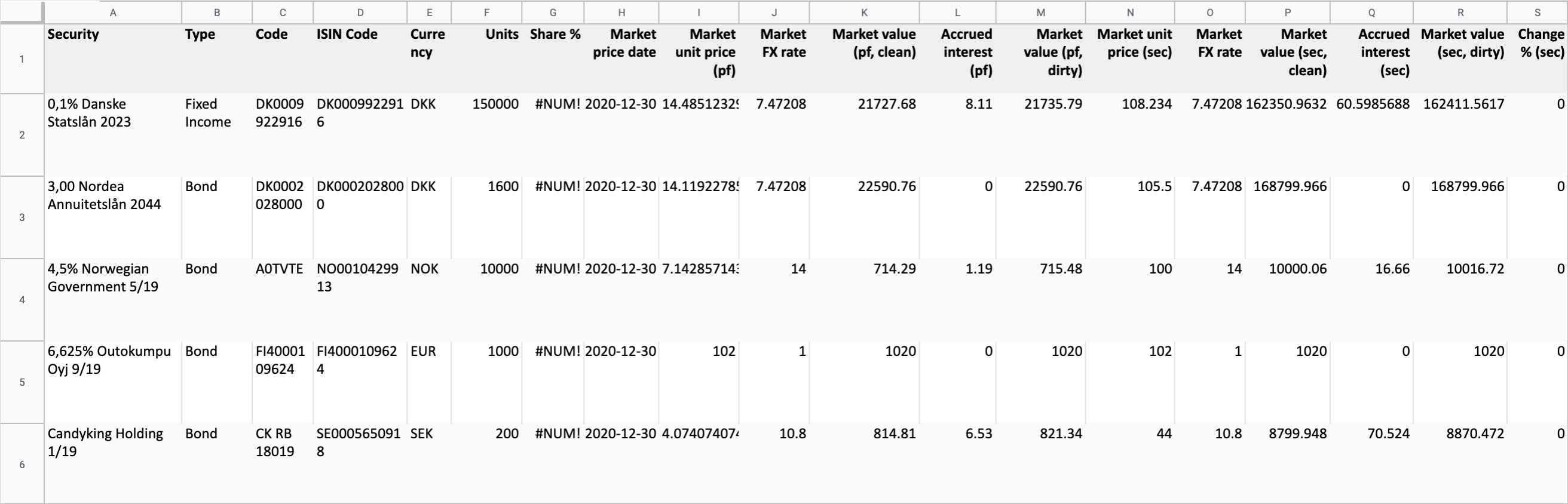 |
Warnings
The Warnings section of the report shows four types of warnings that can be generated by a NAV calculation: NAV warnings, share class warnings, portfolio warnings, and limit warnings. For more details on each warning type, see View warnings.
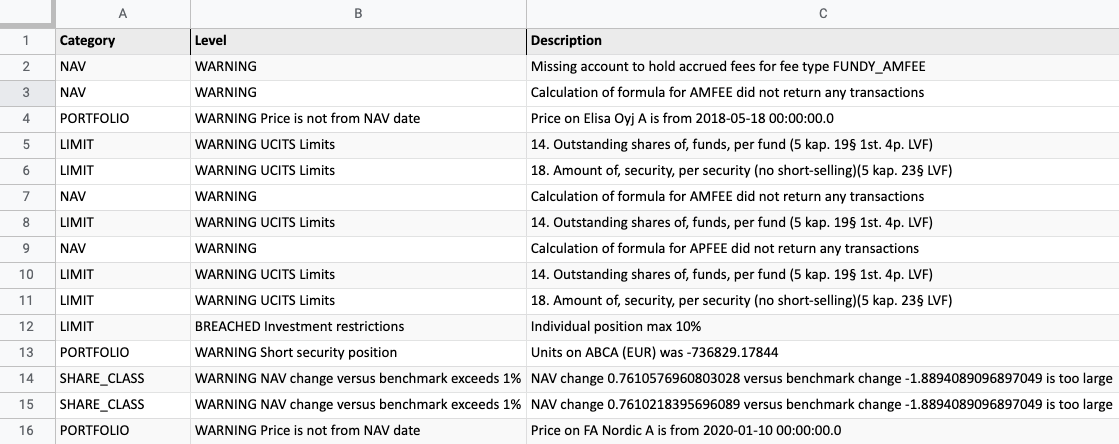 |
Limits
The Limits section of the report shows a post-trade limits analysis generated when you calculate NAV. To have the system generate the analysis in the NAV report, you need to set up limits for your fund in FA Back (see Limit analysis and Set up investment limits for mutual fund portfoliosin FA User guide). For field descriptions of the limit analysis, see Generate limit report in FA User guide.
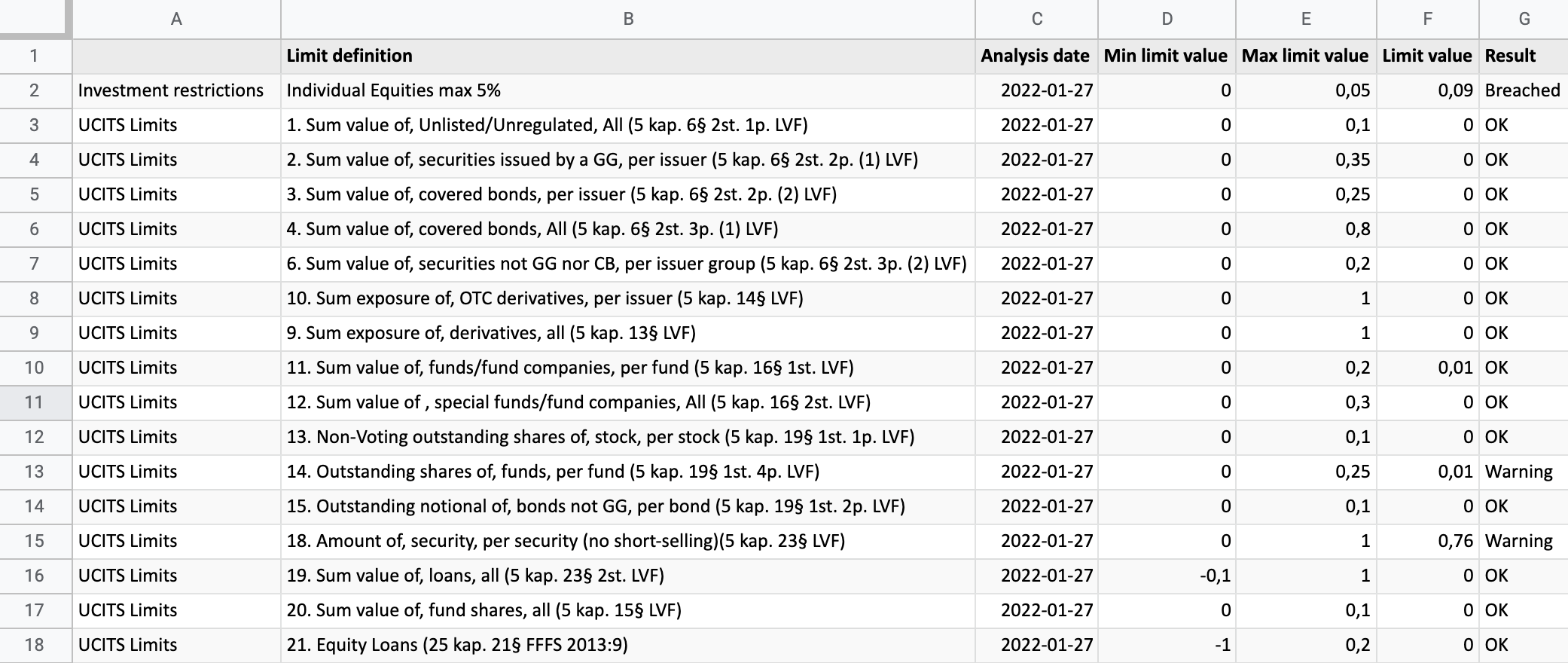 |