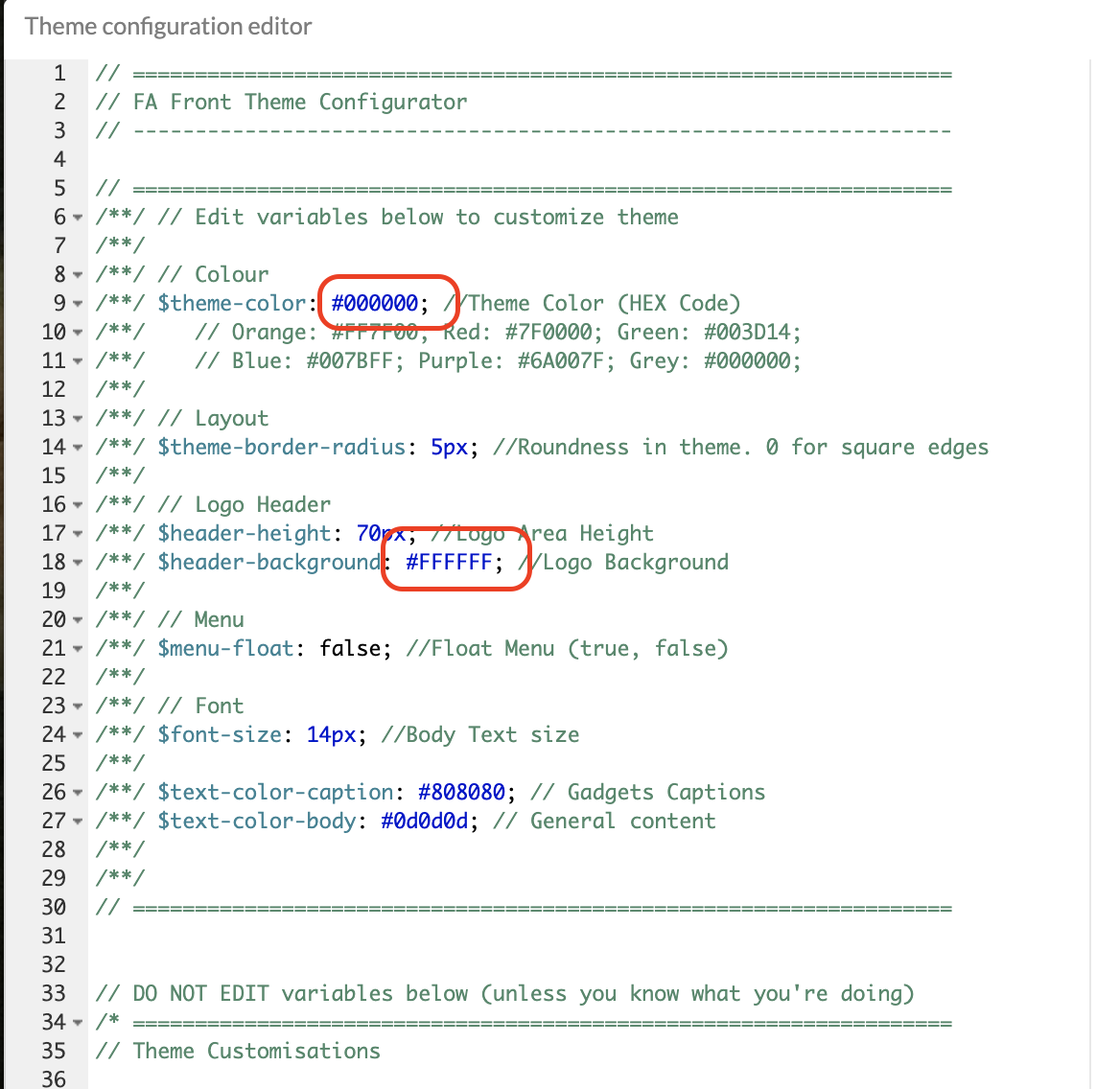Customize your theme in FA Front
If you provide access to FA Front for advisors or customers, you can apply your own branding with colors and logos.
To upload the logos and define the chart colors:
Open Preferences (navigation bar in the lower left corner) in FA Front.
Open Theme configuration (template)
Add a theme.
Upload logos.
Define the chart colors (e.g. #F3B54A,#393939,#6E6E6E,#D8D8D).
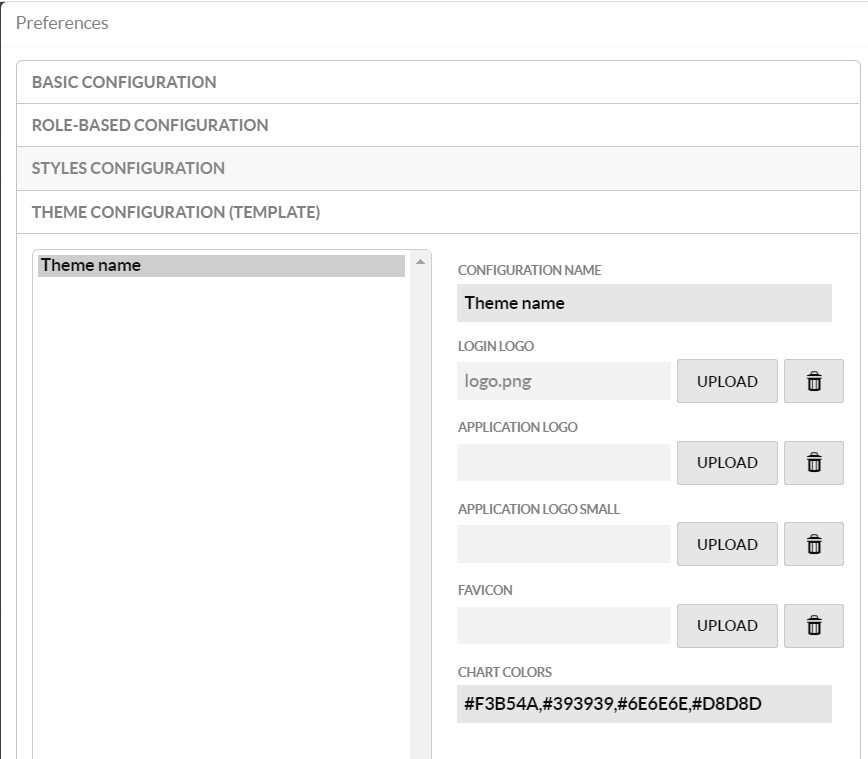
To change the navigation bar color:
Open Theme configuration (Template).
Choose the theme.
Click Edit theme variables
Define the theme color.
Define the logo background color.
Click Save followed by Compile theme.