Adjust settlement dates on automatic order execution
If you have automatic trade order execution turned on, FA generates transactions based on the trade orders when you accept the NAV. The transaction settlement date is set automatically depending on the NAV date.
You can adjust this flow, for example, if you need to accept unpaid subscriptions.
FA provides the following tools to adjust the settlement dates:
You can specify a separate transaction type to use for the orders if the settlement date differs from the one defined automatically. Using these transaction types allows special handling when creating bookkeeping postings, therefore making it possible to show, for example, unpaid subscriptions correctly as receivables.
You can automatically update the settlement date of the cash transaction in the fund portfolio when you change the settlement date of the order. This makes it easier to work with the orders that are paid outside of the automatic flow since you don't have to change the settlement date in the cash transaction also.
Setting cash transaction types
To specify the transaction types to use for orders with adjusted settlement dates:
Open the Fund wizard in FA Fund Management.
Open the Order execution tab.
Choose the standard types Deposit - Fund (not paid) and Withdrawal - Fund (not paid) under Transaction types for bookkeeping.
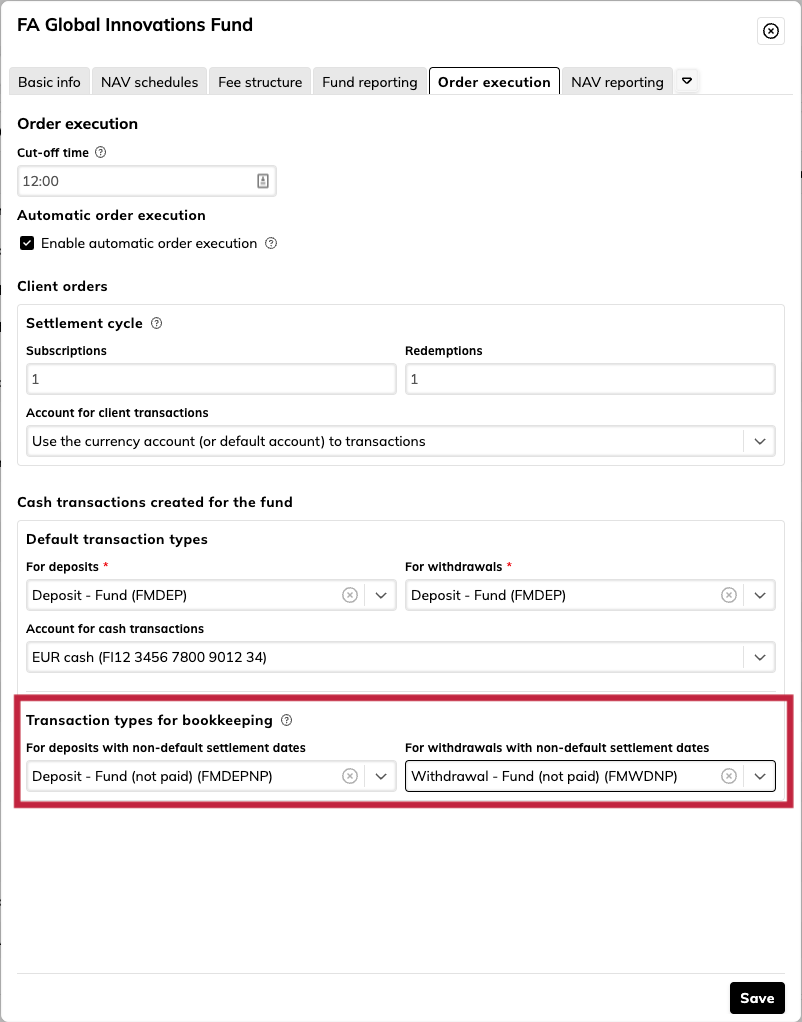
After setting these transaction types, any cash transactions created from fund orders with adjusted settlement dates will have these types. This allows you to create the required bookkeeping posting rules against these transaction types. These settings only affect the type of the cash transactions created; otherwise the NAV calculation and automatic order execution works as usual.
Update settlement date for cash transactions automatically
In addition to creating the cash transactions with special types, you can also automatically update the settlement date in those transactions whenever you update settlement dates in the original orders. To enable this automatic update of settlement dates, use this decision table:
fa_transactions_changeSettlementDate.xlsx
Upload the decision table via Tools → Administer → Decision tables. For more information, refer to the Business rules section in FA Developer guide.
After the decision table is deployed, whenever you change the settlement date on a trade order, the linked cash transaction's settlement date is also updated.