Repurchase agreements (REPOs)
It is possible to handle Repurchase Agreements - REPO's in FA.
Repo security
Define a Security with Basic info:
Code and name= Recommended some logic containing collateral security, dates and currency. May also hold code from counterparty or other system
Security type = Financing (BOND)
Sub type = LR : Repurchase agreement
Multipliers = 100
Issuer = Recommended to set Counterparty
In Extra info tab set following parameters:
Issue date = Repo start date
Issue price = 100
Maturity date = Repo end date
Maturity price = 100
Calendar day convention = The agreed day counting convention
Frequency = Once
Fixings for floating rate note = Start date and agreed repo rate
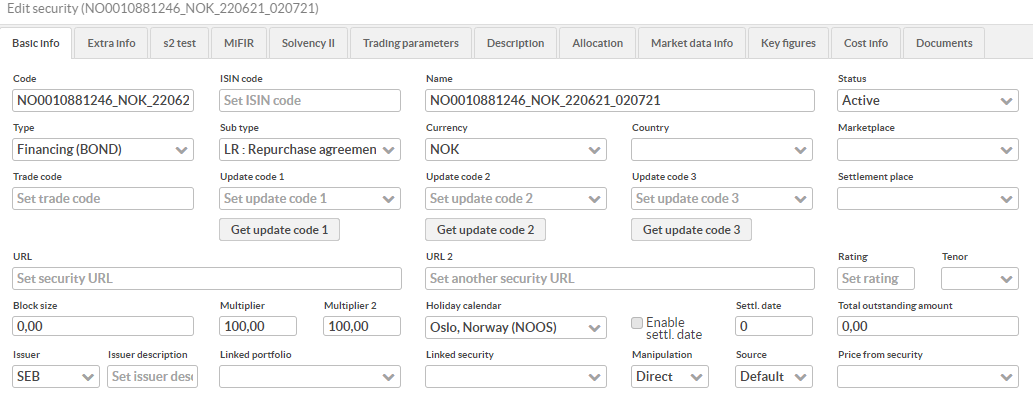
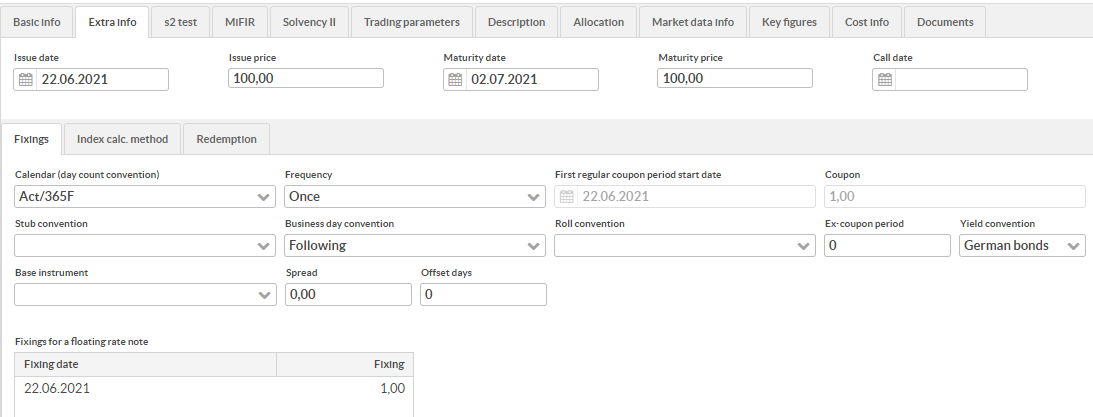
Market data info
You need to maintain prices on Repo’s manually or by importing. If you have prices from an external source these can be imported to FA just by saving a csv file and use Import - Import security prices.
Coupon and maturity processing
Coupon and maturity processing is made with same routines as for Bonds. An important note is that for these Securities it will exist short positions in maturity processing. If a short position transaction type EXPSH - Expire short position must be used instead of EXP - Expire.
Transactions
On all Repo related transactions it is recommended to have identification from other system as reference and add counterparty.
Collateral markup on Bonds
On Repo start date, enter COLL transaction like below.
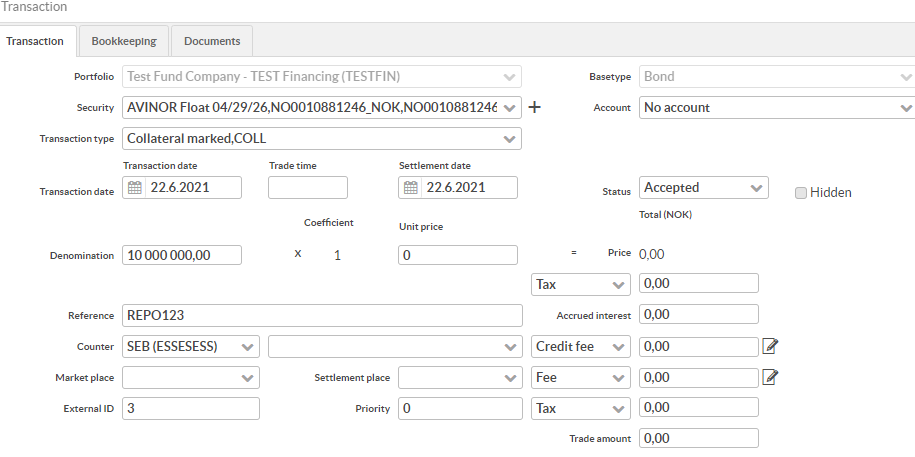
On Repo end date, an opposite COLL transaction is booked
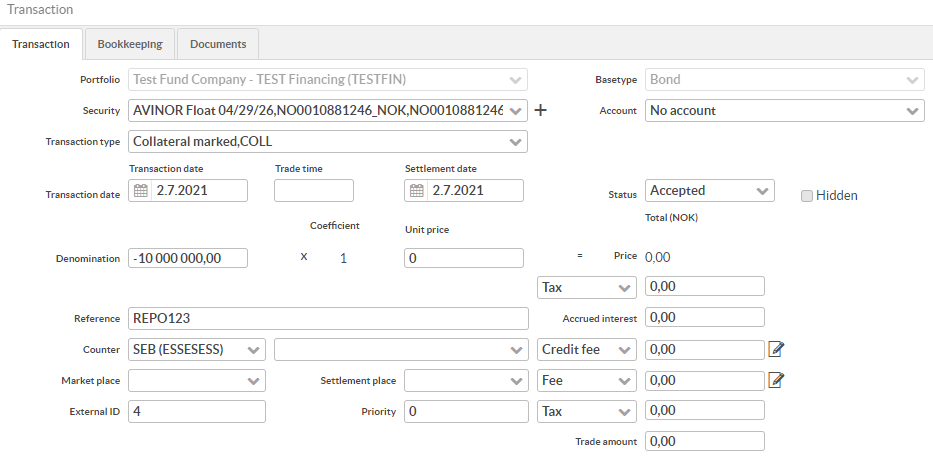
In case of reversed repo the transaction amounts are the opposite, negative at start date and positive on end date.
Transactions in Repo security
In a repo transaction you enter a Sell with an amount that represent the transaction amount in the Bond on start date. Unit price is 100.
If reversed repo then enter a buy instead.
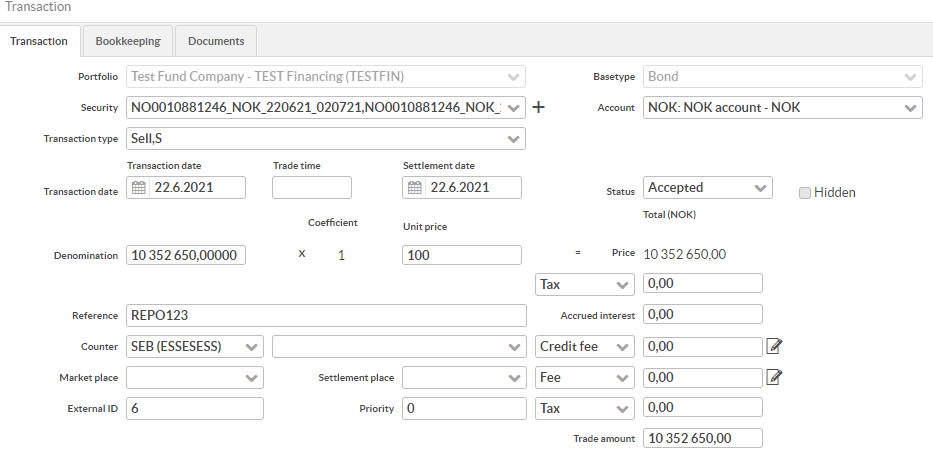
On end date book a the Coupon and Maturity (Expiration) transactions. These can be generated by scheduled Coupons and expiration process.
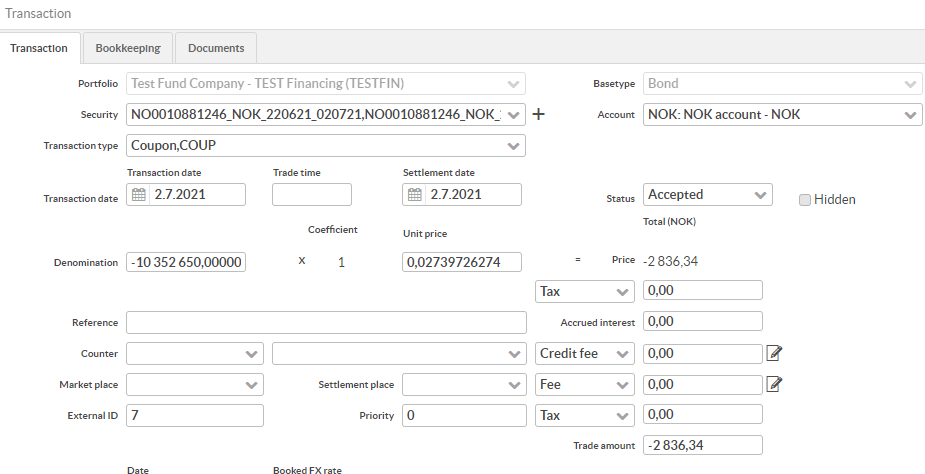
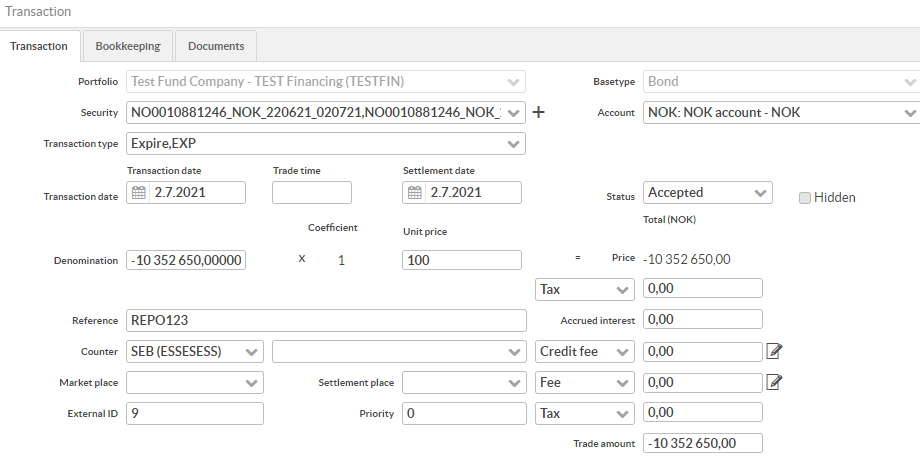
Position monitoring
On start date
In Overview column Total commitment (c) can see the Nominal amount in Repo’s.
You also see the Repo security position row.
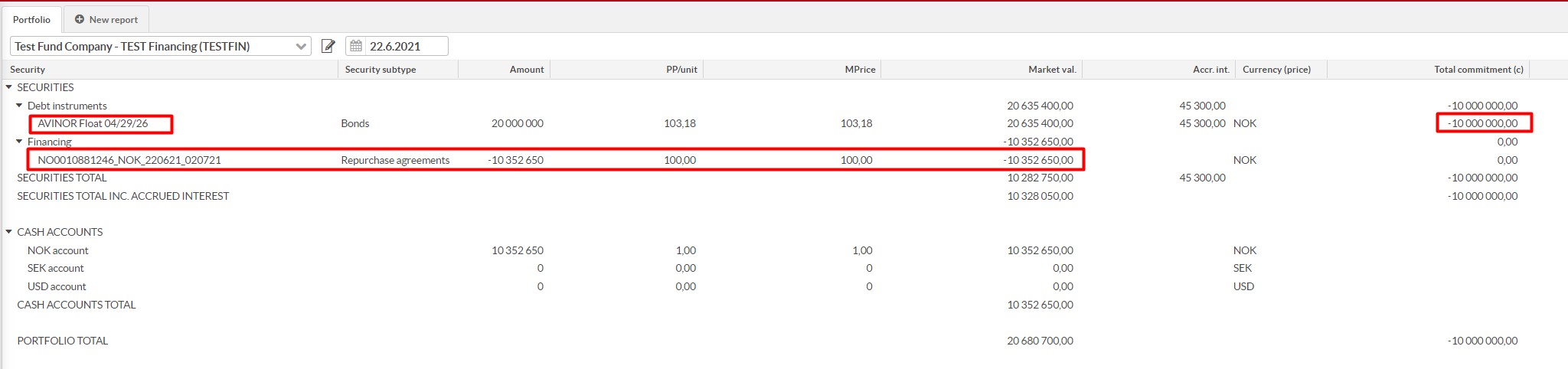 |
During repo life
In Overview Repo security position row you can see the Accrued Interest in the Repo.
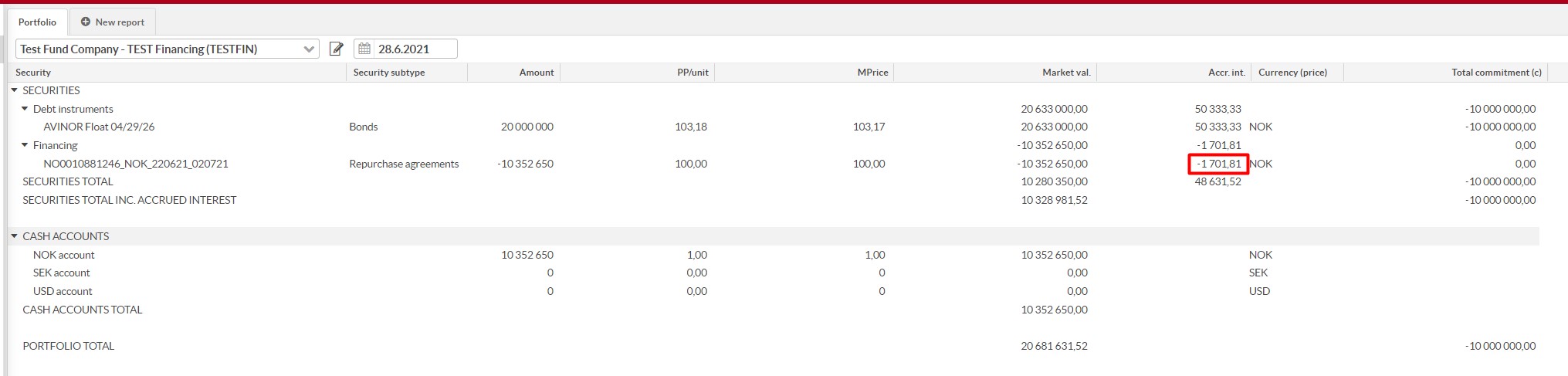 |
On repo end date
In Overview column Total commitment (c), it is now released as Repo has ended.
On cash account you have the settled interest booked.
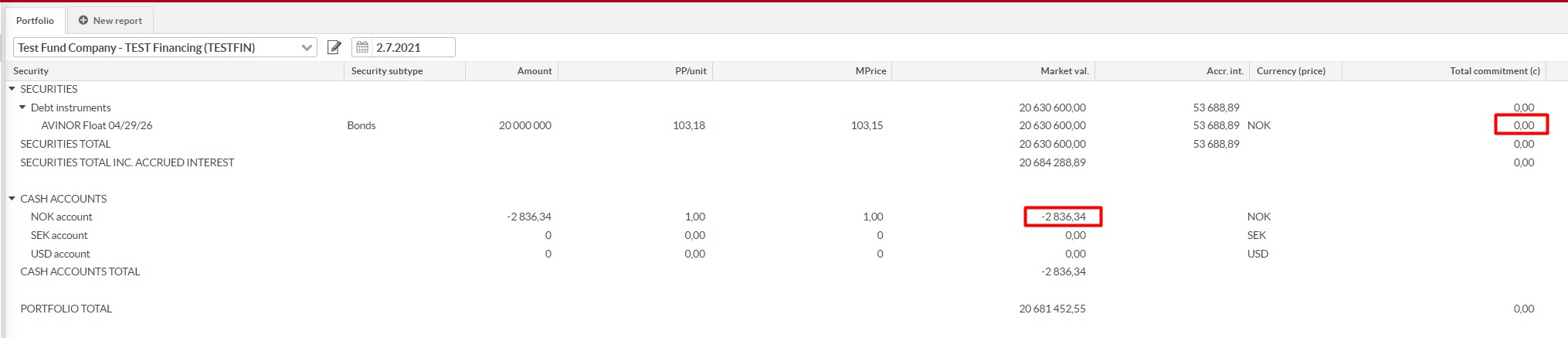 |
In Analytics+ you can see it like this.
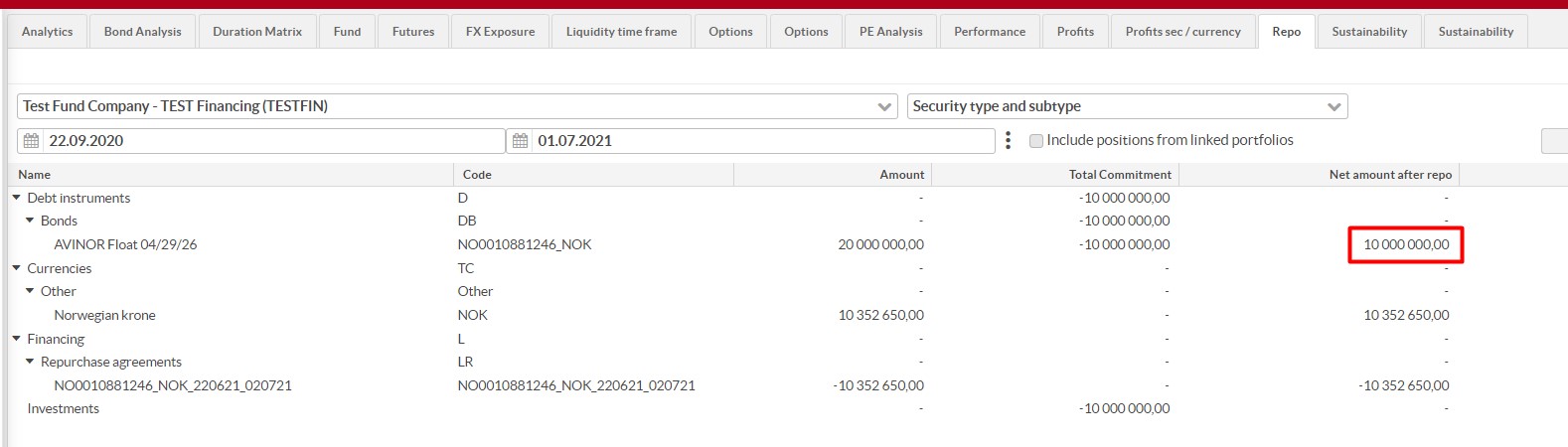 |
Above I have added a custom Analytics+ column Net amount after repo that is net of Amount in position and Collateral marked position.
Limit on net position
It is possible to make a limit based on Analytics+ column Net position. In a limit you can just not allow Net position to be negative.