Deposits and withdrawals
The user can deposit money to the portfolio cash account or withdraw money from it. You can find the Deposit and Withdrawal options in the top-right menu  .
.
When the user creates a deposit, it is recorded in FA Back as a transaction with the "Not finished" status. The external account number is specified in the Internal info field. You can collect the funds from the user's external account, for example, using direct debit.
When the user creates a withdrawal, it is recorded in FA Back as a trade order. The external account number is specified in the Internal info field. Once there is enough money on the account, the withdrawal is executed and can be paid out to the user’s external account.
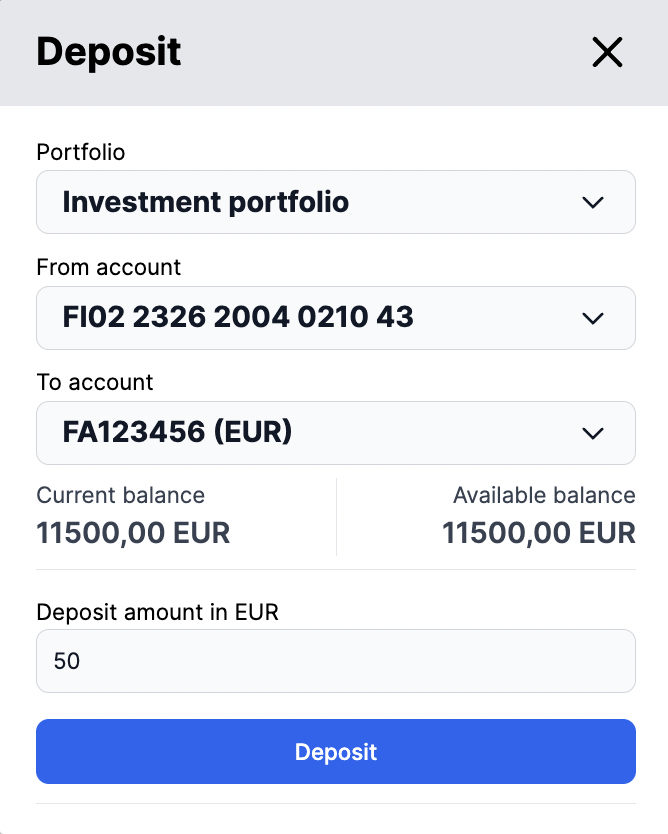 |
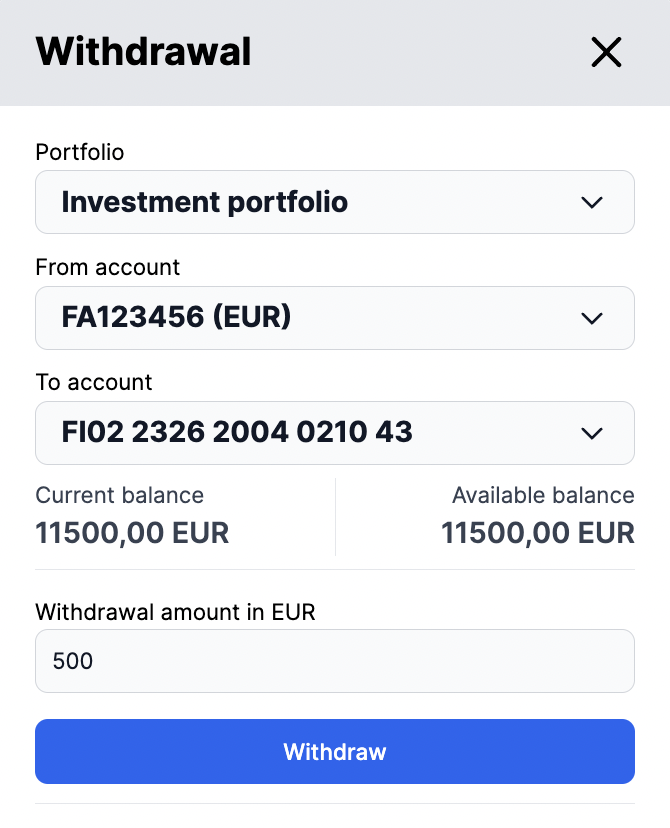 |
To set up deposits and withdrawals in FA Client Portal:
Provide access to deposits and withdrawals to the user. To do this, add the user’s portfolio in the "CP_DEPOSIT" and "CP_WITHDRAWAL" portfolio groups in FA Back (for details about portfolio groups, see Portfolio groups in FA Back reference).
Mark portfolio accounts to use for deposits and withdrawals in FA Client Portal. To do this, open the Portfolio window, Accounts tab in FA Back, and set the following properties for the accounts:
Portfolio cash accounts: set the account category to "Internal".
Accounts to deposit funds from: set the account category to "External".
Accounts to withdraw funds to: set the account category to "External".
If you defined multiple external accounts in the user's portfolio, FA Client Portal shows the Deposit from and Withdraw to fields in the Deposit and Withdrawal windows, where the user can choose the external account to use.