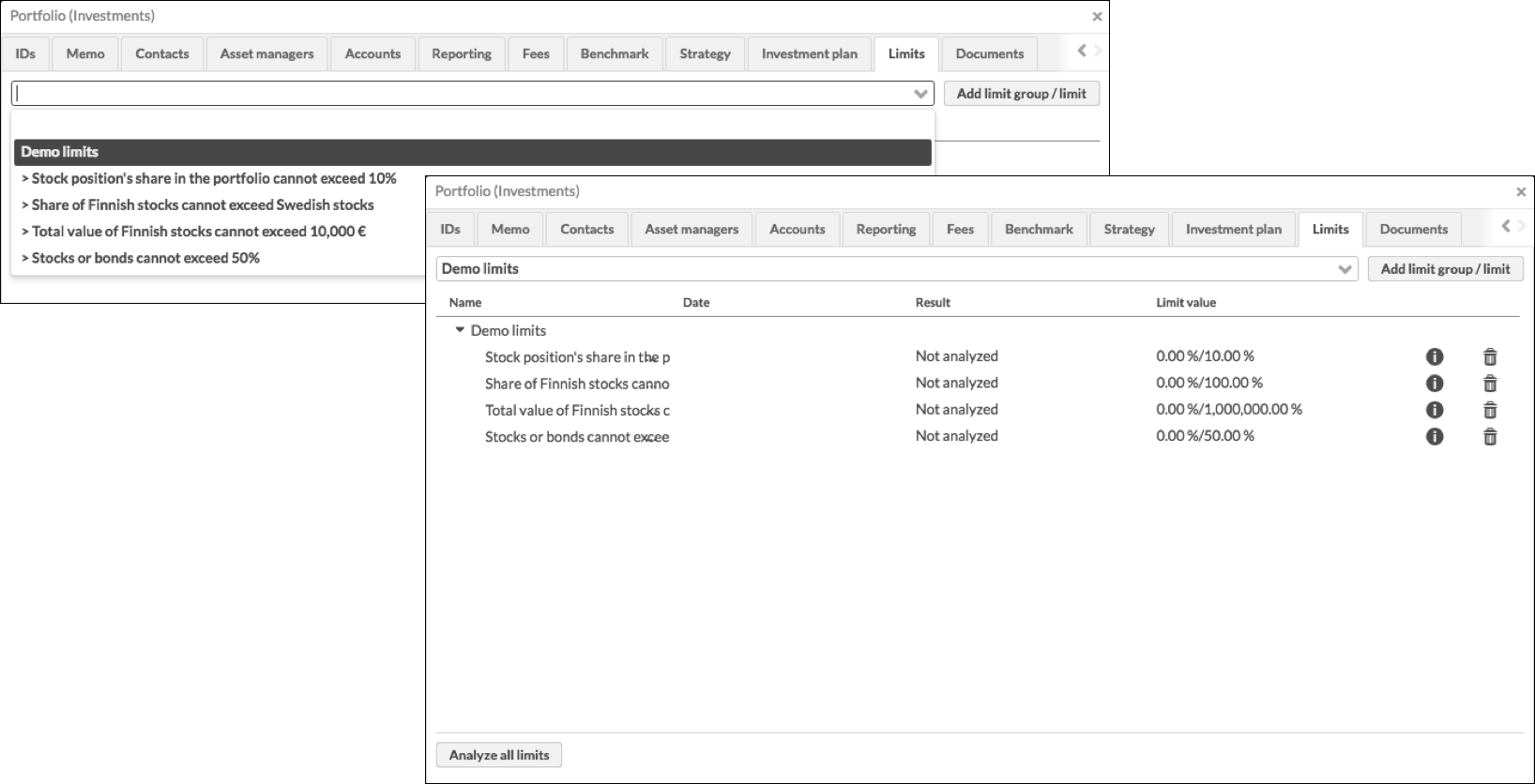Link limit definitions to portfolios
After you create limit definitions, link them to the portfolios for limit analysis. The linking determines which limits to follow on which portfolios.
Open the Portfolio window, Limits tab.
Select a limit group or an individual limit definition and click Add limit group/limit.
If you add a limit group, all limit definitions in the group are linked to your portfolio at once.
If you add an individual limit marked with > below the limit group it belongs to, only this limit is linked to the portfolio.
Once you have linked limit definitions to the portfolio, you can see them in the Limits tab on as "Not analyzed". Continue with the next step to analyze your limits: Analyze portfolio limits.