Top menu
The top menu is a toolbar at the top of the page. It allows you to access many functionalities of the FA system using the drop-down menus on the left or the icons on the right side of the toolbar.
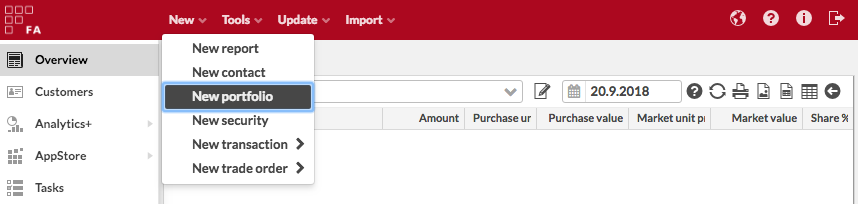 |
New
The New menu allows you to manually create something new into the system.
New report generates a new report from the Report window.
New contact creates a new contact in the Contact window.
New portfolio creates a new portfolio in the Portfolio window.
New security creates a new security in the Security window.
New transaction creates a new transaction in the Transaction window (choose the security type of the transaction from the menu - the available security types are listed in the order defined in Preferences - Security types).
New trade order creates a new trade order in the Trade order window (choose the security type of the trade order from the menu - the available security types are listed in the order defined in Preferences - Security types).
New corporate action creates a new corporate action in the Corporate action window.
New contract creates a new contract in the Contract window.
Tools
The Tools menu allows you to launch various kinds of standard and custom processes. The processes include:
Administering the FA system.
Creating coupons and expirations, paydowns, and securities from outside sources.
Launching fee calculations and monitoring processes.
Importing files and sending documents.
Creating contacts.
Realizing profits and losses on FX contracts.
Synchronizing the FA system.
Update
The Update menu allows you to recalculate portfolio report data outside the schedule set in Preference for a selected portfolio or all portfolios. Actions within the Update menu are logged in FA Admin Console (see View audit logs).
For more information about portfolio report recalculation, see Report data calculation in FA Admin guide.
Import
The Import menu allows you to import data into the FA system by uploading files from your computer. For more information about importing and the import formats, see Importing.
Menu icons
The following options are available at the top right of the menu:
Click
 to select the language of the user interface (English, Finnish, or Swedish). The language selection only affects the user interface for your user and is remembered the next time you log in. You can also change the default language of the user interface for all users (see General).
to select the language of the user interface (English, Finnish, or Swedish). The language selection only affects the user interface for your user and is remembered the next time you log in. You can also change the default language of the user interface for all users (see General).Click
 to access the FA Documentation site.
to access the FA Documentation site.Click
 to view what version of FA Back you are currently running and see the highlights of the latest major version released. Your current version number is in the title of the window that opens.
to view what version of FA Back you are currently running and see the highlights of the latest major version released. Your current version number is in the title of the window that opens.Click
 to log out of the FA system.
to log out of the FA system.