Preference - Taxation
In Preference → Taxation, you can configure tax types and default tax rates.
Default tax rates
Default tax rates are used by the system to suggest default tax percentage when you:
Create transactions and fill in the details in the Transaction window.
Run corporate actions (except for account interest and fee calculation runs) and enter details in the Corporate action window.
You can define default tax rates for different combinations of transaction type, security country or type, portfolio juridical form and tax country, and portfolio type and tags. A default tax rate is only suggested for transactions that match all criteria.
For example, you can define a default tax rate of 7,5% withholding tax for all dividends on Finnish stocks which are recorded to portfolios owned by private persons in Finland.
You can search existing default tax rates in the system using the search fields at the top of each column. You can also modify or delete an existing default tax rate by selecting it in the list.
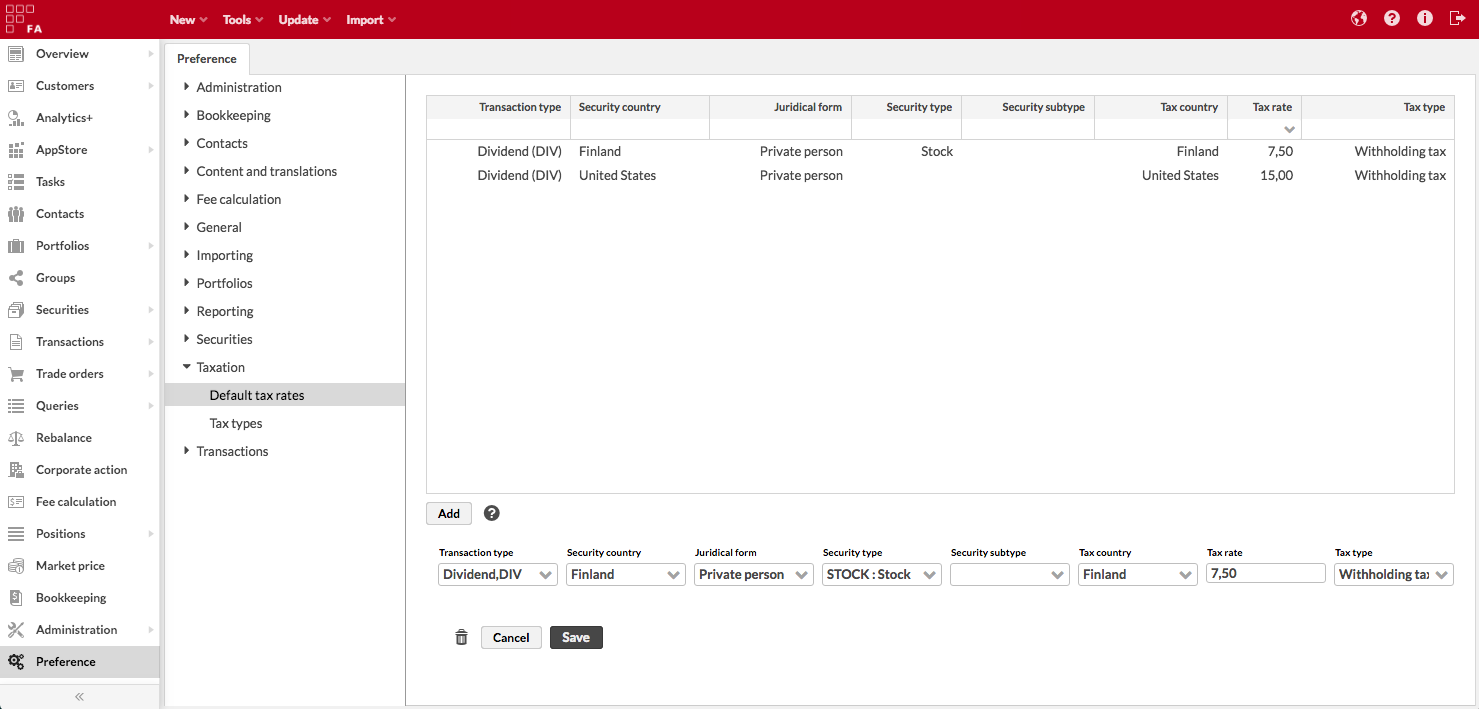 |
Define a default tax rate
To add a new default tax rate, do the following:
Click Add.
Fill in the fields. For field descriptions, see Default tax rate information.
Click Save.
Default tax rate information
Default tax rates are defined with the following fields (fields marked with * are required):
- Transaction type*
Transaction type this default tax rate is used for (for example, buy, sell, or dividend).
- Security country*
Security country this default tax rate is used for.
- Juridical form*
Portfolio juridical form this default tax rate is used for.
- Tax country*
Portfolio tax country this default tax rate is used for.
- Security type
Security type this default tax rate is used for (if no security type is selected, the default tax type is used for all types of securities when other conditions are met).
- Security subtype
Security subtype this default tax rate is used for (if no security subtype is selected, the default tax type is used for all types of securities when other conditions are met).
- Tax rate
Default tax rate to use for the defined criteria combination.
- Tax type
Type of the default tax rate (tax types are defined in Preference - Tax types).
- Portfolio type
Type of portfolios this default tax rate applies to. If left empty, the default tax rate applies to all portfolio types.
- Portfolio tags
Tags a portfolio has to have for this default tax rate to apply (optional). If multiple tags are entered, the portfolio has to match them all.
Tax types
Tax types are used to determine the type of tax recorded for a transaction, for example, capital gains tax or VAT. The Transaction window has two fields for taxes, and tax types configured in Preference view can help you identify and categorize these taxes. Tax types are also used to define default tax rates for running corporate actions.
You can view and modify tax types in Taxation → Tax types.
Define a tax type
To add a new tax type, do the following:
Click Add tax type.
Fill in the fields. For field descriptions, see Tax type information.
Click Save.
Tax type information
Tax types are defined with the following fields:
- Code*
The individual tax type code that separates it from other tax types.
- Name*
The name of the tax type. The name of the tax type is shown in the Transaction window.
- Profit
The selection tells whether the tax type has a profit effect. The profit effect indicates whether the amount of this type of tax will have an effect on the portfolio's profit and whether the amount of this type of tax will be included in the position's purchase value. By default, the profit effect is not selected, and the tax will not have an effect on the portfolio's profit or will not be included in the portfolio's purchase value.
- Cash
The selection tells whether the tax type has a cash effect. The cash effect determines whether this type of tax has an effect on the portfolio's cash, i.e. is the amount of the tax deposited to or withdrawn from the portfolio's account with the transaction. By default, the cash effect is selected, and the tax has the same effect on the portfolio's account as the transaction does. If not selected, only the net price of the transaction without the tax of this type would affect the portfolio's cash.