Create payment instructions (pain.001 or Nets)
If you want to instruct money movement from one bank account to other, you can use FA to create the ISO20022 pain.001 or Nets one-off mandate payments initiation messages.
Preconditions
Transactions or trade orders need to have the correct bank account numbers, Payment-Waiting, Group and Channel tags. The debtor and creditor information is stored in internal info; this is not meant to be filled in manually, but you can fill it in automatically using a decision table as explained in Set up payment instructions. The Group and Channel tags define which variant of the pain.001 or Nets format to use and the destination bank. Currently supported Channels for payments are Danske, DNB, Nordea and SEB. See Bank and custody connections for instructions how to set up the connections.
Create the XML or Nets text file
Go to the Transactions or Trade orders view and select the transactions or trade orders to be included.
Click Payments → Create payment instructions at the bottom of the page. A window to process the payment files opens.
The opened window shows the generated payment file(s). To download the generated file(s) to you computer, click the download icon next to the filename.
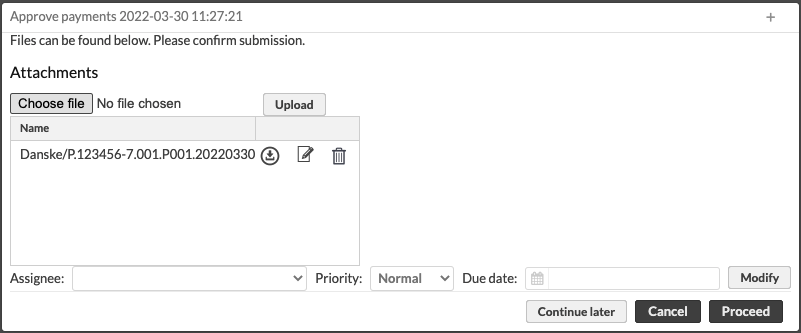
If you click Continue later, the window closes and you can continue with the process later. The process is available in the Tasks view.
If you click Cancel, the window closes.
Click Proceed. This changes the Payment tag on transactions from Waiting to Sent and saves the file(s) on disk. If the bank and custody connection for the Channel is enabled, the file is automatically moved to the receiving bank, where the payment is processed according to the bank’s own processes.
If the connection is not enabled or the payment is not processed by the bank, no movement of money happens. It is also possible to download the file from the window shown in the screenshot and then upload it manually to your bank’s system, such as a corporate net bank or SFTP service for semi-automatic processing. Automatic transfer is currently not available for Nordea as they do not offer SFTP connections for sending in payment material.