Reconciling cash accounts
FA supports reconciling cash accounts with MT940 and CAMT.053 account statements. The account number, date and closing balance found in the account statement are compared against the cash balance for the corresponding account in FA.
Reconciling cash accounts with CAMT.053
CAMT.053 is a file created daily by your custodian or a bank. It contains the opening and closing balances of your nominee cash accounts.
Pre-requisites
Enable cash account reconciliation with CAMT.053 in FA Back or FA Operations by doing the following:
Go to Tools → Administration → Data aggregation → Reconciliation.
Enable Reconcile cash accounts with CAMT.053.
If you want to have reconciliation tasks created in FA Back, enable Create reconciliation task in FA Back (in addition to FA Operations).
(Optional) Fill in the Data source code in FA Operations if you want to do the reconciliation in FA Operations. If you leave the field empty, the data source with the code "Default" is used. For more information about setting up a reconciliation group, see Set up data sources in FA Operations.
Importing
Manual file upload: To upload the file, go to Tools → Import file → Payment material. Select "CAMT053", choose the file and confirm the upload.
Automatic file upload: Set up an integration with your custodian(s), see Bank and custody connections in FA Admin Guide for more information.
Read the result of the reconciliation
After the CAMT.053 file is processed by the system, you can see the following:
The reconciliation result in the Tasks view in FA Back (if enabled). Filter the view by “All tasks” and “All completed tasks”.
If there were mismatches in the custodian and FA data, you can find a task with the title “Automatic <reconciliation date>: Errors in reconciliation: cash balances” in "All tasks".
If no mismatches were found, you can find a task with the title “Automatic <reconciliation date>: No errors in reconciliation: cash balances” in “All completed tasks”.
The cash reconciliation in FA Operations if you have it in use (see Reconciliation in FA Operations).
Reconciling cash accounts with MT940
To import your account statement file in the MT940 format, do the following:
Go to Tools → Import file → Payment material... and select "Bank statement (MT940)".
Upload your file by clicking Choose file and Upload.
Click Confirm upload.
You can now go to the Tasks view or the Reconciliation Dashboard to view the the reconciliation result.
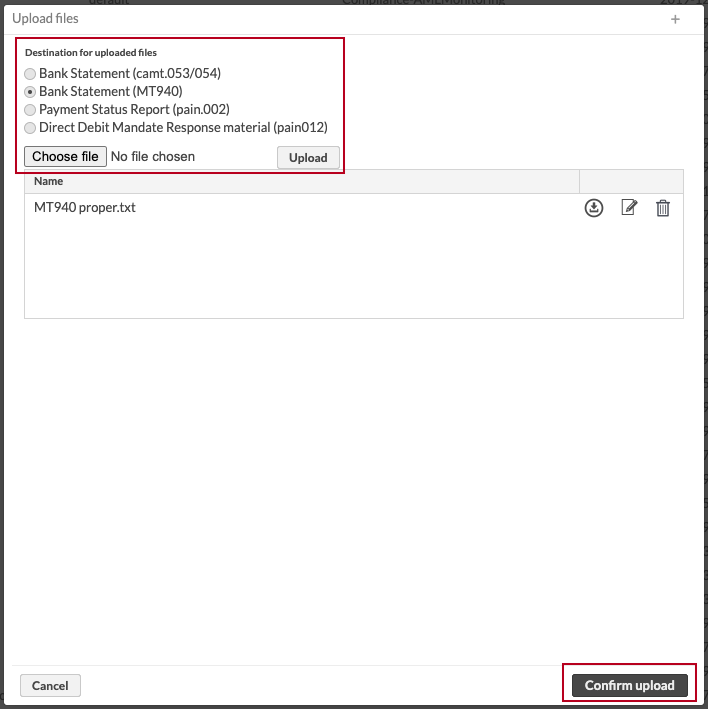 |