FA Back 3.20 - Release notes
Released: September 2023
FA Back 3.20 allows you to check when a contact, portfolio, or security was last time modified or created. It also lets you disable report updates when carrying out large data migrations in order to speed up performance. We also added the possibility to choose if you want to calculate ex-post costs and rebate with ingoing or outgoing market value.
“Last modified” and “Created” date and time for contacts, portfolios and securities
Why?
We implemented this feature to help you see when a contact, portfolio, or security was created in the system or when it was last modified.
Who is this for?
This feature is for all FA Back users who need to check when a contact, portfolio, or security was created or last updated.
Details
We added Created and Last modified columns on the corresponding views. The columns show date and time. The fields are not possible to modify. When importing data, the “Created” or “Last modified” fields are automatically populated with the date and time of the import.
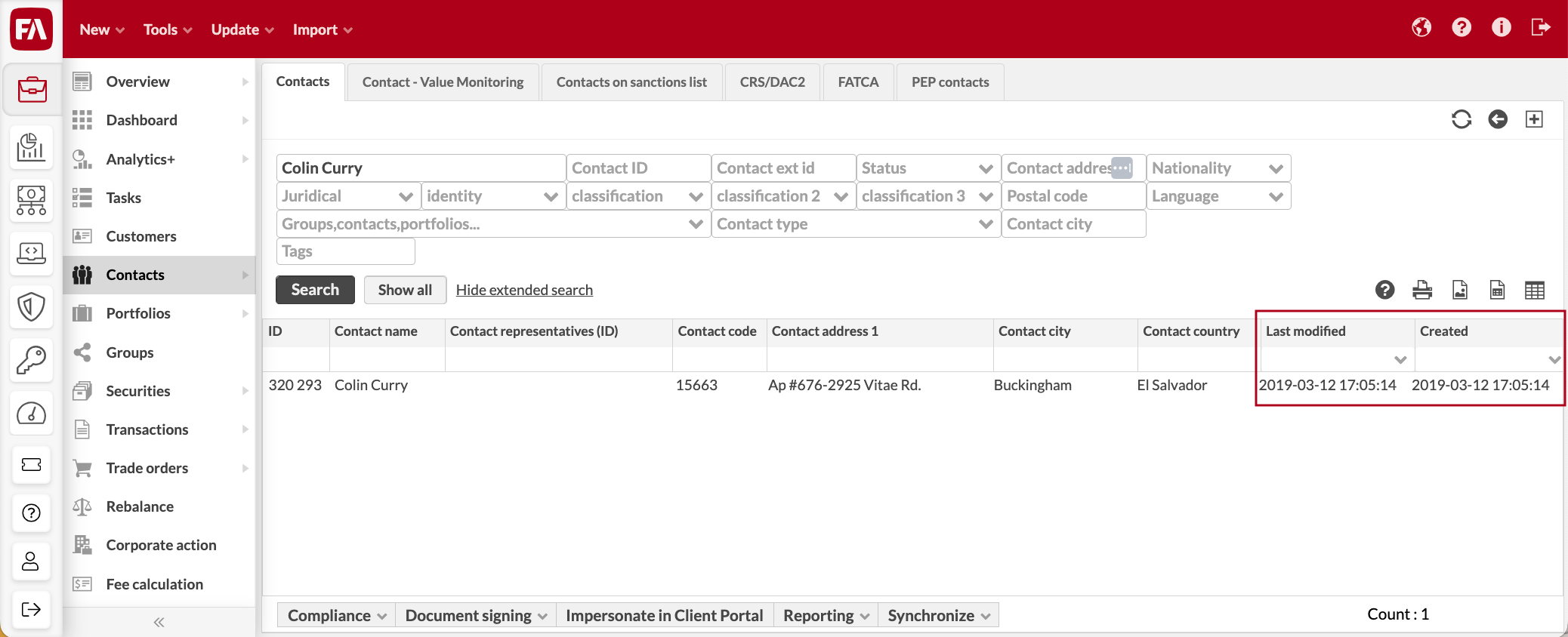 |
Learn more: Contacts view, Portoflios view, and Securities view in FA Back reference.
Choosing which market value to use for ex-post and rebate calculation
Why?
In FA Back 3.18, we switched to using ingoing market values to calculate ex-post costs and rebates. To be more flexible, in FA Back 3.20 lets you choose if you want to use ingoing or outgoing market value for calculating ex-post costs and rebates for a security. This allows you to use different kinds of logic for different securities if needed.
Who is this for?
This feature is for the users who calculate ex-post costs and rebates.
Details
The ingoing market value is the default and uses the beginning of the day market value. You change it to outgoing market values which means the calculation will use the latest market value.
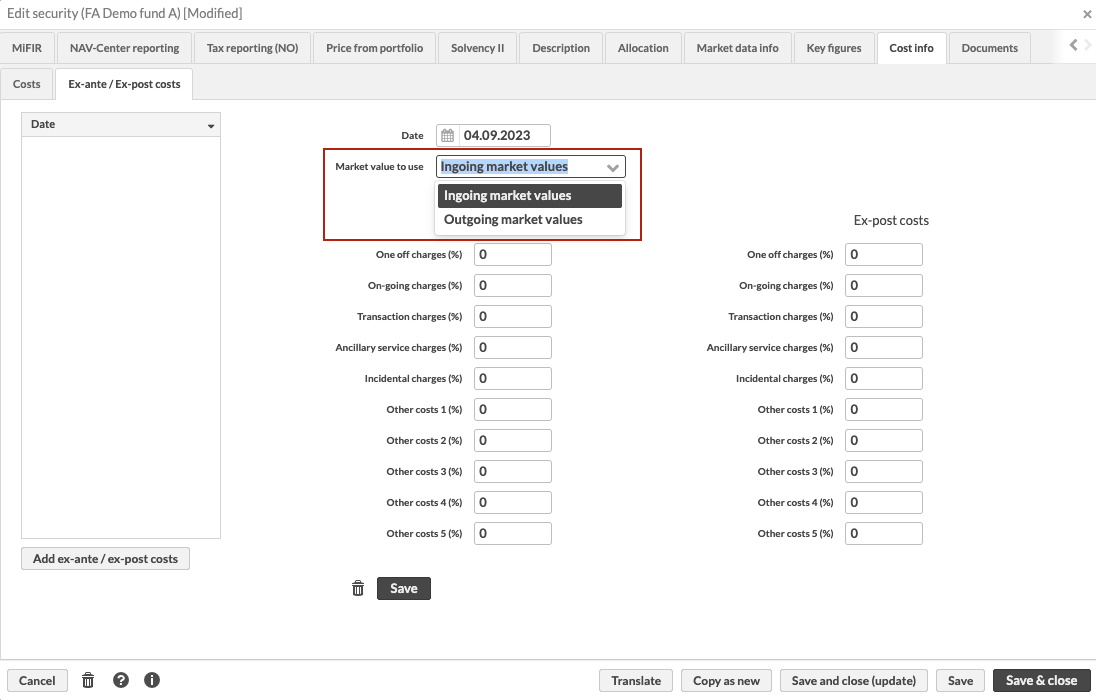 |
Learn more: Cost info in FA Back reference.
Disable report updates to improve performance during data migrations
Why?
This feature was implemented to improve the performance when doing large data migrations.
Who is this for?
This feature is for users who import large amounts of data that normally would activate report calculations.
Details
This improvement concerns importing data that usually would need report calculations such as transactions. Now when you need to import a large amount of, for example, transactions, you can disable report calculation in preferences. No report calculation would be done during the import. After the import is completed, you should carry out a full report calculation.
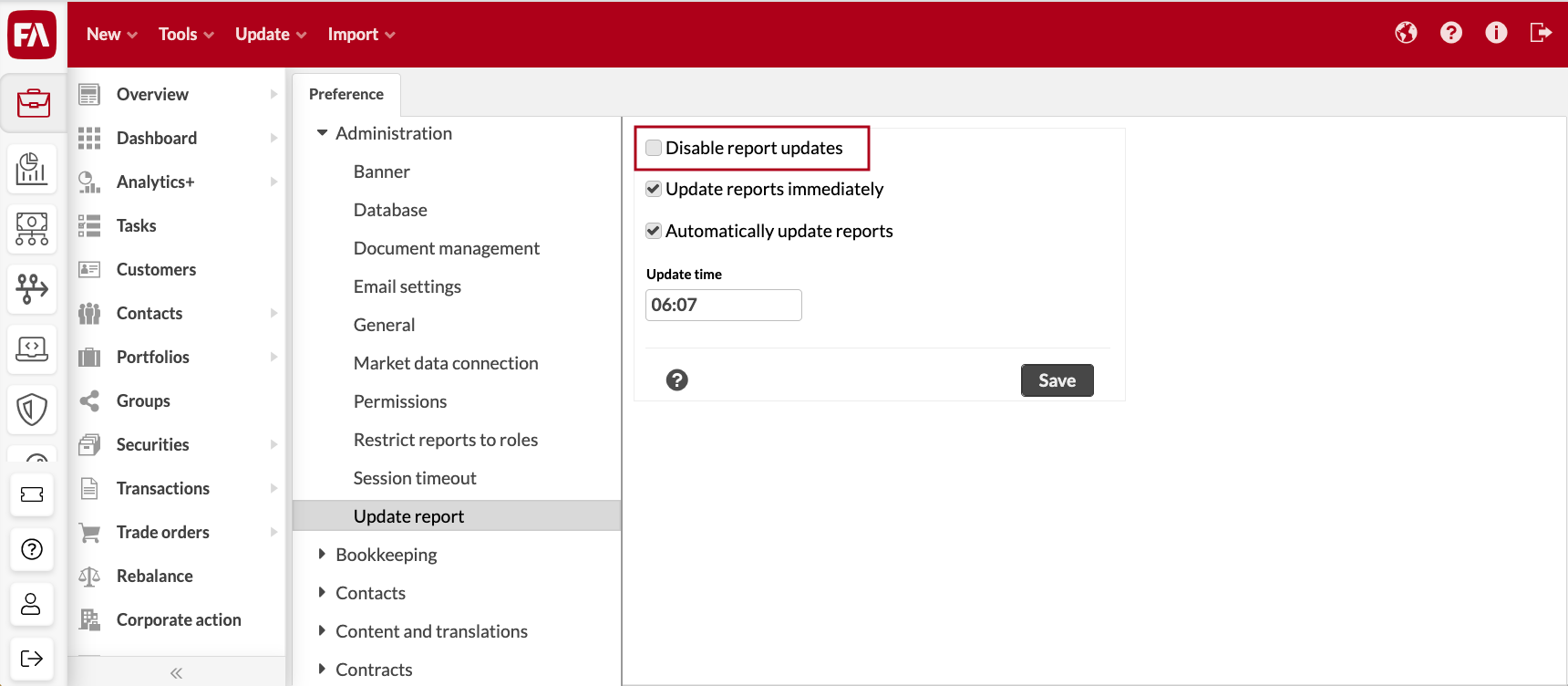 |
Learn more: Update report in FA Back reference.
Other improvements
Changes were made to the Accounts tab to prepare for the upcoming portfolio credit feature and account interest calculations that will be available in the next version. The fields concerning interest rates are now in a separate sub-tab called Interest details.
Fixes
Accounting
If you have selected multiple posting rules for one portfolio, you can now see all the selected posting rules in the posting rule column of the Portfolio view. Previously, you could only see one posting rule in the column.
Fixed an issue where the security field became blank in the Bookkeeping window after trying to change the security for several postings. The updated security was previously only visible in the last modified posting, but it is now correctly visible on all modified postings.
Analytics+
Fixed an issue in Analytics+ where holdings% and votes% columns did not correctly round the decimals. The decimals are now rounded correctly.
API’s
The security end-point was removed from postings in GraphQL.
Data Aggregation
It is now possible to remove tags with ”- - -” when importing a portfolio. Importing a category as empty now also correctly clears the category from the account.
Auto import now works in fresh FA Environments.
When using mapper formulas in a custom transaction import format, it is now possible to use commas within the formula even if the CSV delimiter is configured as a comma.
Portfolio Management
Users with Portfolio view rights can now access the Strategy and Investment plan tabs correctly.
The total value, price, and price(ef) columns now correctly consider the multiplier of the securities in the Transactions and Trade order views.
Previously, when a portfolio got its first transaction and there was a second transaction before the first transaction's payment date, the position was incorrectly calculated. Now the position is considered correctly in the report calculation.
Fixed an issue where it was possible to save a benchmark without a date. Saving without a date resulted in the portfolio not opening in Overview.
Fixed a small issue with report calculation. Report calculation involving a lot of historical portfolio data is now faster than before.
Resolved an issue that prevented the saving of a large amount of audit data in some audit columns. For example, long NAV calculation logs can now be correctly saved.
Positions view now resets the transaction listing when the user clicks Search after selecting a position.
Trade Order Management
Trade orders with status 12 (partially executed in the market) are now correctly visible in Overview in the transactions listing.
Other
Updated the help links behind the question mark for yield curves in Preference.
Updates to FA Back 3.20
FA Back 3.20.1 - Release notes
FA Back 3.20.1 is an update to FA Back 3.20. This update includes the following fixes:
The new standard key figure “Portfolio credit” was missing the caption in Preferences → Key figures. Now the name is correctly visible in all languages.
Fixed an issue with scheduling report packages when the dynamic single date was selected. Now the reports are generated correctly for each date with correct data, previously it generated reports with the same data every day.
FA Back 3.20.2 - Release notes
FA Back 3.20.2 is an update to FA Back 3.20. This update includes the following fixes:
Fixed an issue where Portfolio view did not show any portfolios if no portfolio key figures were defined in Preference.
You can now correctly import updates for existing transactions and trade orders even if no transaction time is added.
We raised the limit for our GraphQL query size to lower the chance of getting error messages with bigger queries. We also increased the limit for the document upload API and the general import API.
Fixed an issue with upgrade scripts that caused problems in upgrading to FA Back 3.20.
FA Back 3.20.3 - Release notes
FA Back 3.20.3 is an update to FA Back 3.20. This update includes the following fixes:
Fixed the following issues related to limits:
It is now possible to analyze pre-trade limits when the trade order gets saved before pre-trade limits are run.
It is now possible to analyze post-trade limits with various groupings. Previously, post-trade limits could be analyzed only if the first limit in the portfolio had “portfolio_all” selected in the “First group by” field in the limit preferences.
Now TWR is correct if you have an add transaction and choose the "Recalculate values" option in the “Aggregation of subportfolios” field for portfolio.
FA Back 3.20.4 - Release notes
FA Back 3.20.4 is an update to FA Back 3.20. This update includes the following fixes:
Fixed an issue where limited visibility was not always correctly taken into account when a user generated reports based on a group.
Fixed an issue where limited visibility not applied correctly with groups selected in Analytics+. This issue appeared in version 3.20.
Fixed an issue with slowness in trade order search when a view was saved and the search was made with group tags.
FA Back 3.20.5 - Release notes
FA Back 3.20.5 is an update to FA Back 3.20. This update includes the following fixes:
Limits that are run upon NAV calculation now consider the positions from the NAV calculation date correctly.
Fixed an issue where a SQL-based JasperReport for a group was generated for all portfolios in the system, if the user who generated it had no access to any portfolios in the group.
Fixed an issue in investment plan panel that broke Create composite investment plan extension.
FA Back 3.20.6 – Release notes
FA Back 3.20.6 is an update to FA Back 3.20. This update includes the following fixes:
Fixed an issue with audit rows on the status changes and deletion of the postings. In some cases, audit rows weren't created.
Analytics+ Security analysis TWR is now calculated correctly when security contains accruals.
Fixed an issue with the version upgrade to 3.20. The issue could potentially lead to situations where saving new transactions fails until restart.
Fixed an issue where the Portfolios view broke when doing a quick search without having any key figures defined in the system.
Position search based on security and date now works also when clicking the Search button.
Base for ex-post costs now always uses the same-day unit price.
Saving a new report view on overview or opening an existing one does now work correctly. This issue appeared in 3.20 version.
FA Back 3.20.7 – Release notes
FA Back 3.20.7 is an update to FA Back 3.20. This update includes the following fixes:
Fixed an issue which prevented the user from adding postings manually. This issue appeared in version 3.20.
All types of key figures are now correctly visible on the Portfolios view, Securities view and Contacts view.
The Calculate totals option on the Transactions and Trade orders view now calculates the sum for Price and Price (ef) correctly in situations when filters (for example, last modified) are used.
Fixed additional issues where version upgrade to 3.20 could potentially lead to situations where saving new transactions fails until restart. First attempt to fix this issue was in version 3.20.6.