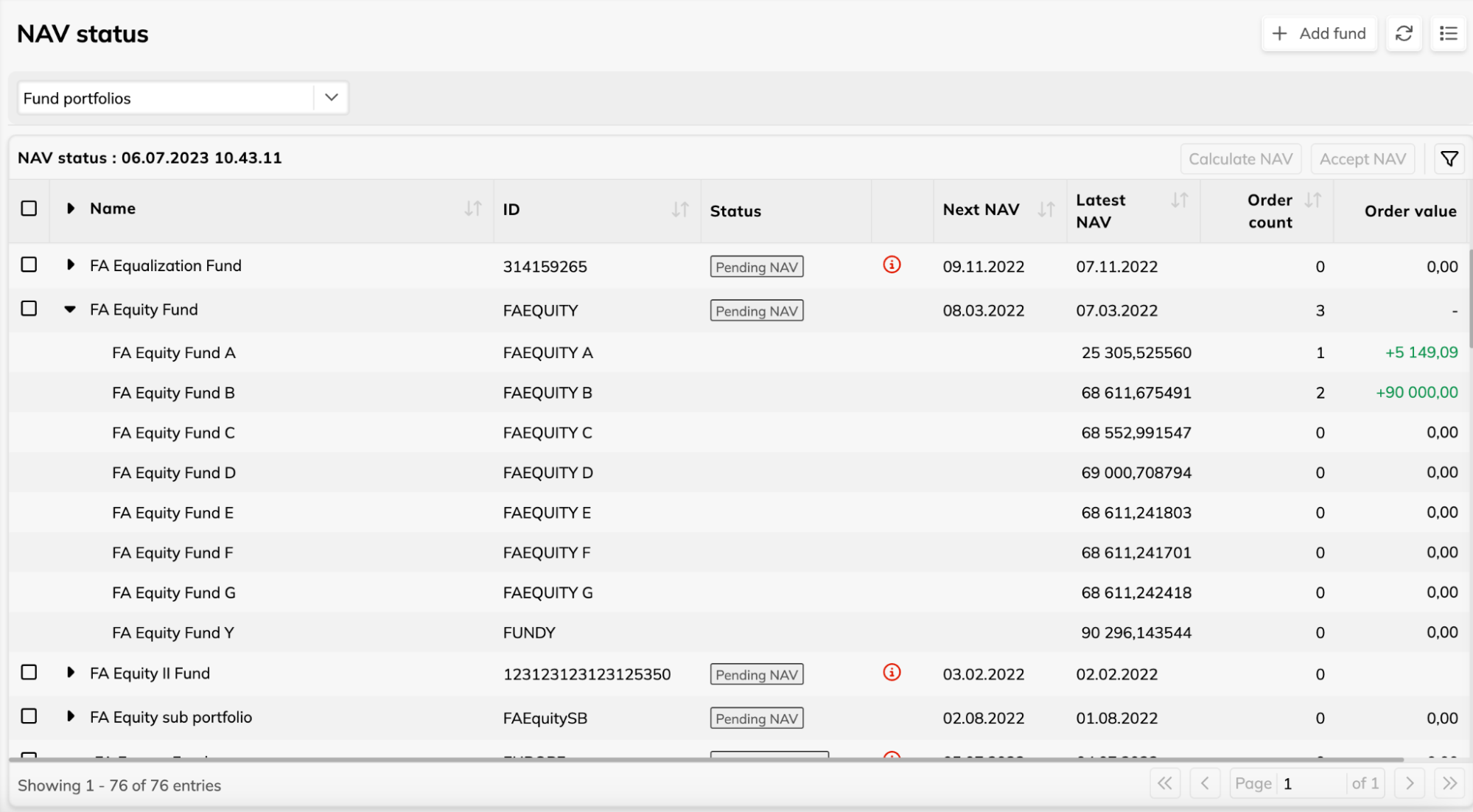FA Fund Management 1.12 - Release notes
Released: July 2023
FA Fund Management 1.12 enables you to create dividend transactions for shareholders. We have also made several improvements to the application, for example to the NAV status view.
Dividends for funds
Why?
We wanted to extend FA Fund Management to also cover dividends so that the user does not need to use FA Back when their funds pay a dividend.
Who is this for?
This feature is for fund companies whose funds pay dividends or who have legal requirements to use income distribution.
Details
You can add dividends for share classes and browse them in FA Fund Management.
By default, dividend transactions are created with a new transaction type (FMDIV), so that it is easier to identify the transactions from self-managed funds. You might need to define new default taxes for the new transaction type.
The new Dividend wizard is easy to use: Input the basic information of the dividend, check the taxes and FX rates, and then you can choose to execute the dividend. The execution is done in the background, allowing you to work on other things. You can check the status of the process in the Dividends view.
You can open dividend transactions for a fund by double-clicking a row in the Dividends view. You can see the aggregated transaction sums above the table. Incorrect transactions can be deleted from the table.
To finalize the dividend process, click the Reconcile button. Reconcile checks that all shareholders and positions of the dividend in question have dividend transactions. If there are missing transactions, you are asked to re-run the execution for the rest. When dividend execution is successful, you get a message stating that all shareholders have dividend.
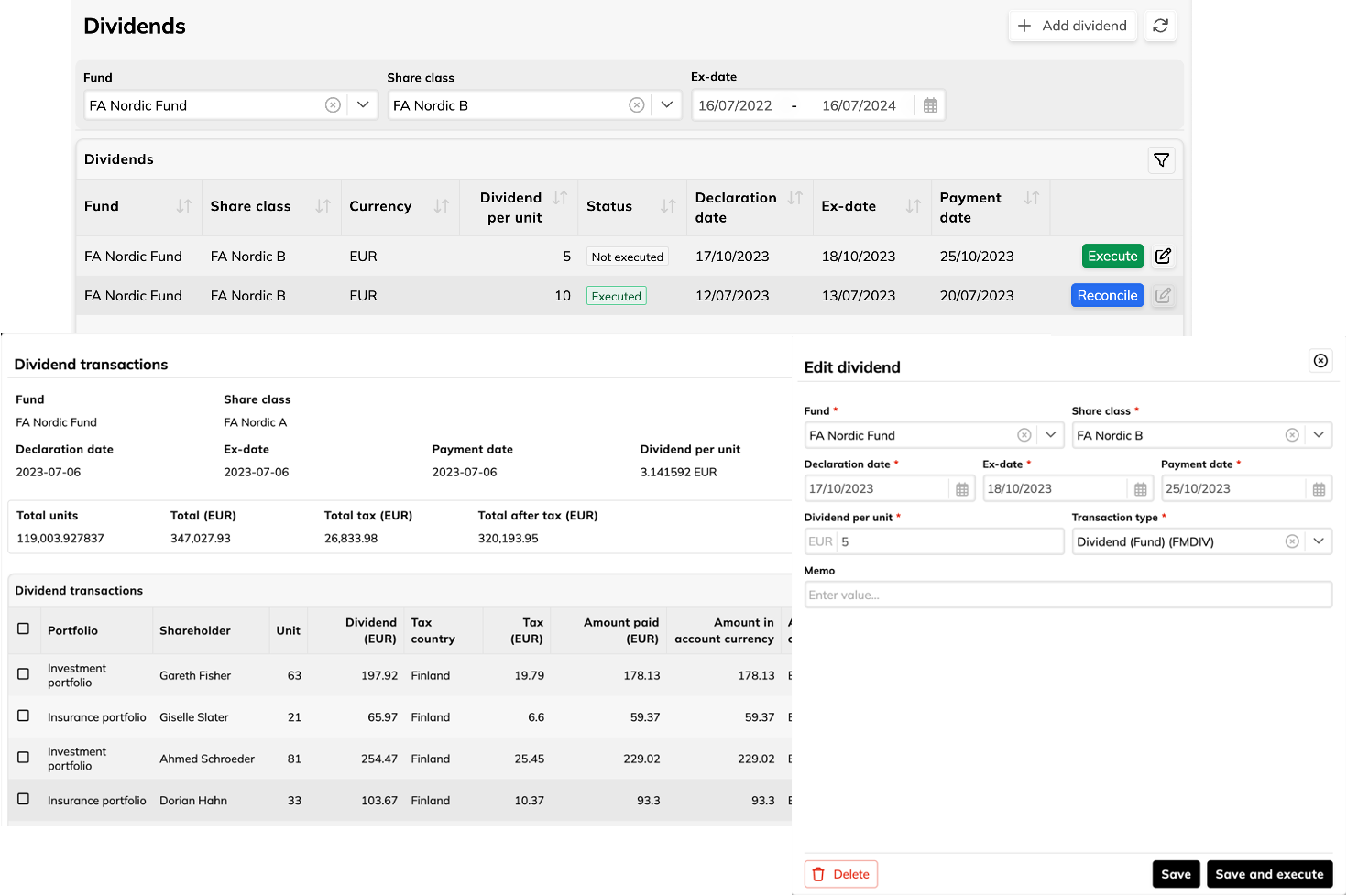 |
Learn more: Dividends view and Dividend wizard in FA Fund Management reference.
Fund company wizard
Why?
We wanted to make it simple to create a fund company since all funds require one as a contact. Until now, users had to create fund companies in FA Back.
Who is this for?
This is for users who need to add fund companies. This is also useful for users who want to check the Business ID of a fund company, for example.
Details
Some users have funds managed by different fund companies. Now, adding a fund company does not require access to FA Back and the number of necessary fields has been minimized.
Fund company wizard automatically assigns a new fund company the fund company contact type. Users can only add new funds for a fund company that has the fund company contact type.
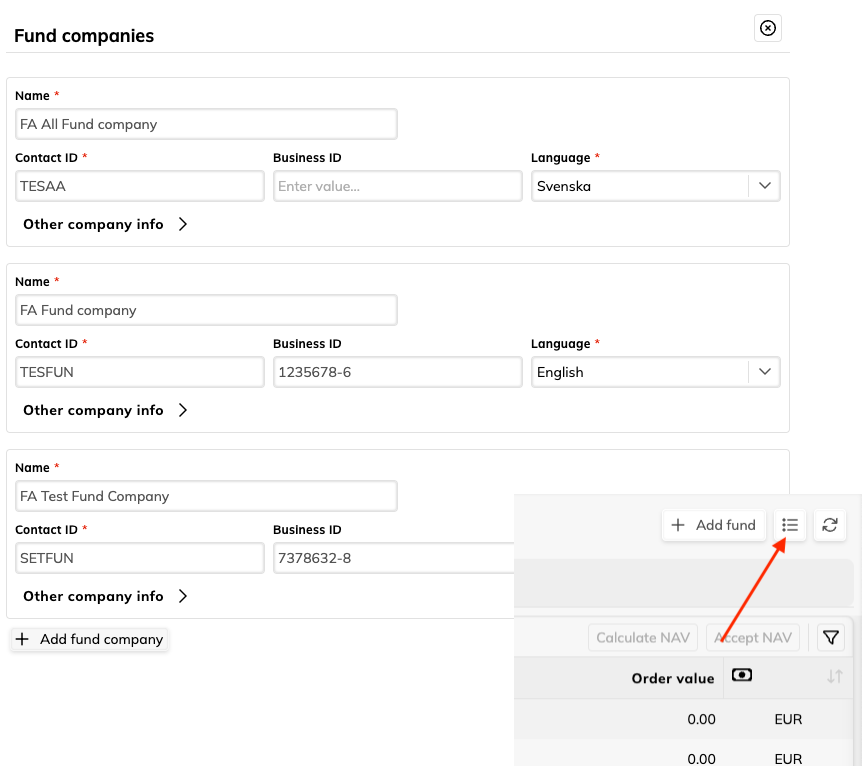 |
Learn more: Create a fund company in FA Fund Management reference.
Other improvements
We added the Fund business ID field in Fund wizard. The field is needed for tax reporting purposes.
The currencies of minimum transaction fees are now clearly visible in Share class wizard.
Fixes
Shareholder registry
We fixed an issue that caused the Shareholder registry view to crash when the fund only had commitments.
NAV window
Current units column in the Share classes tab did not show more than 6 decimals. Now, share class decimals are shown. If they are undefined, decimals from the security type are used.
NAV report (xlsx)
We updated columns in the Share classes sheet. Previous NAV (pf) replaces Previous NAV price and shows the NAV in the portfolio currency. A new column Previous NAV (sec) shows the NAV in the share class currency.
The NaN field is now empty if no data is available.
NAV report (pdf)
We fixed an issue that caused Accrued receivables to show incorrect figures in the report.
The report now shows the previously accrued fees for the 7th to 9th share classes as well.
Share class wizard
The stepper within the Performance fee equalization fields now works with smaller steps.
The Share class wizard no longer crashes when the user changes the Define the number of decimals field to 1.
Other fixes
We fixed an issue that caused previous NAV units to be zero for a migrated fund within the first NAV calculation.
The NAV graph in the Share class details pane now only shows the date instead of the timestamp. For some users, the timestamp caused an incorrect date to be displayed due to time zone differences.
Updates to FA Fund Management 1.12
FA Fund management 1.12.1 - Release notes
FA Fund management 1.12.1 is an update to FA Fund management 1.12. This update contains an upgrade of the underlying technologies to improve the reliability of the application.
FA Fund management 1.12.2 - Release notes
FA Fund Management 1.12.2 is an update to FA Fund Management 1.12. This update includes the capability to use the limit fixes that were implemented in FA Back 3.19.7. Read more about the limit fixes in FA Back 3.19.7 - Release notes.