Key figures in Contact, Portfolio and Security window
The Key figures tabs in the Contact, Portfolio and Security windows allow you to store a time series of values, allowing you to keep track of the history of your key figures.
The Key figures tab is available only if there are key figures available for your selected contact, portfolio or security type. If there are no key figures to set, the tab is not available.
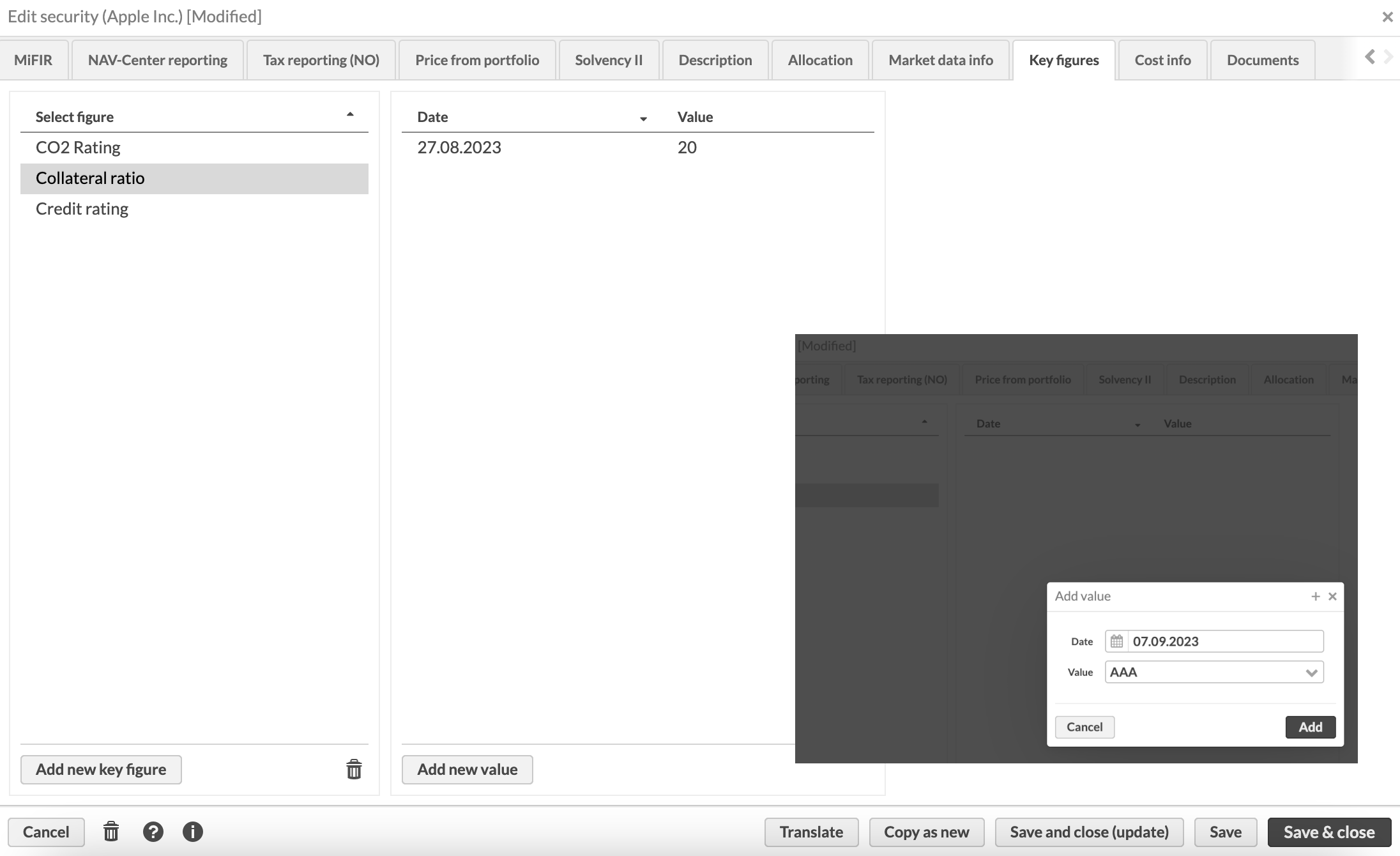 |
Manage key figure values
To start managing key figures, first Add a new key figure to link a figure to your contact, portfolio or security. All key figures added to your contact, portfolio or security are listed on the left.
Once you have selected a key figure on the left, you can see on the right the existing observations added to your selected key figure, latest first. You can Add new values, Edit existing values, or Delete an observation.
Key figures allow you to define a time series of each key figure as date-value pairs: for each observation, define the date from which the key figure is valid from, and the value you want to use. Depending on your key figure definition, the key figure value might be a number, text or something you select from a dropdown. If you want to change the value of your key figure, add a new date and a new value. The new value is used from the defined date onward.
For example, if you have defined observations for ESG Rating with A on 1.1.2018 and AA on 1.1.2020, this means that before 1.1.2018, ESG Rating doesn't exist, from 1.1.2018 until 31.12.2019 ESG Rating is A, and from 1.1.2020 onward ESG Rating is AA.
In addition, you can also import the key figure values for contacts, portfolios and securities.
Key figure values without a key figure definition
When adding or editing key figure values, you need to have a corresponding key figure definition in place in Key figure Preferences. This allows the system to know which windows to show the key figure in, for which types, and what kind of values to expect.
However, you can remove old and unnecessary key figure preferences without losing the history of the values - if you remove a key figure preference, the values you have stored are still available but you cannot modify them anymore.