Set up Danske bank and custody connection
Overview
This article explains how to set up the connection parameters so that you can use Danske bank and custody connection.
Prerequisites
Note
Changing these configurations requires the Bank and custody connections (BCC) role.
To send and receive files from Danske Bank, you need a private key for the SFTP connection. You need to send the corresponding public key to Danske Bank. In addition you need to tell them to whitelist the IP. Usually for production systems, the IP to whitelist is 51.124.71.179. This key should then be uploaded with the name private.pem in FA Back through Tools → Administer → Bank and custody connections → Upload keys. At the same time, upload also the PGP keys sent by Danske Bank, DanskeBank_Sign_Certificate.txt and DanskeBank_Crypt_Certificate.txt.
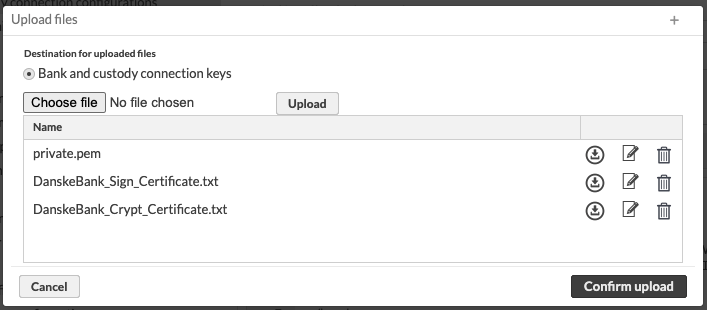 |
In addition to be able to decrypt files coming from Danske Bank and encrypt and sign files going to Danske Bank, you need to set up a PGP key pair and upload the relevant keys. Please follow the instructions in How to install a PGP key pair for PGP encrypted connections to do that.
Configuring parameters
In FA Back, go to Tools → Administer → Bank and custody connections → Manage.
Provide the following settings specific to the Danske Bank connection under the Danske Bank heading on the tab titled Connection settings:
Enable integration: Select to enable the integration.
Server:
Danske Bank: Connect directly to Danske Bank. If you are unsure which option to choose, this is probably the correct one. The server address is sftp.onegate.com.
eC ServiceCenter: Connect via eC ServiceCenter. This connection method is phased out by Danske Bank, and is only supported for backwards compatibility. The server address is sftp.ecsc.dk.
Username: The username you received from Danske Bank.
Comment user ID: The user ID that Danske Bank requested to add to the Comment header of messages sent to them.
Bank user ID: The user ID of the Danske Bank encryption public key.
Folder name: The folder name on the Danske Bank SFTP server. Used only in outbound connections if eC Service Center is selected as a server.
In addition, provide the PGP settings that you took note of when going through How to install a PGP key pair for PGP encrypted connections under General settings for PGP encryption:
Key user id: the user ID given when generating the key
Key passphrase: the passphrase given when generating the key
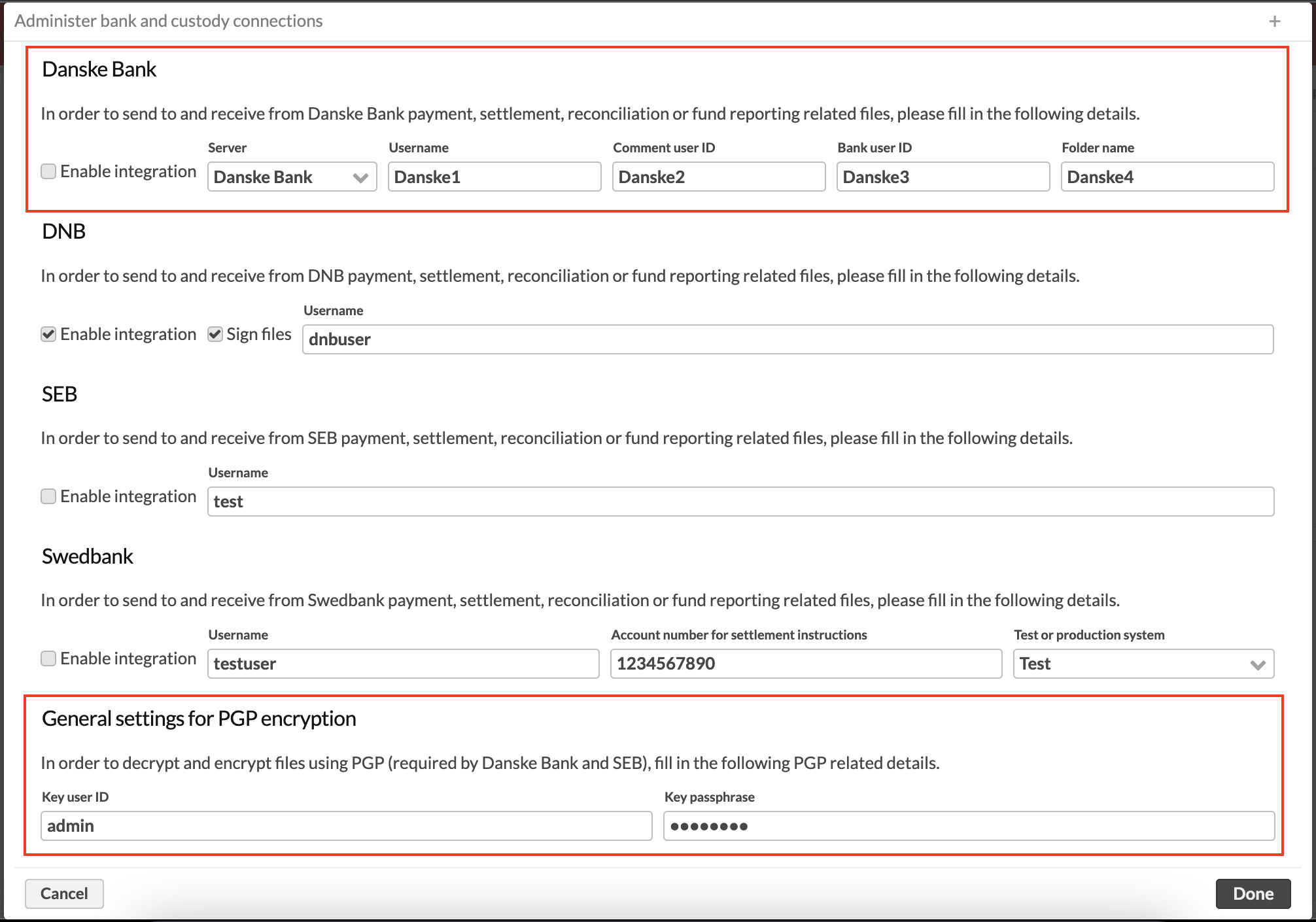 |
Once you click Done, the Danske Bank integration is complete.