Rebalance
Rebalancing helps you align your portfolio positions with your model – a model portfolio, investment plan, strategy or the shares you specify. The system compares portfolios with the target model and generates trade orders for positions that deviated outside the minimum and maximum thresholds specified in the model.
Before you rebalance, read about the rebalance logic below. Decide which rebalance method to choose: conservative rebalance, full rebalance, full rebalance including outstanding orders, exchange, invest cash, cover for cash, and model change (see Choose rebalance method). Once you chose the approach, select the rebalancing parameters and run rebalancing: define the affected portfolios, select the portfolio positions and accounts to include in the run, and specify the rebalancing and trade order generation parameters.
Rebalance logic
When a portfolio is rebalanced, the system creates the trade orders based on the following logic.
Estimates the excess cash by checking if the portfolio's account balance is above the share of cash in the model. The estimation includes the accounts you chose and the cash from sells, if chosen.
Compares portfolio positions to the model:
Calculates the difference for each position in portfolio currency.
Calculates the number of units you would need based on the difference in portfolio currency and the market price on the selected date. Number of shares is calculated with as many decimals as defined in security type preferences, or overridden with the security block size.
Creates trade orders:
Buy orders are created first, starting with position that deviates most from the model. The system then proceeds to the next largest deviation, continuing while excess cash is available. Sell orders are created afterward using the same prioritization, until the target cash balance is reached.
If the difference per position measured in portfolio currency doesn't match a whole number of units (see the previous step), the system adjusts the trade orders following the logic defined in the rebalancing settings in FA Back preferences. Trade orders are recalculated based on:
Amount (using the calculated number of units and difference, and recalculating the unit price)
Trade amount (using the calculated number of units and unit price, and recalculating the trade amount)
For details, see "Create trade orders based on trade amount" and "Create trade orders based on trade amount" in Rebalancing preferences in FA Back)
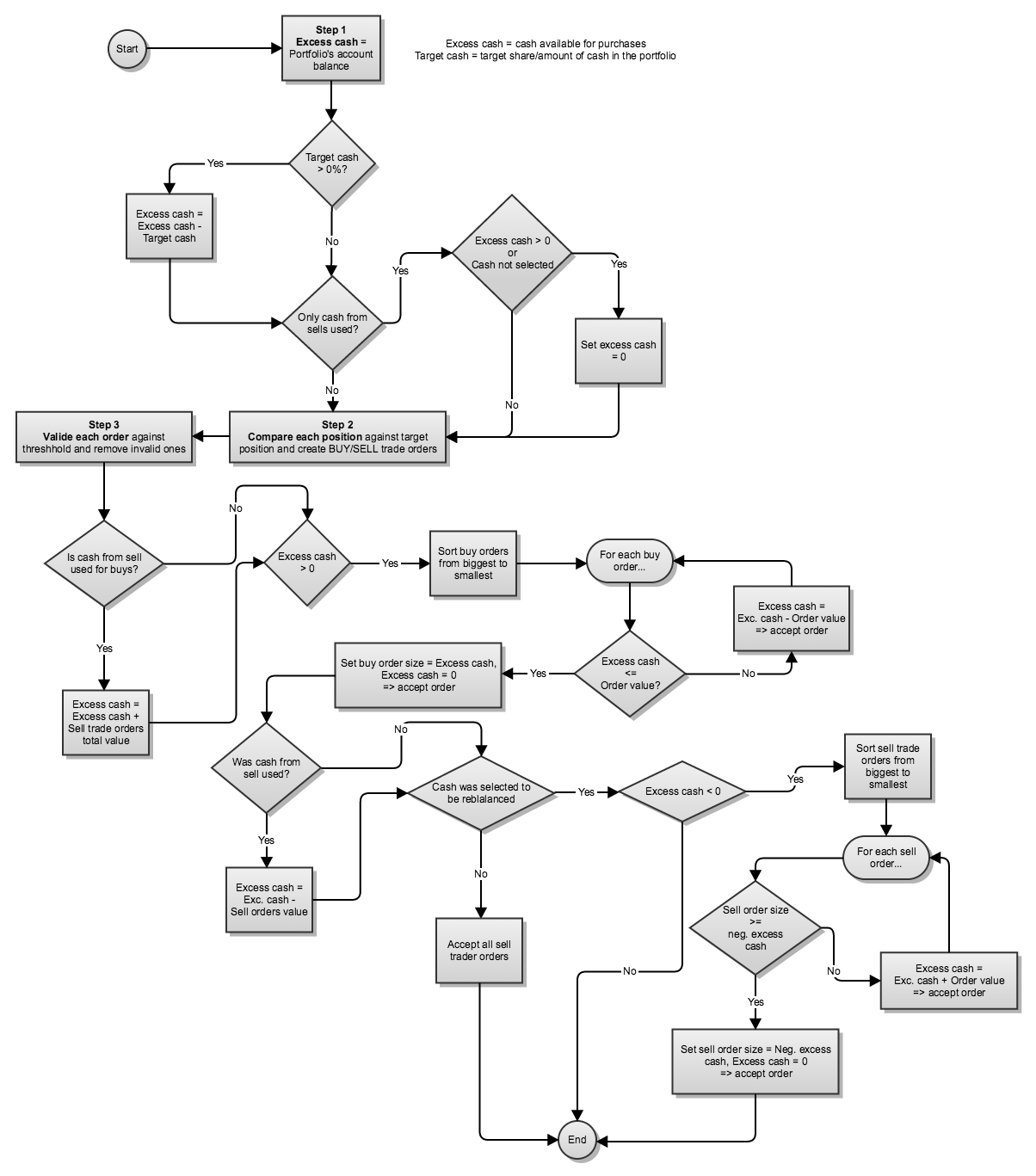
Rebalancing against strategy
Strategy rebalancing makes sure your portfolio follows allocation shares defined in the strategy. If an asset type is below or above the target, the system suggests buys or sells for the securities in the asset type. If an asset type is missing from the portfolio (for example, the strategy requires 10% Finnish stocks but the portfolio doesn't have any), the system suggests equally-sized trade orders for each security in the missing asset type from your buy list.
Strategy rebalancing doesn't adjust holdings within the asset type. For example, if Finnish holdings in the portfolio are represented by one security, rebalancing considers this sufficient. It doesn't suggest sells to buy other Finnish stocks from the buy list.
Strategy rebalancing works only for equity portfolios. It should not be used with funds and ETFs that are allocated to several asset types (for example, a fund security can be allocated as 70% US and 30% Canada).
Rebalancing portfolio cash
To keep portfolio's cash on a certain level, include the currency security as a position in the target. For example, if you have EUR accounts in your portfolio and want to have 1% cash in euros, add the currency security EUR with a target share of 1%.
For the system-wide settings related to accounts and cash buffers in rebalancing, see Rebalancing.
Market prices
Rebalancing uses market prices and FX rates available in FA platform, picking up the latest values in relation to the selected rebalancing date. You can choose to use the 15-minute delayed market prices from your market data provider. To do this, edit preferences in FA Back: see Preference - Portfolios for details.
Trade orders: based on amount or number of units
The system adjusts the trade amount or the number of units in the trade order if they don't match (for example, you need to buy for 300€, the unit price is 80€, and the security is traded in whole units). You can choose to create trade orders based on trade amount or number of units in the settings (see Rebalancing preferencesin FA Back).
The number of units in the trade order is calculated with the number of decimals defined in security type preferences in FA Back, or taken from the security's block size (if it is specified).
To prevent the creation of small trade orders when the investment portfolio only slightly deviates from the target, you can set the minimum trade order amount when you rebalance.
Selling an entire position
Rebalancing recognizes when you sell out the entire position by removing it from the target. In this case:
The minimum trade amount of the orders has no effect - the sell orders are generated without size restrictions.
The amount of the order isn't adjusted, but corresponds with the current position amount in the portfolio.
If rebalancing is restricted to accounts, entire positions are not sold unless there is "room to sell" based on the target cash balance.
Rebalancing marks such trade orders by creating them with a separate transaction type, as configured in "Select the transaction type used for trade orders when selling an entire position" in Rebalancing preferences (see Rebalancing). Rebalancing creates these trade orders as unit-based.
Future contracts in rebalancing
You can include future contracts in the target. Rebalancing of future contracts depends on the security type settings defined in FA Back (Preference - Securities - Security types).
If the Future contract setting is set to "Yes - charge cost later": Buying a future based on the rebalance target share doesn't deduct the available cash.
If the Future contract setting is set to "Yes - charge cost immediately": Buying a future based on the rebalance target share deducts costs from the available cash, if you choose to apply fees to trade orders when you rebalance.
For both options, selling a future doesn't add to the available cash if one of the options for using cash from sells is used.
Collateral in rebalancing
To manage collateral in rebalancing, transfer collateral positions from the main portfolio into a locked or pledged sub-portfolio. When rebalancing the main portfolio, the collateral positions from the sub-portfolio are taken into account when determining how much to buy or sell in total, but the collateralized positions in the locked or pledged sub-portfolio are not touched.