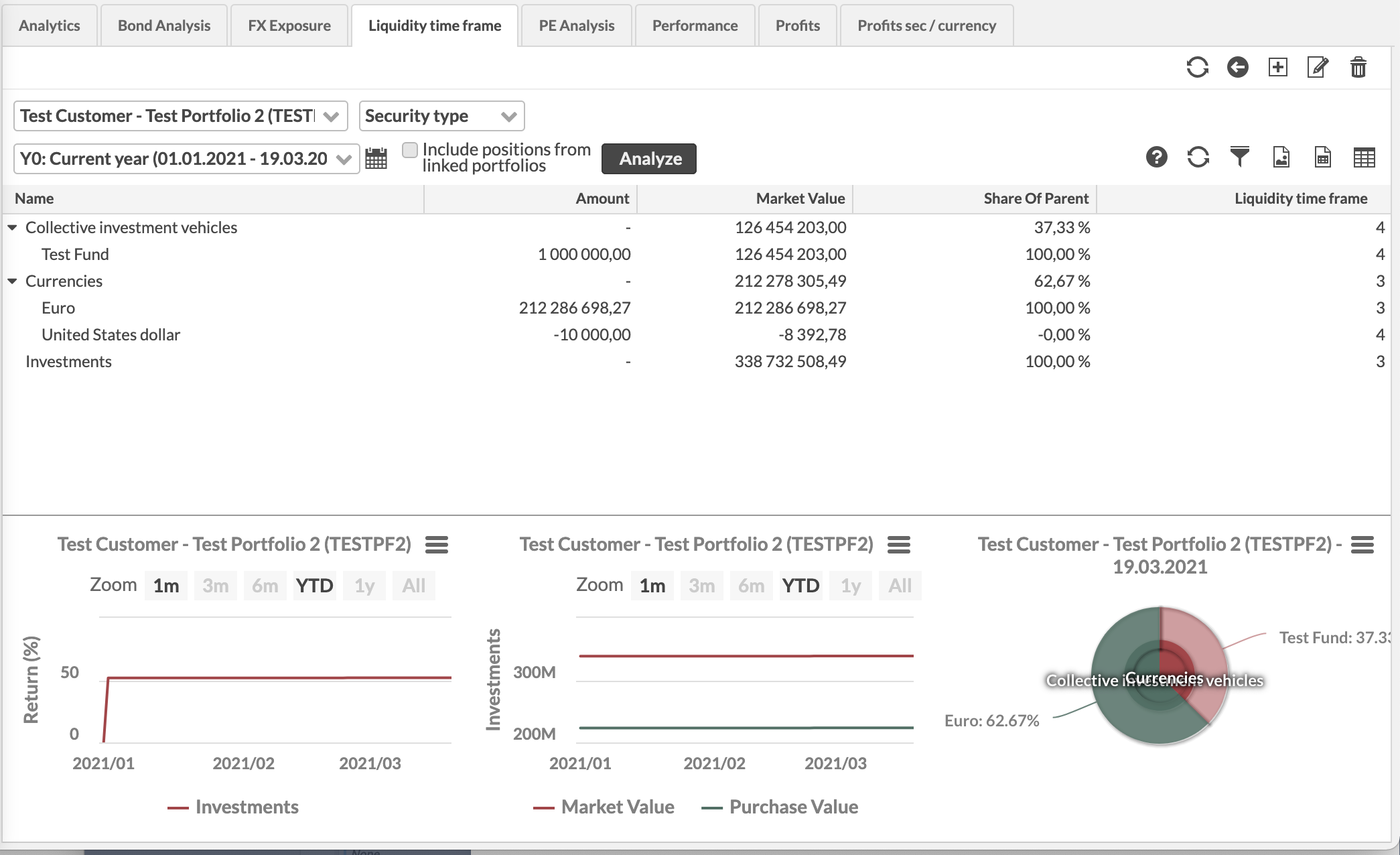Track the liquidity of the portfolios
Overview
Clients need to track the liquidity of their portfolios. Liquidity depends on the position of securities in the portfolio.
Liquidity time frame to portfolios
In security key figures, there is a "Liquidity time frame" option, where you define the time as an integer value. In this key figure, you would enter the number of days it is estimated that it takes to sell the position. E.g. liquid stocks 1 day, PE-fund maybe 90 days etc.
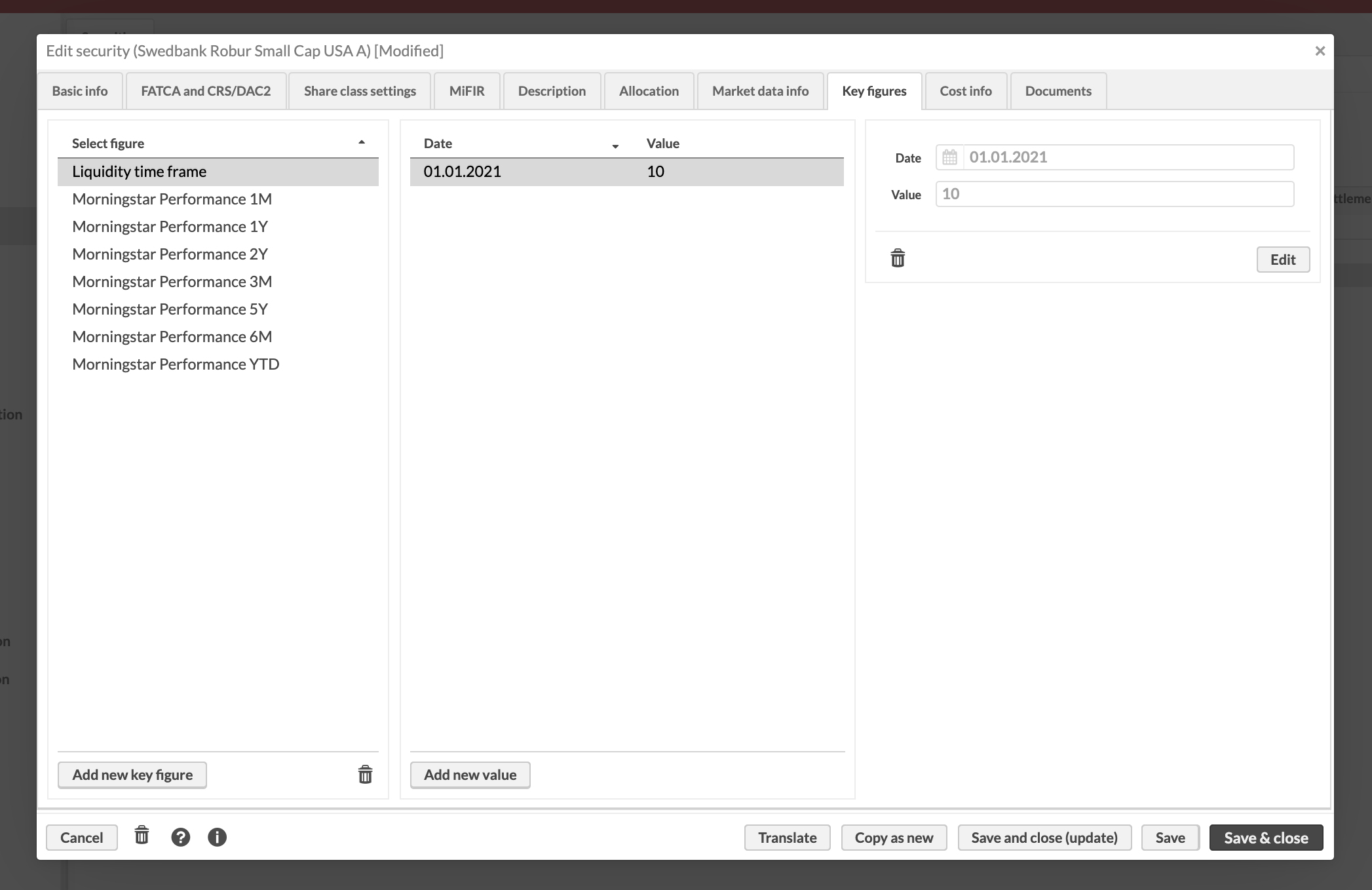
How to set liquidity time frame for securities automatically
You can handle liquidity time frame for securities with the decision table rule file. In this attached example file, there is liquidity time frame “3“ set to securities with type E, Equity.
Open the attached Excel and set your own rules
Upload the Excel to the system (Tools / Administer / Decision tables..)
Reload rules from document bank
When a security is saved, the rule will set a liquidity time frame to the security.
How to track up the Liquify time frame in portfolios
In Analytics+ you can find an analysis saved as “Liquidity time frame“.