Follow the limits history
You can find the information from past limit runs (pre-trade and post-trade) in the Limits history dashboard.
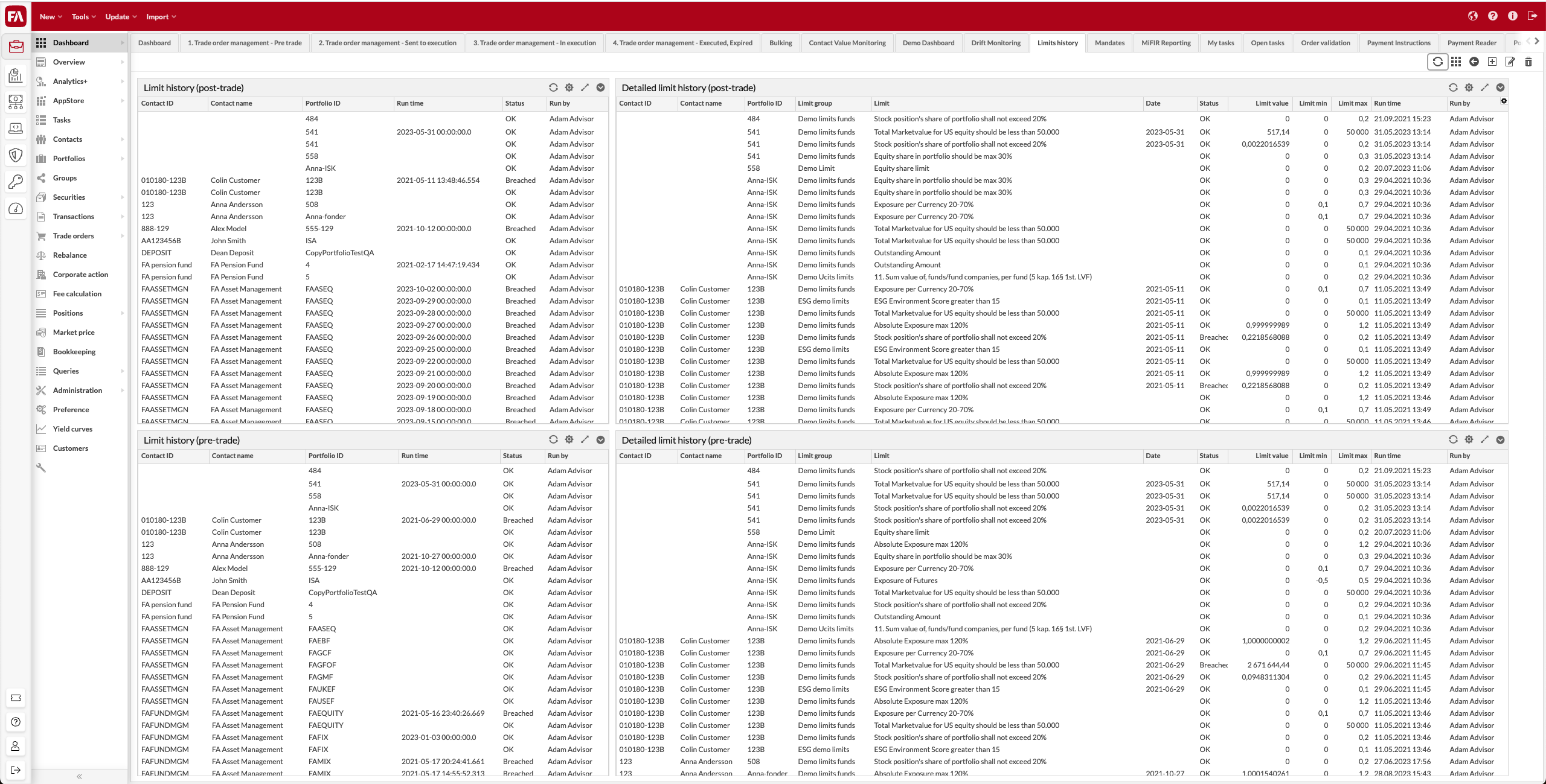 |
The two panes on the left provide an aggregated overview of limit runs: run time, limit run status, the user who run the limit.
The two panes on the right show information per limit. You can use these panes to find more detailed information about the limit runs, for example after you identified a breached limit on the left-side panes.
By default, the panes show the information for all active Portfolios for the whole history. You can maximize each pane  to filter the runs by portfolio or portfolio group or date range.
to filter the runs by portfolio or portfolio group or date range.
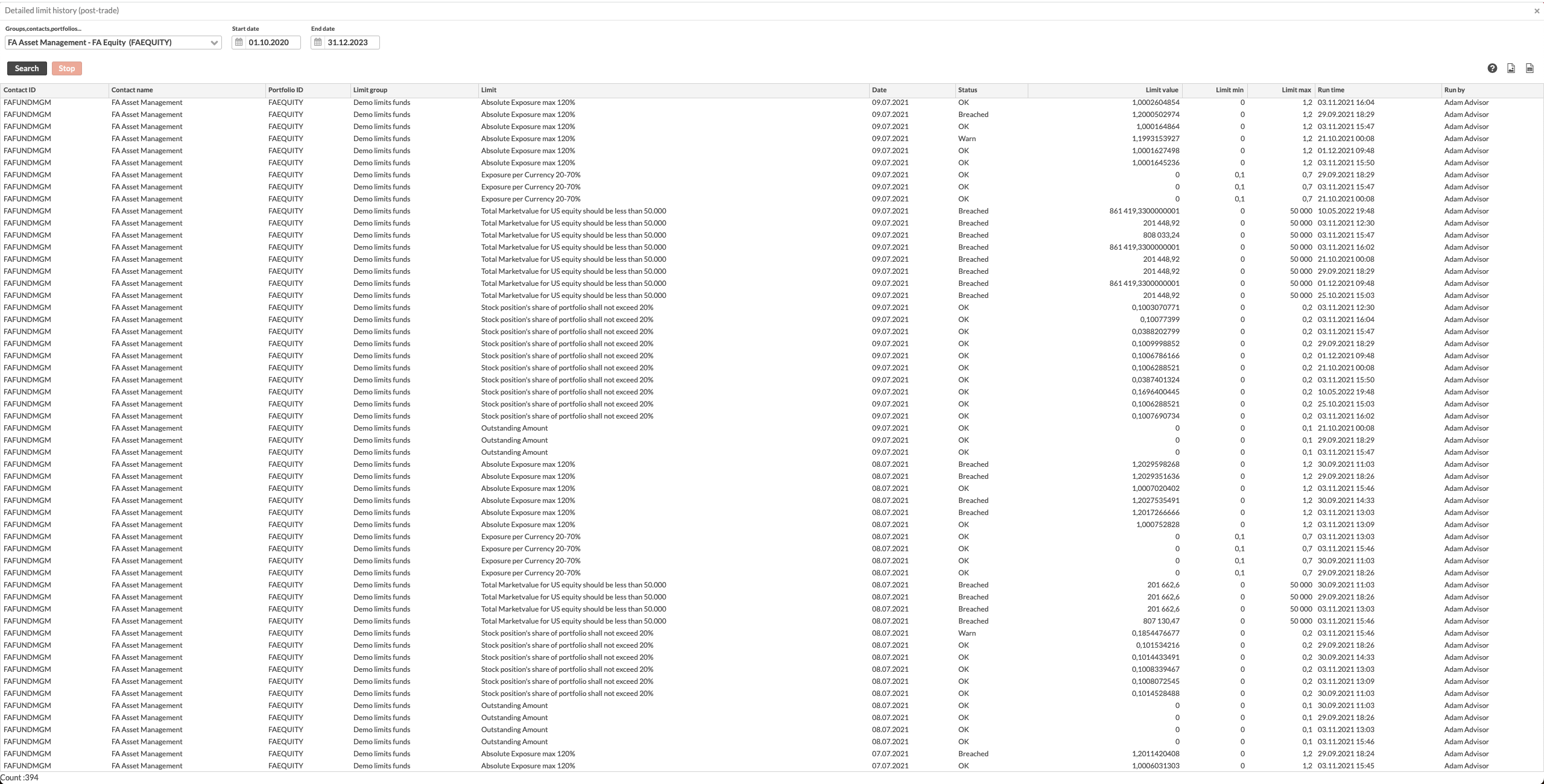 |
Limit runs missing from the dashboard
The following limit runs aren't saved in the system and therefore aren't shown on the dashboard:
Pre-trade limits checked using the Check pre-trade limits in the Trade order window.
Limits checked while calculating the NAV in the Fund Management app.