Optional packages
Optional packages are certain packages that are available for installation in FA Back but are not necessarily needed in each installation. They include packages such as optional asset classes / types and sample bookkeeping accounts / posting rules.
Manage optional packages
The optional packages are managed with the tool available in FA Back under Tools → Administer → Install optional packages.
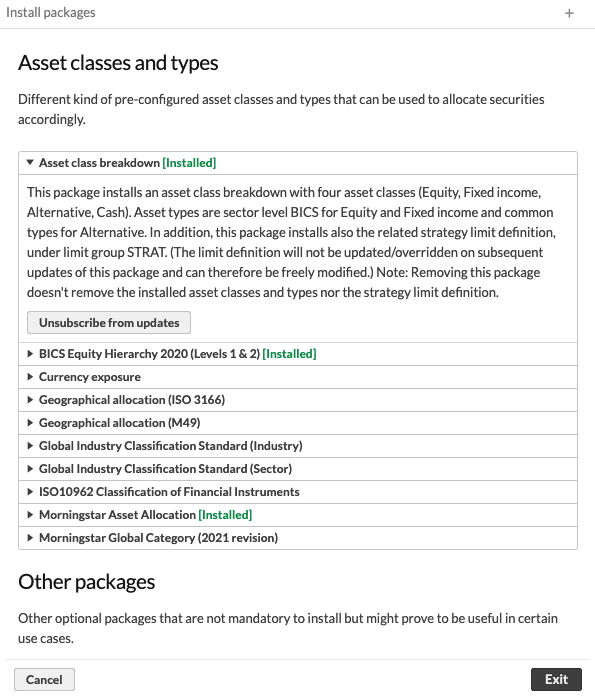 |
Select the package you want to manage by clicking its title. If the package is not yet installed, you can install it by clicking the Install button. If there is an update available, you can update the package with the Update to version [x.x] button. Note however that the packages are also automatically updated each night; this means that in normal cases there shouldn't be a need to update the packages manually. You can prevent the automatic updates by clicking the Unsubscribe from updates button on an installed package. Unsubscribing from a package doesn't delete anything from the system – it just prevents the package contents from updating in the future.