Classify data according to Solvency II directive
Insurance companies have to report their assets on a regular basis to the European Insurance and Occupational Pensions Authority (EIOPA). To make the reporting easier, you can classify portfolios, contacts, and securities in FA according to the Solvency II directive for further export to a Solvency II reporting tool.
Currently, no Solvency II reporting is available from FA, but the needed data/classifications can be exported to other system with a custom report.
Security classification
The Solvency II fields are available if you have the REP_SII role. You can find them in the Solvency II tab in the Security window.
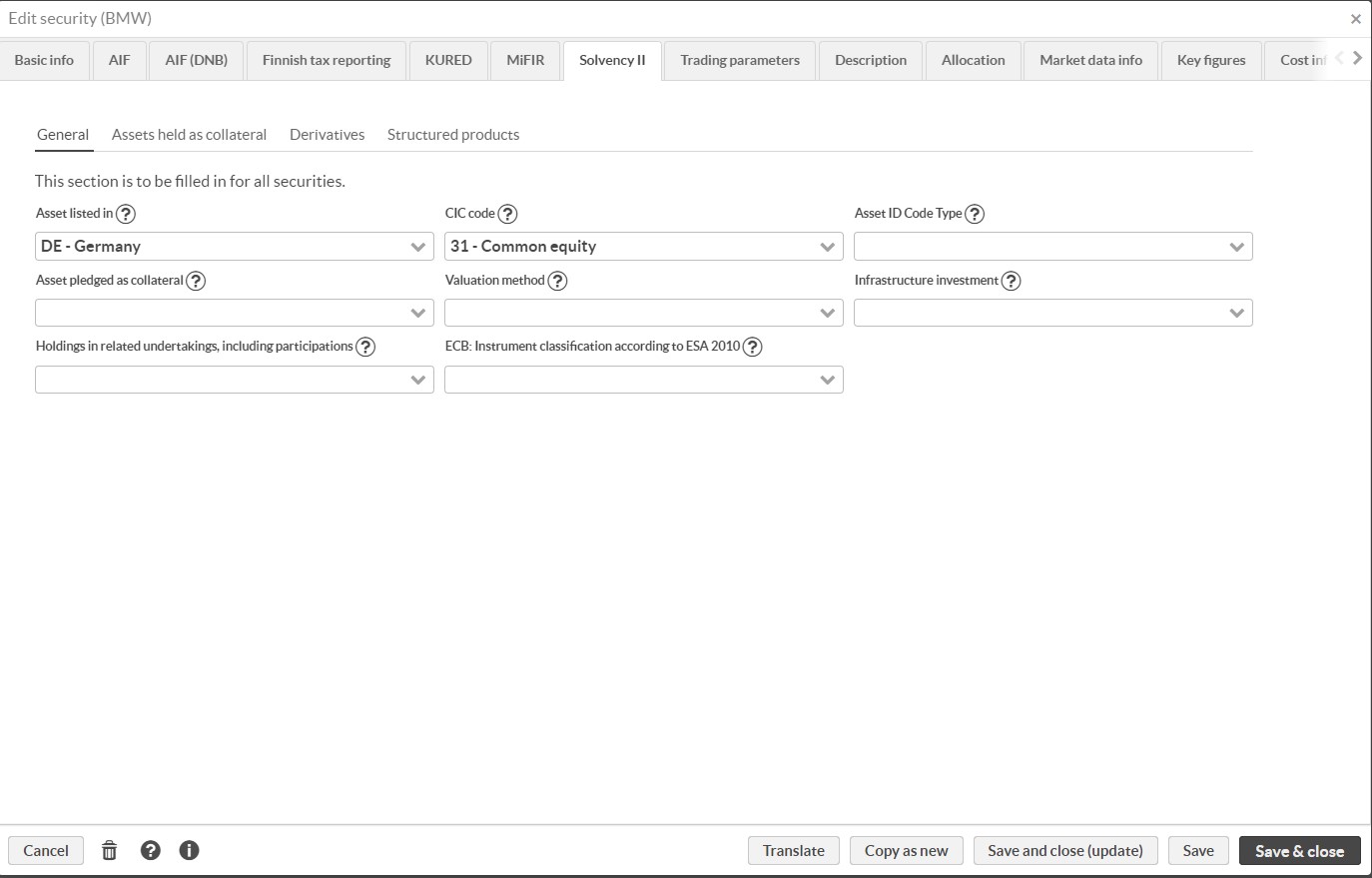 |
In addition to the values you can define on the Solvency II tab, you can also add some values as key figures on the Key figures tab:
External rating
Internal rating
Nominated ECAI
See Preference - Content and translations for further details about how to add key figures to your securities.
The Asset listed in and CIC code fields can be filled in automatically if securities are created using standard integrations (see Standard integrations):
Create security - Bloomberg equity
Create security - Bloomberg bond
Create security - Bloomberg future
Create security - Bloomberg option
Create security - Stamdata bond
Portfolio classification
The Solvency II fields are available if you have the REP_SII role. You can find them in the Solvency II tab in the Portfolio window.
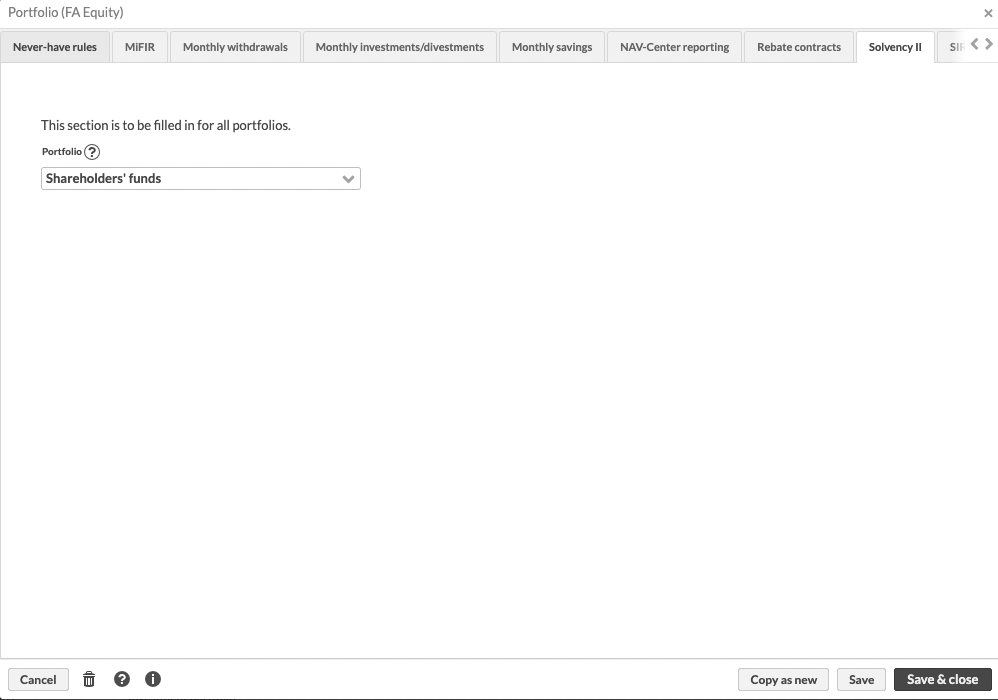 |
Contact classification
You can find the Solvency II fields in the Solvency II tab in the Contact window.
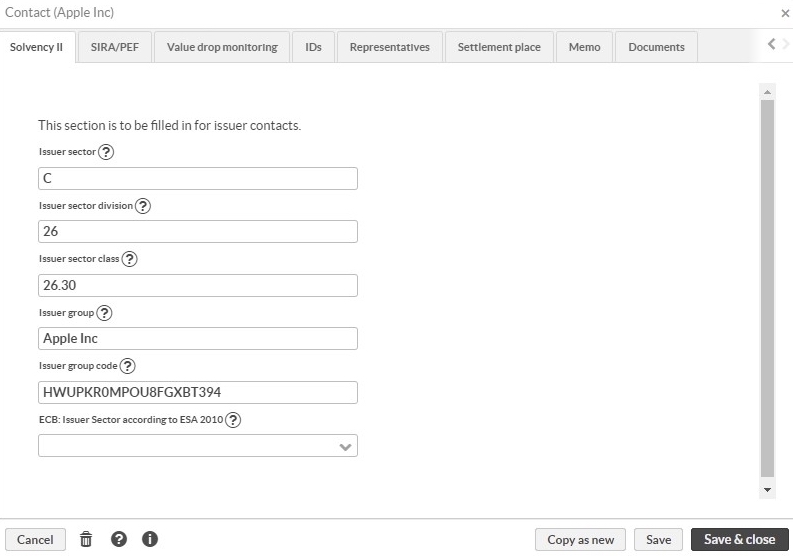 |
Tip
If you fetch security reference data from Bloomberg, you can update the Issuer sector, Issuer group and Issuer group code fields along with other issuer-related data with the Update security data > Bloomberg issuer functionality.