Import generated reports in a workflow
Add and configure a Service Task
Add a Service Task to the process model.
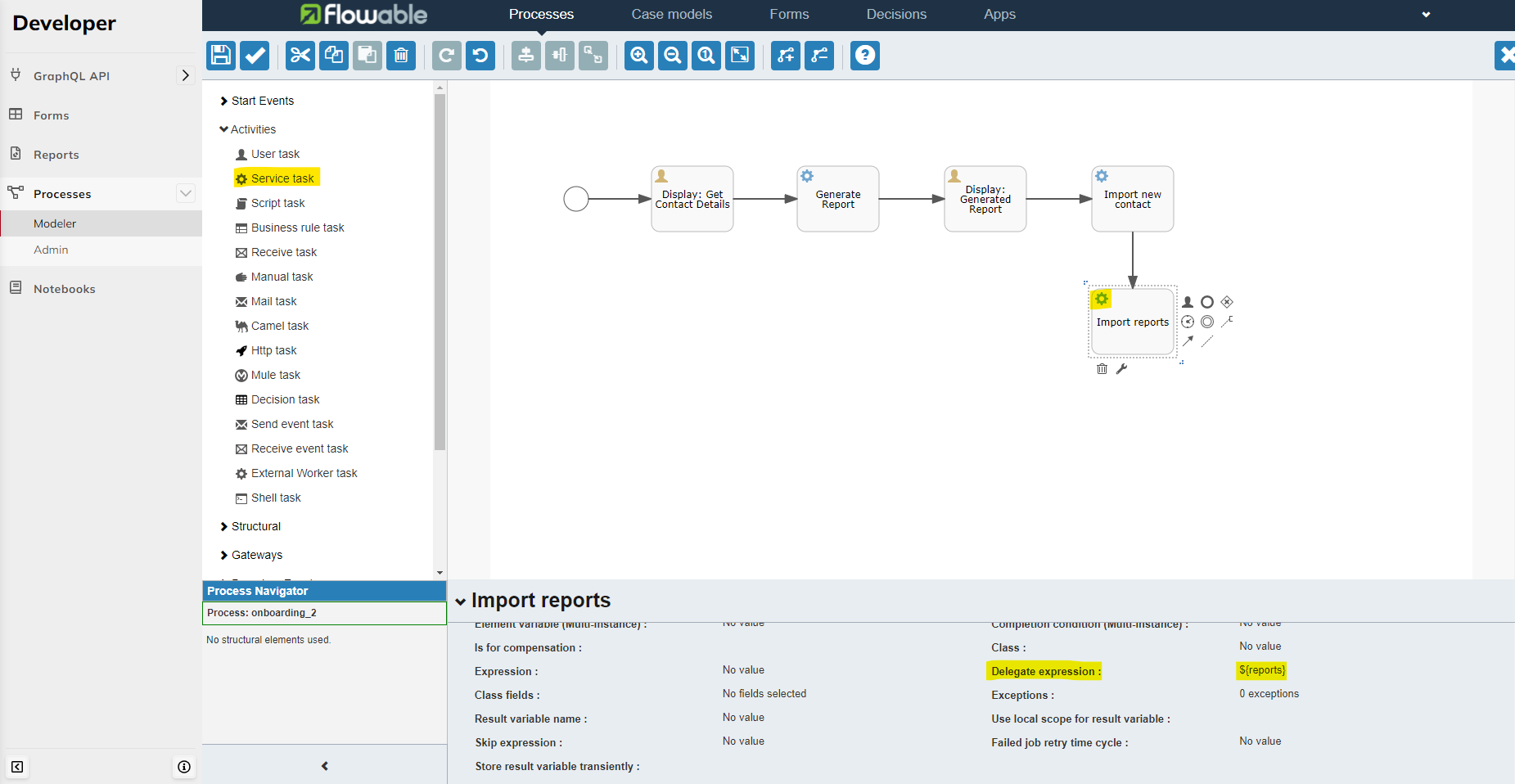 |
Define its Delegate Expression as ${reports}.
Note
The Service Task will by default import generated reports to the Contact with Contact ID equal to what was input into a Form field with the exact key import.c_contactId (if any such existed).
Optionally, use the Service Task's Class Fields to further describe the import behavior, as described below.
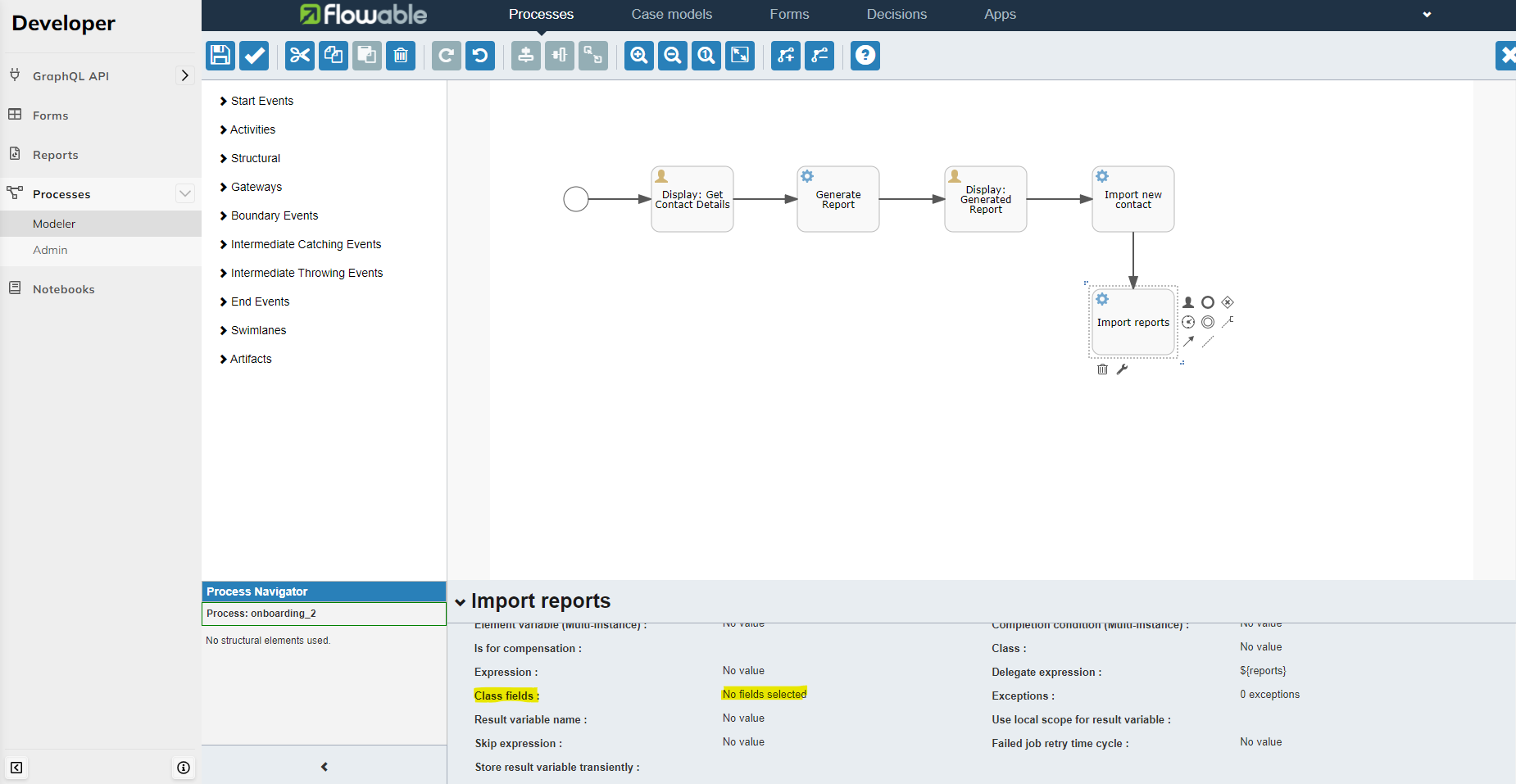 |
Import report to a specific Contact's documents
Import reports to contact documents (see Contact window for details) by adding a Class Field to the Service Task. Define the Class Field Name as contactId.
If you wish to pick up the Contact ID dynamically from a Form field that was input at some point during the process' lifetime:
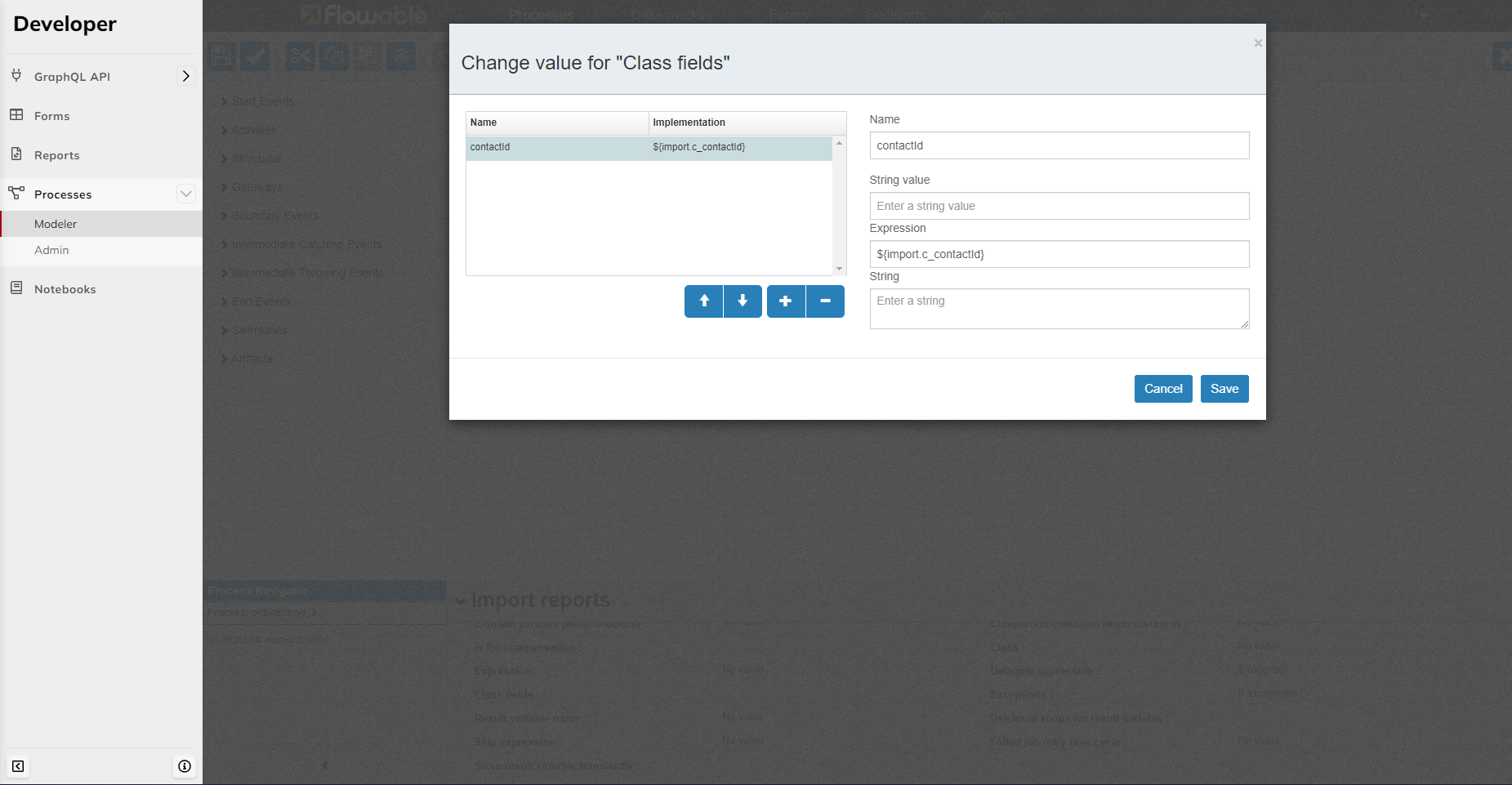 |
Define Expression as the key of the specific form field from where to grab the Contact ID value. For example, in Create a contact step 1.2, we defined the
import.c_contactIdkey for the form field in which the user enters the Contact ID of a new Contact. We could grab that field's value by referring to it now, with the following expression${import.c_contactId}.
Alternatively, if you wish to hardcode the Contact ID of a Contact to which the reports will always be imported:
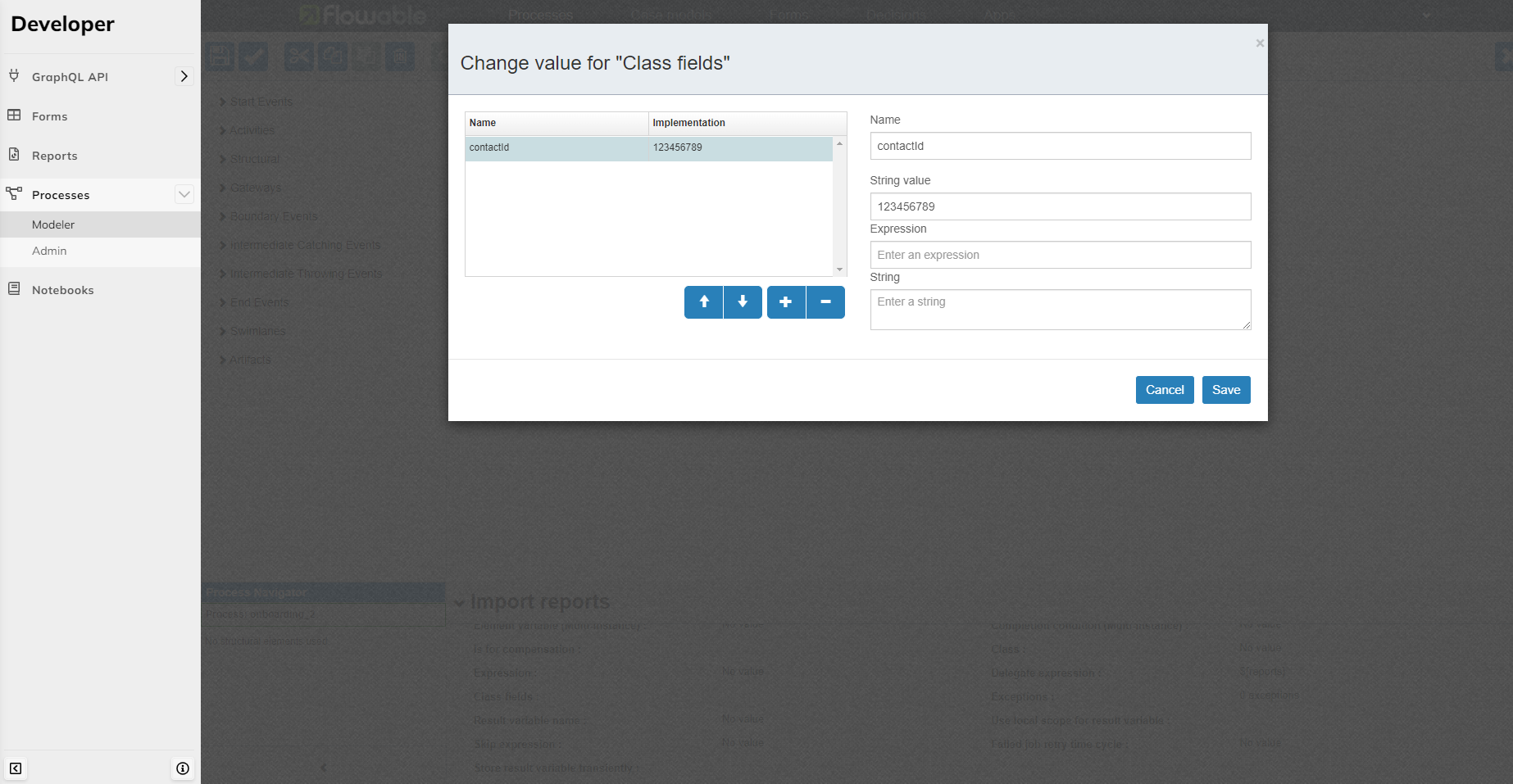 |
Define String value as the Contact ID of the Contact.
Import report to a folder in FA Document Bank
Import reports to a folder in the FA document bank (see FA's Document Bank for details) by adding a Class Field to the Service Task. Define the Class Field Name as documentFolder and the String value as the path to the folder in FA document bank.
Note
The path should not be prefixed with /. For example, if the path to the target folder is /Reports, define the String value as Reports.
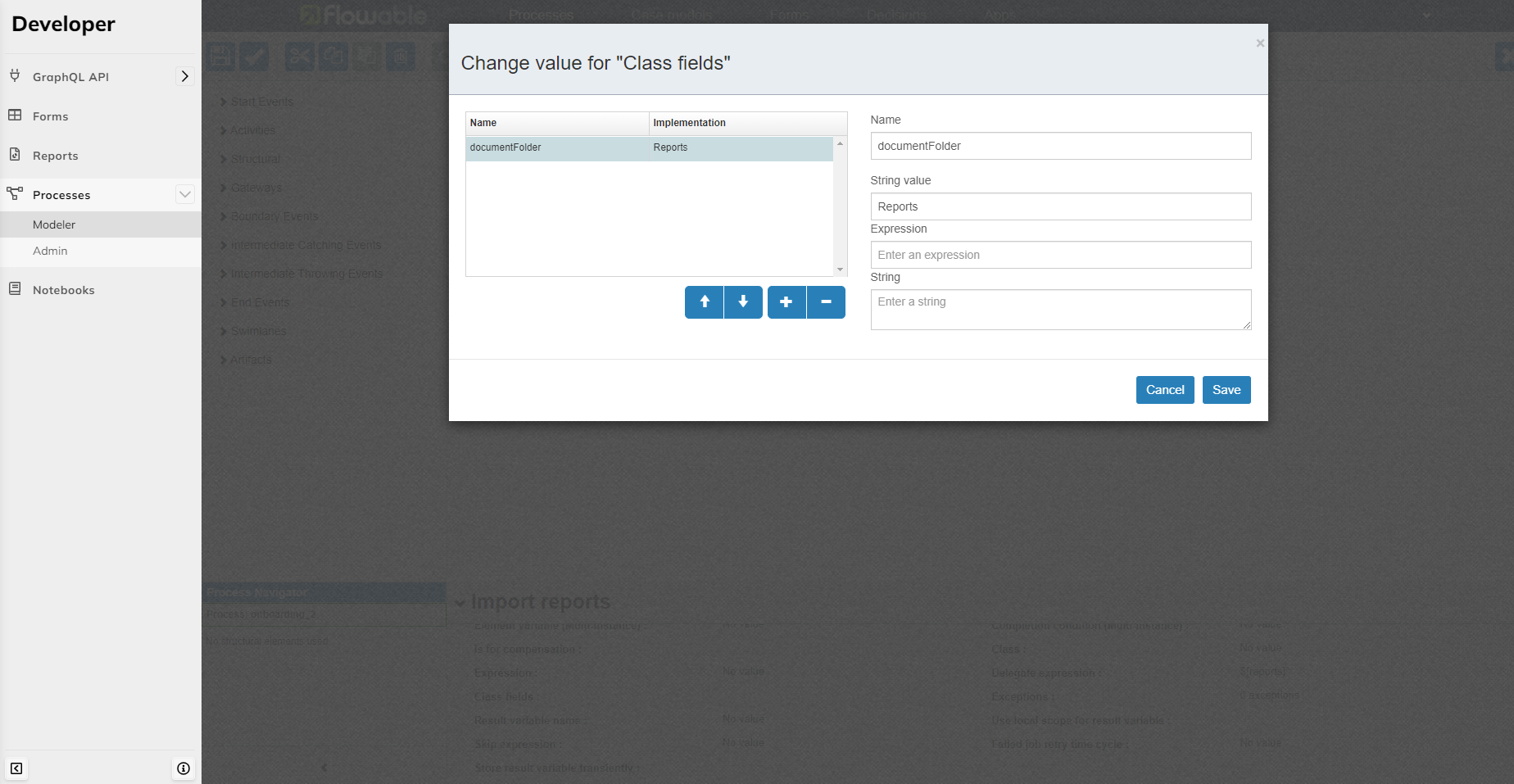 |
Import a specific report out of multiple
If multiple reports may be generated during the lifetime of your process, you can specify which one to import (default is all).
Add a Class Field to the Service Task with Name documentName. Define a String value equal to the exact name of the report that is to be imported.
For example, if the report's name is KYC.pdf, input KYC.pdf as the String value.
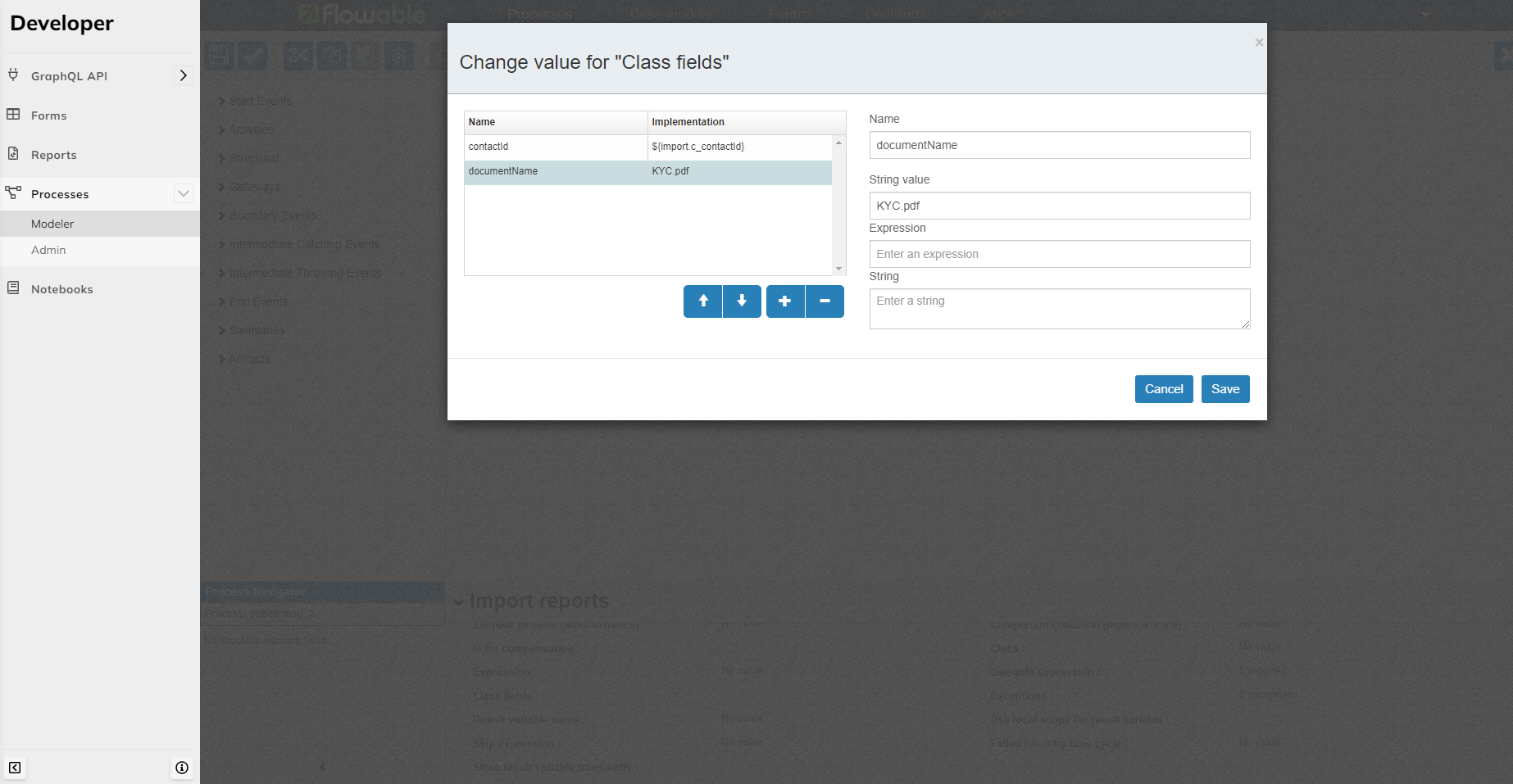 |
Add a tag to the imported report
Add a Class Field to the Service Task with Name documentTag and String value equal to the tag(s).
Note
If multiple tags are to be set, then separate them with a comma.
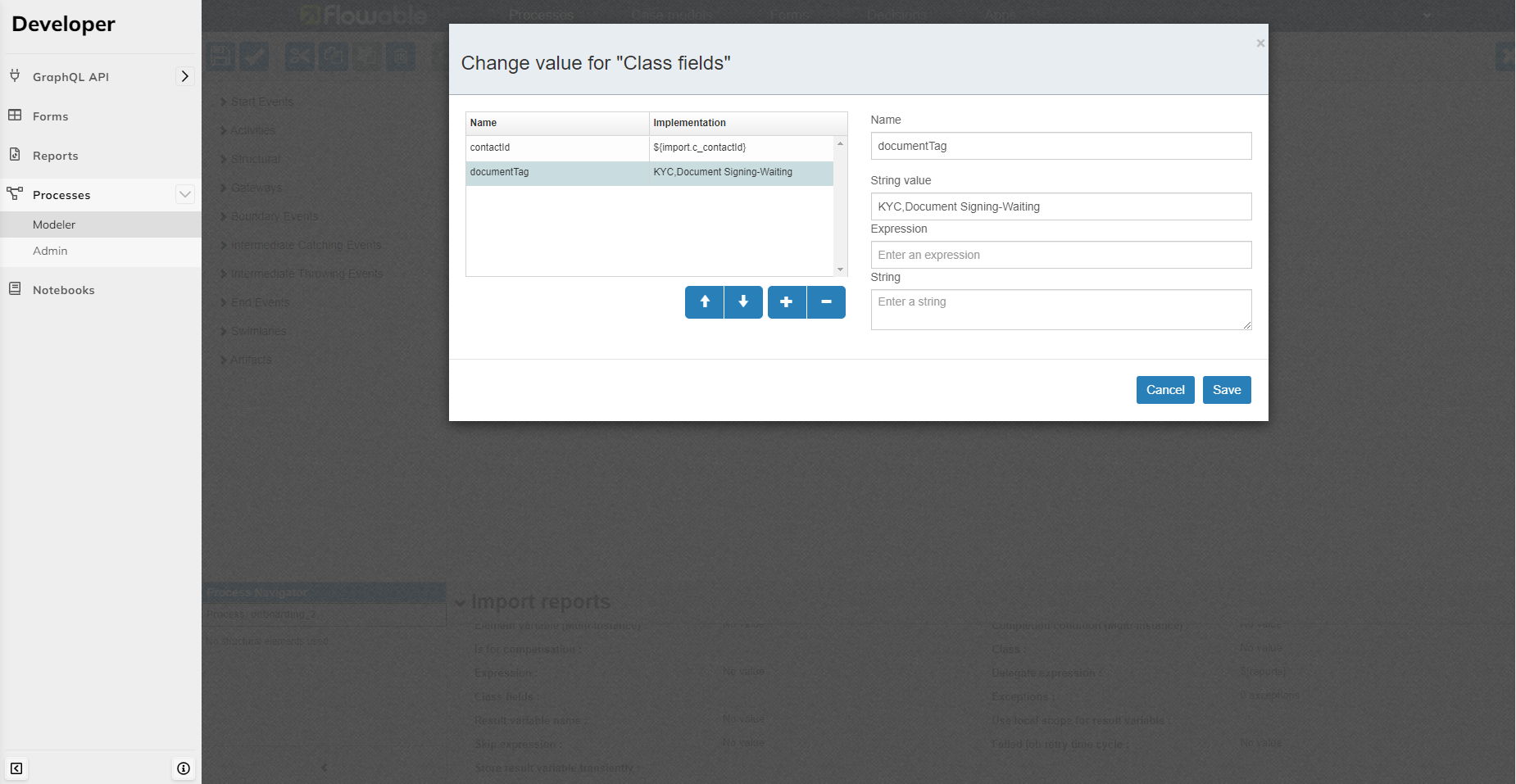 |