FA Back 3.19 - Release notes
Released: July 2023
FA Back 3.19 enables you to schedule transaction and trade order reports and to identify for which transactions or trade orders a report has been successfully generated. We also added the option to import postings. You can now see the creation date and time of transactions and trade orders.
Automatically send out transaction or trade order reports and identify the reported transactions or trade orders
Why?
Many users need to automatically send out confirmations of transactions or trade orders.
Who is this for?
This is for all users who need to schedule the generation of reports or report confirmations for transactions and trade orders.
Details
The new feature allows a user to schedule reports for a saved Transactions or Trade orders view. You can use this, for example, to send out trade order confirmations for portfolios that had trade orders added during the day. Scheduled report generation generates reports for all transactions or trade orders that are included in the saved view.
We also added a feature that allows you to identify the reported transactions or trade orders using tags.
You can combine the two new features for example by creating a saved view to only show transactions or trade orders with a specific tag, e.g. “confirmation pending”. Next, use the saved view as a parameter to save the reports as a report package, schedule it, and select a tag to be used for the generated transactions or trade orders, e.g. “confirmation sent”. When the report is generated, the “confirmation pending” tag is replaced with “confirmation sent” and the transaction or trade order is removed from the saved view, indicating the report has been successfully generated.
You can also identify reports that are generated from the Transactions or Trade orders view ad hoc.
The report packages saved in the Transactions or Trade orders views are only visible and editable in those views.
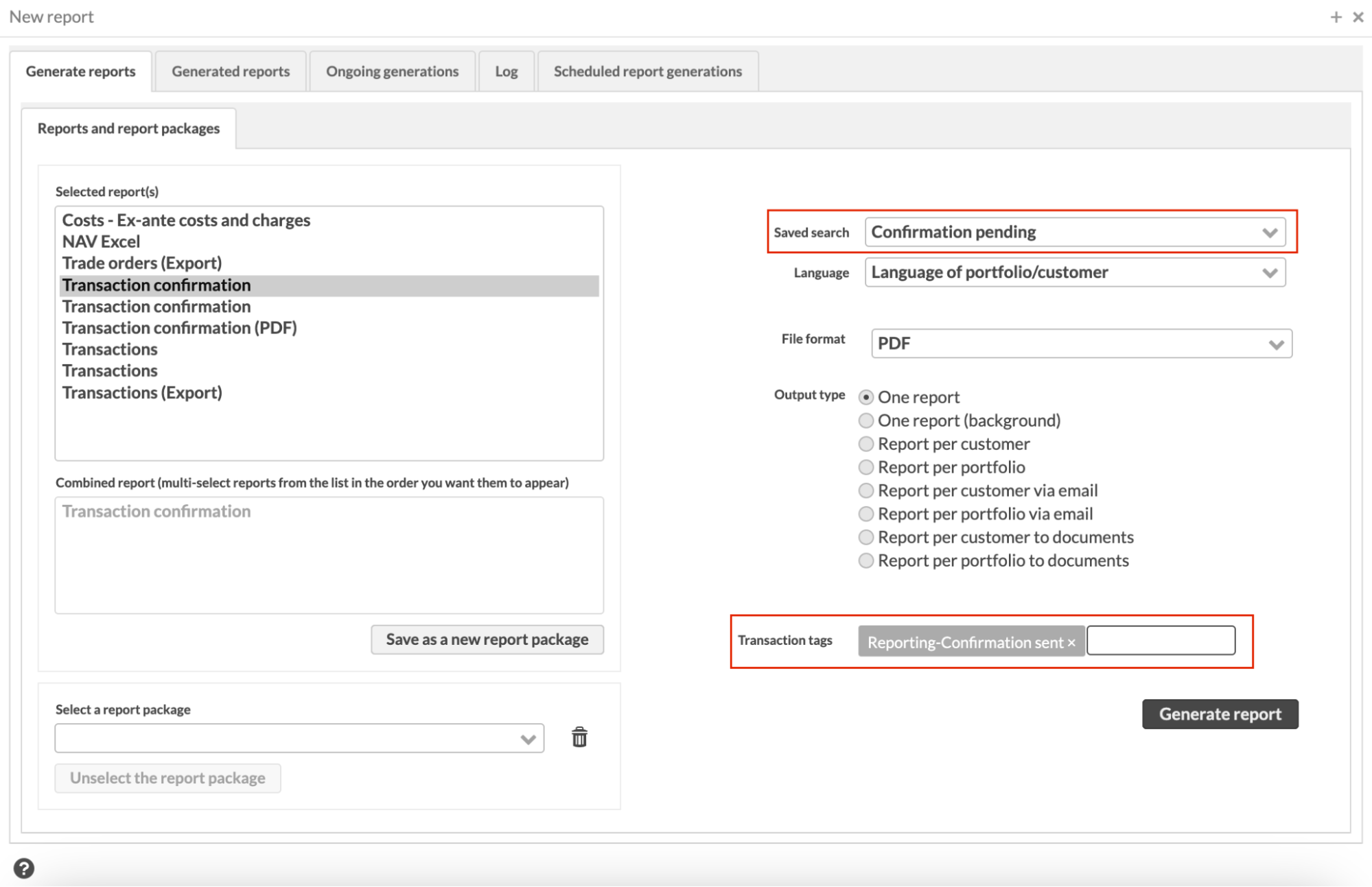 |
Learn more: Report windowin FA Back reference, Generate reports for transactions and trade ordersin FA User guide.
Creation date and time available for transactions and trade orders
Why?
We implemented this feature so a user can see when a transaction or trade order was created in the system.
Who is this for?
This is for users who need to check when a transaction or trade order was originally created in the system, and for users who have an obligation to report the creation date and time to authorities.
Details
We added a new column called Created in the Transactions and Trade orders views that shows the creation date and time. You cannot modify the data. Upon importing data, the field is automatically populated with the date and time of the import.
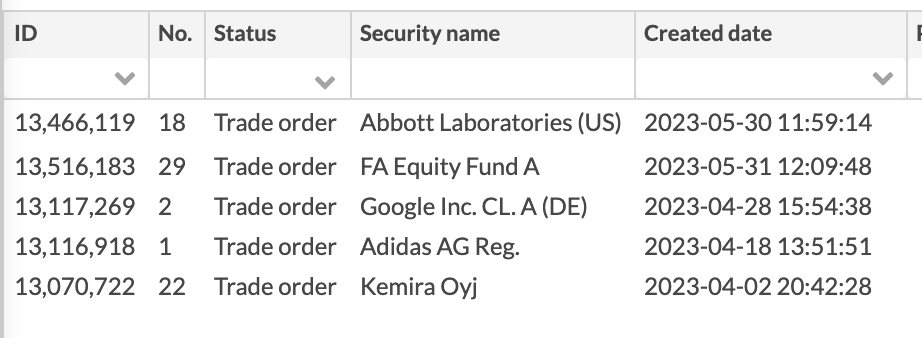 |
Learn more: Transactions viewand Trade orders viewin FA Back.
Partial redemption or removal from multiple purchase lots relatively
Why?
Sometimes sell, remove, or mature transactions should reduce the amount of all open purchase lots relative to their size instead of the FIFO order.
Who is this for?
This is for users with bonds that do a partial redemption before maturity, and users who want to make partial donations (inheritances or gifts) that should reduce each purchase lot relatively.
Details
With the new Transaction type effect called FIFO - reduce all, you can use partial redemption for a bond before maturity, e.g. when a bond is redeemed partially (for example 10% of the capital). Previously, this was handled with the Purchase price effect. A redemption can be executed using an Issue type Corporate action to handle all transactions at once.
The new Transaction type effect can also be used for partial donations, e.g. an inheritance or a gift that should reduce each purchase lot relatively from each purchase lot.
Learn more: Preference - Transactionsin FA Back reference.
Import bookkeeping postings
Why?
Previously it was not possible to import postings or to request data about the postings through APIs.
Who is this for?
This is for users who use the bookkeeping functionality of FA Back.
Details
You can migrate data from another system to FA Back so that your starting balance is correct. It is now also easier to book postings in portfolios that are from outside FA Back when importing. All postings and data are now available in API for requests.
 |
Learn more: Postings import in FA Back.
Fixes
Administration
The logs no longer get spammed with error messages when FA Customer Service copies a production environment to a test environment.
Analytics+
Benchmark return is now correctly calculated in Strategy Analyzer when you have a strategy for your portfolio including one asset type without any holdings.
Strategy targets and minimum and maximum weights are now taken from the correct strategy when using several strategies in Strategy Analyzer.
Issuer grouping now works correctly also when account BIC is empty.
APIs
Fixed an issue that prevented a user from adding an attachment to a task through GraphQL when the task did not previously have any attachments.
The CALWEEK-0 frequency in GraphQL is now shown correctly. Other CALWEEK frequencies are now also shown correctly.
Compliance investment restrictions
Fixed an issue that caused an error message when a user tried to add a new limit definition without saving the limit group first. The Add a new limit definition button is now disabled until the new limit group is saved.
Mass deleting transactions or trade orders no longer fails to delete the saved limit run.
Data aggregation
You can now import Accrual or Delta without adding any prices in the Close fields when importing security prices.
Security price import now works if a file does not include columns 9-12.
Security import now validates the status of values in column 43. You can now only import values Active, Passive, and Closed.
Model portfolio management
Rebalancing a portfolio now records the rebalancer's username in the audit history.
Portfolio management
In the Positions view, a search will now also be logged when you do not search anything in the Group, Customer, or Portfolio field.
The contract window now only shows tags restricted to the role of the user.
Programmatically searching for a security with a currency code through extensions and APIs no longer fails.
You can now also see the Portfolio ID when selecting portfolios for a Portfolio group.
Fixed the logic that adjusts the first regular coupon period start date and value to match the earliest fixing date and value when modifying the current fixing date for bond coupons. The same fix is also applied to the general importer to support this logic in Security imports.
Fixed an issue that caused Purchase unit price (o), Sold unit price, and Sold unit price (o) to be calculated with imprecise values. The issue caused bookkeeping deferrals to be generated with incorrect amounts.
When clearing the Receive date field, Receive time is now also cleared in the database and does not include 00:00:00 value.
Reporting
You can now save report packages in the Report window when you open it in the Transaction or Trade order view.
The parameter param-reportLanguage is now correctly sent to JSReport when a report package is scheduled.
Fixed an issue where logs got unnecessary errors when opening the Report window.
Other
The mechanics that prevent simultaneous report calculations for one portfolio sometimes produced an incorrect status stating the reports were being calculated. Now the report calculation is rescheduled and tried again.
When creating a Profile definition, each individual tag in a group tag is now shown separately.
Updates to FA Back 3.19
FA Back 3.19.1 - Release notes
FA Back 3.19.1 is an update to FA Back 3.19. This update includes the following fixes:
Fixes issues with adding and populating the created_date field for transactions and trade orders.
FA Back 3.19.2 - Release notes
FA Back 3.19.2 is an update to FA Back 3.19. This update includes the following fixes:
Now the Market Data correctly considers the security multiplier when displaying the security price. This has an effect on the Market data info tab in the Security window, Securities view and several extensions. The issue first appeared in the 3.18 version.
Fixed an issue where Report FX sometimes didn't update when resaving an FX contract. This happened in cases when a cashflow in non-porfolio currency was updated to have the portfolio currency.
Fixed an issue where readers didn't work in custom implementations when the CSV separator was different from the reader separator.
Fixed a problem where a specific upgrade script in 3.19 version progressed too slow and resulted in failure.
FA Back 3.19.3 - Release notes
FA Back 3.19.3 is an update to FA Back 3.19. This update includes the following fixes:
Smaller adjustment made for Outstanding units field for security. Now it will let you finish entering the numbers without automatically adding a decimal sign too fast.
Fixed an issue where the report period wrongly displayed the report date instead of the report start and end date. This happened in cases when you generated a report from the Transaction or Trade order view, included transactions or trade orders from multiple portfolios, and selected output type as “per portfolio” or “per contact”.
Positions view now correctly supports limited visibility when the user opens a “saved search” that is based on a portfolio group.
Fixed an issue with FX Forward contracts. When creating an FX Forward cashflow where none of the legs are in portfolio currency, the purchase value in the portfolio currency is now the same for both of the legs.
FA Back 3.19.4 - Release notes
FA Back 3.19.4 is an update to FA Back 3.19. This update includes the following fixes:
The plus sign next to the Customer, group, portfolio field in the Report window (when opened from the New menu) is back. With this sign the selection is listed below the field, and you can add other selections to the listing.
Fixed an issue that prevented the user from importing files with Scandinavian letters.
FA Back 3.19.5 - Release notes
FA Back 3.19.5 is an update to FA Back 3.19. This update includes the following fixes:
Fixed an issue that slowed down NAV calculation. A change made in FA Back 3.19 when we started to batch-save imported transactions, resulted in the NAV calculation sometimes taking too long.
FA Back 3.19.6 - Release notes
FA Back 3.19.6 is an update to FA Back 3.19. This update includes the following fixes:
Fixed an issue that caused pre- and post-trade limits on the portfolio level to result in zero. The issue occurred if the limit definition was set up with the "First group by: PORTFOLIO_ALL" option for including both parent and sub-portfolios in Preferences → Portfolios. Now limit checks work correctly.
FA Back 3.19.7 - Release notes
FA Back 3.19.7 is an update to FA Back 3.19. This update includes the following fixes related to limits which were introduced in the 3.19.6 version:
It is now possible to analyze pre-trade limits when the trade order is saved before pre-trade limits are run.
It is now possible to analyze post-trade limits with various groupings. Previously, post-trade limits could be analyzed only if the first limit in the portfolio had “portfolio_all” selected in the “First group by” field of the limit preferences.