Create report packages
Overview
You can create a combined report on the spot, you can save your combined report for later use as a report package and/or schedule the package sending. This allows you to easily save and use a pre-defined report package, saving you time and effort not having to select individual reports every time you do your reporting.
Create a report package
Open the reporting window from New → New report
Multi-select reports as a combined report. Saving a report package means saving a combined report for later use.
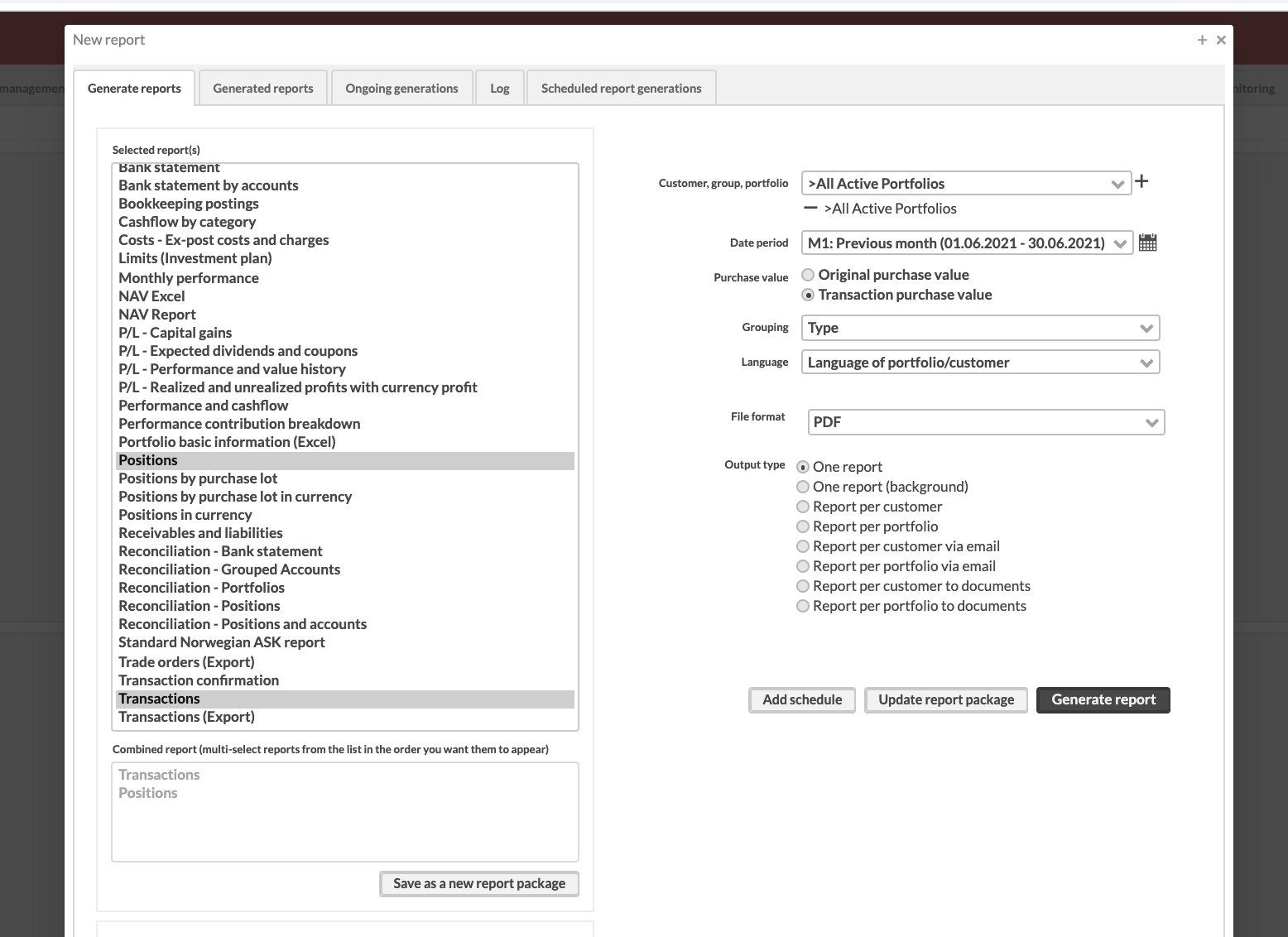
Click Save as a new report package. Define a name for your report package - this name will be used in the file name of the generated report, and to list the report in the report package listing. Also define if the report will be visible to other users.
Delete and modify report packages
You can delete the selected report package through the trashcan icon - this will not delete the reports within the package, but just remove the report package from the list.
If you want to edit your report package, make the modifications and click Update report package.