FA Back 3.26 - Release notes
Released: March 2025 as a part of Q1 2025 release
FA Back 3.26 introduces a number of new features and improvements. You can now use security groups as a search criteria to find information in various views. We added new fields for storing contact names and titles, including separate fields for first, middle, and last names. The new version offers extended support for managing bonds, including amortizing bonds and index-linked bonds. A new option in rebalancing lets you choose the order in which buys and sells are executed, preventing cash flow mismatches. Additionally, you can now set different settlement periods for buying and selling securities. In reporting, we introduced the option to send reports to specific emails, even if they aren't registered in the system.
Searching with security groups
Why?
Starting from the version released in Q1 2024, you can create security groups and link the to portfolios. Unlike portfolio groups, security groups could not be used to search for the data. Now, the new version extends the search capabilities allowing you to use security groups as a search criteria in various views. For example, you can view securities from the strategy's buy list, or view trade orders with these securities.
Who is this for?
This feature is for the users who need to search, filter, and analyze data related to specific security groups.
Details
You can use security groups to search for securities and market prices, transactions and trade orders, bookkeeping postings. You can also analyze them in the Analytics+ view (Securities section). In Analytics+, you can use the eye icon to check which securities you selected before starting the analysis. If you regularly need to view data by security group, you can save your search as a tab.
Security groups also work as a parameter in GraphQL API when requesting transactions, trade orders and postings.
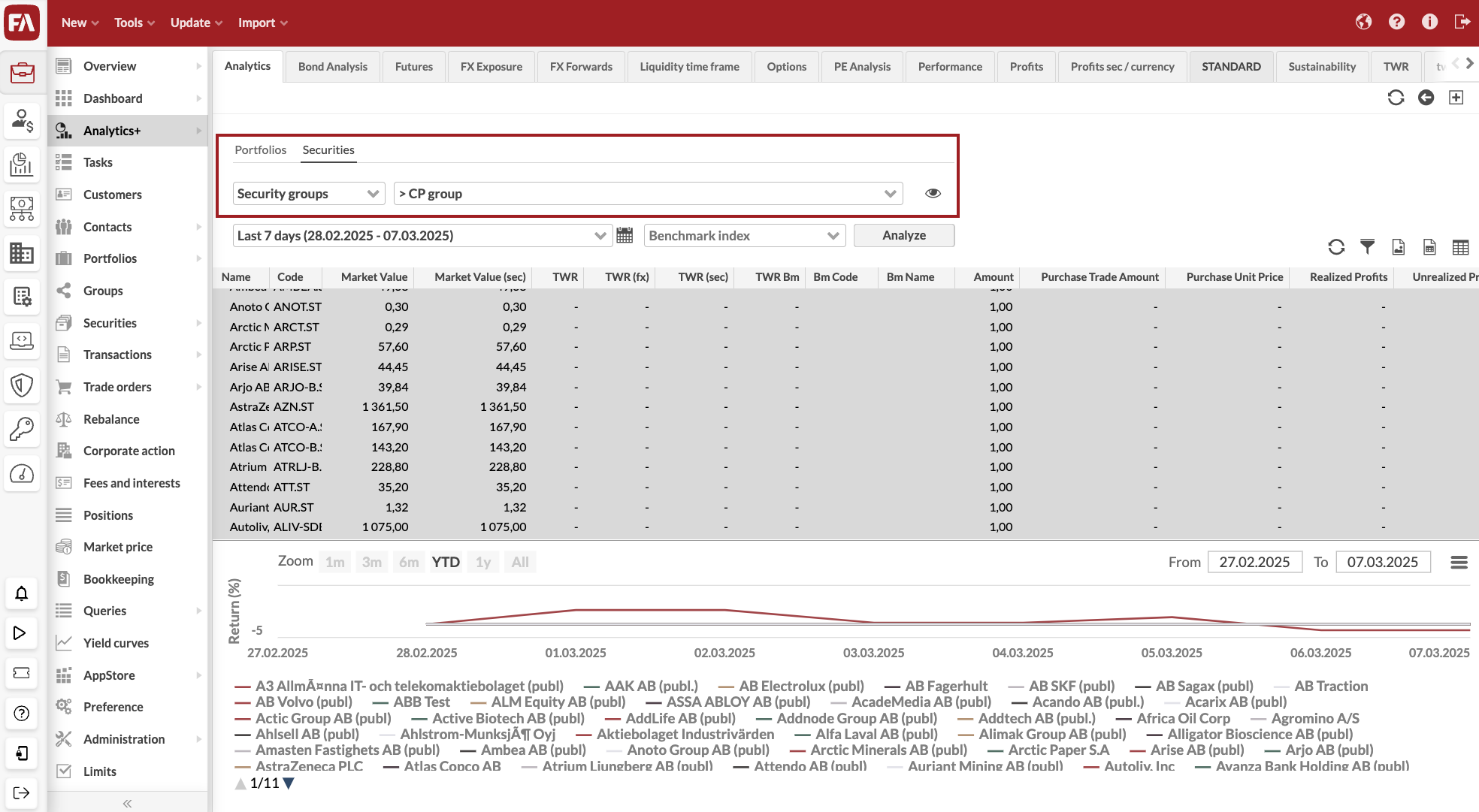 |
Contact names for private persons and companies
Why?
Contacts in the FA Platform store information for private persons and companies. While for companies, one Contact name field was enough, for a private person a name can include first name, middle name and last name. To improve clarity and provide more accurate data structure, we added more fields for such cases. Contact window now has two variants, depending on the contact's juridical form type (company or private person).
Who is this for?
This improvement is for users who need granularity in defining contact titles and names for private persons.
Details
The system now prompts you to select if a contact is a private person or a company. Depending on this selection, you now have different options in the Contact window. Private persons now have separate fields for title, first name, middle names, and last name. You can add title options in Preference. Companies only have a single name field like before.
To have everything working correctly, you need to specify the types of the juridical forms you use. This will be done during the system update, but if you have questions, contact FA support.
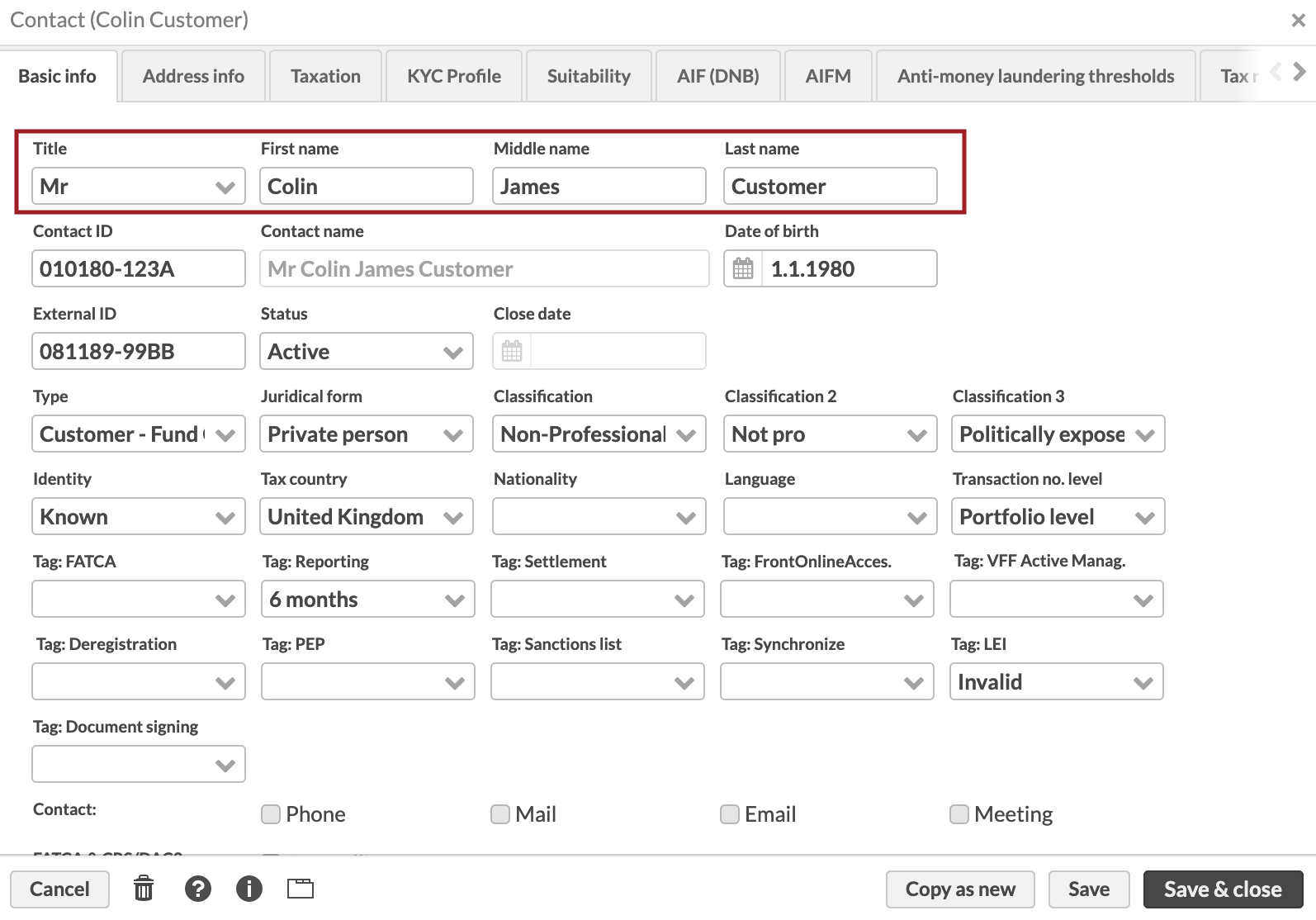 |
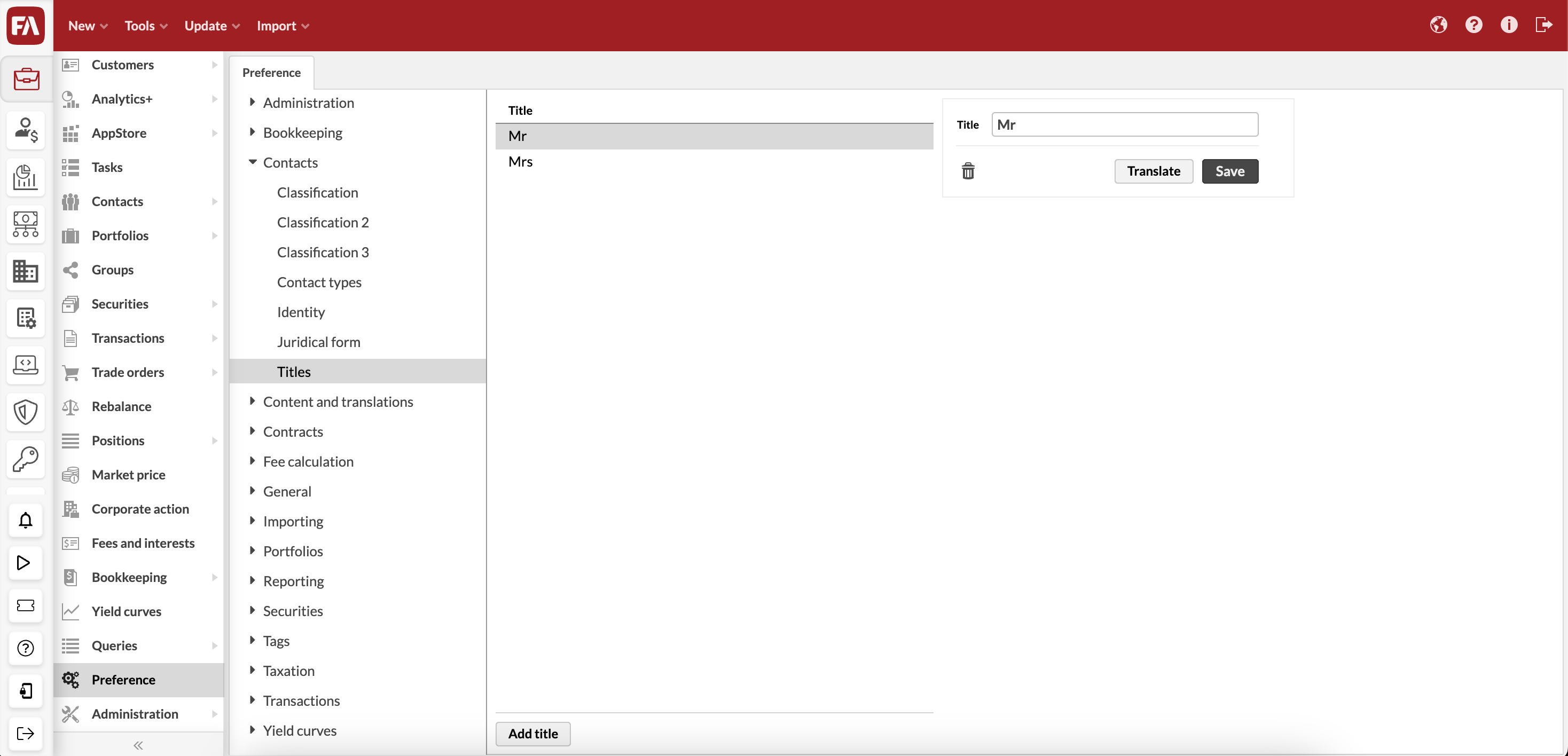 |
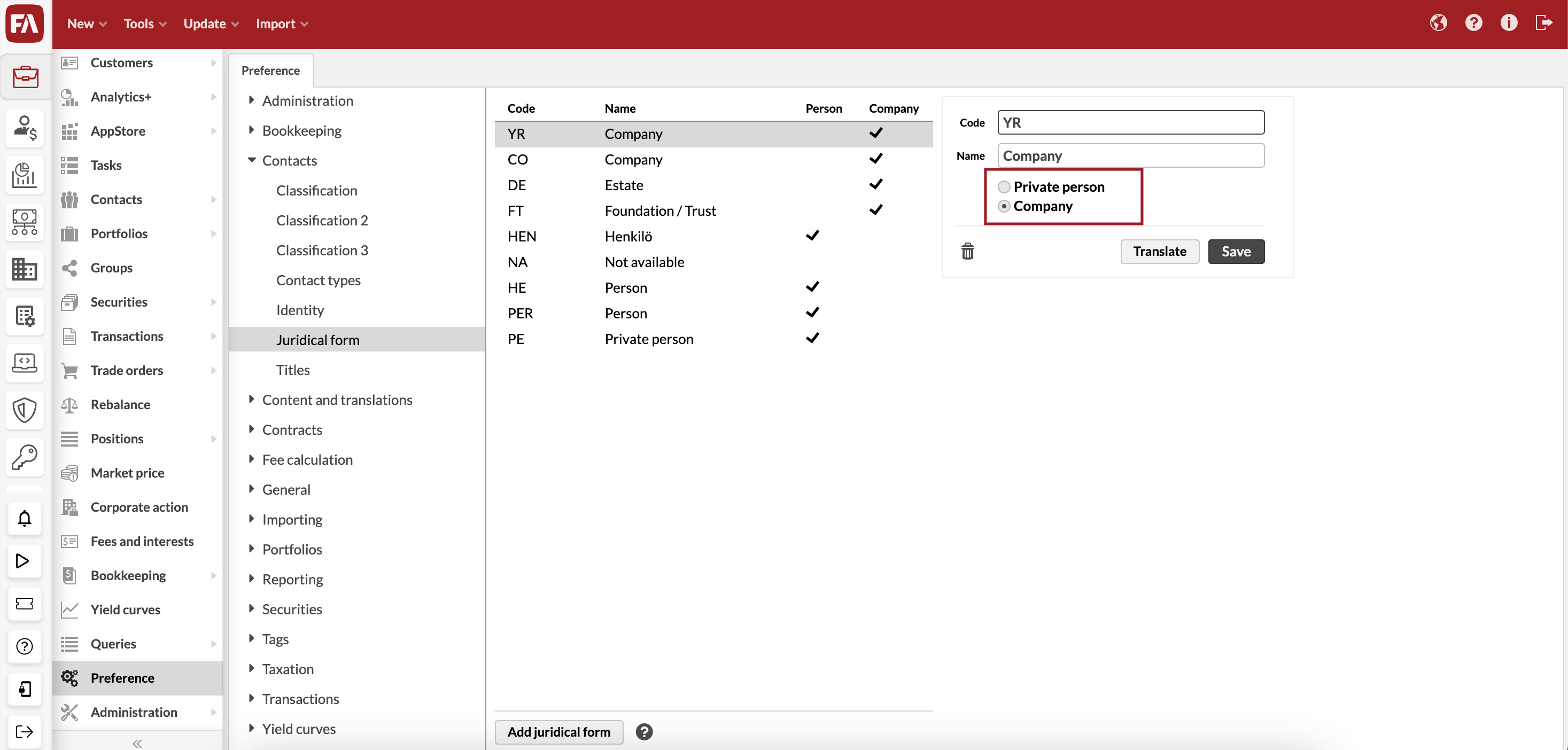 |
Learn more: Contact window.
Bonds
This release focuses on bonds and provides you with more accurate bond analysis, tools for bond redemptions, as well as for handling amortizing and index-linked bonds.
Bond indicators based on settlement dates in Analytics+
Why?
Previously, Analytics+ calculated bond indicators such as duration, yield to maturity (YTM) and convexity using the current date, without taking into account settlement period and holiday calendars. Now, you can set up the system to show analytics figures calculated up to the date that includes settlement period, which ensures more precise bond analytics and valuation.
Who is this for?
This feature is for portfolio managers and analysts who require more accurate bond valuation by aligning analytics with settlement dates.
Details
A new system-level configuration now allows users to choose whether bond analytics should be based on the trade date or the settlement date. When enabled, key bond indicators such as duration and YTM will be calculated as if the bond was settled on the expected settlement date, taking into account holiday calendar.
Note that the new setting affects bond analytics values in Analytics+. The way to calculate accrued interest is defined per portfolio as before, in the Portfolio window, Accrued interest field.
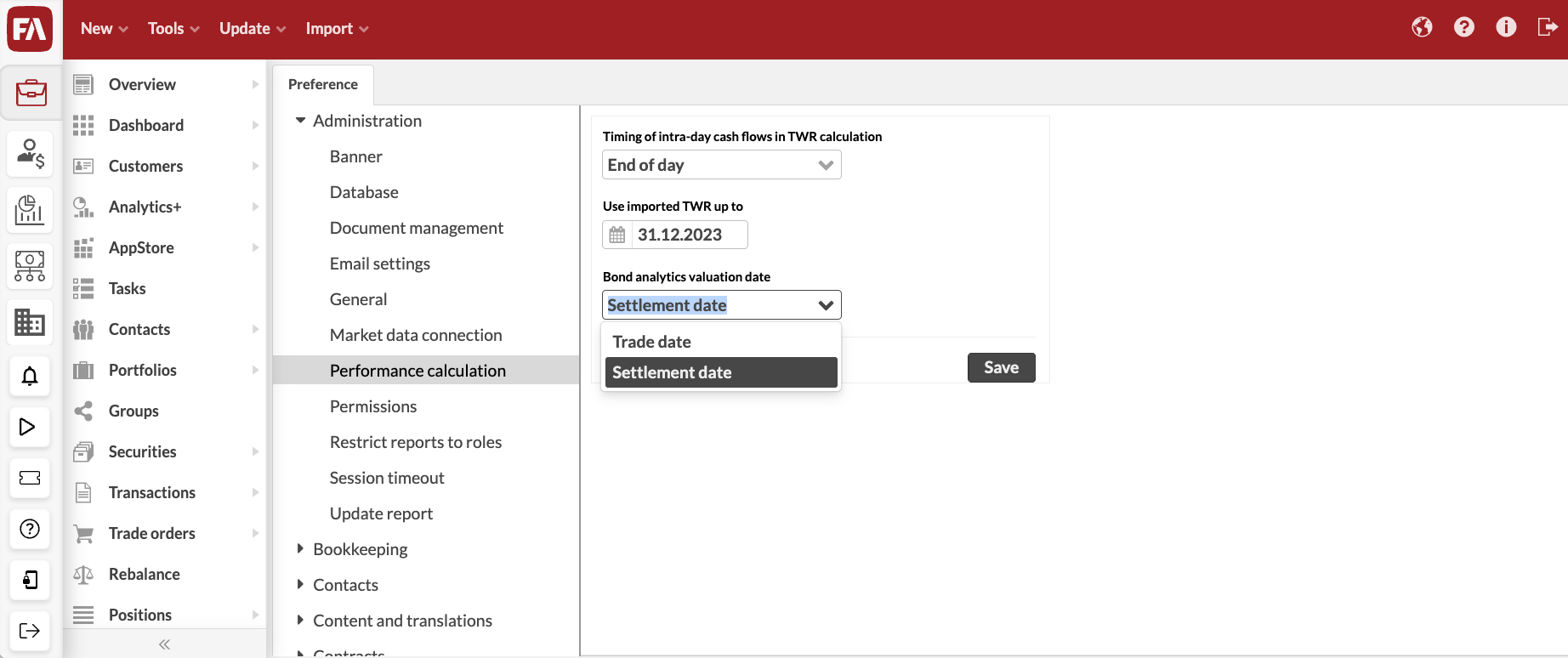 |
Learn more: Performance calculation.
Redemption corporate action for bonds
Why?
Previously, FA Platform didn’t have a separate tool to run partial redemptions and expirations for bonds. Now, we introduced a new Redemption corporate action type that lets you create bond redemptions based on the bond information in the system.
Who is this for?
This feature is for everyone who manages portfolios with bonds and performs bond redemptions across multiple portfolios.
Details
The new corporate action generates transactions for bond redemptions. This includes full expirations for regular bonds and partial repayments for amortizing bonds.
For full redemption, enter 100 as Redemption %. The system generates transactions based on the bond’s maturity price.
For partial repayments on amortizing bonds, enter “?” as Redemption %. The system fetches the Redemption % from the bond’s redemption plan.
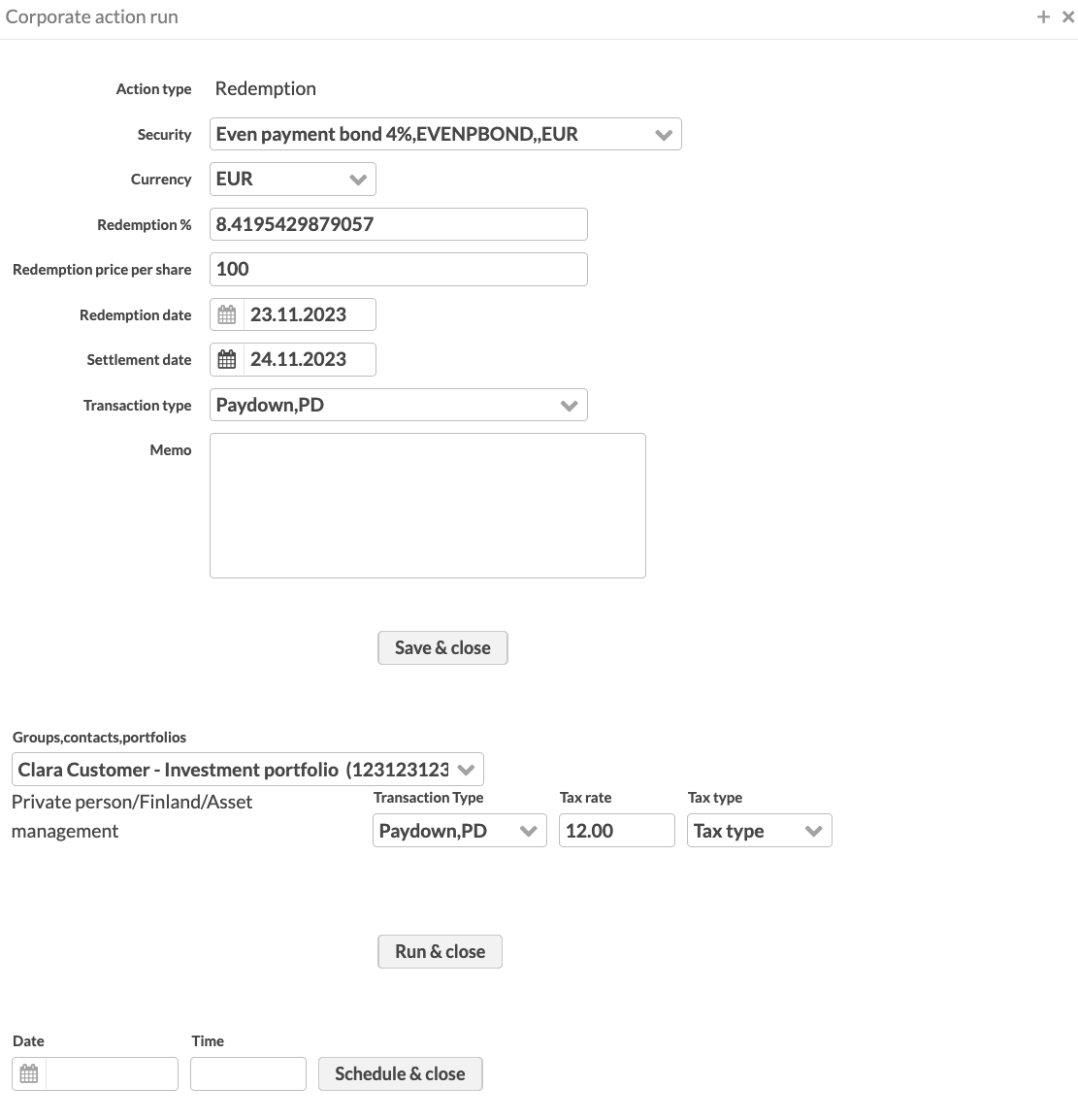 |
Learn more: Redemption, Amortizing bonds.
Amortizing bonds
This release provides you with a set of tools to manage redemptions and trade with amortizing bonds. Now, you can handle the full life cycle of amortizing bonds in FA Platform.
Trading based on original or remaining principal
Why?
Amortizing bonds can be quoted based on either their remaining principal or original principal. To offer more flexibility in trading, the FA Platform now allows you to choose the price type for the bond.
Who is this for?
This feature is for everyone who trades with amortizing bonds.
Details
You can select the price type for a bond in the Security window, Extra info, Redemptions subtab.
"Remaining principal" – The bond price is calculated as a percentage of the remaining principal, based on the redemption schedule.
"Original principal" – The bond price is calculated as a percentage of the original principal.
Once you select a price type to use, the system automatically applies the correct pricing method in bond transactions. Transaction information stores both original and remaining principal in the Principal and Denomination fields, and calculates the Price according to the price type of the bond:
If the bond's price is based on original principal, the system calculates the trade amount by multiplying the values in the Principal, Coefficient and Unit price fields.
If the bond's price is based on the remaining principal, the system calculates the trade amount by multiplying the values in the Denomination, Coefficient and Unit price fields.
The market value and other analytics figures like such as YTM, profit, and duration can be still calculated based on the remaining principal. For this, you need to store the paydown factor in the bond’s Market data info, Delta (factor) field.
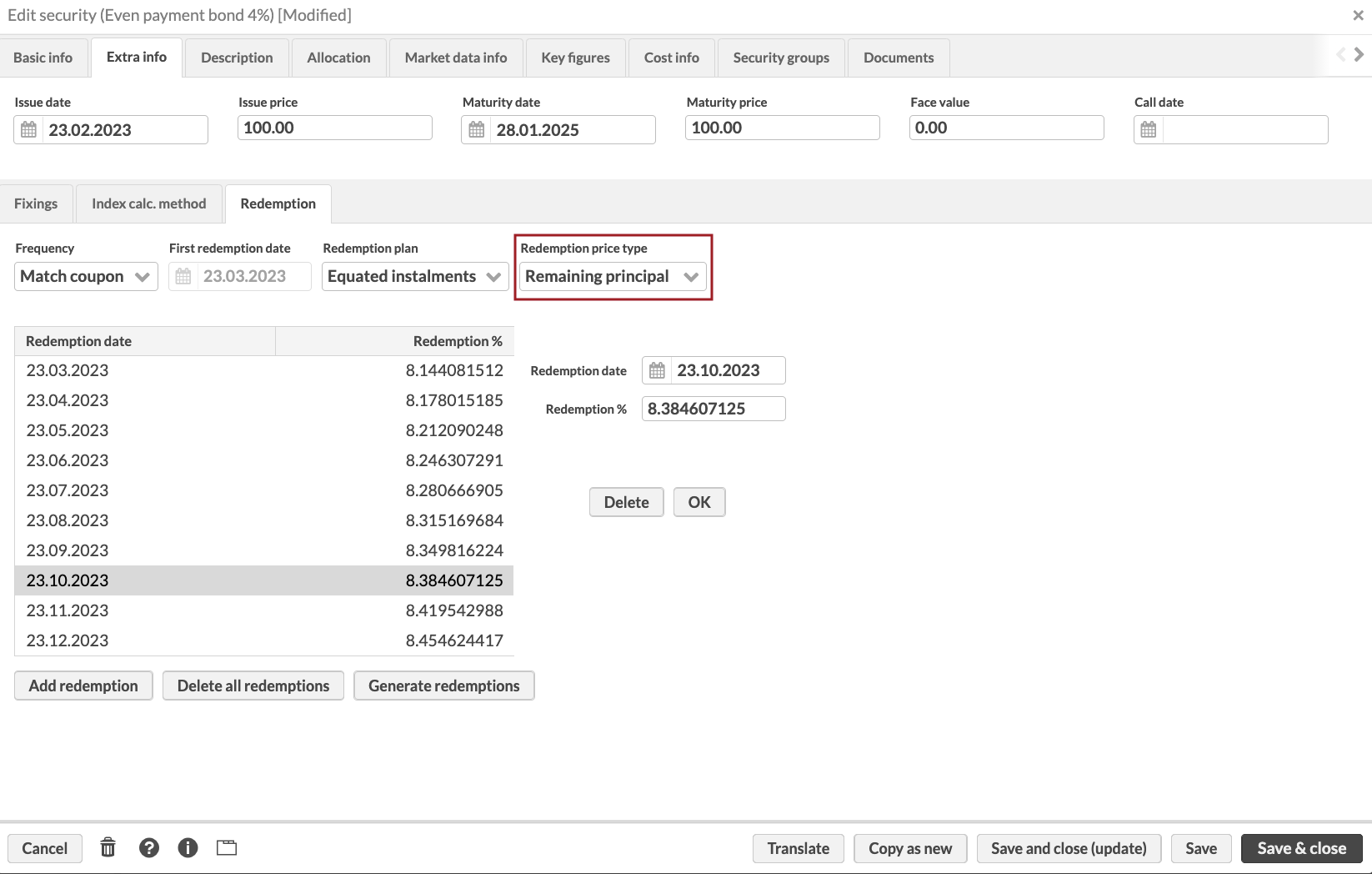 |
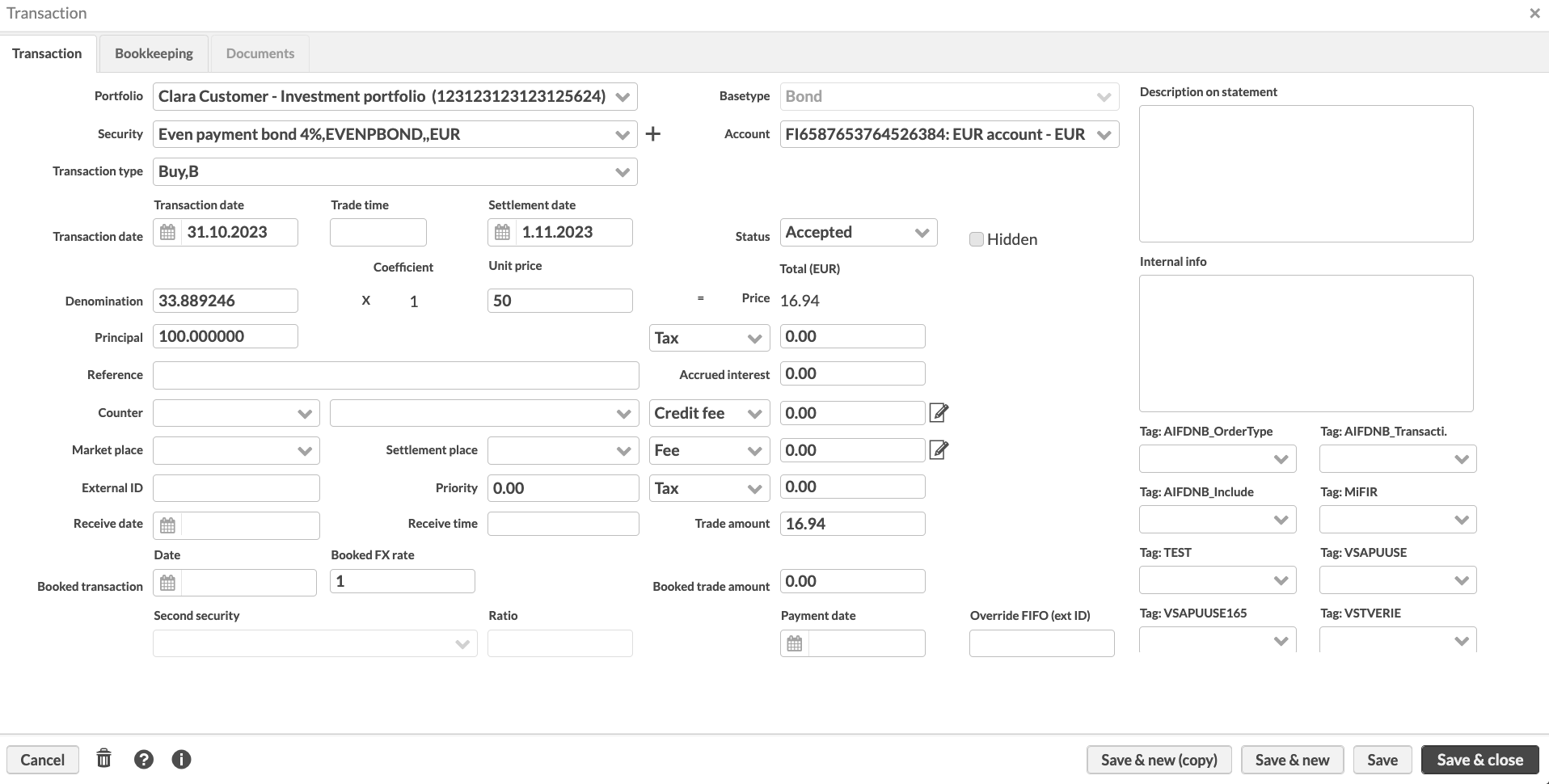 |
Learn more: Amortizing bonds, Security window, Transaction window, Securities and market prices import, Transactions and trade orders import.
Improved accuracy in analytics for amortizing bonds
Why?
Previously, amortizing bonds in the FA Platform only supported the US Street yield convention, which assumes interest accrues as if each period is equal in length. However, this approach does not always align with the actual cash flow structure of amortizing bonds, where payments vary over time. To ensure more precise calculations, starting from this release, FA Back uses the True (German bonds) yield convention, which correctly accounts for the bond’s actual accrual method. As a result, bond analytics values such as yield and duration remain stable when bond prices do not change.
Who is this for?
This improvement benefits portfolio managers and analysts who work with amortizing bonds and need more accurate analytics.
Details
The True (German bonds) yield convention is now always used for amortizing bonds, regardless of what is selected in the Yield convention field for the bond. This ensures that yield value stay the same if prices are unchanged.
Learn more: Amortizing bonds.
Index-linked bonds
This release introduces new features for managing index-linked bonds, providing more control and flexibility in bond valuation.
An option to floor index at base value
Why?
For certain index-linked bonds, the linked index should never fall below the base index value. Previously, the system used the actual index value even when it dropped below the base, which could lead to valuations below the intended minimum. This new setting ensures that the coefficient used for valuation is never lower than 1.0, maintaining a floor at the base index value.
Who is this for?
This feature is for portfolio managers and traders handling index-linked bonds that require a minimum index floor to prevent valuations from dropping below the bond’s base level.
Details
You can find the new Floor index at base value field in the Security window, Extra info tab, Index calc. method subtab. setting is added to index-linked bond properties. When enabled:
The index value used for valuation is never lower than the base index value.
The resulting coefficient in the bond transaction cannot fall below 1 if the current index is lower than the base.
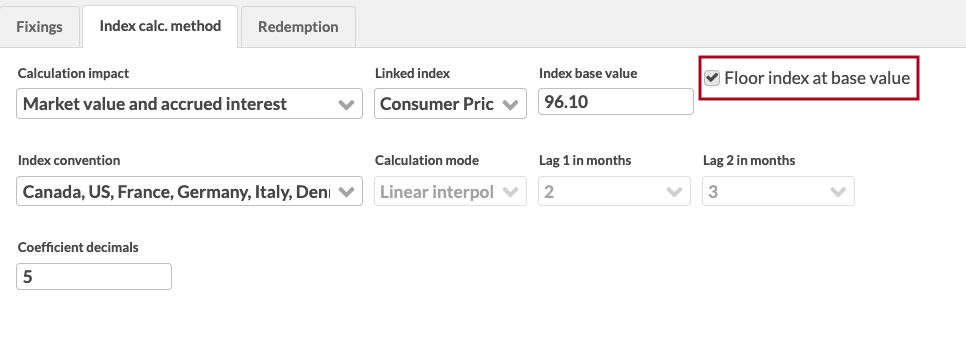 |
Learn more: Index-linked bonds, Security window, Securities and market prices import.
Coefficient decimals for index-linked bonds
Why?
The index-linked bond coefficient is a key factor in calculating valuations and accrued interest. Different bonds require different precision in calculating the coefficient. For example, Icelandic bonds require the coefficient to be rounded to five decimal places.
Who is this for?
This feature is for portfolio managers and traders handling index-linked bonds who need control over decimal precision to comply with market conventions or regulatory requirements.
Details
Previously, the system always rounded the coefficient to two decimal places. Now, you can define the number of decimals to use in the coefficient for each bond. The new Coefficient decimals field is added in the Security window, Extra info tab, Index calc. method subtab.
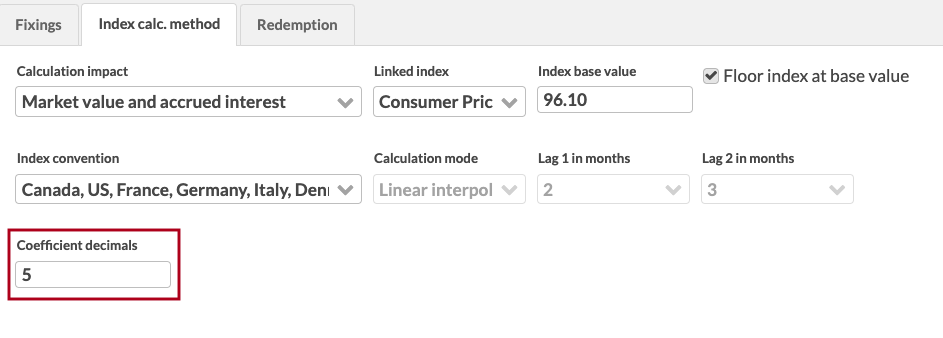 |
Learn more: Index-linked bonds, Security window, Securities and market prices import.
Settlement period for buys and sells
Why?
Some securities have different settlement periods for buying and selling, depending on the market, security type, and regulatory framework. Previously, you could set only one settlement period for a security, that worked for all trades. Now, you can specify the settlement period for buys and for sells.
Who is this for?
This feature is for users who manage securities in the system and create trades.
Details
Now you can define the settlement period for security’s buys and sells separately. Instead of one Settlement date field, the Security window now features Buy settlement and Sell settlement, and Enable settl.date field is renamed to Set settlement period. If you used the Settlement date field before, we copied the field content to both fields.
The system uses buy and sell settlement days to calculate the settlement date for transactions and trade orders that have amount effect, meaning that they add or reduce the position amount in portfolio. Also, the settlement date is automatically calculated in the Trade order execution window when you execute trade orders. The setting doesn't affect the settlement date calculation for corporate actions, fee calculation or account interest.
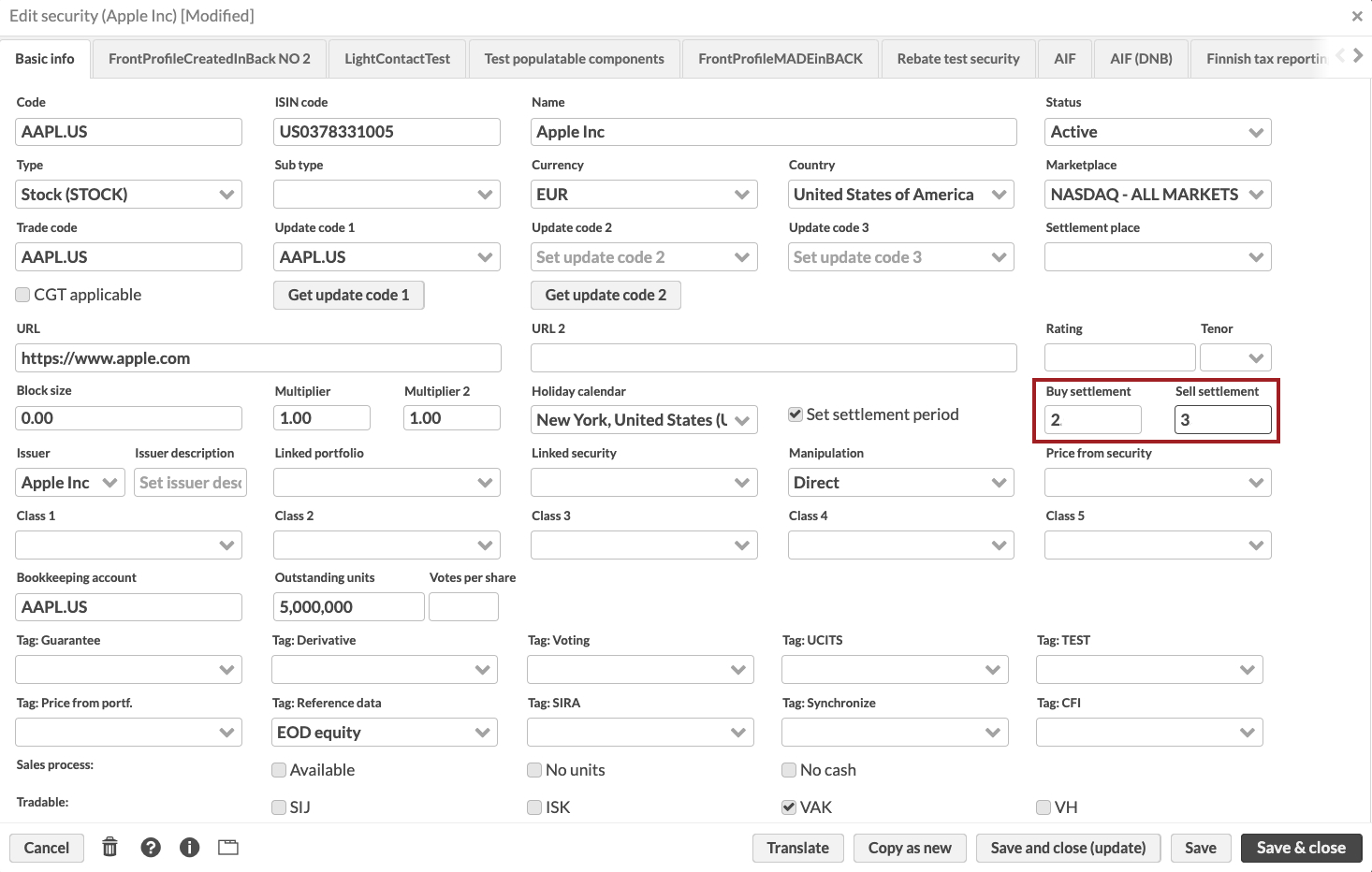 |
Learn more: Security window, Securities and market prices import, Rebalance window.
Aligning buy and sell settlement dates in rebalancing
Why?
We introduced a new rebalancing option to improve reliability and reduce settlement risk. You can define the dates for buys and sells according to the order in which you want to execute them. For example, you can choose to set the trade order dates so that the buys are executed once the sales are settled, if you want to buy with cash from sells and prevent cash flow mismatches. By aligning the trades in this way, you can avoid situations where a buy is executed before sufficient funds are in the account, reducing the risk of overdrafts and potential extra costs.
Who is this for?
This feature is for users who rebalance portfolios and need greater control over settlement schedules.
Details
To time the buys and sells when you rebalance, use the new "Align buy and sell dates" option in the Rebalance window. You can choose to:
"Buy and sell today (this option corresponds to the way rebalancing worked before)" – Create trade orders with today's transaction date.
"Buy when sells are settled" – Create all sell trade orders so that they have the same settlement date. Create buy orders so that the settlement date that is later than the settlement date of sells.
"Settle buys and sells on the same day" – Create buy and sell trade orders with the same settlement date.
When rebalancing, the system uses the settlement period and holiday calendar from security (if available) or from preferences to create trade orders. If these are missing, trade orders are created with today’s transaction date. You can see the settlement dates in the table with suggested orders once you click Rebalance.
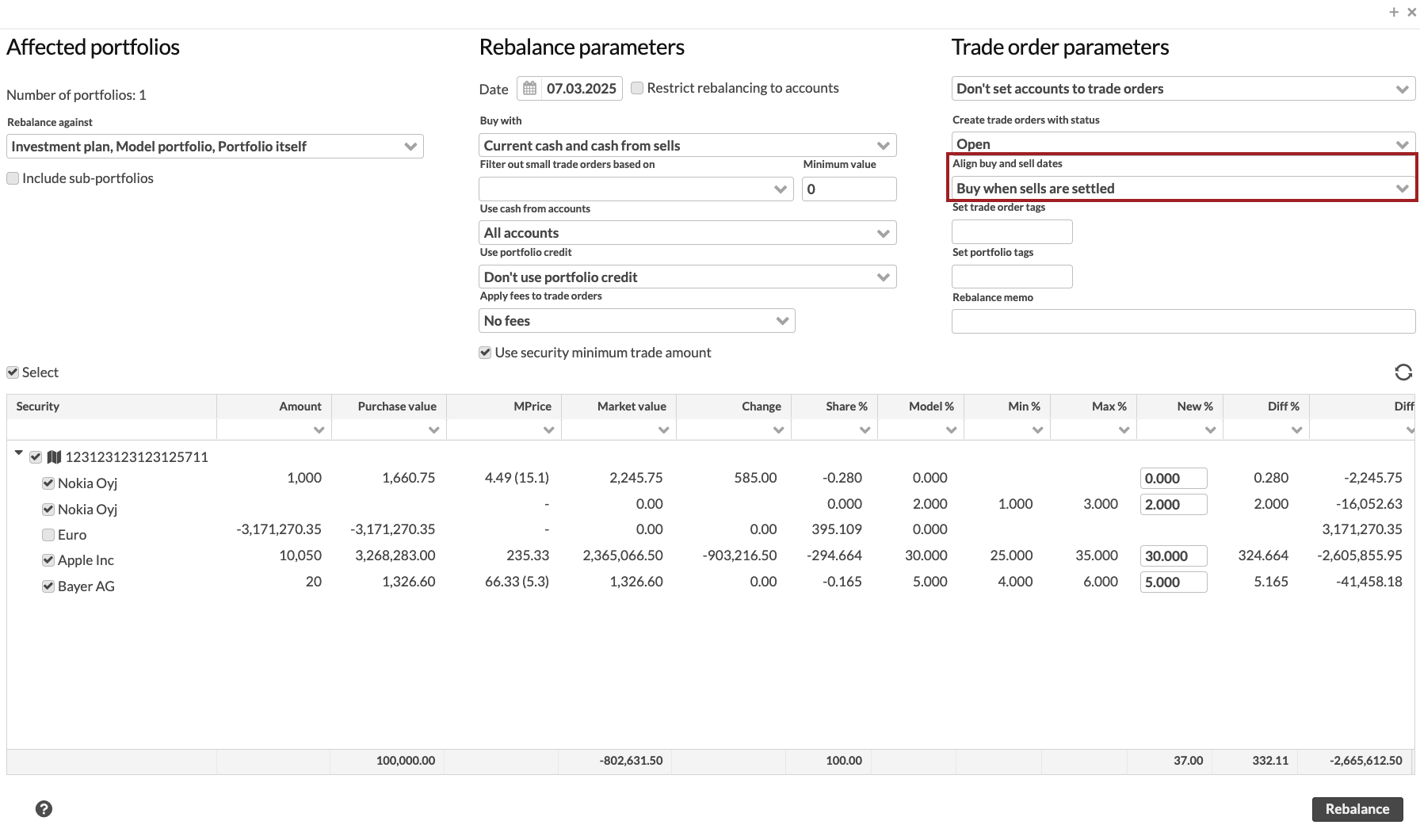 |
Learn more: Rebalance window.
Improved pledging and unpledging functionality
Why?
These updates improve the accuracy and usability of the pledging functionality, ensuring that pledged portfolios and positions are handled correctly across different workflows. They prevent unintended actions, improve clarity, and align pledged portfolios with how locked portfolios function.
Who is this for?
These improvements are for users who manage pledged portfolios and need reliable handling of pledging, unpledging, and rebalancing to maintain accurate portfolio management.
Details
The pledging functionality was updated to address an issue where, in portfolios using the Recalculate values setting, the pledging window incorrectly included positions from subportfolios. This could result in re-pledging already pledged positions. Now, the pledging window only displays positions directly held in the selected portfolio.
The Unpledge button is now always enabled in the unpledging window, regardless of whether all selected positions have an original portfolio. If you try to unpledge positions and any required information is missing, you will see a notification that indicates what is missing. You can complete pledging after you provide the information.
The pledging functionality now uses the security-type-specific decimal count to display amount values.
The success notification for pledging and unpledging positions now includes a summary table showing the affected positions, including security names and amounts.
To improve usability, we moved the portfolio and date selectors in the unpledging window above the positions table. The new placement aligns better with the typical workflow: you set the fields before reviewing the information in the table.
Rebalancing now doesn't create trade orders for pledged subportfolios while still considering their market value for rebalancing targets. Available cash in pledged portfolios is also excluded from rebalancing. This ensures pledged subportfolios are treated similarly to locked portfolios, improving accuracy for FA Platform users who manage portfolio rebalancing.
You can no longer open the transaction, trade order, or contract creation windows for a pledged portfolio by right-clicking it in the Overview. Previously, you could open these windows but were prevented from saving due to the portfolio's pledged status. This change helps prevent confusion and ensures pledged portfolios are consistent with locked portfolios. If you have the correct rights, you can still import transactions into pledged portfolios.
Learn more: Pledge portfolios, positions and purchase lots.
Sending reports to counterparties
Why?
Until now, you could only send reports and report packages to the email addresses defined for contacts or portfolios. Now, you can specify recipients not defined in the system. This is useful, for example, when sending NAV reports to external distributors like Morningstar.
Who is this for?
This improvement is for users who generate reports and report packages and need to send them to specific email addresses not defined in the system, for example, external recipients.
Details
You can now specify recipient emails in the Report window by selecting one of the new output types with "list emails below". These options do not send reports to the emails defined in the Contact or Portfolio window. To use the emails defined for the contacts or portfolios, select one of the other output types with "via email". If you specify an invalid email, you will see an error in the report summary. The system still sends out the report to the valid emails.
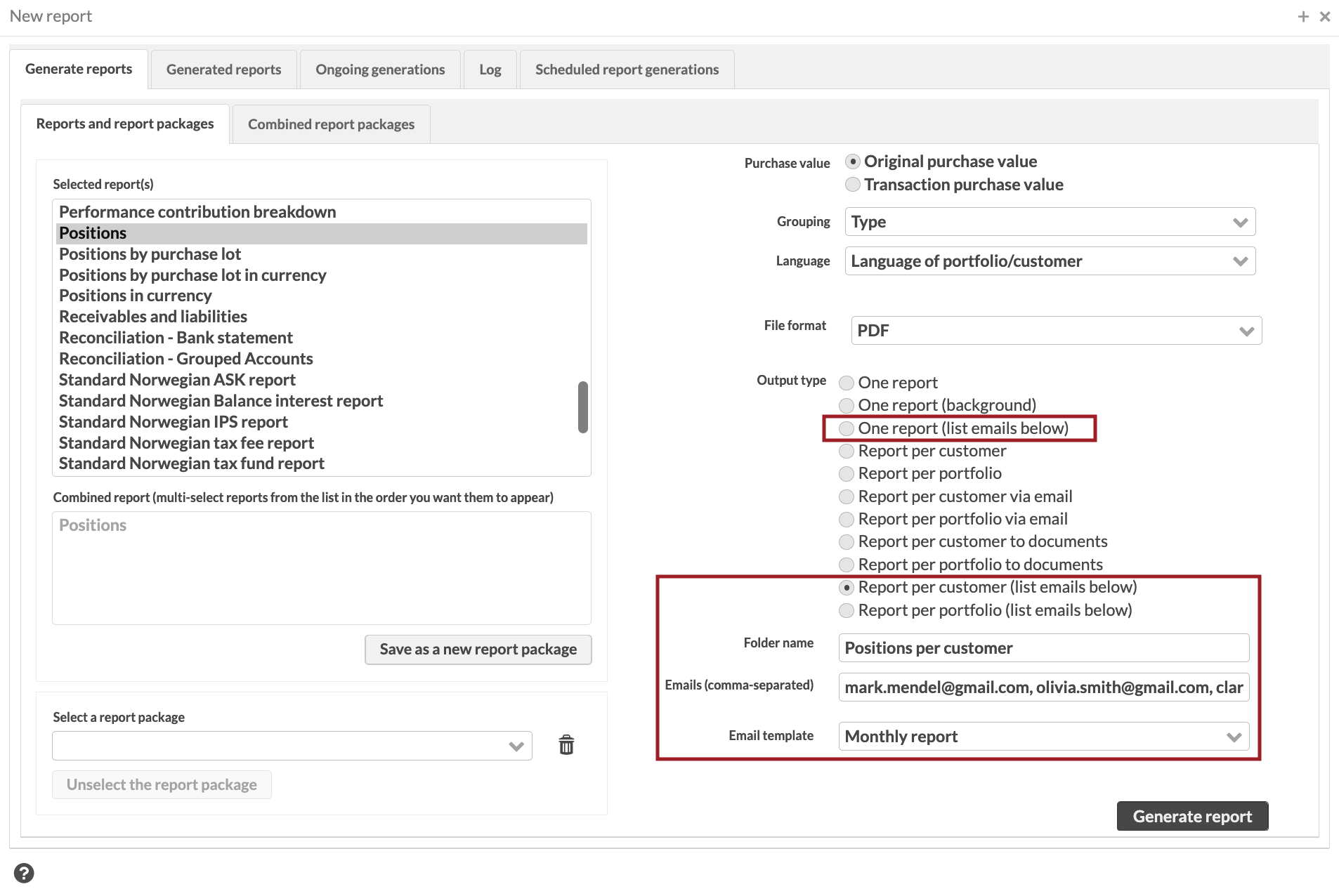 |
Learn more: Report window.
Storing and tracking close dates for contacts
Why?
You can now mark the close date of a contact. This allows you to delete or anonymize contact data at the right time and helps you meet GDPR requirements.
Who is this for?
This feature is for users who manage contact data.
Details
You can now track when contacts have been closed with a new Close date field in the Contact window. The new field is only editable if you set the contact’s status as “Closed”. You can search and filter for closed contacts based on the close date in the Contacts view.
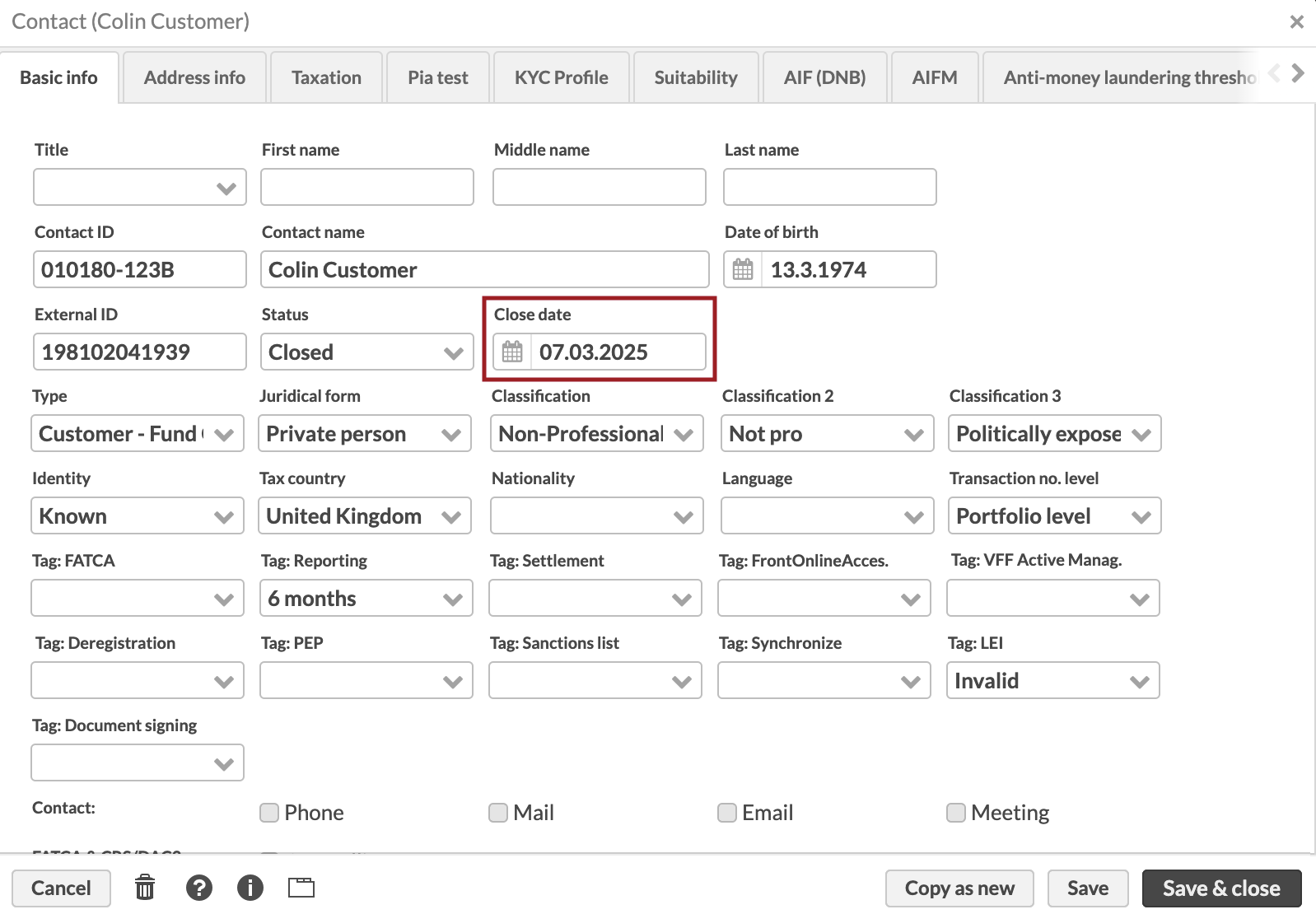 |
Learn more: Contact window.
Notes field for transaction types
Why?
To make transaction types more transparent and easy to manage, you now have the option to document the reasons behind specific settings or changes to transaction types.
Who is this for?
This feature is for admins who configure transaction types.
Details
You can now add descriptions or notes about changes in a text field called Notes when setting up or modifying a transaction type in Preference → Transactions → Transaction types. You can use the notes for your non-standard transaction types, for example, for documenting their purpose.
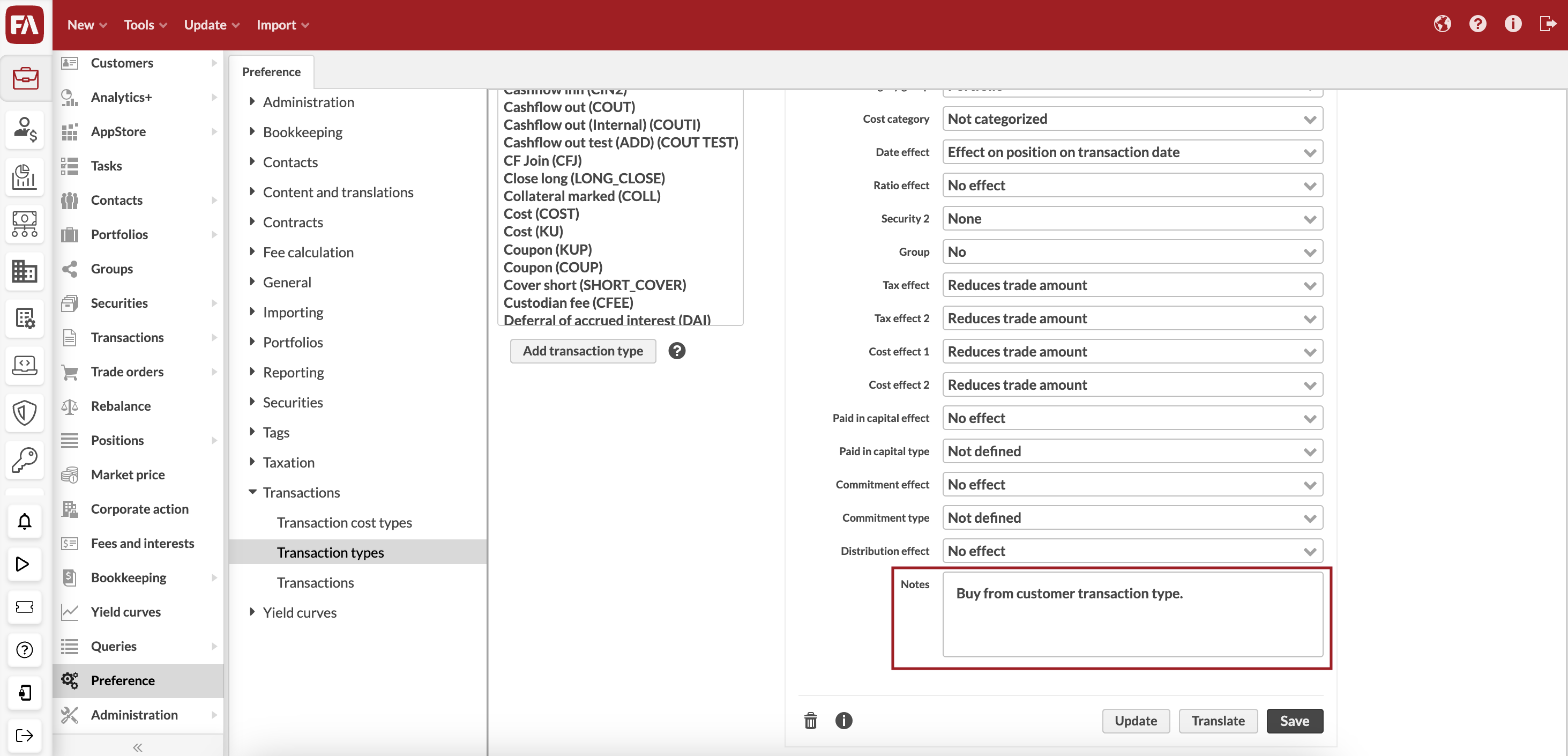 |
Learn more: Preference - Transactions.
Other improvements
For better clarity and design, we renamed several fields in the Rebalance window, without changing their function. Rebalance method is renamed to Buy with (options: Current cash only. Cash from sells only, Current cash and cash from sells, Current cash, cash from sells and from orders). The options in the Filter out small trade orders based on dropdown are renamed as follows: Diff %pt, Diff %, Trade amount, Model min/max share. Calculate fees to trade order is renamed to Apply fees to trade orders (options: No fees, Portfolio-specific fees, Fixed fees). Learn more: Rebalance window.
We added new fields and settings for contacts, securities, and portfolios to support calculation of capital gains tax. You can define taxation information such as the taxation number for contacts in a new tab, mark securities and portfolio types as CGT applicable, and configure CGT structures in the system preferences. While these settings are available now, the full capital gains tax tracking functionality will be developed later. Learn more: Contact window, Security window, Preference - Portfolios, Preference - Taxation.
Fixes
Portfolio management
Overview now shows all accounts of the contact or selected portfolio, even if the accounts are empty.
Fixed an issue with the offset days validation in the Portfolio window, Accounts tab, Interest details section. Previously, it was possible to save an invalid value by clicking OK on the error notification. Now, invalid values are not saved.
Fixed an issue that resulted in an error message if trying to save a portfolio with linked contacts, if the contacts names take more than 255 letters altogether.
Renamed the group creation buttons in the Groups view to reflect their actions better. The Show result button is renamed to Save and show results, to indicate that it both saves the changes and displays the result.
Fixed an issue that prevented the user from mass-modifying trade orders if one of them had a receive date but no payment date and the receive date was selected as a column in the Trade orders view.
Fixed an issue where the purchase value without costs incorrectly included taxes.
Added support for cross-currency transactions involving currencies with different decimal counts.
Fixed an issue where the original unit price was updated incorrectly in a pledge transaction. The original unit price included fees from the original purchase lot. Now, the fees are included only in the trade amount, not in the unit price.
It is now possible to select all checkboxes when pledging without an error that happens if the portfolio has a position with an ongoing trade order that reduces the amount.
Made minor user interface adjustments related to pledging functionality to improve usability.
When pledging you will now see in unpledging window the original purchase date for the purchase lots. Previously, you saw the date when the purchase lot was pledged.
We blocked the possibility to create FX contracts to a pledged portfolio.
A user with view-only rights for transactions and trade orders can now see the versions on transactions and trade orders, and the Cancel button is now active for these users.
Users with view-only access to trade orders can now open Trade order window by double-clicking in the Trade order view.
We added security holiday calendar to security versions and security view as a selectable column.
A newly created security is now automatically added to a suitable dynamic security group when saved.
Administration
Fixed an issue that caused FA Back to stop working if users entered invalid data in some preference fields. For example, entering a dot instead of a text character.
It is now possible to sort columns in default tax rate table and to search results in the Portoflio type and Portfolio tag columns.
Transaction type code can't be edited anymore after the transaction type is saved.
Analytics
Benchmark index configuration: resolved issue where interpolation of shares between dates was not functioning correctly in some cases.
Fixed an issue where the "Linked security" grouping option in Analytics+ didn't work properly.
Fixed an issue where the settlement-based accrued interest valuation worked incorrectly.
Fixed an issue with the market value calculation for Private equity holdings when the FX rate is 1.
APIs
Changed the response to the startProcess mutation. Now it returns an error if the user starts a non-existing process.
Fixed an issue in the tasks API. The API returned an error when requesting task attachments, if any of the returned tasks didn’t have an attachment.
Removed some pledging-related constants that weren’t used.
Data aggregation
Rules are now correctly triggered after a security is imported in a CSV file.
Security import now validates the given holiday calendar, so it isn't possible to import an invalid calendar code anymore.
Corporate actions
It is now possible to filter Corporate action table separately with Dividend or Dividend as share types.
Resolved issues related to corporate actions when generating coupons for index-linked and amortising bonds.
Model portfolio management
In the Rebalance window, the Help button is now visible if the Aggregate positions in the rebalance window setting in preferences is disabled.
Rebalancing now always shows account balances as clean price. Accrued account interest isn't included anymore.
Reporting
Fixed an issue in scheduling trade order reports to trade order documents in case the report package included multiple reports.
Fixed an issue with the "P/L Position by Purchase Lots" report, where duplicate numbers were generated for lots and the numbers were not displayed in a logical sequence.
Fixed an issue that occured when scheduling a query-based report. Negative values were incorrectly changed into positive. Now, negative values remain unchanged. Also, zero values are shown as zero (not as blank).
Updates to FA Back 3.26
FA Back 3.26.1 - Release notes
FA Back 3.27.1 is an update to FA Back 3.27. This update includes the following fixes:
Resolved issues related to corporate actions when generating coupons for index-linked and amortising bonds.
Resolved an issue where the original price type combined with varying decimal counts and block size on security caused a slight decimal discrepancy in the Transaction window's Unit price field.
Resolved an issue for fixed income floating rate notes (FRN), where the FRN schedule was not extrapolating correctly on the last fixing. Additionally, the yield calculation for amortised bonds using Act/Act ICMA was adjusted to ensure proper calculation.
FA Back 3.26.2 - Release notes
FA Back 3.26.2 is an update to FA Back 3.26. This update includes the following fixes:
Fixed an issue where a security was removed from a security group after opening a security and saving changes without visiting the Security group tab.
Changes in pledging transaction types in preferences now take effect immediately after saving.
Fixed an issue where pledging functionality created unnecessary zero transactions when pledging only part of a position if the amount was changed on the position level and not on the purchase lot level.
Fixed an issue with pledging when an integration tries to import transactions or changes to transactions to a pledged portfolio. The previous implementation didn't allow this.
Fixed issues with amortising index-linked bonds concerning number formats, holiday calendar discrepancies and settlement date adjustments.
FA Back 3.26.3 - Release notes
FA Back 3.26.3 is an update to FA Back 3.26. This update includes the following fixes:
Fixed an issue in report calculation that could result in corporate action runs creating two similar corporate actions.
FA Back 3.26.4 - Release notes
FA Back 3.26.4 is an update to FA Back 3.26. This update includes the following fixes:
Implemented an enhancement to revalue accrued interest using the market FX rate during the settlement period for fixed income.
Added a script to prevent deletion of a title from the contact preferences. A warning is displayed if the title is in use in any contact.
FA Back 3.26.5 - Release notes
FA Back 3.26.5 is an update to FA Back 3.26. This update includes the following fixes:
Fixed an issue that resulted in transactions not being visible in FA Front.
FA Back 3.26.6 - Release notes
FA Back 3.26.6 is an update to FA Back 3.26. This update includes the following fixes:
Fixed an issue where the Portfolios view did not work correctly when the user had no previously saved column selections.
Fixed an issue where entering zero (0) in the security settlement period fields would be saved as blank. Now, both blank and zero inputs are correctly displayed as zero.
Fixed an issue that resulted in securities not being visible in FA Front.
Fixed an issue that caused translations to not work in certain views, such as the Overview and Securities views.
Fixed an issue where rebalancing could create trade orders for more units than were actually owned. This happened when using the "Buy with current cash and cash from sells" rebalance method, if there were already unexecuted sell orders and the market price of the security had risen.
FA Back 3.26.7 - Release notes
FA Back 3.26.7 is an update to FA Back 3.26. This update includes the following fixes:
Fixed an access rights issue where users in one of the environments environment were assigned incorrect permissions.
Fixed an issue where importing bond fixings triggered unnecessary report data calculation, even when the fixings being imported were identical to existing ones. The issue appeared in version 3.25. Report calculation is now skipped when no changes to the fixings are detected.
FA Back 3.26.8 - Release notes
FA Back 3.26.8 is an update to FA Back 3.26. This update includes the following fixes:
Fixed an issue in the Import TWR functionality where TWR Gross figures were incorrect due to mixed use of time period codes start/end date.
Redemption paydown percentage is now correctly calculated based on the book transaction date in the Import and Transaction window. If no book transaction date is available, then the transaction date is used.
FA Back 3.26.9 - Release notes
FA Back 3.26.9 is an update to FA Back 3.26. This update includes the following fixes:
Improved bond fixing handling to trigger report recalculations starting from the oldest changed fixing date, rather than the bond’s issue date. This reduces unnecessary calculations and improves performance..
Fixed an issue that resulted in faild import when a security is missing holiday calendar and the user tries to import an update to the security..
FA Back 3.26.10 - Release notes
FA Back 3.26.10 is an update to FA Back 3.26. This update includes the following fixes:
Resolved an issue where editing an existing open trade order via the importer could unintentionally remove all tags if an empty tag string was provided. Now, empty tag strings are only allowed when creating new orders – not when updating existing ones.
Fixed an issue where amortizing bond positions could not be fully closed when importing or manually entering transactions. The system calculated the remaining amount based on the original principal, which in some cases left a small remainder due to rounding. The logic is corrected to allow proper closure without exact decimal match.
FA Back 3.26.11 - Release notes
FA Back 3.26.11 is an update to FA Back 3.26. This update includes the following fixes:
Added a new rebalancing option to control what positions are used for suggested sells. You can choose to sell from:
Positions minus sell orders plus buy orders – The default logic that had been used by the system before.
Positions minus sell orders – The option to use for more conservative rebalancing if you want to prevent overselling.
Added a setting that lets you optimize report data recalculations when bond data changes. You can choose to recalculate report data starting from the bond’s issue date or starting from the most recent coupon date. You can find the setting in Preference – Administration – Update report.
FA Back 3.26.12 - Release notes
FA Back 3.26.12 is an update to FA Back 3.26. This update includes the following fixes:
Fixed an issue that prevented the Rebalance window from opening if Aggregate positions in the rebalancing window was unchecked in Preference → Portfolios → Rebalancing. The issue appeared in version 3.26.11.