Send documents via email
FA allows you to send documents stored under a contact, portfolio, transaction, or trade order to your clients via email.
Note
For sending reports, the process is different (see Send reports via email).
To send documents via email, do the following:
Add the tag "Document sending-Waiting" to the documents you want to send.
Go to Tools → Send documents via emails and use the checkboxes on the left side of the window to select which documents to send.
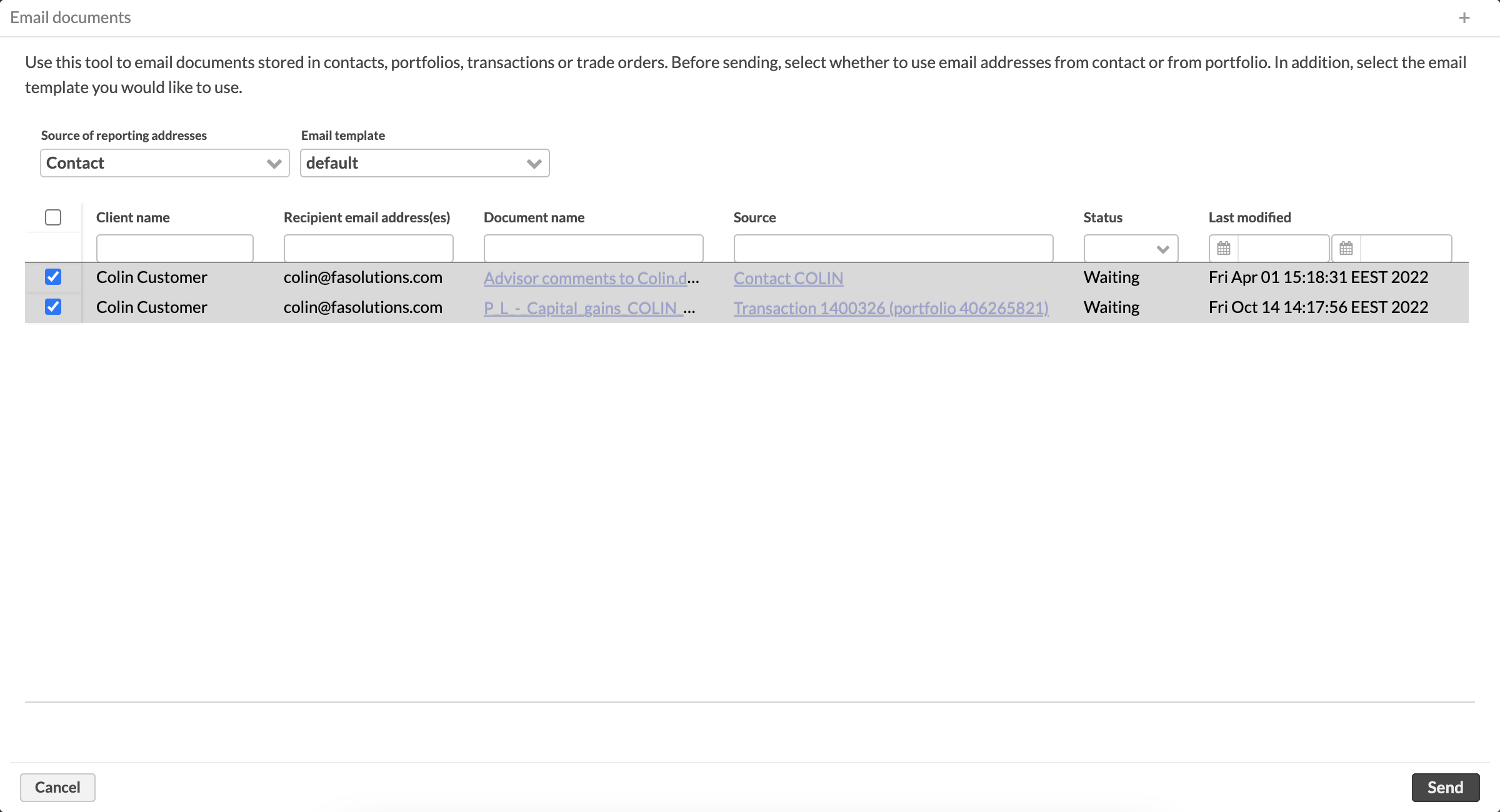
Fill in the fields:
- Source of reporting addresses
Source of the recipient email addresses. Select "Contact" to use the email address defined in the Contact window, Address info tab. Select "Portfolio" to use the email address defined in the Portfolio window, Reporting tab. You can see the email addresses fetched the source in the Recipient email address(es) column.
- Email template
Email message template defined in Preference → Reporting → Email. For more information about email templates, see Send and receive emails and SMS messages.
Click Send.
The documents are sent to the client.