Set up portfolios and groups for the trade order flow
Setting up dynamic portfolio groups for the trade order flow
In the trade order flow, you can define your own dynamic portfolio groups so that they control the flow of orders in the process.
Manual check before setting a trade order to accepted
By default, the decision table (see Set up automated trade order flow in FA Admin Guide: Automate trade order flow ) will set Open orders to Accepted. If you would like to have a manual check for some or all orders automatically, set the corresponding group to match your needs.
Open dynamic group called Manual order acceptance and set the dynamic rules.
Note, that the rule with the tag needs to be removed.
If the portfolio matches to these rules, all open purchase/sell orders will have Manual acceptance-Waiting tag.
If you need a conditions based on information from outside the portfolio (e.g., a security, the trade amount of an order, etc.) customise the decision table.
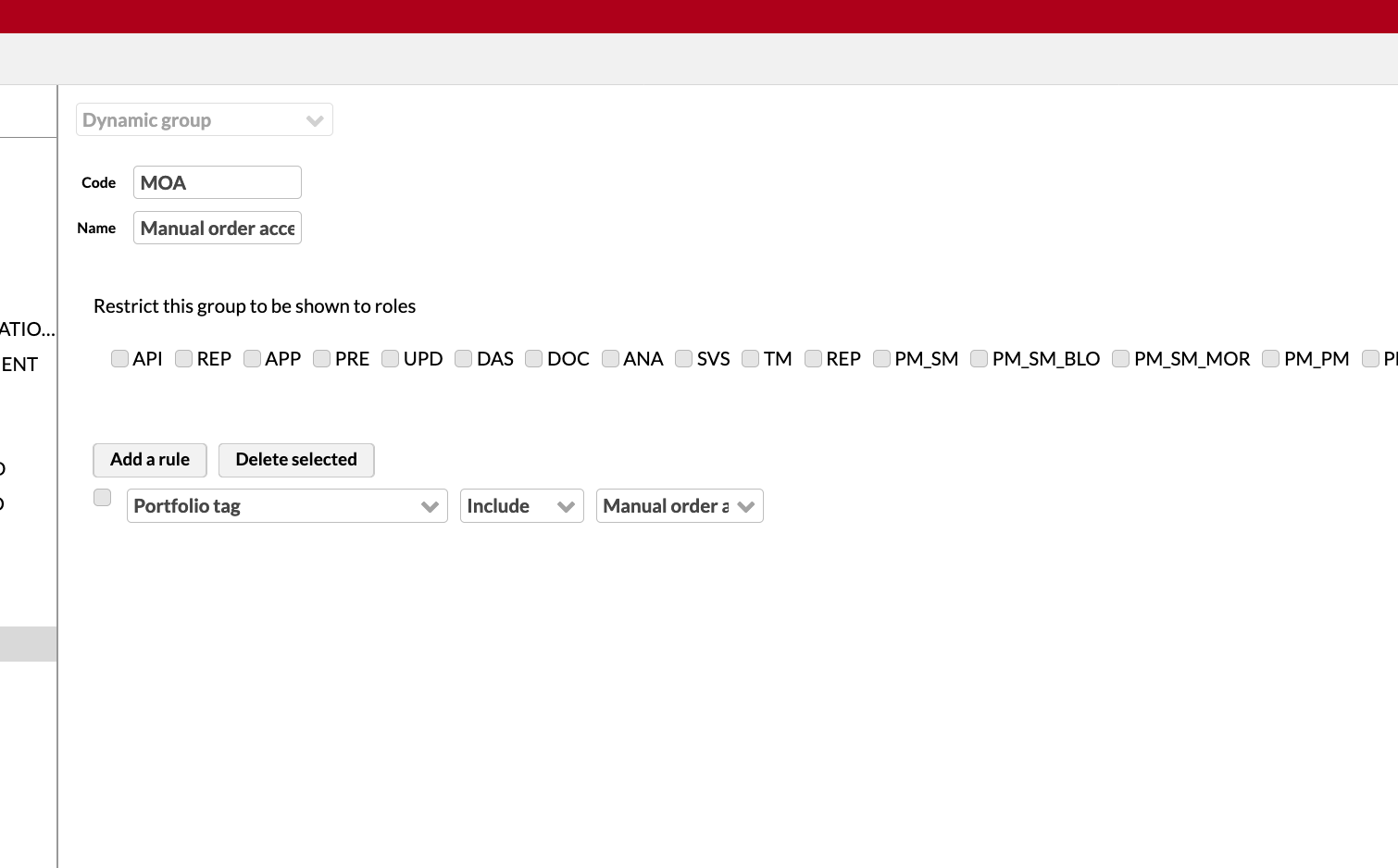 |
Forward orders to bulk automatically
If the parent portfolio for the accepted order is in the group Bulk, and it is paid / validated, it will get a Bulk-Waiting tag.
If you would like to Bulk together some/all of your trades, define the criteria for the dynamic group called Bulk.
If you need conditions based on information from outside the portfolio (e.g., a security, the trade amount of an order, etc.) customize the decision table provided in Set up automated trade order flow in FA Admin Guide: Automate trade order flow.
.
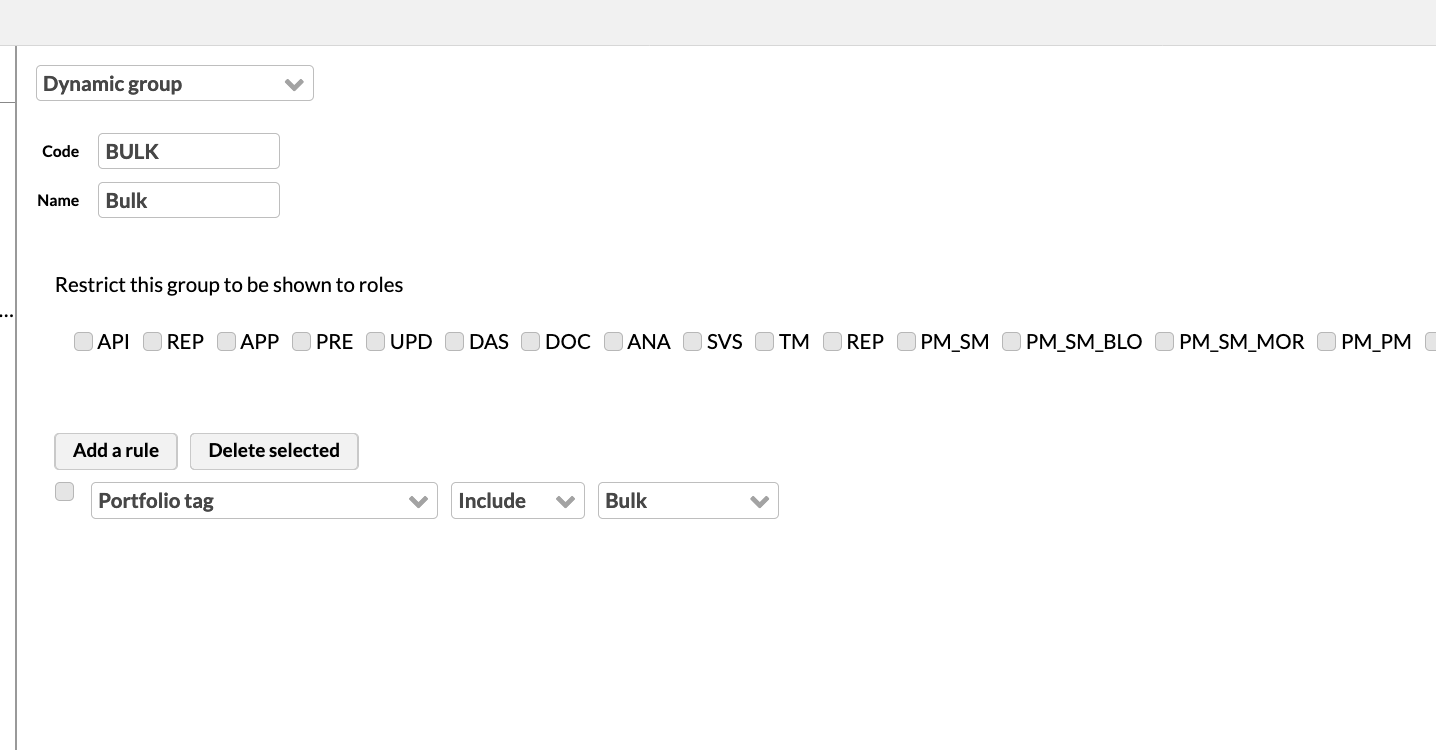 |
Bulking
If you are using trade order bulking functionality in FA, you will need to create a bulk portfolio and a supporting portfolio. Trade order bulking is used to combine multiple smaller orders with the same characteristics (transaction type, execution method, account currency and security) to one bigger order that can be executed in the market.
Bulk portfolio
The bulk portfolio is used as the trading portfolio for the bulked trade orders. This is the portfolio whose trade orders are executed in the market. The client portfolios get their shares via this portfolio.
Use BULKPF as Portfolio ID
Add all the needed currency accounts. The bulk portfolio needs to have an account with currency that matches the client orders' account. If client buys EUR security with USD account, the bulk portfolio also needs to have a USD account. This is needed in order to record the FX rates and cashflows in different currencies correctly.
Note that this Bulk portfolio should not be part of the dynamic portfolio group called Bulk.
Note
When you have added a bulk portfolio with the portfolio ID Bulk, add the portfolio to portfolio group called Bulking Portfolio (BULKPF). This step is important to get the relevant dashboard and views work correctly.
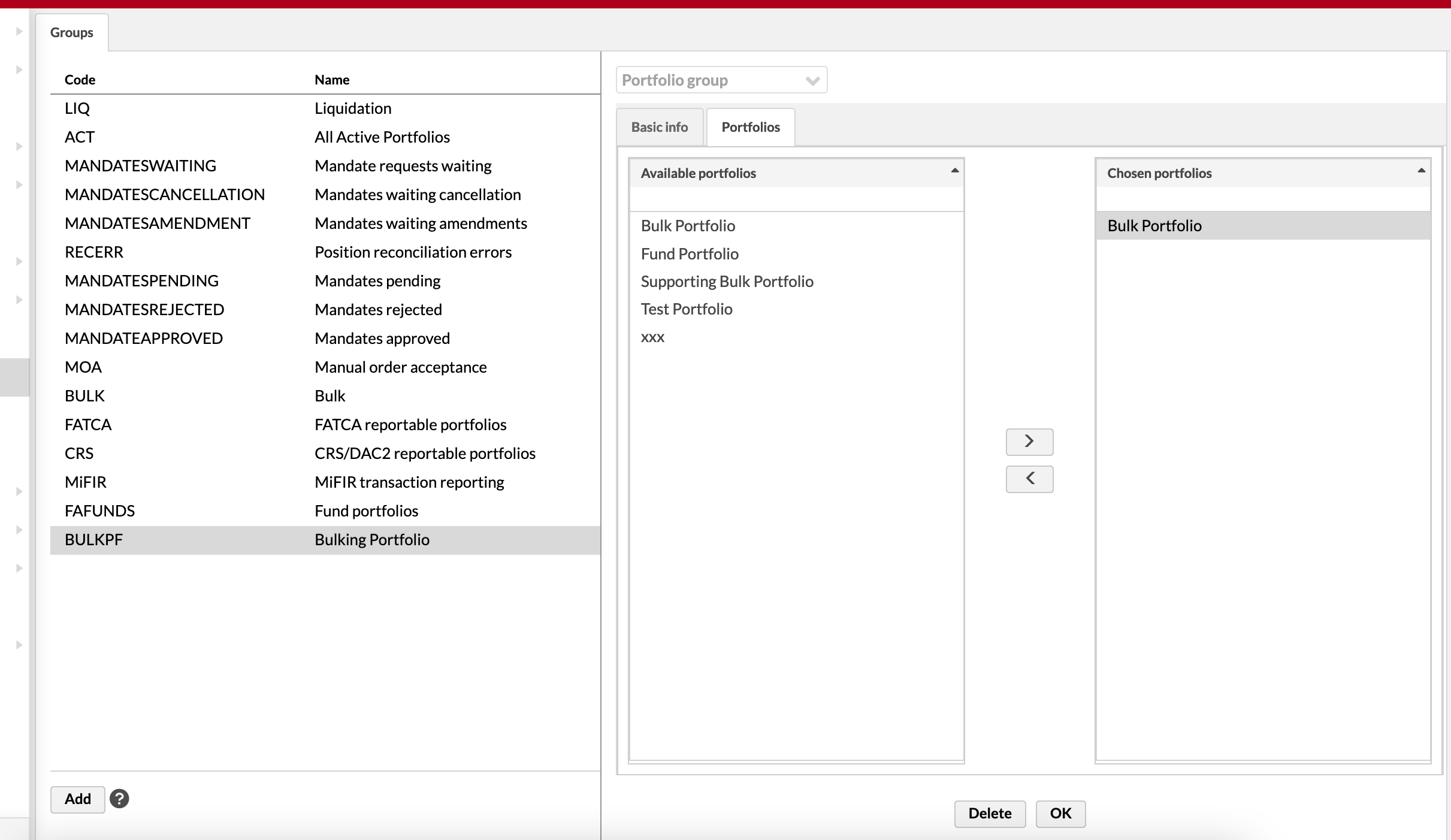 |
Supporting portfolio
If investors are allowed to buy and sell in smaller amounts than what is defined in the Block size field on the security, the trade orders are still executed in the market in multiples of the block size. Since there is no guarantee that the sum of client orders sums up to the block size, if there is a remainder, that remainder is booked to the supporting portfolio.
Use SUPPF as Portfolio ID
Add all needed the currency accounts.
Read more about the supporting portfolio’s functionality from here: Set minimum investment in bulking with supporting trades