Overview
Overview provides a quick glance at the client’s assets, profit, and available cash. The user can view aggregated data from all portfolios or for a chosen portfolio.
Total investments (all portfolios)
If the user chooses Total investments at the top, the app shows Current market value and Unrealised profits from all portfolios (including subportfolios) and a short summary for each portfolio. If a portfolio has subportfolios, the summary shows values aggregated from subportfolios.
FA Client Portal has the option to hide subportfolios. To hide subportfolios from the Client Portal, assign the Client Portal: Hide subportfolio tag to the subportfolio in FA Back. Subportfolios with this tag are removed from the portfolio selector, but all figures are still aggregated into the parent portfolio.
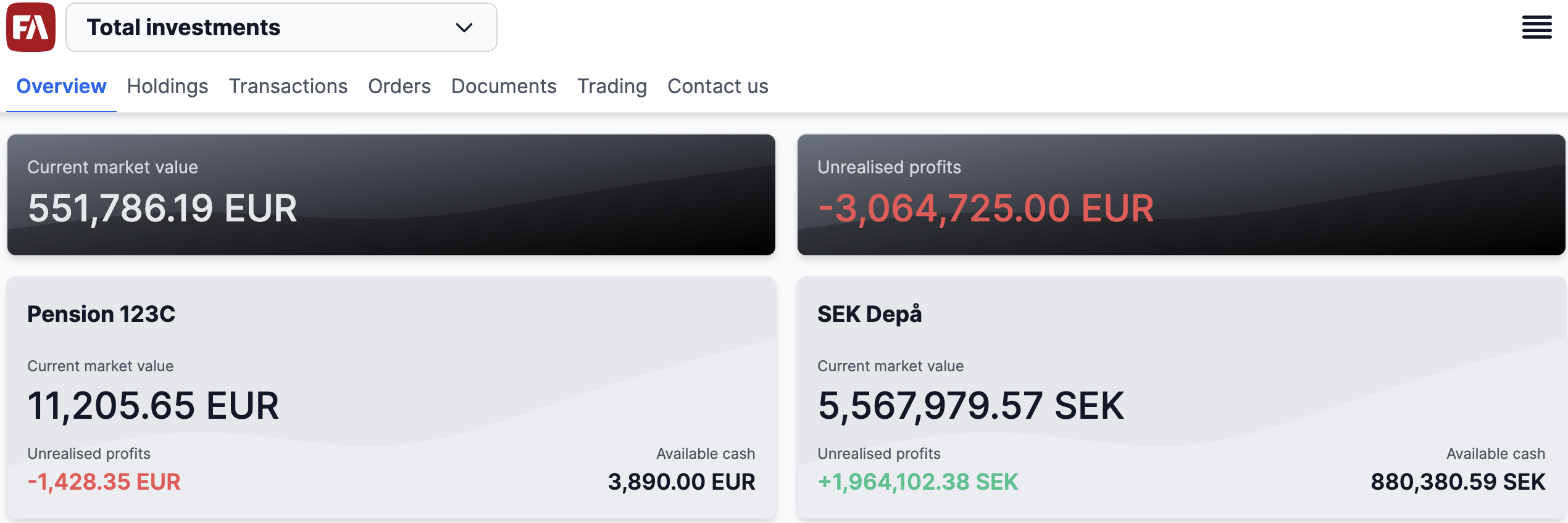 |
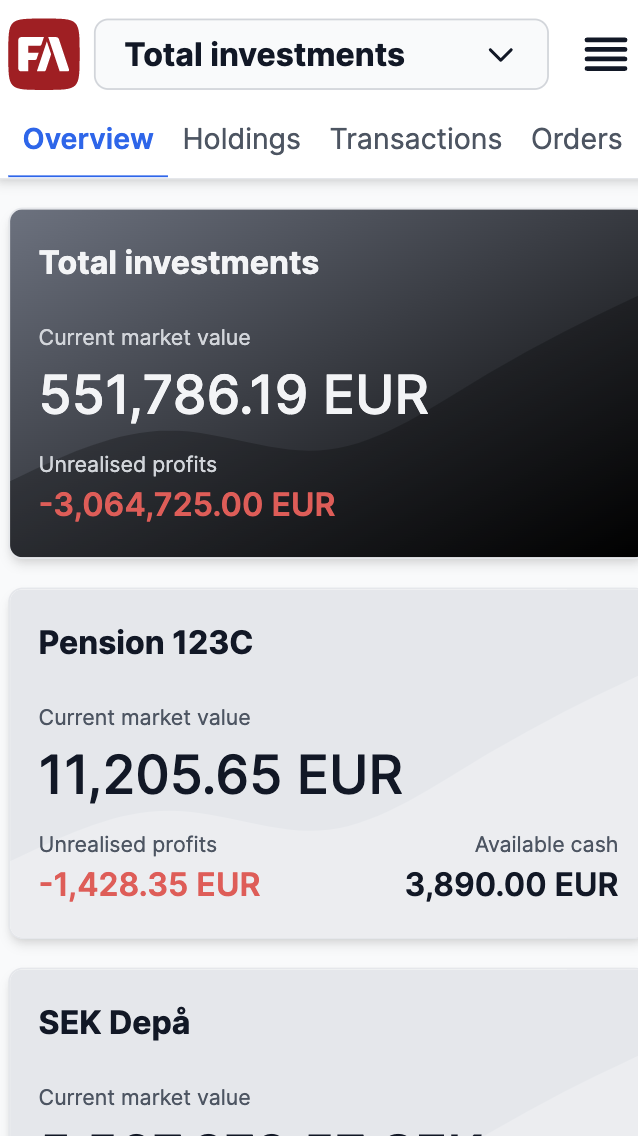 |
Portfolio investments
If the user chooses a portfolio at the top, the app shows investment information for the chosen portfolio:
Current market value
Unrealised profits
Available cash
Top performing holdings
Bottom performing holdings
Security type allocation
Performance chart
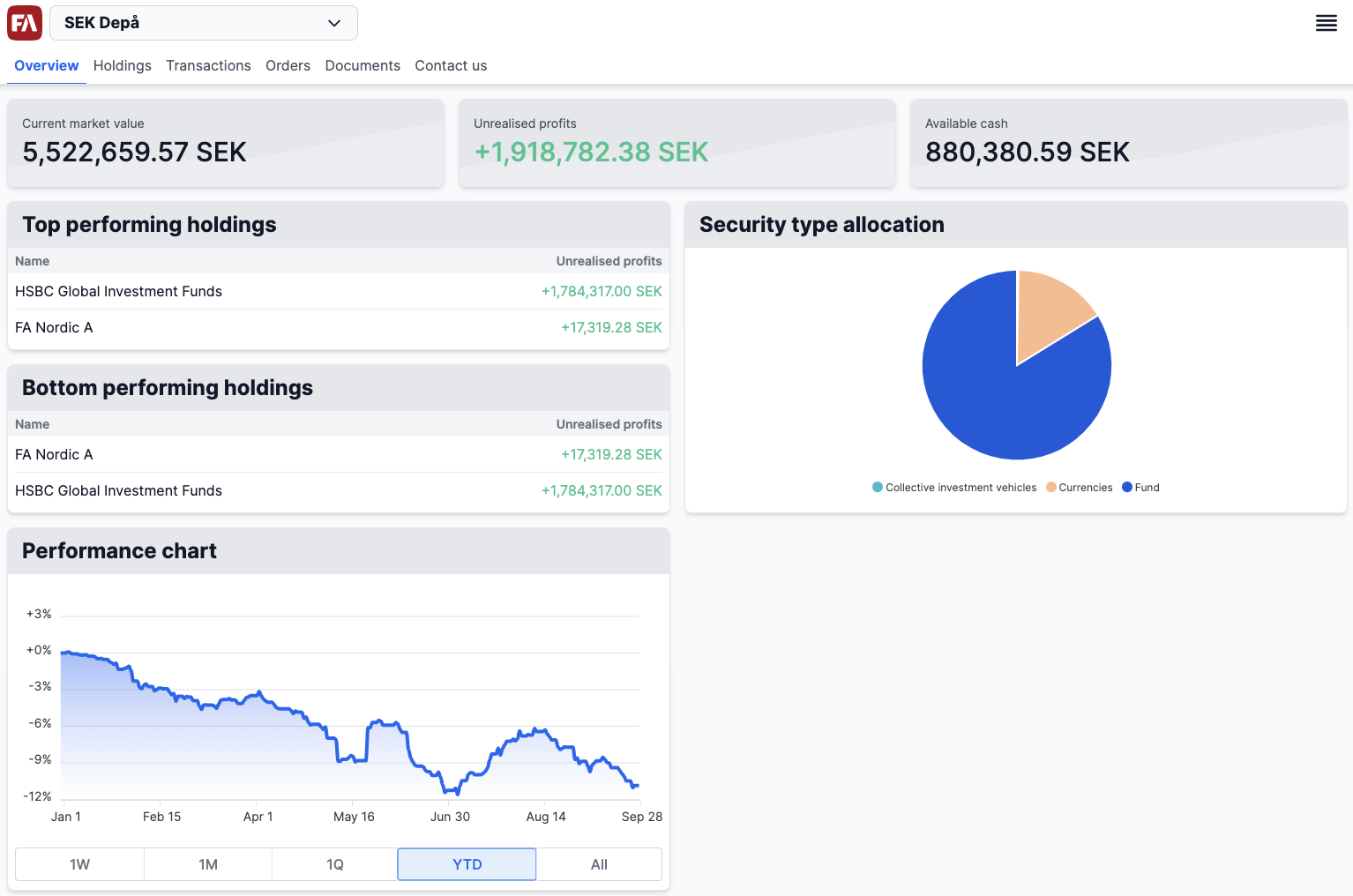 |
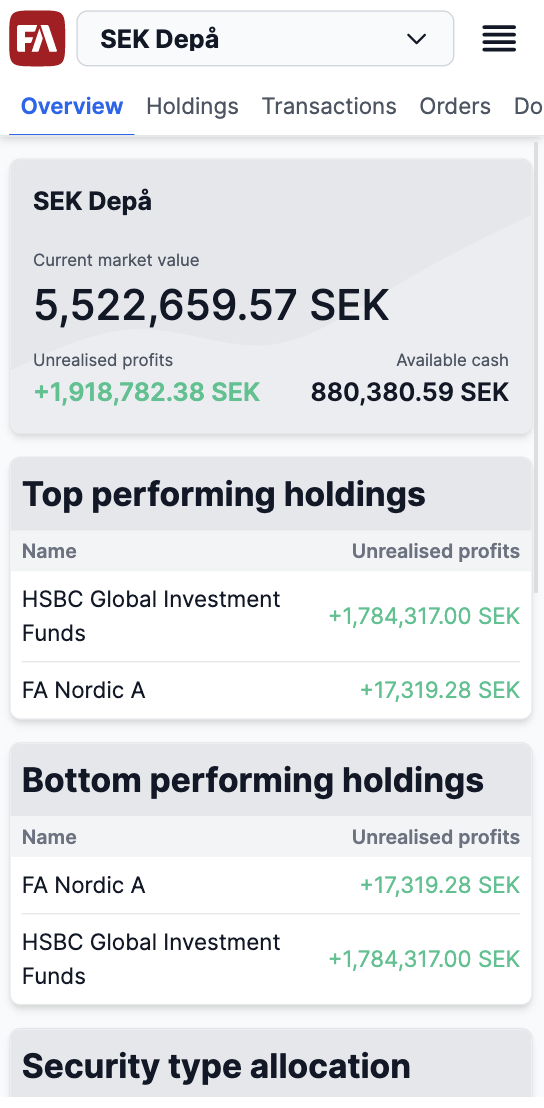 |