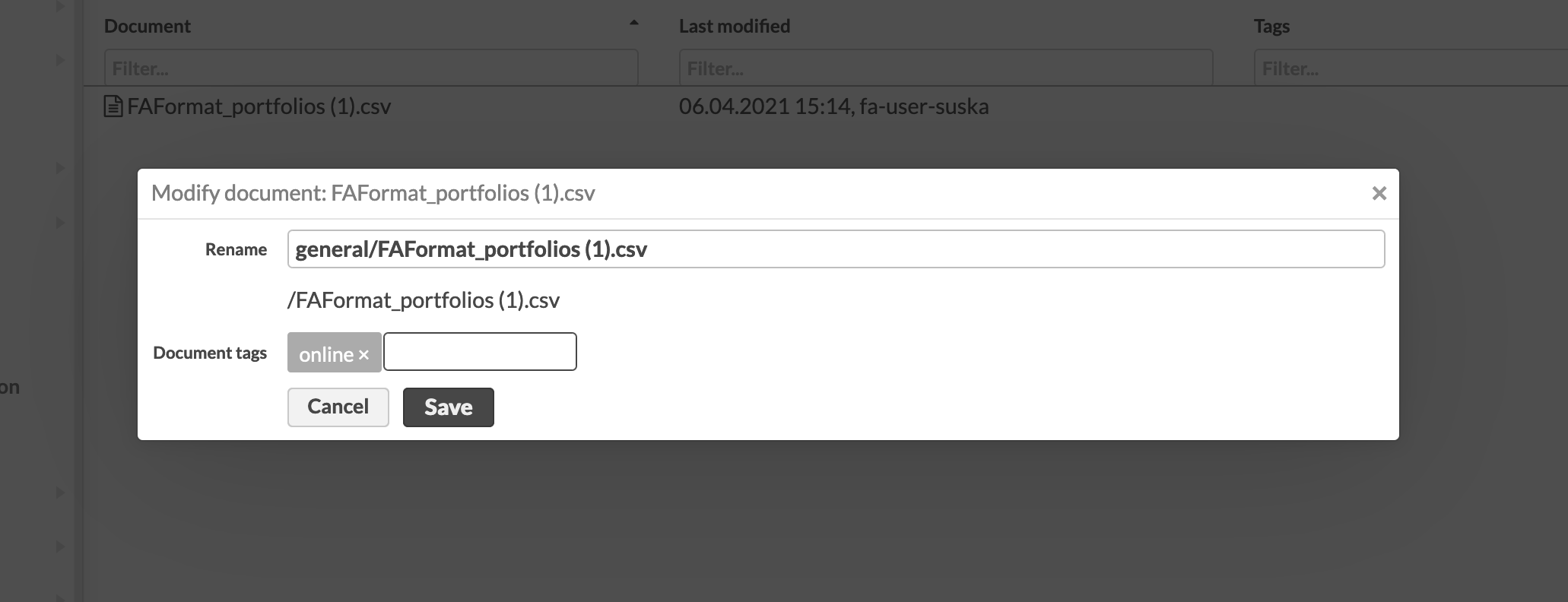Make documents visible in FA Front
Upload a document to the document bank (client’s own documents)
Go to the customer’s document bank shown in My documents.
Upload a file:
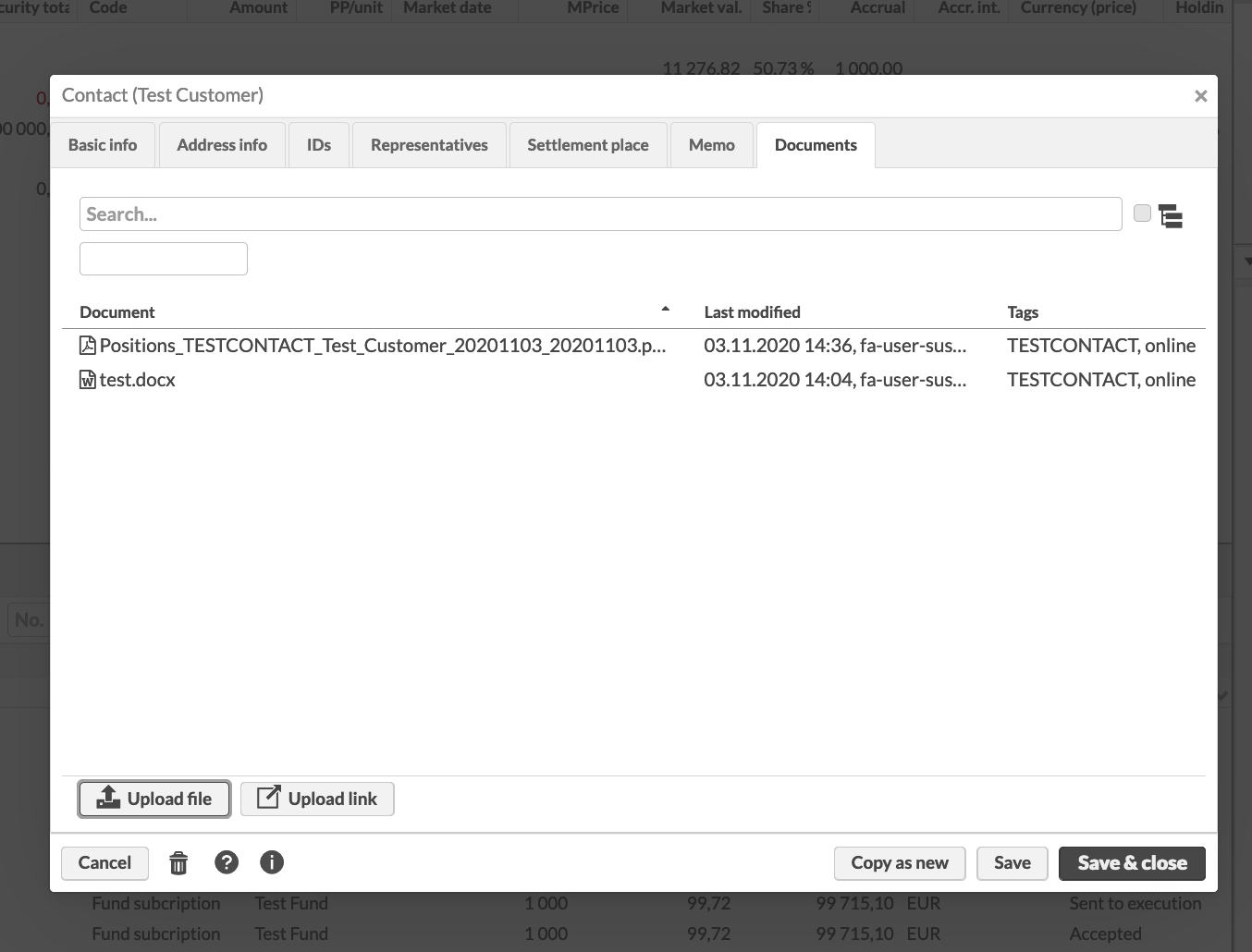
Right-click the document and select Modify document:
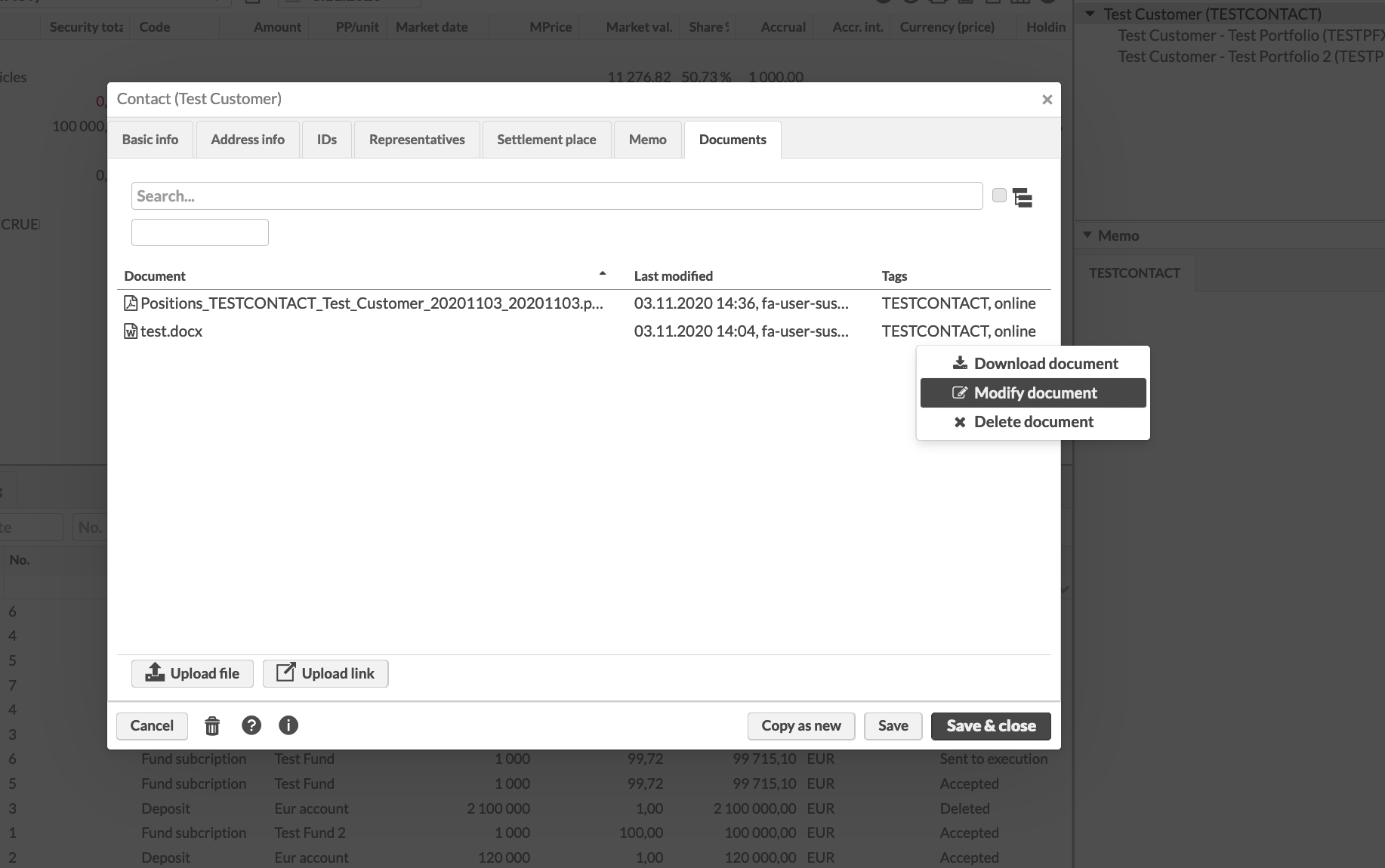
Make sure the document name does not contain the & character. Add the document tag "online".
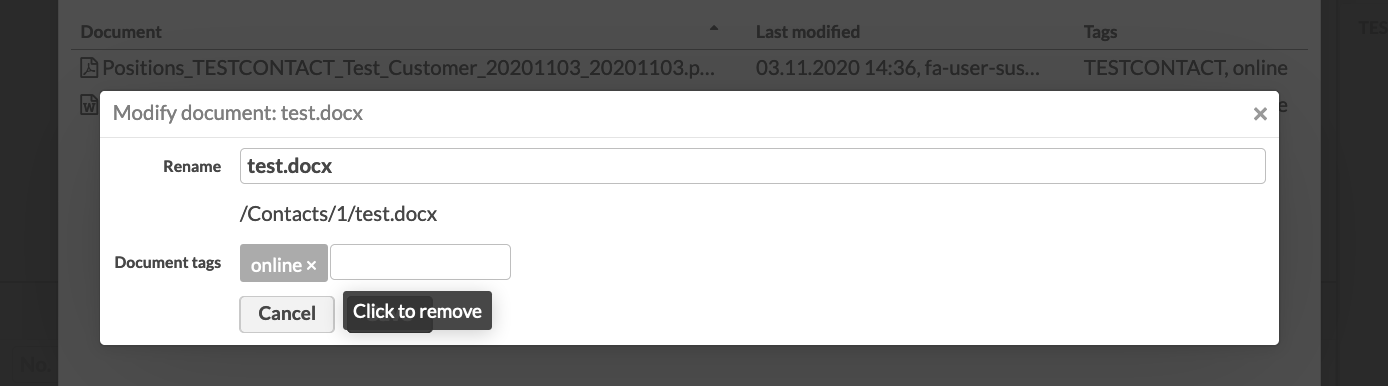
Upload the document to the document bank (general documents)
Go to the document bank.
Upload the file.
Right-click the document and click Modify document.
Make sure the document name does not contain the & character. Select the "general" and "online" folder tag.