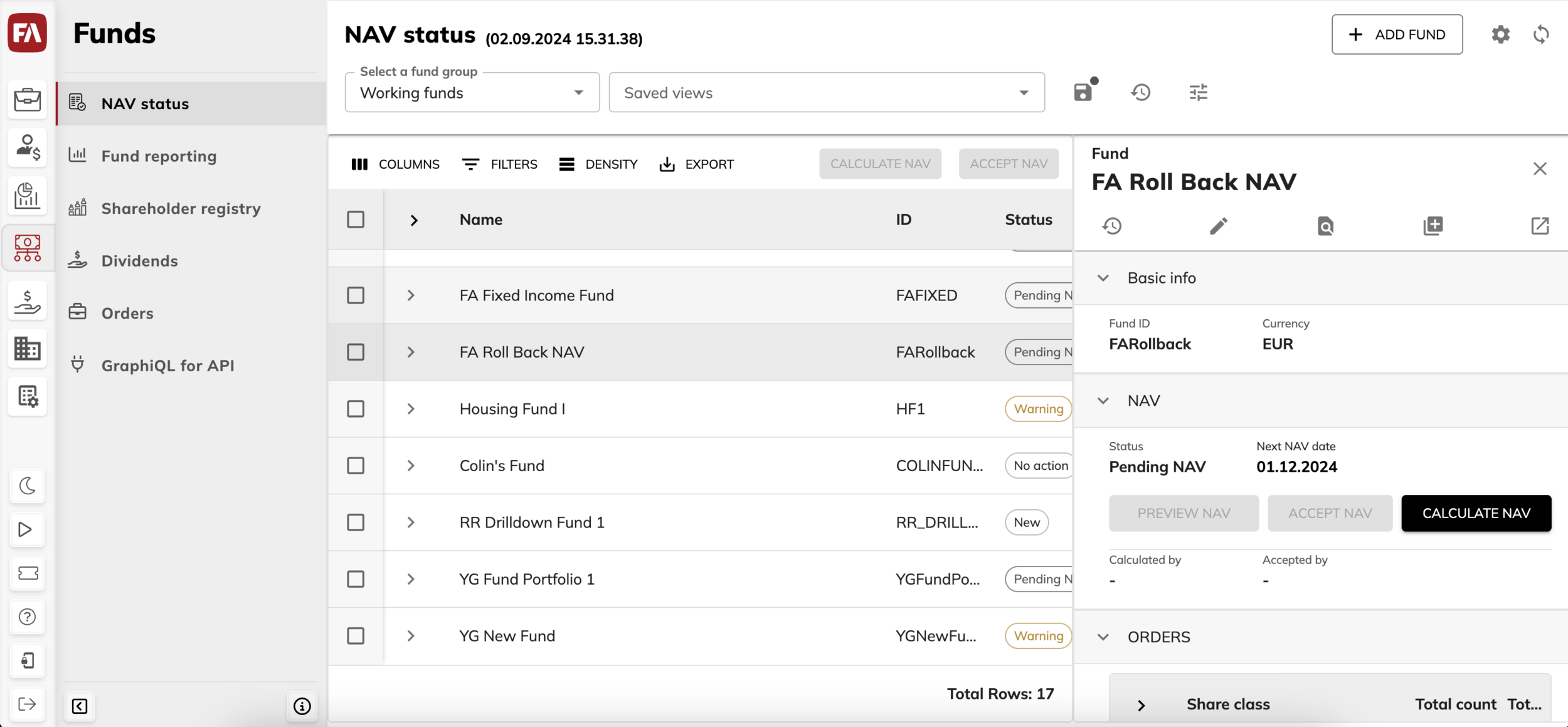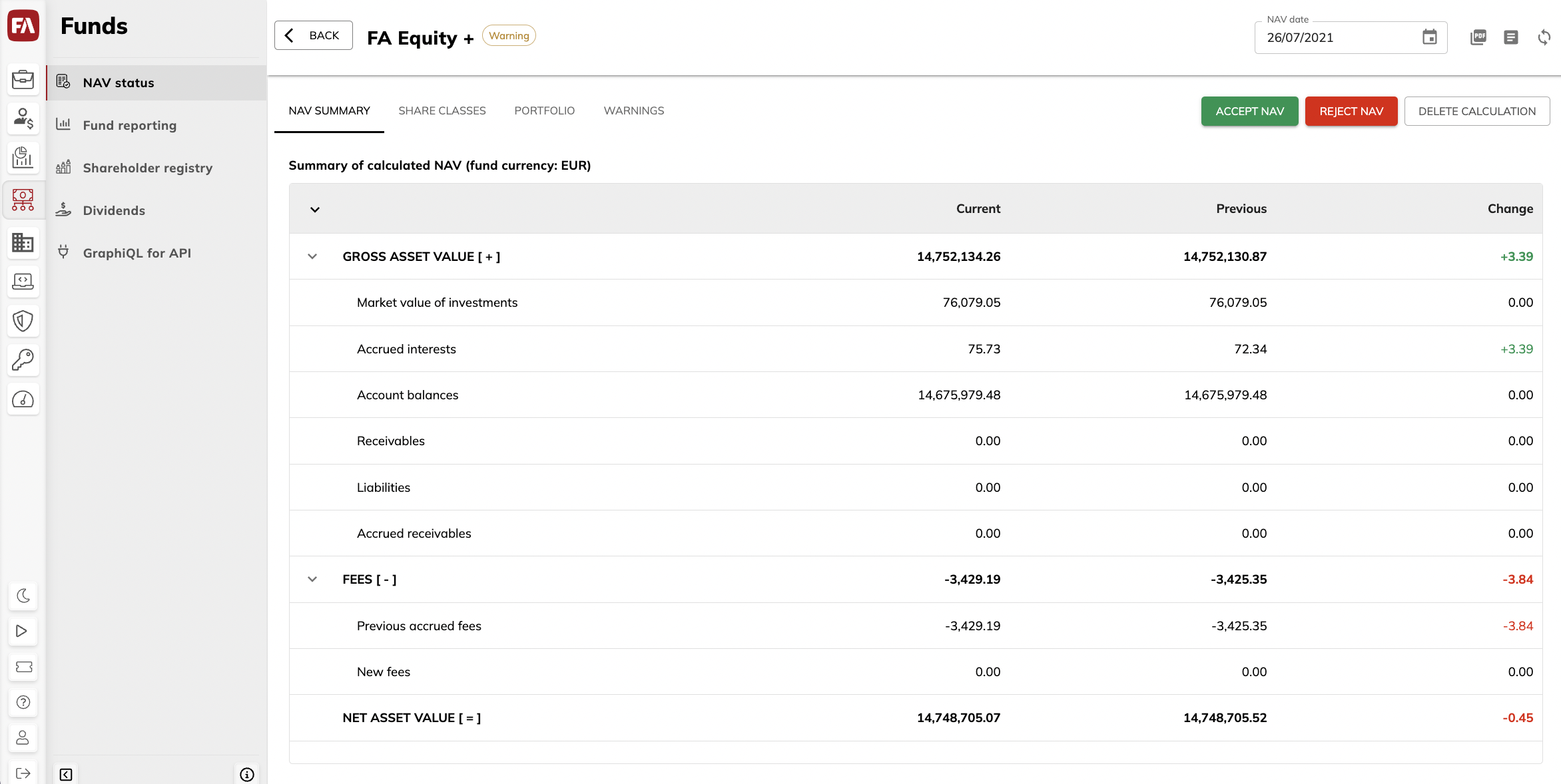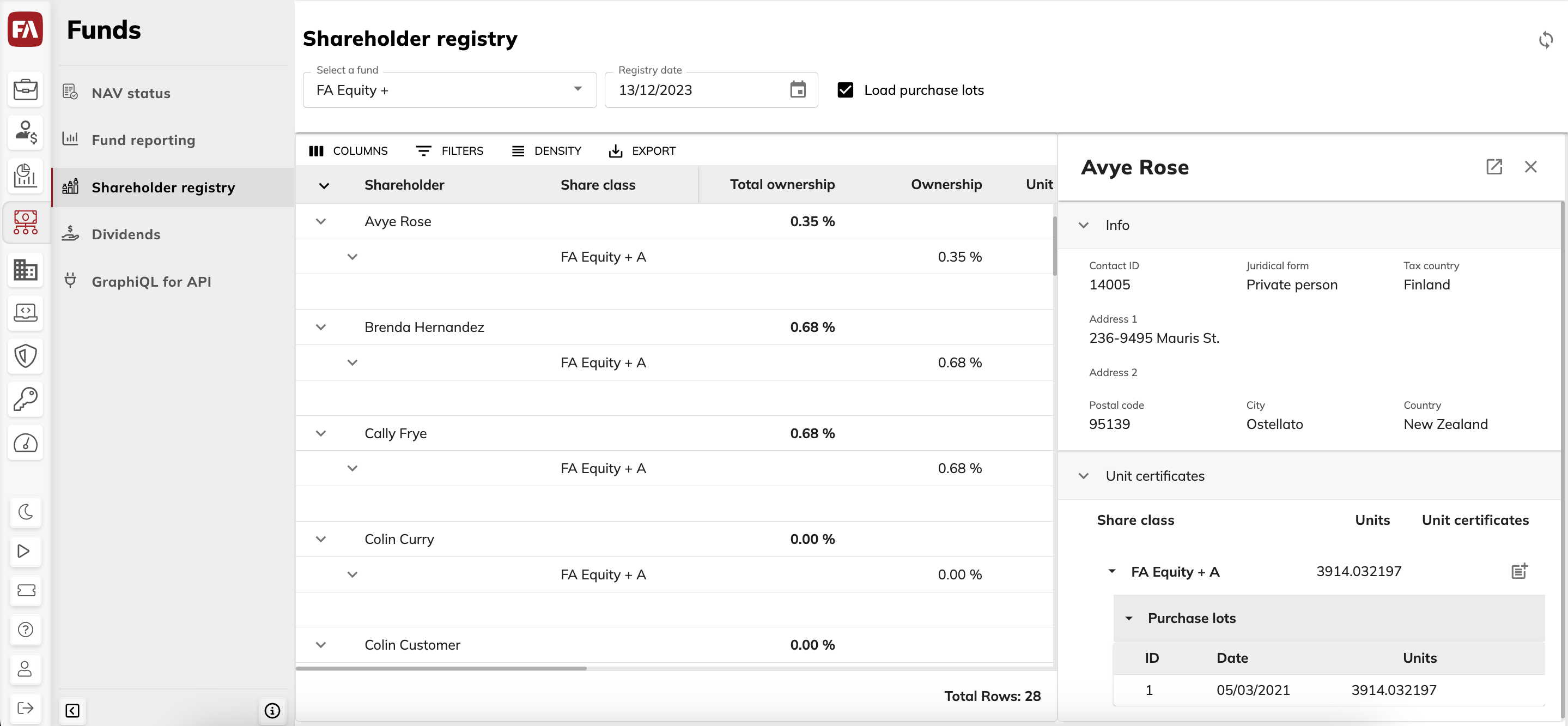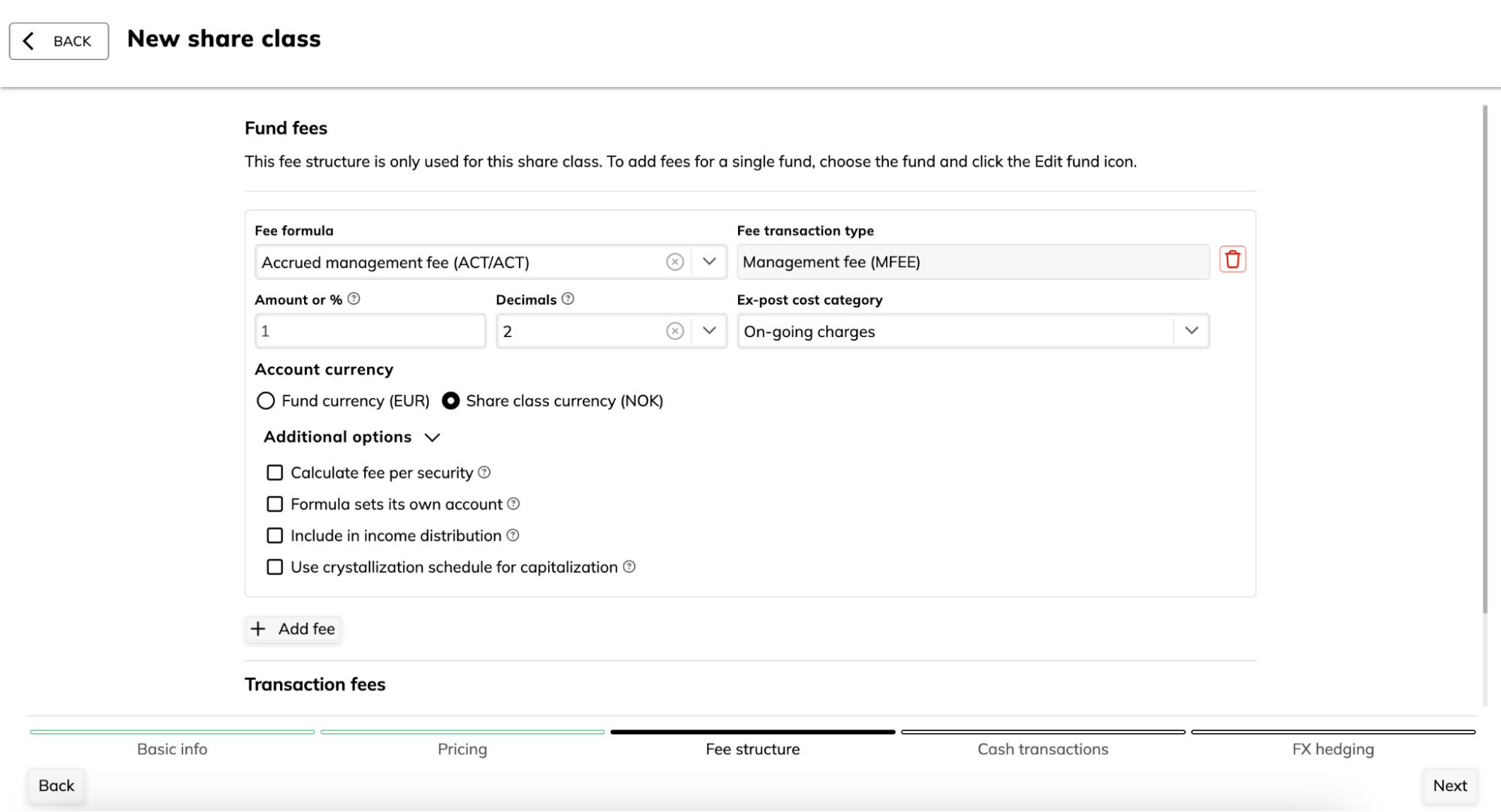FA Fund Management 1.14 - Release notes
Released: December 2023
FA Fund Management 1.14 presents a transition to a new technology with NAV status and Shareholder registry views, with a few improvements this technology allowed us to make. The new version offers several other smaller improvements.
Warning if the FX rate change exceeds the defined threshold
Why?
Sometimes it is important to know if the exchange rate between the fund (portfolio) and any cash account or security currency has changed a lot.
Who is this for?
This feature is for fund companies that manage funds that have cash accounts and securities in portfolios that differ from the fund's currency.
Details
We added a new warning if the FX rate changes more than 5 % (this threshold is default and can be changed in the decision table). You can define separate FX rate change thresholds for securities and cash accounts. The check is performed within the NAV calculation.
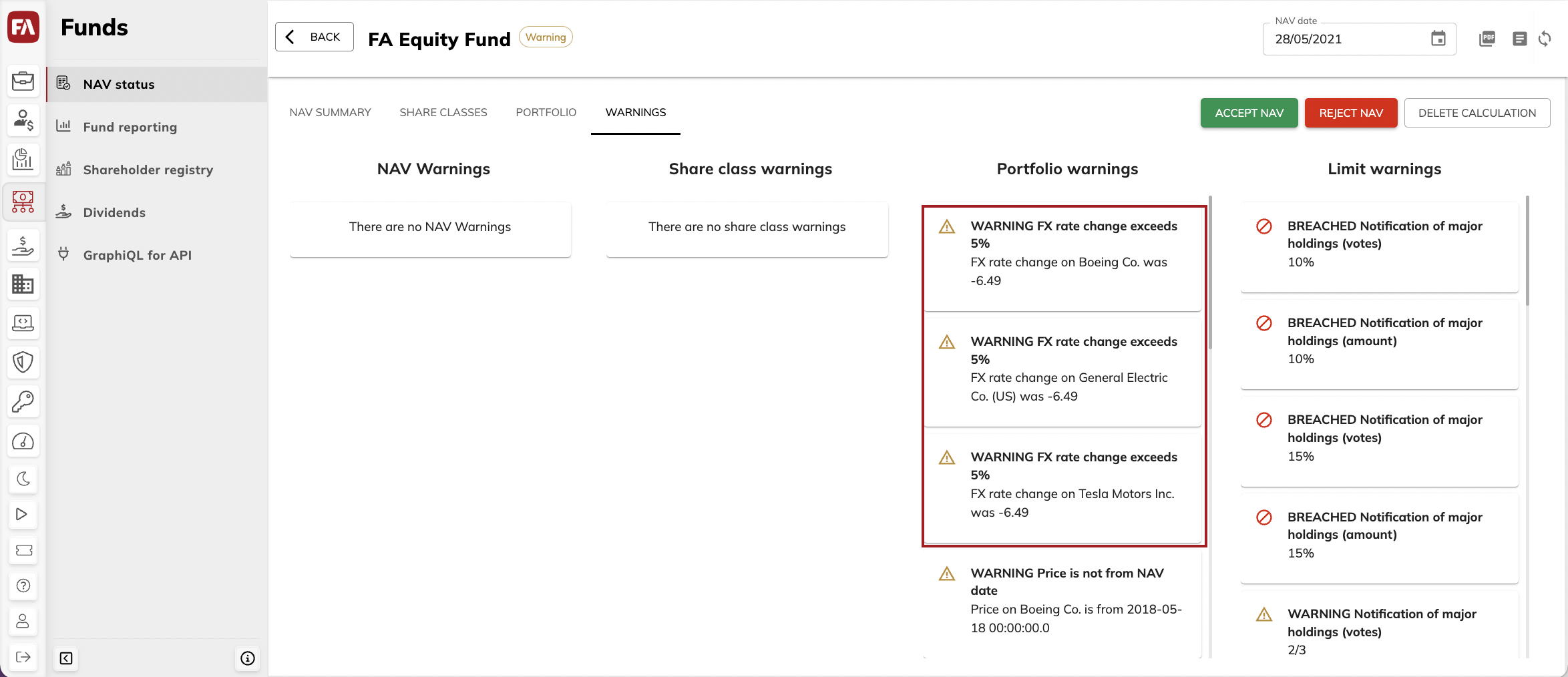 |
Learn more: View warnings.
Identifying dividend-paying funds
Why?
To prevent mistakes, we implemented a restriction on adding the dividends. Now, you can add a dividend only for a dividend-paying share class – so it's not possible to add a dividend for a wrong share class by mistake.
Who is this for?
This feature is for fund companies whose funds are paying dividends.
Details
Now you can add and execute dividends only for dividend-paying share classes.
If your fund pays out dividends, you need to mark it in the share class settings. Open the Share class wizard, Pricing tab and choose the Enable dividend payments option. After this, you can add the dividend for a share class in the Dividends view.
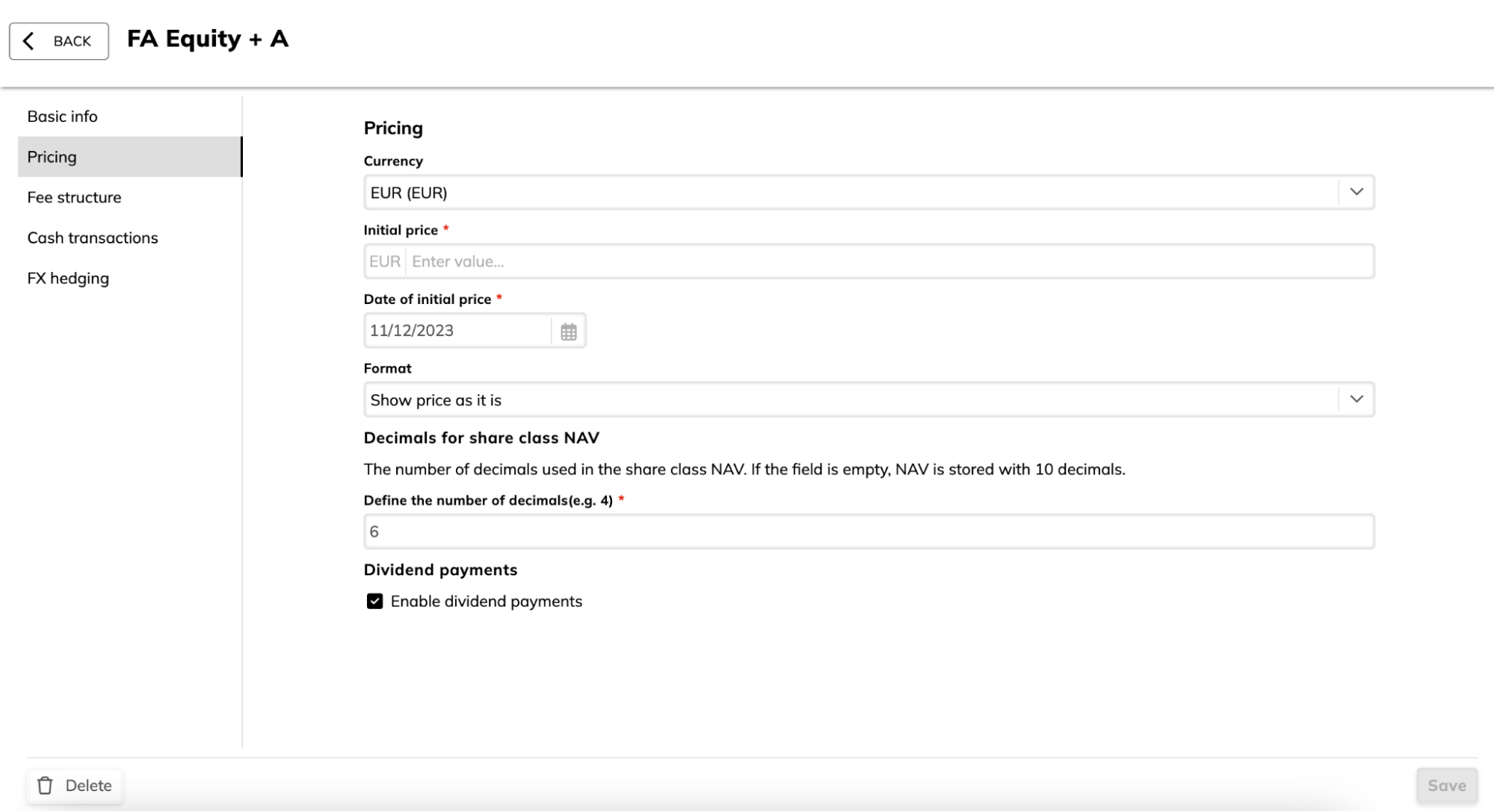 |
Learn more: Add share classes.
Improvement in income distribution settings
Why?
We improved usability in handling the income distribution settings,
Who is this for?
This feature is for fund companies that use income distribution.
Details
We rolled back to the former solution where fund payment was divided into different parts since it filled up requirements more extensively. We also made several small improvements to make the structure of the settings more usable:
The Swing pricing tab is moved under the Fee structure tab in Fund wizard.
Breakdown of cash field is now at the bottom of the Order execution tab.
If swing pricing is applied, in Order execution tab (Breakdown of cash section) the Swing tax type field is visible, otherwise Transaction fees tax type field is visible.
After NAV acceptance, on generated transaction internal info field user can see overUnderValue, parValue, accruedIncome and swing values. Also transaction has correct Par value cost type, Income distribution tax type, Over/ under value cost type and Swing / Transaction fees tax type fee types.
We renamed Breakdown of cash to Breakdown of cash transactions
Learn more: Create a fund.
New field for inception date
Why?
The former solution didn’t support the case where the fund inception date didn't follow the NAV schedule.
Who is this for?
This feature is for all fund companies but it needs to be used only if the inception date doesn’t follow the set NAV schedule.
Details
You have to specify the fund inception date separately if it doesn't fit the NAV schedule – for example, if the inception date is Monday but according to the NAV schedule, NAV is calculated on Wednesdays.
You can add the inception date in the Fund details in Fund wizard. The date can be saved just to have that information available regardless of the NAV schedule.
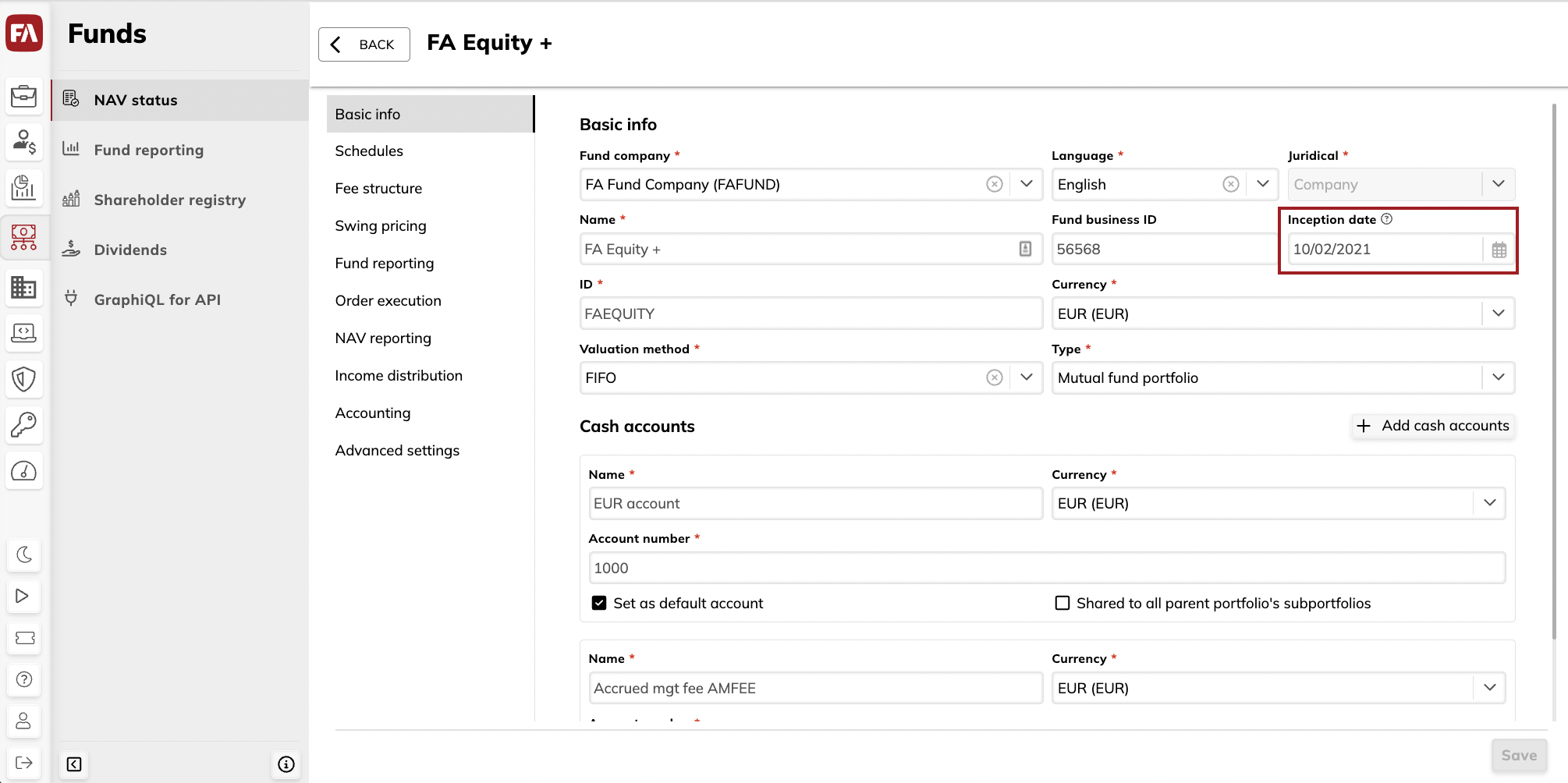 |
Learn more: Create a fund.
Other improvements
We finalized the dividend payment process in Fund Management by automating the dividend outflow from the fund with transaction type FMDWD. Earlier you had to go to FA Back to create the dividend transactions.
Default tax configurations have security country as a mandatory field even though it's not mandatory for a security. When we add tax configurations as a part of the dividend run, securities are assumed to have the country information. Now new share classes automatically get the fund’s country as their country (since for portfolios it is mandatory information).
We added a checkbox Update allocations for all securities that get price from share classes in the fund's Advanced settings. To learn more, see Create a fund.
Fixes
NAV status
NAV acceptance isn’t disturbed anymore when there aren’t any posting rules for postings.
Information about ongoing NAV acceptance and rollback is now in chronological order in the Acceptance in progress and Rollback in progress windows.
The status, Next NAV date and Latest NAV are now updated after NAV calculation.
We reduced unnecessary NAV data fetching when the user interface isn’t in use.
NAV view
Warnings had unnecessary many decimals mentioned. The decimals are now rounded according to share class or security type decimals.
Fund wizard
The fund reporting schedule was saved incorrectly.
Fund reporting
Fixed an issue when the fund reporting schedule was saved incorrectly and fund reporting calculations didn't work.
Income distribution
We fixed the incorrect logic for fetching the reported and the ready postings if there was also a posting rule restriction used.
Technical fixes
Fixed an issue that sometimes caused a deadlock situation where two or more processes were unable to proceed, preventing the application startup.
Updates to FA Fund management 1.14
FA Fund management 1.14.1 - Release notes
FA Fund management 1.14.1 is an update to FA Fund management 1.14. This update includes the following fixes:
Accrued interest on an account is included in the NAV calculation.
When you preview NAV for a fund, the Share classes tab which shows details on the share class NAV now opens without the view crashing.
FA Fund management 1.14.2 - Release notes
FA Fund management 1.14.2 is an update to FA Fund management 1.14. This update includes the following fixes:
Shareholders GraphQL API is now backward-compatible with adding "yes" as the default value for the loadPurchaseLot parameter.
When you preview NAV for a fund, the Warnings tab now opens also when the fund name has special characters.
You can now use rollback when NAV acceptance has failed.