Loans as bonds
Loans are used to borrow money for investment purposes. A loan with regular interest payments is set up in FA Back as a bond. You can track accrued interest, calculate interest payments, and handle loan repayment.
Create a loan security
To create a loan security:
Choose New → New security in the top menu. The Security window opens.
Fill in the fields:
Basic info tab:
Code, Name – Create a code and name that contain information about the loan dates and currency.
Security type – "Debt instruments (BOND)".
Sub type – "DY: Money Market Instruments".
Multipliers – "100".
Issuer – Choose the contact of the counterparty.
Extra info tab:
Issue date – Loan start date.
Issue price – "1".
Maturity date – Loan end date.
Maturity price – "1".
Calendar (day count convention) – The agreed day counting convention.
Frequency – "Once".
Fixings for floating rate note – Start date and agreed loan rate.
You can have multiple coupon periods both with a fixed or floating rate. The security configuration in the Extra info tab is the same as for a bond.
Add a loan to a portfolio
To add a loan to a portfolio, use a sell transaction. Enter an ID from another system or your counterparty in the Reference field and choose the counterparty in the Counterparty field.
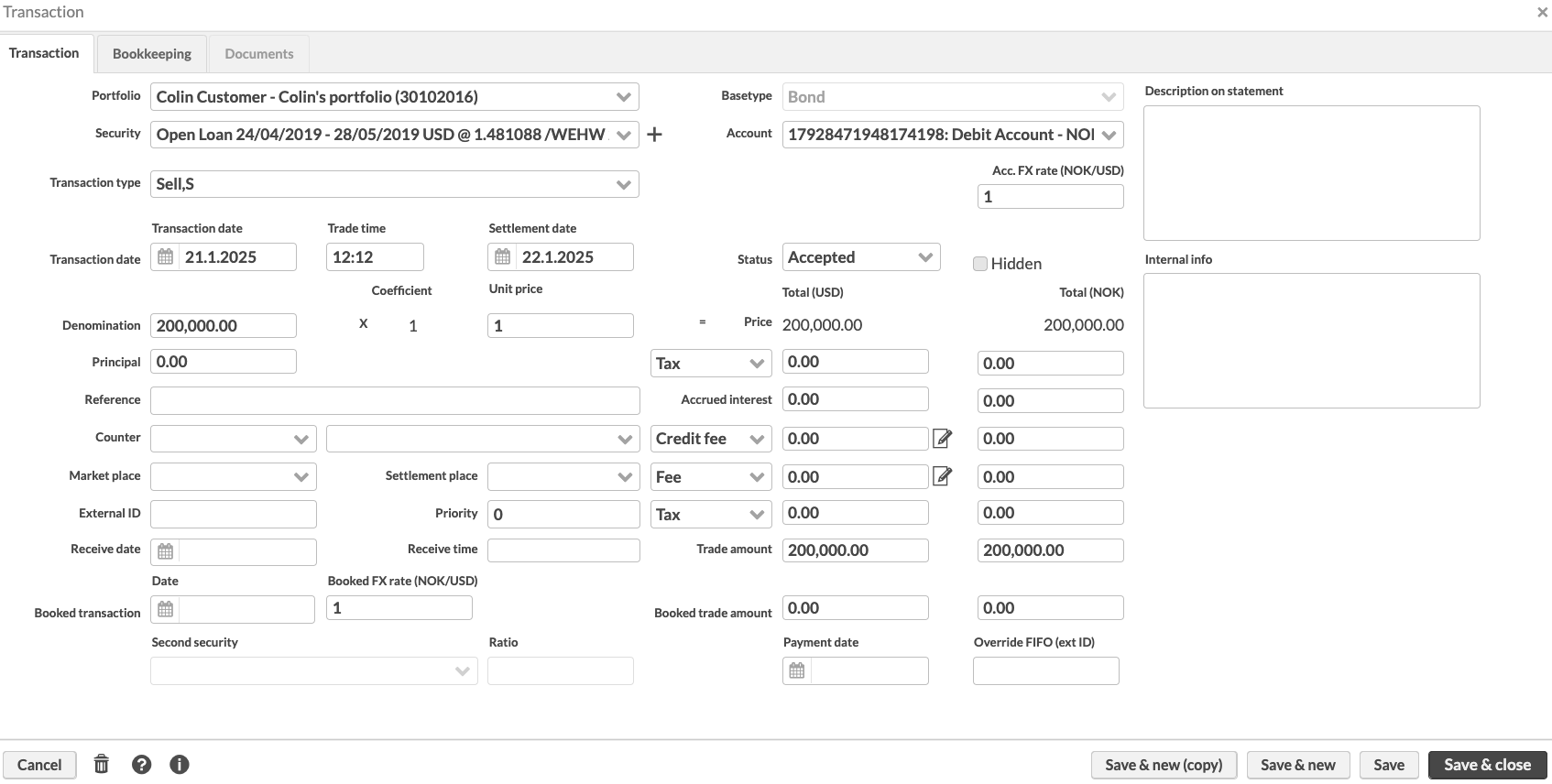 |
Create interest payments and expirations
Interest payments and maturity processing are handled in the same way as for bonds. To generate interest payments, use the Coupon payment corporate action (see Coupon payment). To generate full repayment at maturity, use the Redemtion corporate action (see Redemption). An important note: use the "Expire short position (EXPSH)" transaction type.
To create and run a corporate action, use one of the tools that suits you best:
For a coupon payment on one bond, follow the steps in Record and run corporate actions to client portfolios.
For coupon payments on multiple bonds, import corporate actions in a file (see Corporate actions import) and run them from the Corporate actions view in FA Back (see Record and run corporate actions to client portfolios).
For coupon payments and expirations on all bonds in the system, use the functionality described in Automate corporate actions.