Amortizing bonds
Amortizing bonds have principal repayments over the life period of the bond, along with periodic interest payments. You can define the repayment plan for the bond or choose one of the following options:
Equated instalments – Create payments in equal amounts that include principal and interest. The principal amount gradually increases with time.
Straight line – Create payments that include principal and interest. The principal part is the same in each payment. The payment amount decreases over time.
Other – Specify schedule and repayment amounts yourself.
To generate the principal payout transactions in the portfolios that own the bond, use the redemption corporate action (see the instruction below).
When trading amortizing bonds, the trade amount can be calculated based on the remaining principal or original principal (you can define this in the bond information). The interest and principal accrued over the current period are added to the trade amount and paid to the bond seller.
Create an amortizing bond
To create an amortizing bond:
Choose New → New security in the top menu. The Security window opens.
Fill in the necessary fields. The following fields are specific for bonds, and specifically for amotrizing bonds:
Basic info tab:
Set "Bond" type.
Note that bonds are usually valued as a percentage of par. You can make this work in FA system by entering "100" in both Multiplier fields.
Extra info tab: define the coupon payment settings
Dates and prices at the top.
Bond information in the Bond configurations and Fixings subtabs. For a fixed rate bond, enter the calendar, frequency and fixing values. For a floating rate bond, enter floating rate per fixing date.
Index information for index-linked bonds in the Index calc. method subtab.
Redemption information in the Redemptions subtab. To calculate redemptions automatically, fill in the frequency, first date and redemption plan and click Generate redemptions. Select the price type for trading the bond – the price type defines how the trade amount is calculated (based on original principal or on remaining principal).
For the full list of fields in the Security window, see Security window in FA Back reference.
Buy and sell amortizing bonds
Amortizing bonds can be quoted as a percentage of the remaining principal or a percentage of the original principal. Here are the examples:
Price as a percentage of the remaining principal. If the remaining principal is €500 and the bond is quoted at 102, this means the bond is traded at €510 (102% of €500).
Price as a percentage of the original principal. If the original principal is €1000 and the bond is quoted at 98,5, this means the bond is traded at €985 (98.5% of €1000), regardless of the current outstanding principal.
The preferred way of trading a bond is chosen per bond security in the Security window, Extra info tab, Redemptions subtab, Redemption price type field.
To buy or sell amortizing bonds, create a transaction and fill in the transaction details:
Define the transaction date and settlement date.
Fill in the principal amounts:
Denomination – The remaining principal of the bond. The value is calculated automatically once you enter the original principal in the Principal field.
Principal – The original principal of the bond.
If the bond's price is based on original principal, the system calculates the trade amount by multiplying the values in the Principal, Coefficient and Unit price fields.
If the bond's price is based on the remaining principal, the system calculates the trade amount by multiplying the values in the Denomination, Coefficient and Unit price fields.
To fetch accrued coupon interest, type "?" in the Accrued interest field.
Track accrued interest on amortizing bonds
The system calculates the interest accrued from the last payment date of the bond. You can check the accrued interest:
In the Overview and Analytics+, Accr.int column.
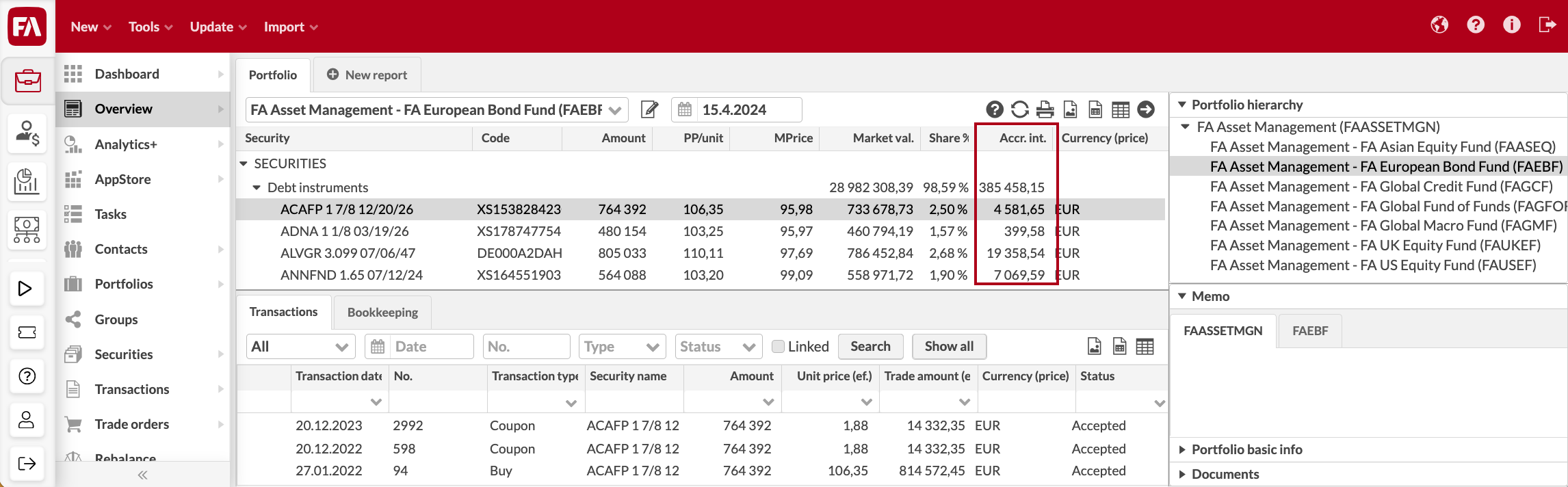
In the Positions view, Accr.int column.
Note that the accrued interest between the transaction and settlement date is fetched from the transaction.
View the original principal
You can see the original principal amount in the position in formation in the Principal column in the Overview and Analytics+.
Create coupon payments and expirations
To generate coupon payments, use the Coupon payment corporate action (see Coupon payment). To generate expirations, use the Redemption corporate action (see Redemption). You can schedule corporate action runs to repeat them regularly. Use one of the tools that suits you best:
For a coupon payment on one bond, follow the steps in Record and run corporate actions to client portfolios.
For coupon payments on multiple bonds, import corporate actions in a file (see Corporate actions import) and run them from the Corporate actions view in FA Back (see Record and run corporate actions to client portfolios).
For coupon payments and expirations on all bonds in the system, use the functionality described in Automate corporate actions.
Create partial redemptions
To generate redemption payments, create and run corporate action.
For creating partial redemptions on one bond, follow the steps in Record and run corporate actions to client portfolios and see the corporate action details in Redemption. The redemption corporate action is generated using the original principal you specified in the buy transaction and the redemption plan you specified for the bond.
For creating partial redemptions on multiple bonds, you can import corporate actions in a file (see Corporate actions import).
Monitor key bond indicators
You can monitor and aggregate these indicators in Analytics+. For details, see Analytics+ in FA Back reference and Monitor portfolios with debt instruments in Analytics+.
For the bonds that have price calculated with original principal, you need to make adjustments to calculate the bond's market value for analytics purpose based on the remaining principal. To make the adjustment, you need to fetch the paydown factor in the bond's Market data info, Delta/factor field. The paydown factor is the inverse of the principal share that has been repaid. If 50% is repaid, then the factor is 1/0,5=2. The system uses the paydown factor to calculate the bond's market value and analytics values such as YTM, profit, and duration.