Create Mandate cancellation request file (pain.011)
This how-to will explain how to create a Mandate Cancellation request file in FA that can be sent to the bank.
Prerequisites
Portfolio with an account that has account tag Mandate-Waiting
Portfolio account has a unique Mandate reference (maximum 16 digits)
Portfolio account have an Account number defined
Portfolio’s Contact need to have civic/social security number stored in External ID field
Steps to create Mandate Cancellation request file
Go to Portfolios view Mandates - Waiting cancellation. All accounts with tag Mandate-Waiting Cancellation is listed.
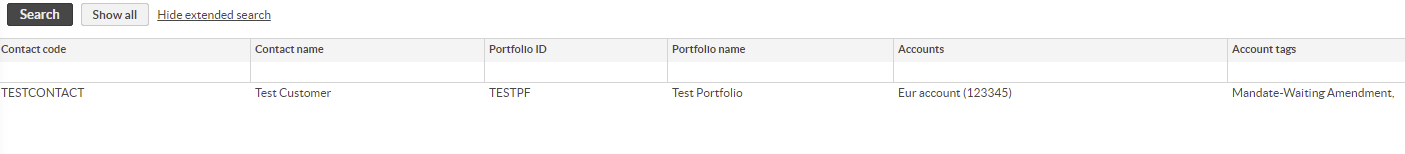 |
Click Payments → Direct Debit → Send cancellation request.
The process will create one file per mandate. Download the file(s) to your local computer from the download icon. If some data is missing (e.g. mandate reference), it will also create a validation error file which can be used to check what data is missing.
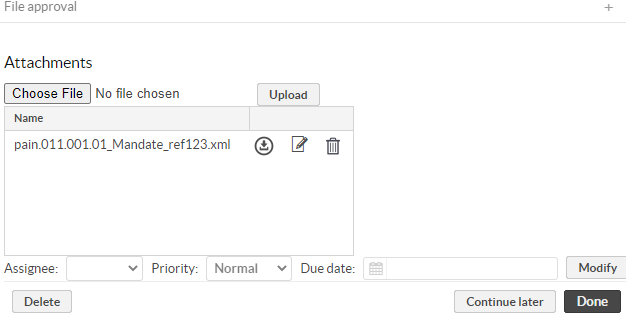 |
Click “Done“
Clicking this button will change account tag from Mandate-Waiting cancellation to Mandate-Pending cancellation. File will then also be saved to /back-writable/payments/mandate/outbound.
Manually upload the file(s) to the bank e.g. using a FTP client such as Filezilla.
Response files
When the bank has received the file(s) they will send response files (pain.012) which is to be imported to FA. See Import Mandate request response files (pain.012)
Note
If you want to automate the file transfer to and from the bank, see Automate file transfer for Mandate and Direct Debit payments .