FA Client Portal 1.0 - Release notes
FA Client portal 1.0 has been released.
FA Client portal 1.0
Contains: New feature
Released: April 20, 2022
FA Client Portal version 1.0 provides a new application that allows your clients to access their investments. It has a modern design and is built using popular technologies such as React. It is responsive and can be accessed fluently with mobile and desktop devices. The application is open-sourced, meaning it can be customized freely or used as-is.
Clients can log in using BankID or with a username and password. Once logged in, there are different views available. The app has responsive design, so the views show a bit different content depending on whether you use a small screen (mobile) or a bigger screen (iPad, desktop browser etc). For example, more columns are shown when used on a bigger screen vs a small screen.
Overview provides a quick glance at the client’s assets, profit, and available cash. The user can view the aggregated data from all portfolios or for a chosen portfolio. If the user chooses Total investments at the top, the app shows Current market value and Unrealized profits from all portfolios and a short summary for each portfolio.
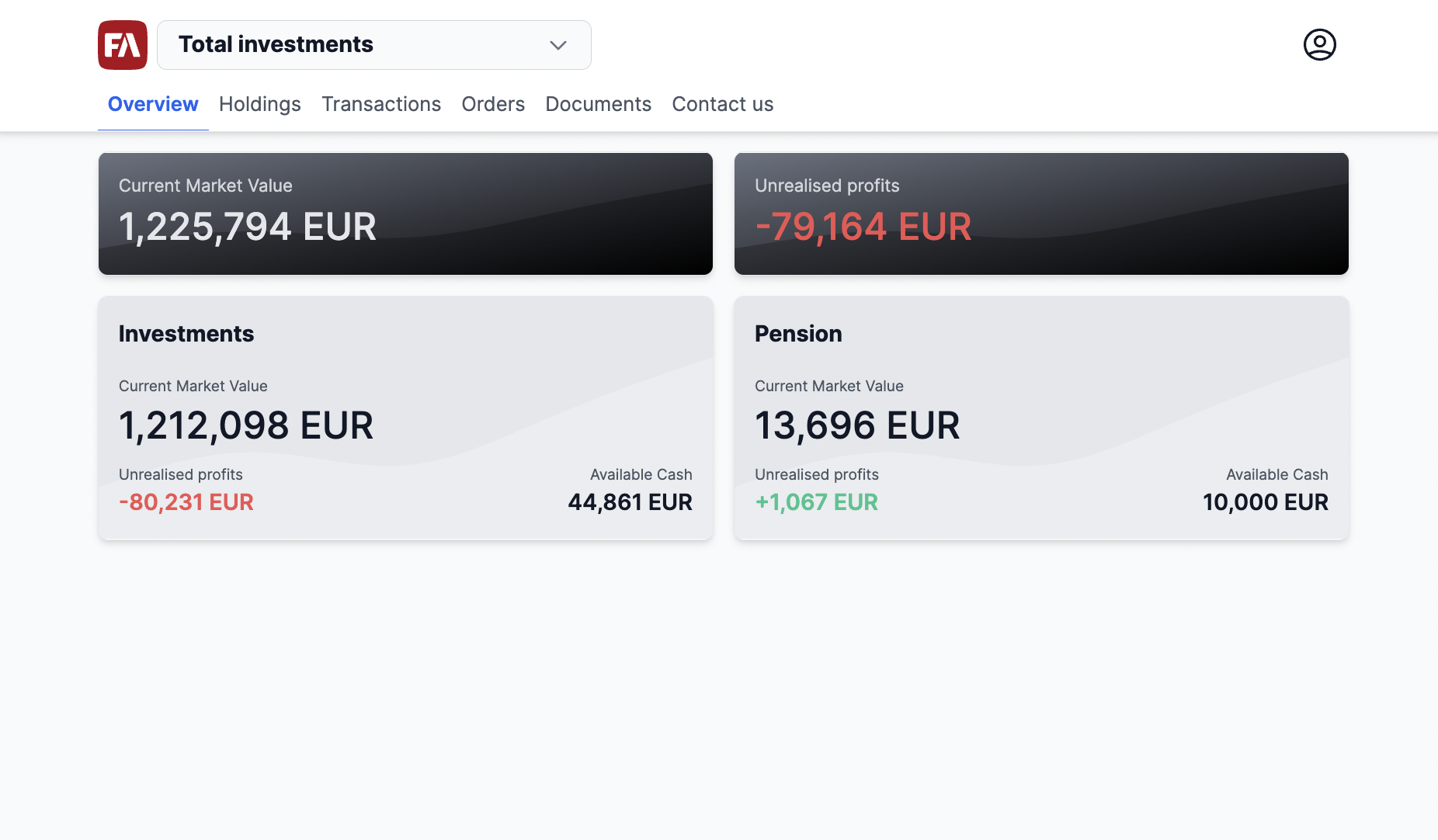 |
Holdings shows the client’s investments. The user can view the list of holdings in all portfolios or in a portfolio chosen in the drop-down at the top. Holdings in the list are grouped by security type. For each holding in the list, the user can view the total market value and unrealized profit since start. By tapping the holding, the client can see holding details and security details with the price history chart.
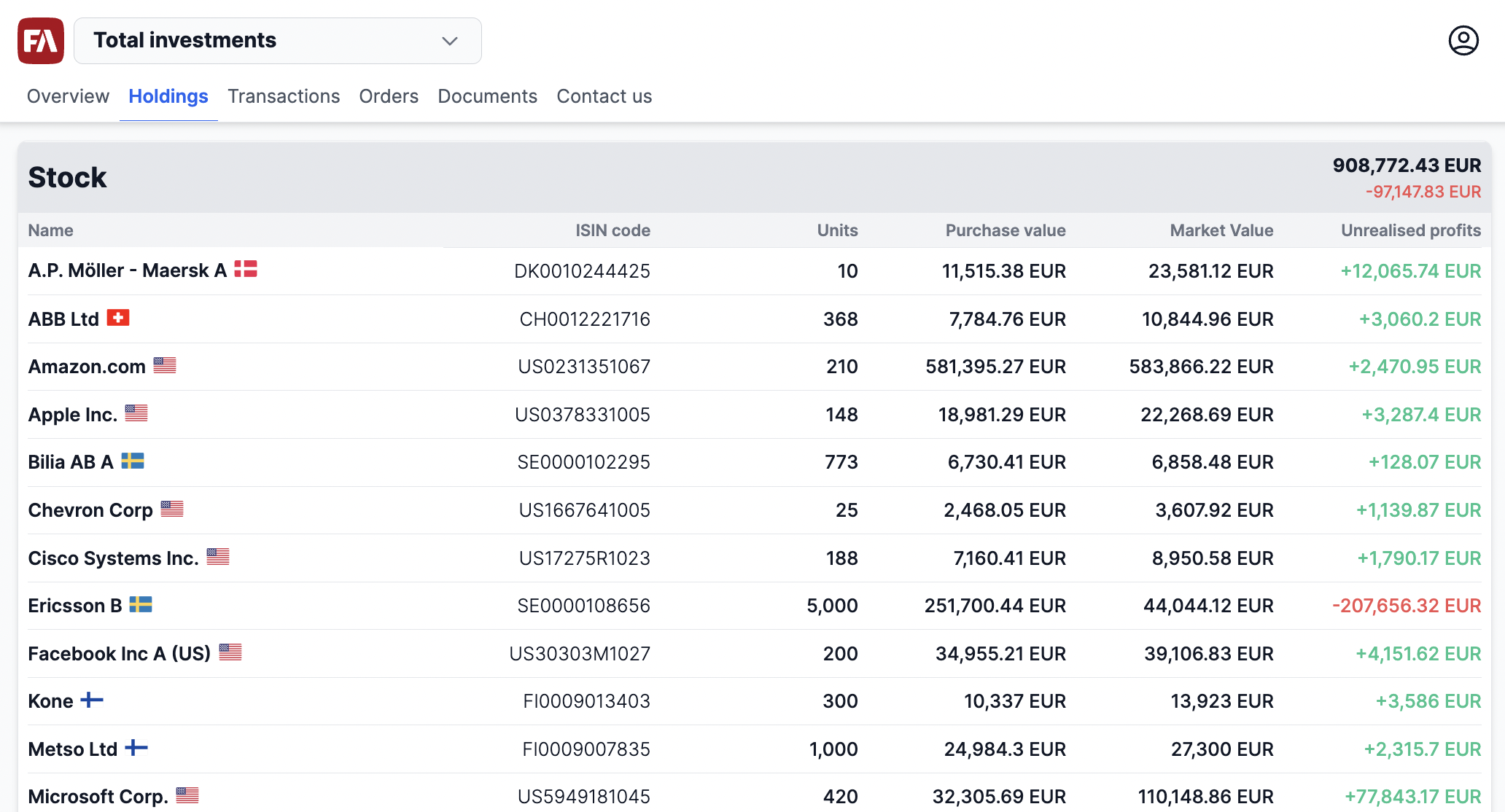 |
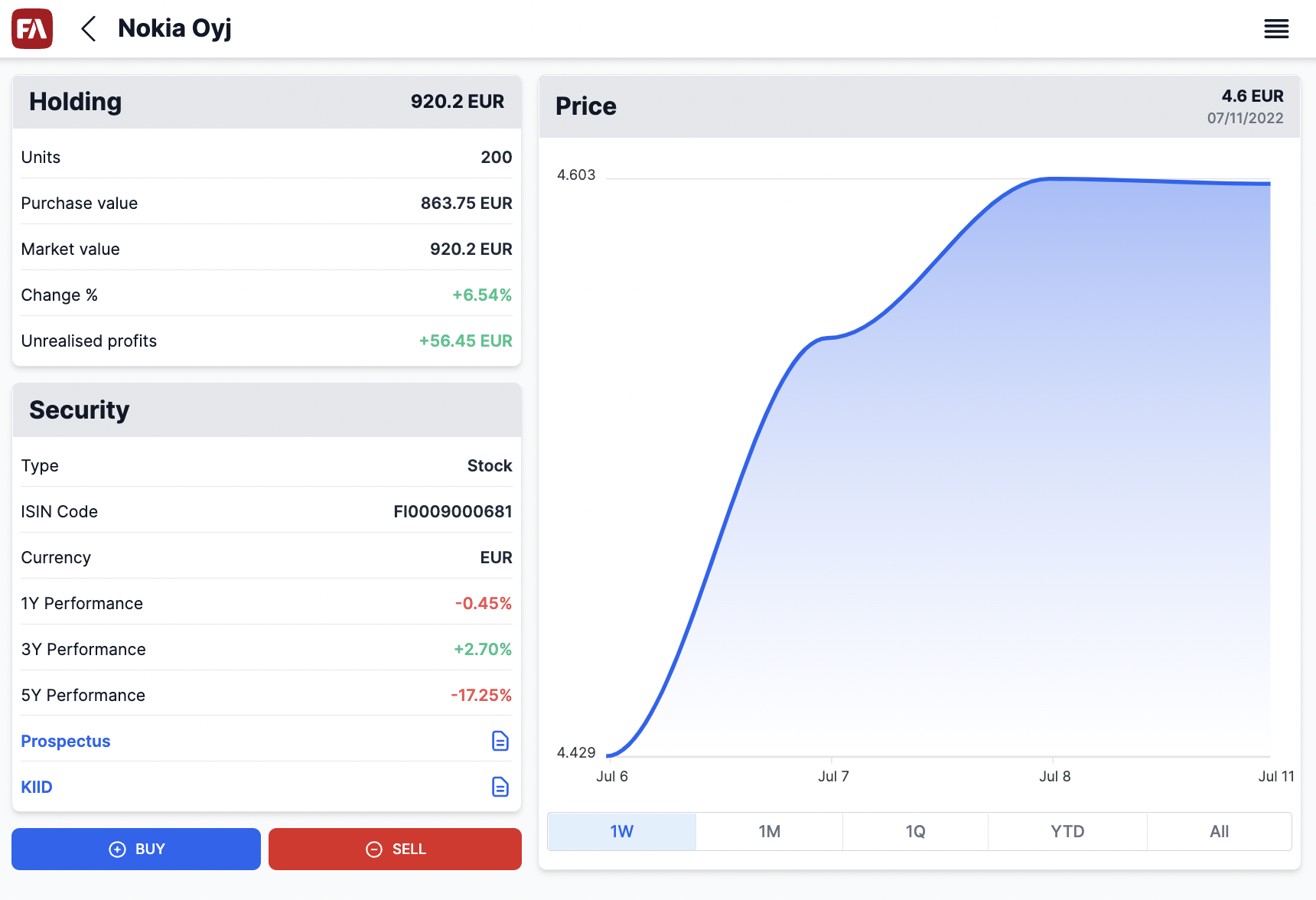 |
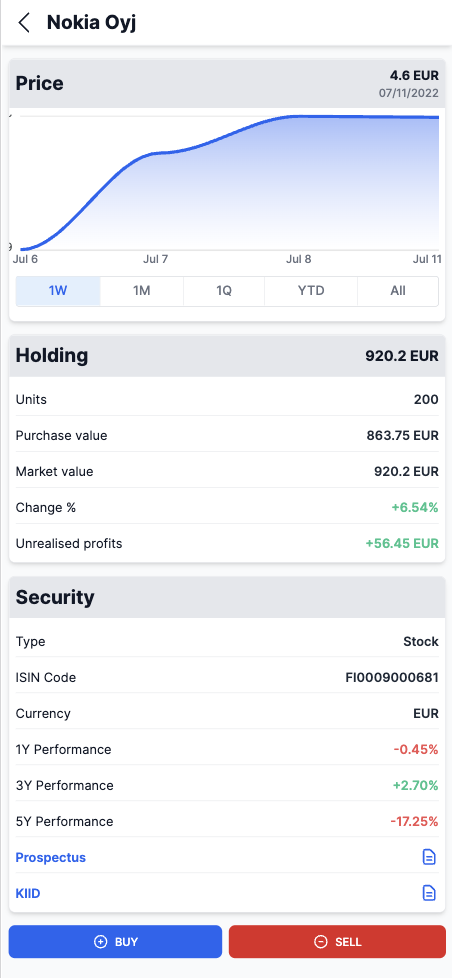 |
Transactions shows the client’s transactions for a chosen time period. The user can view the transaction details by tapping a transaction.
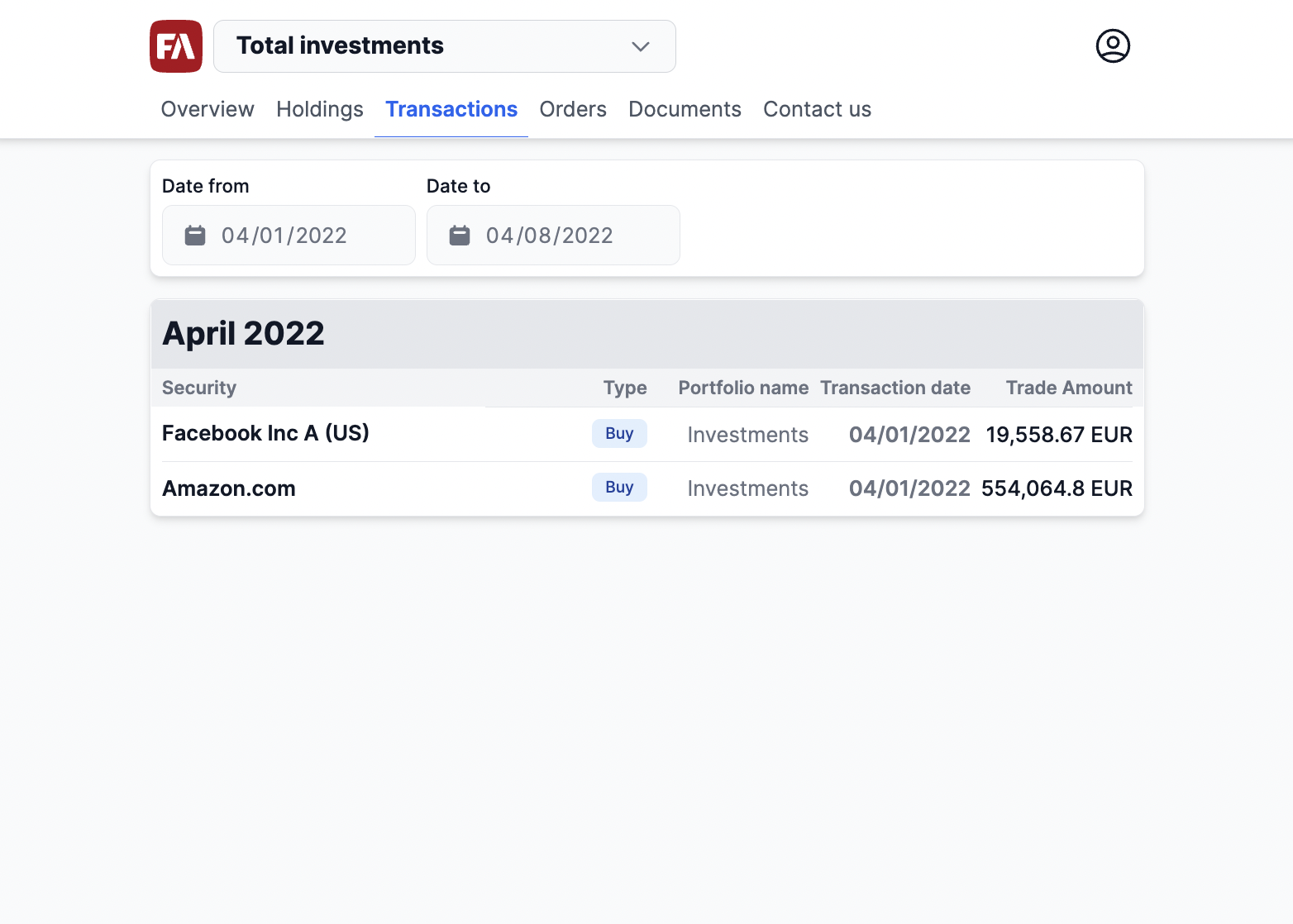 |
Orders shows the client’s trade orders. The user can view the list of orders in all portfolios or in a portfolio chosen in the dropdown at the top. Orders in the list are grouped by status (Open, Accepted, In execution, Cancelled). By tapping the order, details are shown.
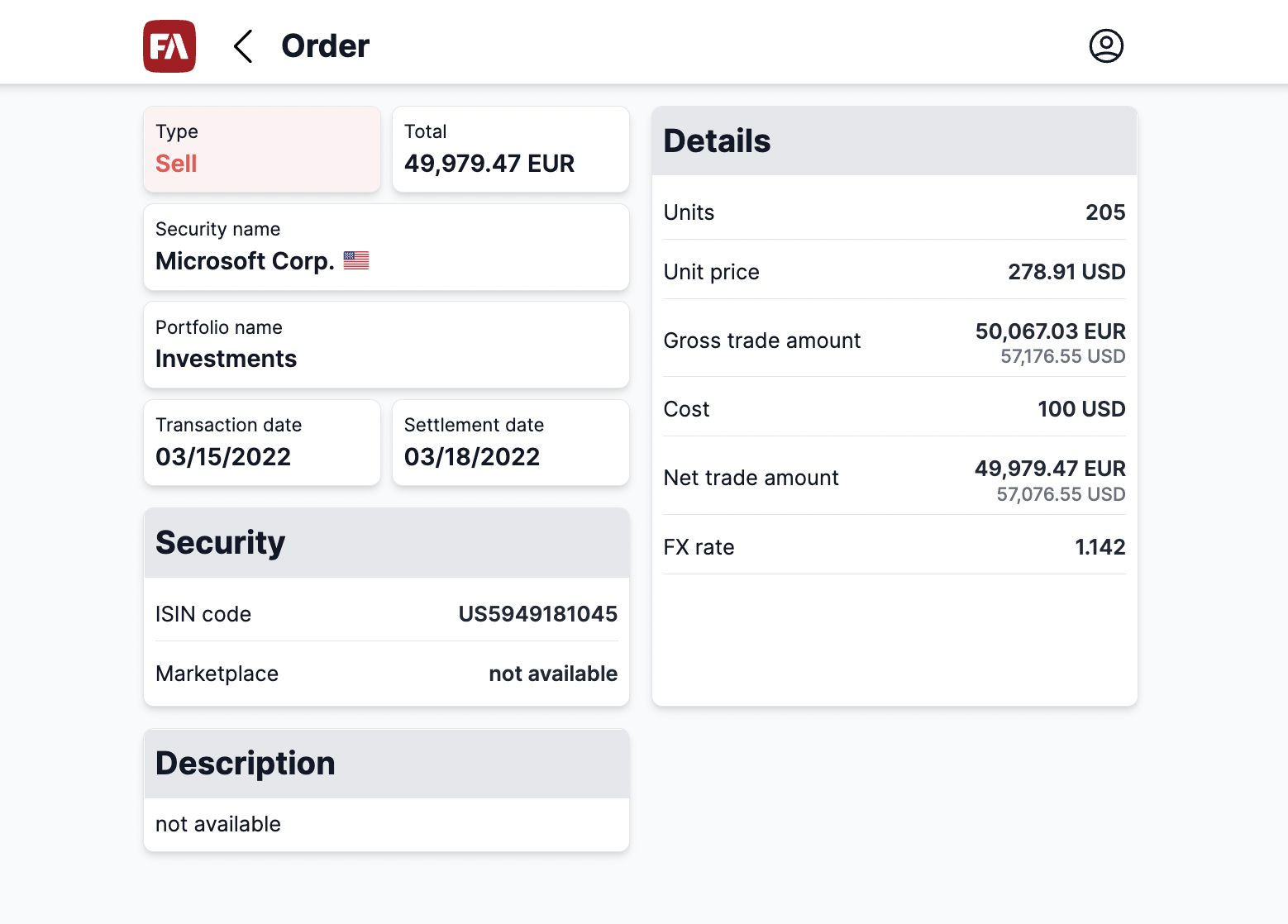 |
Documents shows the documents stored on the client's contact or portfolio in FA Back. To make a document available in FA Client Portal, you need to save it with the "Online" tag. Here you can for example show Market comments, Tax reports, or any other documents you want your client to see.
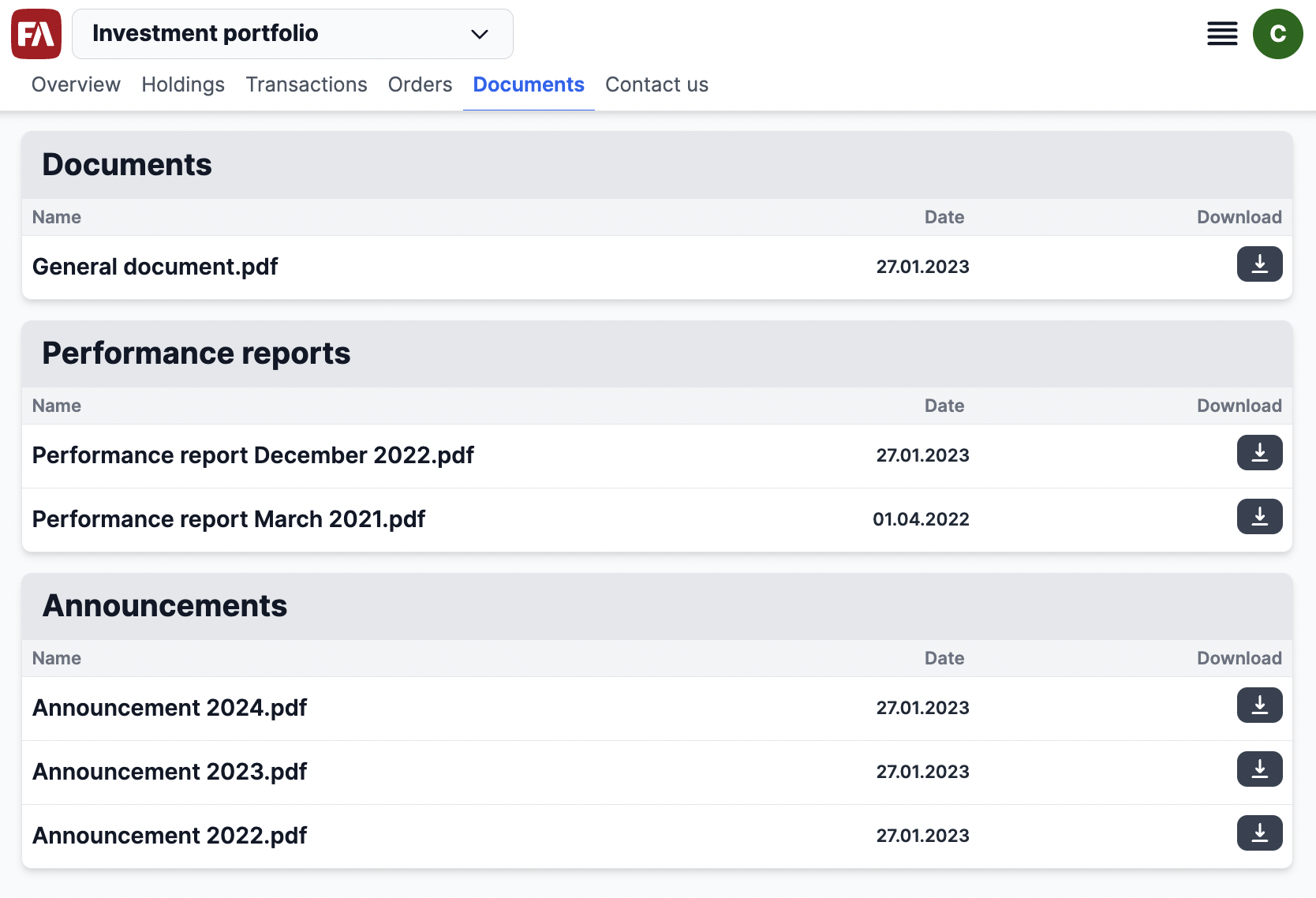 |
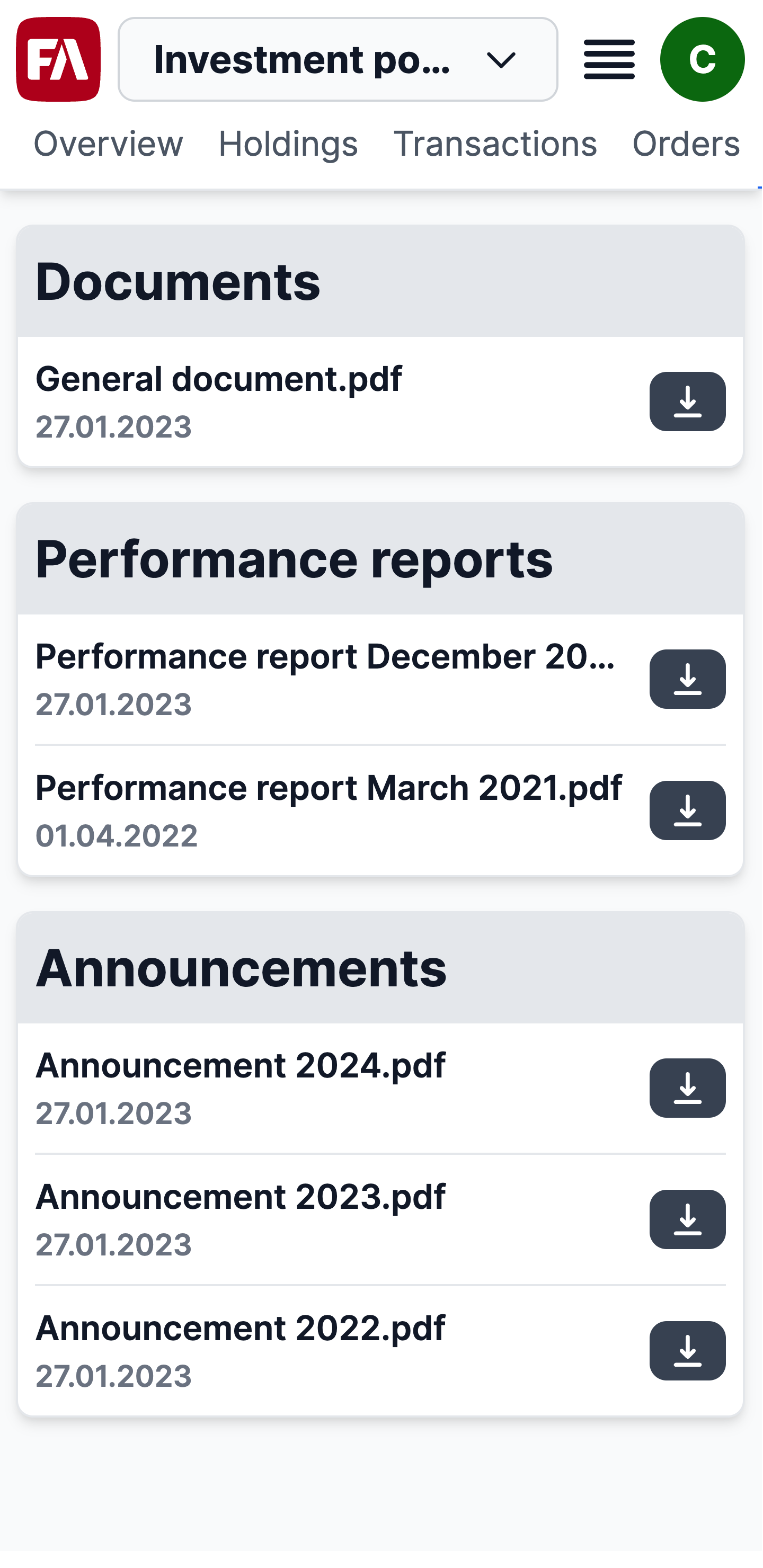 |
Contact us shows your company's contact details. To make your contact details available on this view, upload a contact.html file.
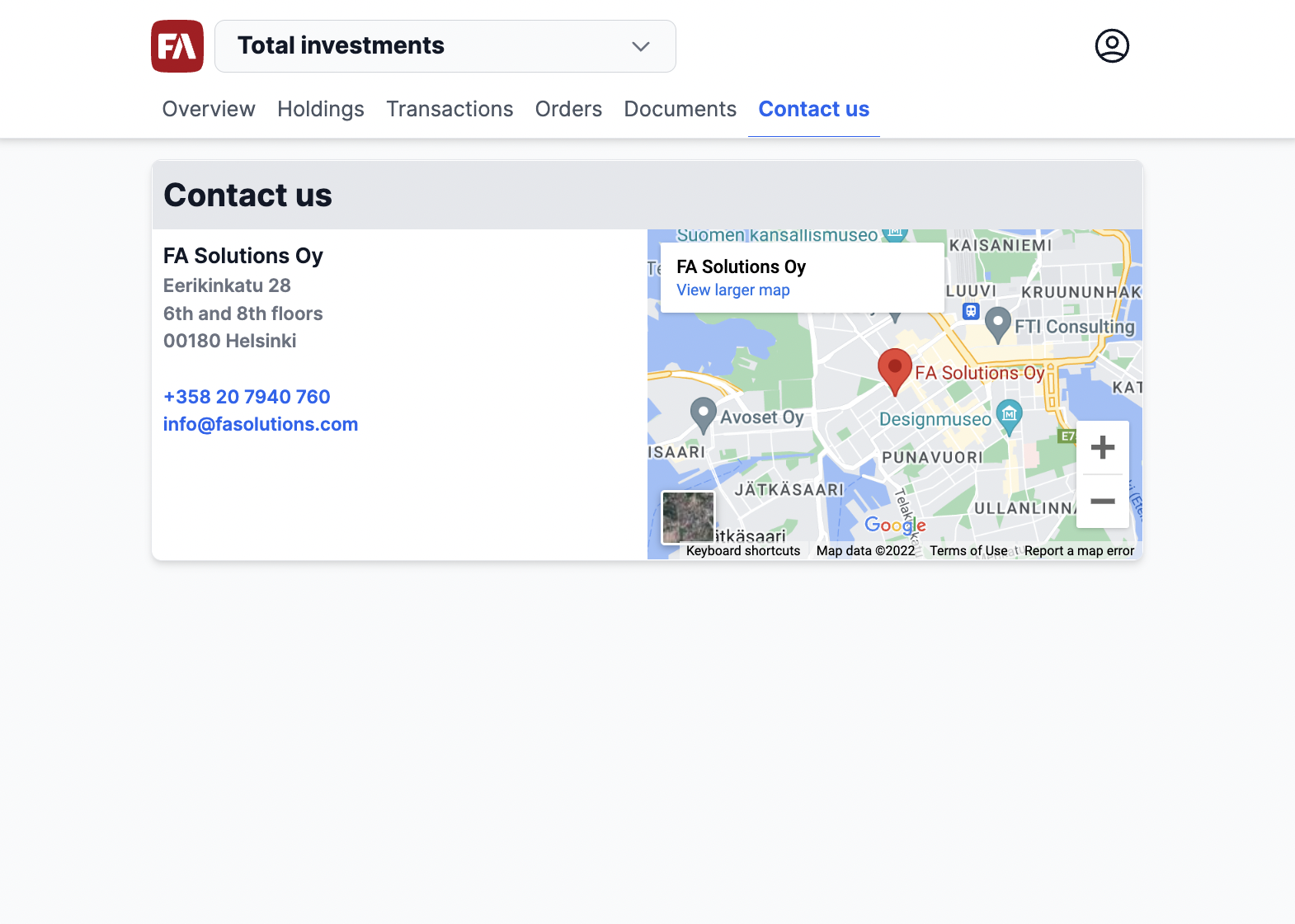 |