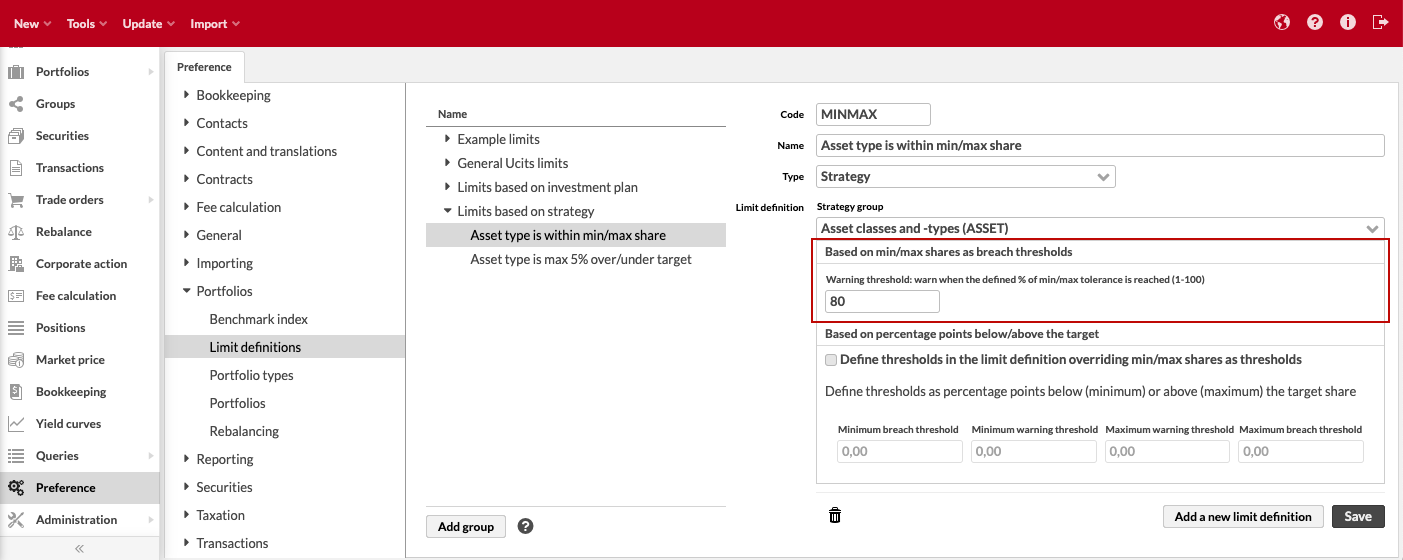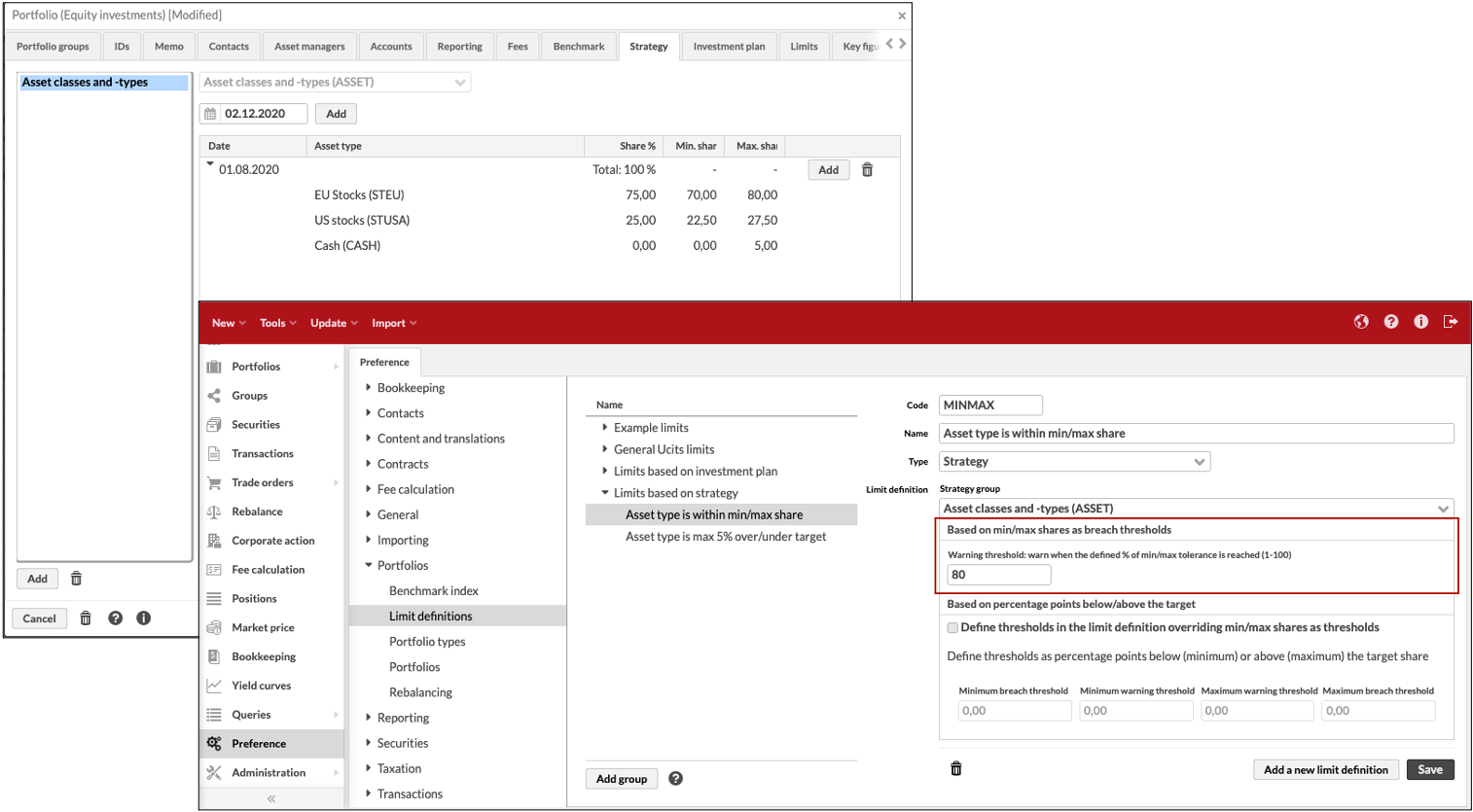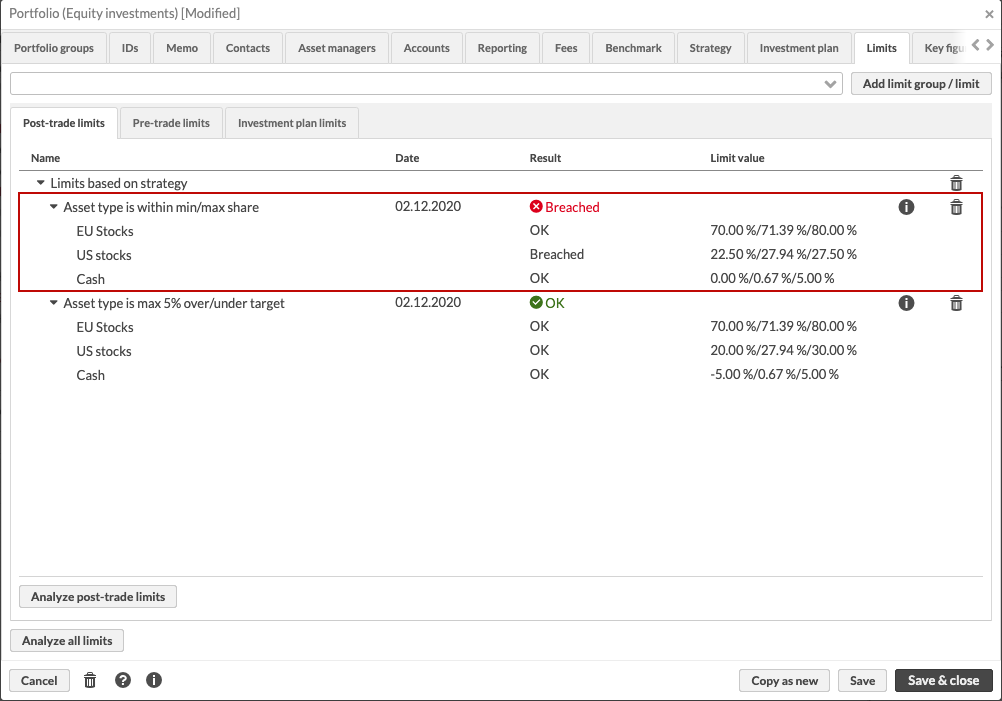Limit definitions based on strategy, investment plan or model portfolio
When using your portfolio's strategy, investment plan or model portfolio, limit definitions allow you to analyze your portfolio against the minimum and maximum shares in your plan or model - a limit is OK if all positions are within min and max and Breached if a position is outside the thresholds.
The limit definitions based on strategy, investment plan or model portfolio work in the same way - the only difference is where the limit picks up what to analyze your portfolio's contents against.
Limit type | What is analyzed |
|---|---|
Investment plan | The limit definition compares portfolio positions against securities and share in the portfolio's investment plan. Analysis is done per security in the portfolio and plan. |
Model portfolio | The limit definition compares portfolio positions against securities and share in the portfolio's model portfolio. Analysis is done per security in the portfolio and model. |
Strategy | The limit definition compares portfolio allocation (based on allocations defined for the securities behind the portfolio positions) against the portfolio strategy, for the selected allocation group (for example, asset allocation, geographical allocation). Analysis is done per asset type in the portfolio allocation and strategy. |
If you define a strategy-based limit, select which strategy group you want to use:
- Strategy group
The allocation group to use as a base for your limit. You can select from the asset groups defined in Asset classes and types Preferences, and the selected asset group determines which allocation is used from your securities and which strategy is used from your portfolio to do the analysis with. For example, if you select strategy group "Geographical", limit analysis builds your portfolio's allocation based on "Geographical" allocation defined for your securities in the Security window, and analyzes that against the "Geographical" strategy defined for your portfolio in the Portfolio window.
You have two options for defining a limit of the type Strategy, Investment plan or Model portfolio. What to compare your portfolio against works the same way for these two options, and the difference is where the limit analysis picks the warning and breach thresholds.
Based on min/max shares a breach thresholds – The minimum and maximum shares in the strategy, investment plan or model portfolio are used as breach thresholds. If a position is under the minimum or over the maximum share, your limit is breached. This allows you to maintain minimum and maximum breach thresholds separately for each position in each portfolio.
Based on percentage points below/above the target – The minimum and maximum shares in the strategy, investment plan or model portfolio are ignored, and you can instead define fixed thresholds that are used together with the target share you defined in your strategy, investment plan or model portfolio to determine breach thresholds. For example, if your minimum and maximum breach thresholds is 5%, your limit is breached when your positions is 5% over or under your target share. This allows you to maintain shared minimum and maximum breach thresholds that are applied simultaneously for all positions in your portfolios.
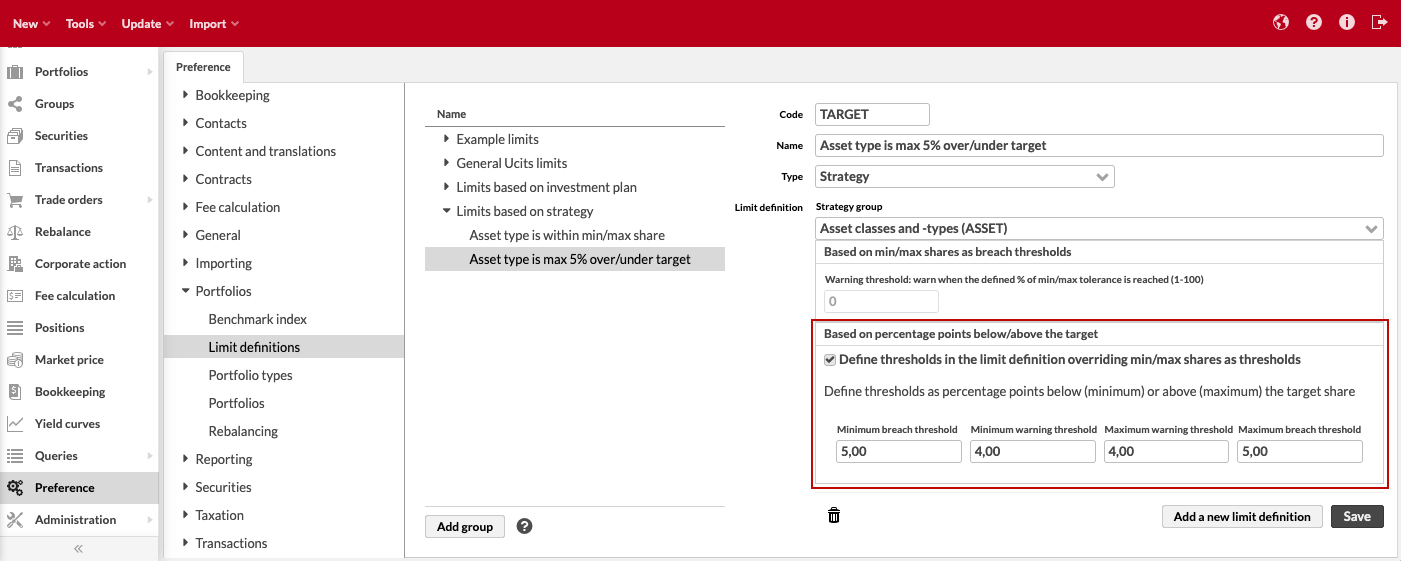
For limits based on percentage points below/above the target, the minimum and maximum shares you have defined in your strategy, investment plan or model portfolio are ignored, and you can instead define fixed thresholds that are used together with the target share you have defined in your strategy, investment plan or model portfolio to determine breach thresholds. For example, if you have a plan with target share 10% and minimum and maximum breach thresholds as 2%, your limit is breached if your position is below 8% or above 12%.
You can define this kind of a limit by filling in the information under "Based on percentage points below/above target" - first enable this kind of a limit definition, and then manually define thresholds as percentage points below or above the target share:
- Define thresholds in the limit definition overriding min/max shares as thresholds
Enables fields to define warning and breach thresholds as percentage points.
- Minimum and maximum warning and breach thresholds
Thresholds as percentage points below (minimum thresholds) or above (maximum thresholds) the target share. You should define a relevant value in all the fields - 0 threshold is interpreted as "0% below or above the target".
Breach and warning thresholds are calculated the following way:
Minimum breach threshold = Target share - Minimum breach threshold
Minimum warning threshold = Target share - Minimum warning threshold
Maximum warning threshold = Target share + Maximum warning threshold
Maximum breach threshold = Target share + Maximum breach threshold
For example, if you have a plan with target share 10%, breach thresholds as 2% and warning thresholds as 1%, your limit is breached if your position is below 8% (10-2=8) or above 12% (10+2=8) and you get a warning if your position is below 9% (10-1=9) or above 11% (10+1=9).
Consider the following special scenarios:
"Threshold" as 0 - your breach or warning thresholds match your target share, and there's no tolerance for fluctuation. Your positions are Breached or get a Warning for all weights above or below your target share, and your positions are OK only when they are precisely on target.
Percentage points
"Asset type is max 5% over/under target share defined in the strategy."
Required configurations:
Set up a strategy in the Portfolio window with target share % on each asset type. Min and max shares you define are ignored.
Set up a limit in Limit definition Preferences "Based on percentage points below/above the target"
Select the Strategy group that corresponds to the one used to define the portfolio's strategy: Asset classes and types.
Select "Define thresholds in the limit definition overriding min/max shares as thresholds".
Define the minimum and maximum breach and warning thresholds: with a number between 0 and 100. Fill in all four values.
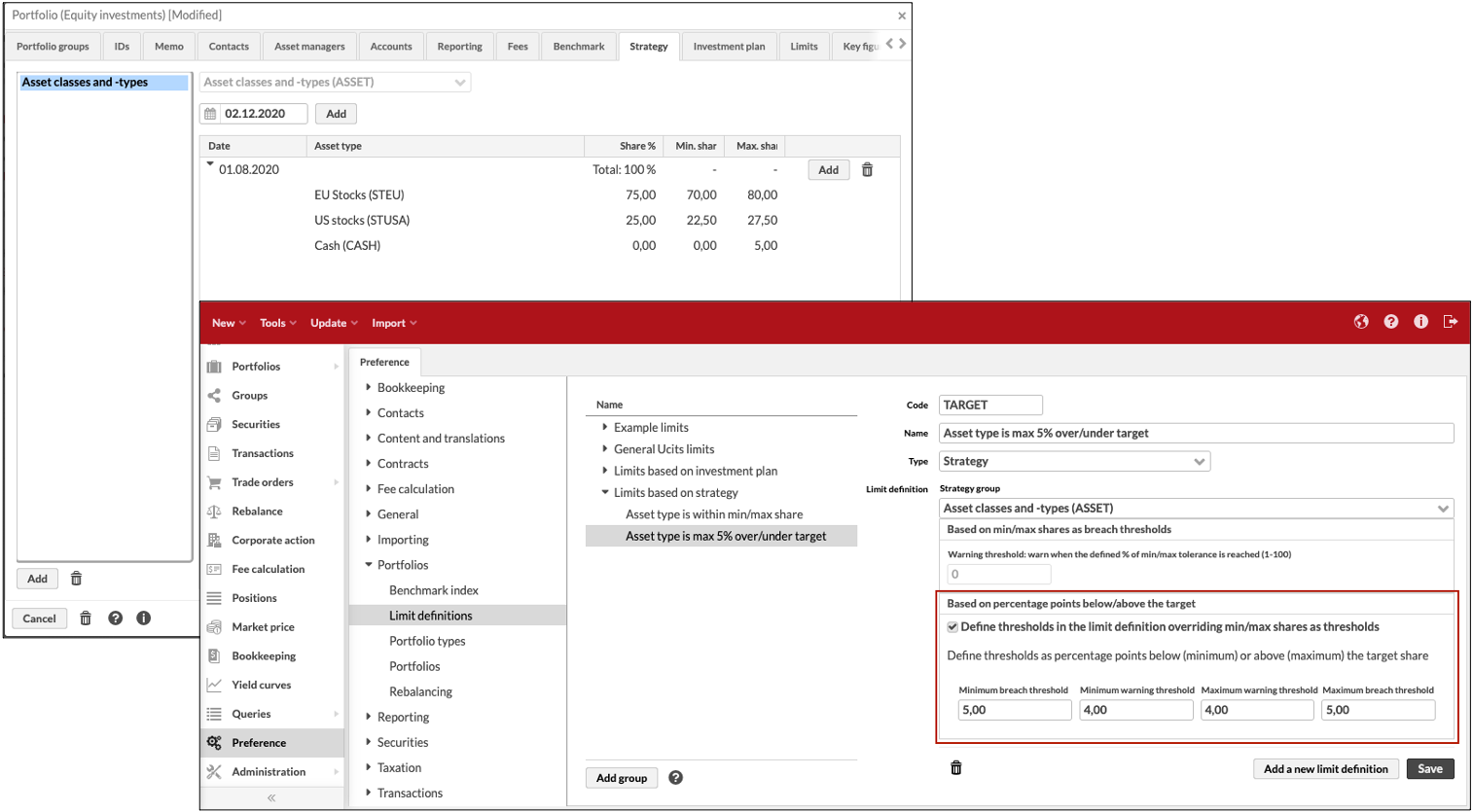
For the example above, the portfolio's strategy is to invest in "EU Stocks" (target 75% ), "US Stocks" (target 25%) and "Cash" (target 0%). Breach thresholds are defined at +/- 5% from the target and warning threshold are defined at +/- 4% from the target.
Breach and warning thresholds are calculated for each position the following way:
Threshold | Explanation | Result |
|---|---|---|
Minimum breach threshold | Calculated with target "Share %" and "Minimum breach threshold" | EU Stocks 70% (75-5) US Stocks 20% (25-5) Cash -5% (0-5) |
Minimum warning threshold | Calculated with target "Share %" and "Minimum warning threshold" | EU Stocks 71% (75-4) US Stocks 21% (25-4) Cash -4% (0-4) |
Maximum warning threshold | Calculated with target "Share %" and "Maximum warning threshold" | EU Stocks 79% (75+4) US Stocks 29% (25+4) Cash 4% (0+4) |
Maximum breach threshold | Calculated with target "Share %" and "Maximum breach threshold | EU Stocks 80% (75+5) US Stocks 30% (25+5) Cash 5% (0+5) |
Limit analysis results:
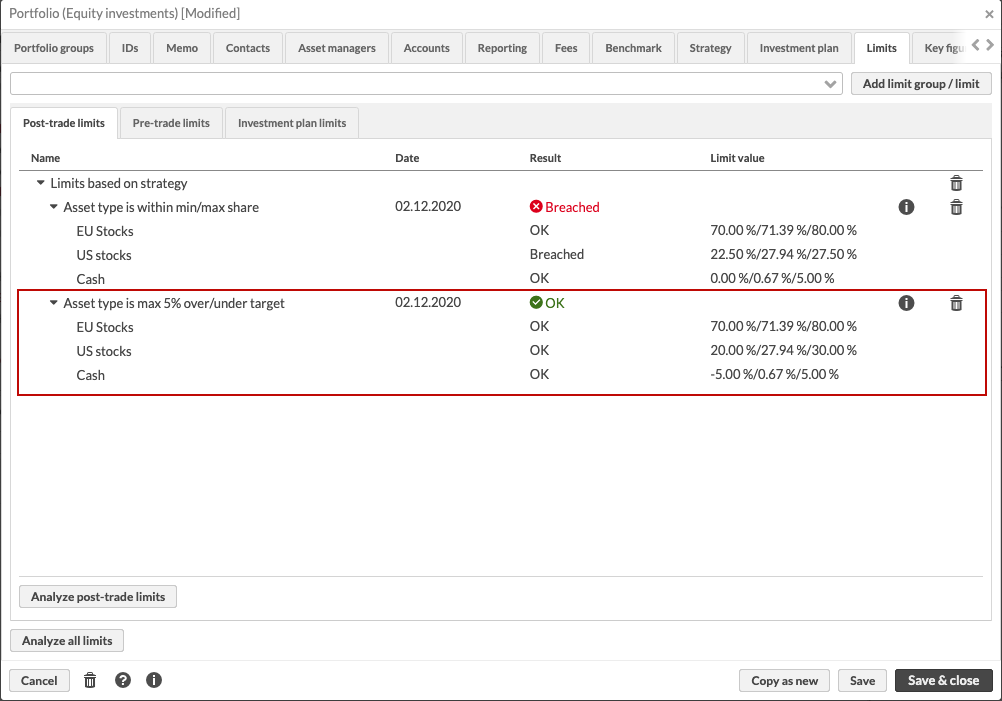
Limit analysis results are shown in the Portfolio window:
Rows under your limit definition corresponds with the asset types you have in your portfolio's strategy or with the asset types part of your portfolio's current allocation.
Your portfolio's current allocation is analyzed against the asset types in your strategy, and each asset type is marked with result OK, Warning or Breached.
Limit value shows the calculated "Minimum breach threshold", portfolio's current share and calculated "Maximum breach threshold" used to analyze each asset type.
For the example above, "EU Stocks" are OK (current weight 71,39% which is above minimum warning (71%) and breach (70%) thresholds and below maximum warning (79%) and breach (80%) thresholds) and "US Stocks" are OK (current 27,94% which is above minimum warning (21%) and breach (20%) thresholds and below maximum warning (29%) and breach (30%) thresholds). Since all positions are OK, the entire limit is considered to be "OK".