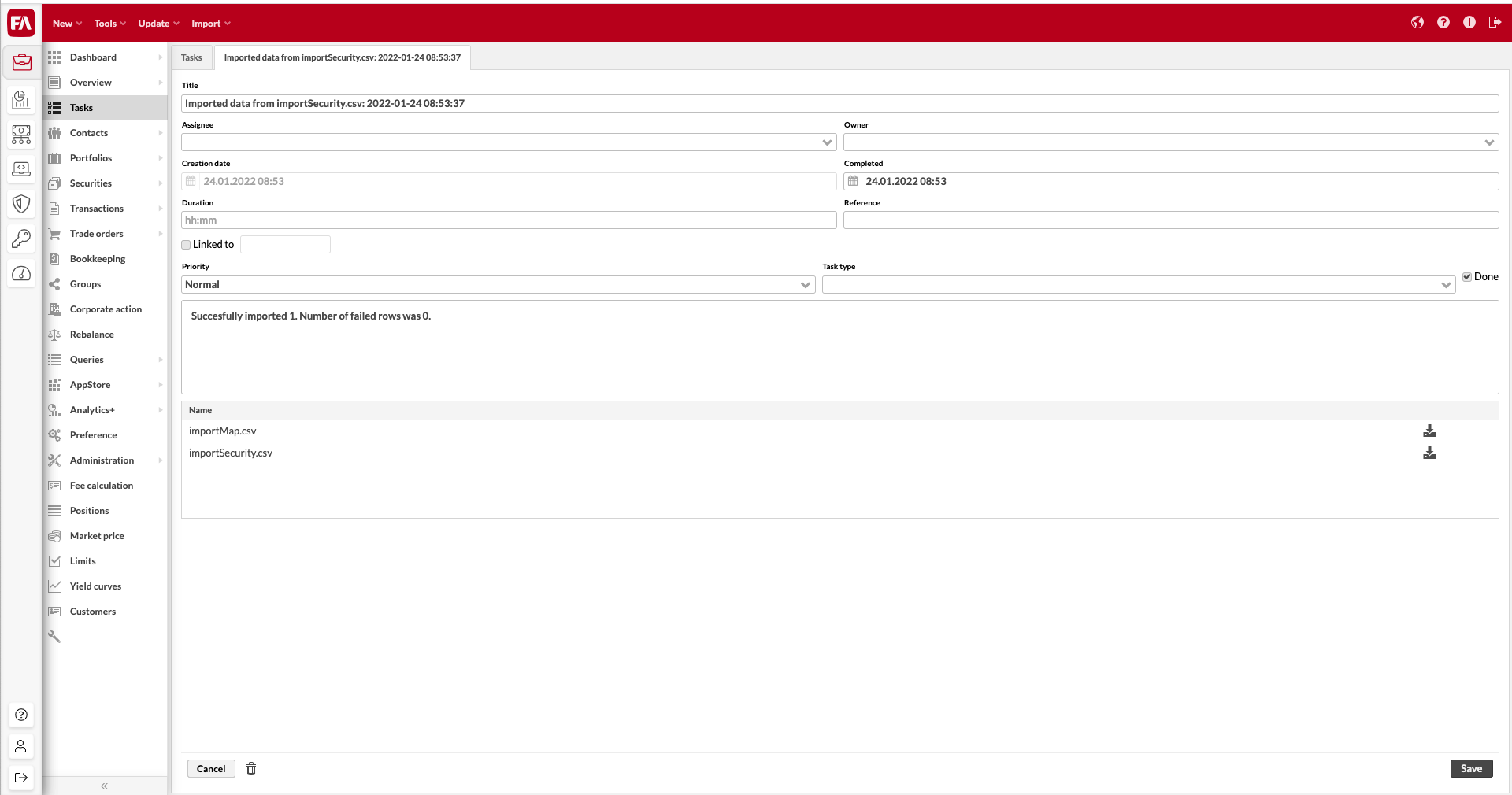Import data via general importer format files to the system
The general import format is used for importing data to FA via API. The supported options are the same as with the CSV formats explained under Importing, except the order of the columns does not have to be correct, but instead a header row is added with the column codes as provided in the documentation. An example of a simple security import CSV in general importer format:
s.securityCode;s.name;s.type;s.currency;s.status NOKIA.HE;Nokia Corporation;E;EUR;ACTIVE
Go to Tools → Import file → General importer format files.
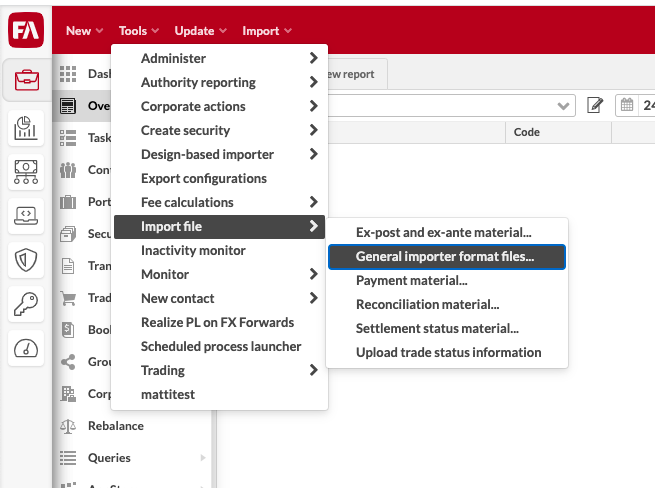
Click Choose file, select the file from your computer and click Upload. Finally click Confirm upload.
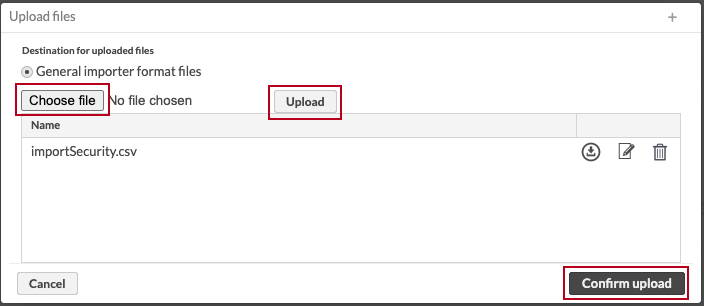
The file is processed in the background. When it is ready, go to the Tasks view – for example, by filtering with the file name. Make sure you check All tasks and All completed tasks lists.
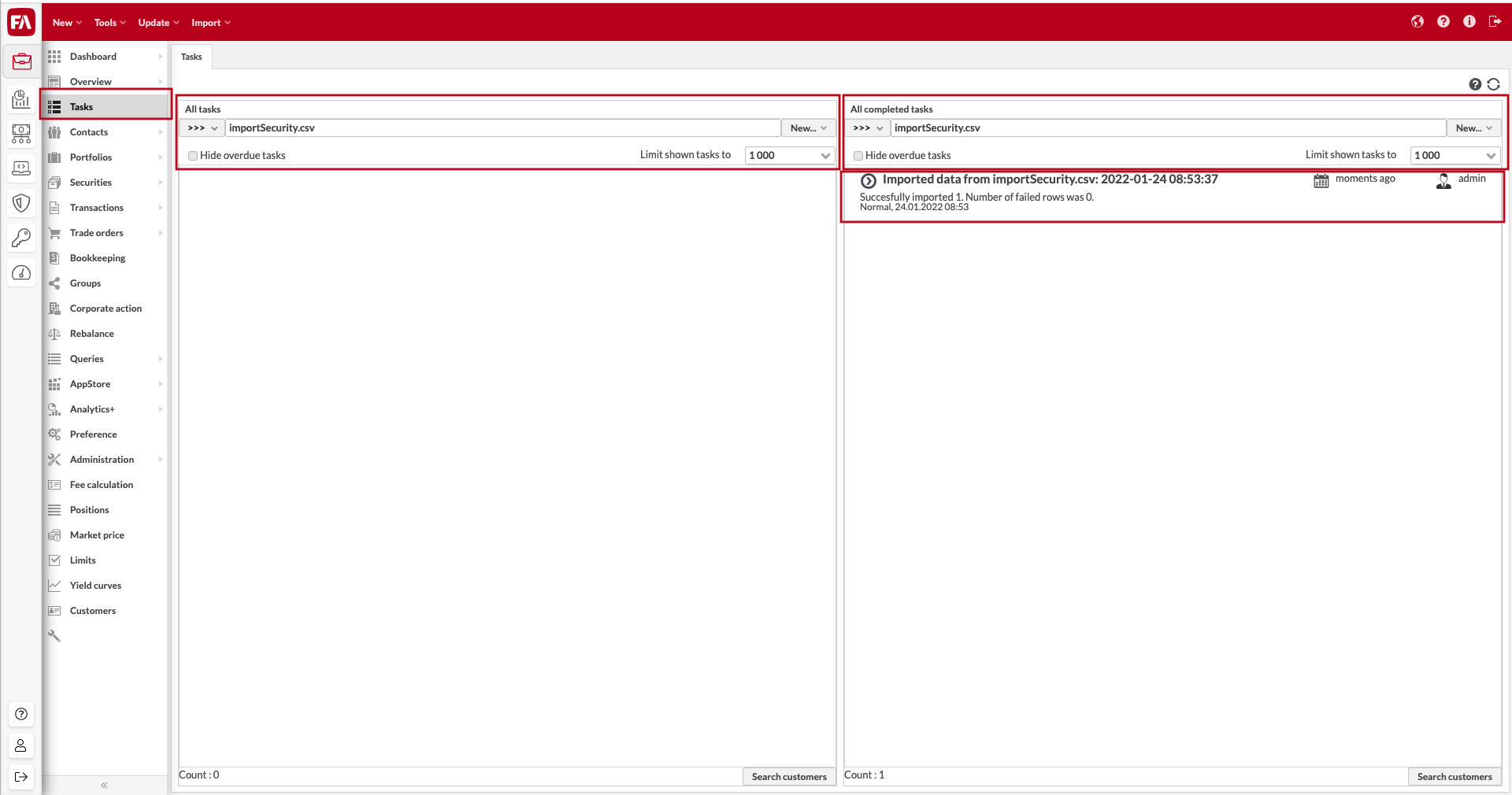
Review the task details by clicking on the task title to see how many rows were imported or a list of failing rows in case there were any errors along with the reasons for the failures.