Integrations view
The Integrations view shows basic integration statistics for Trading connector and services integrated with FA Back.
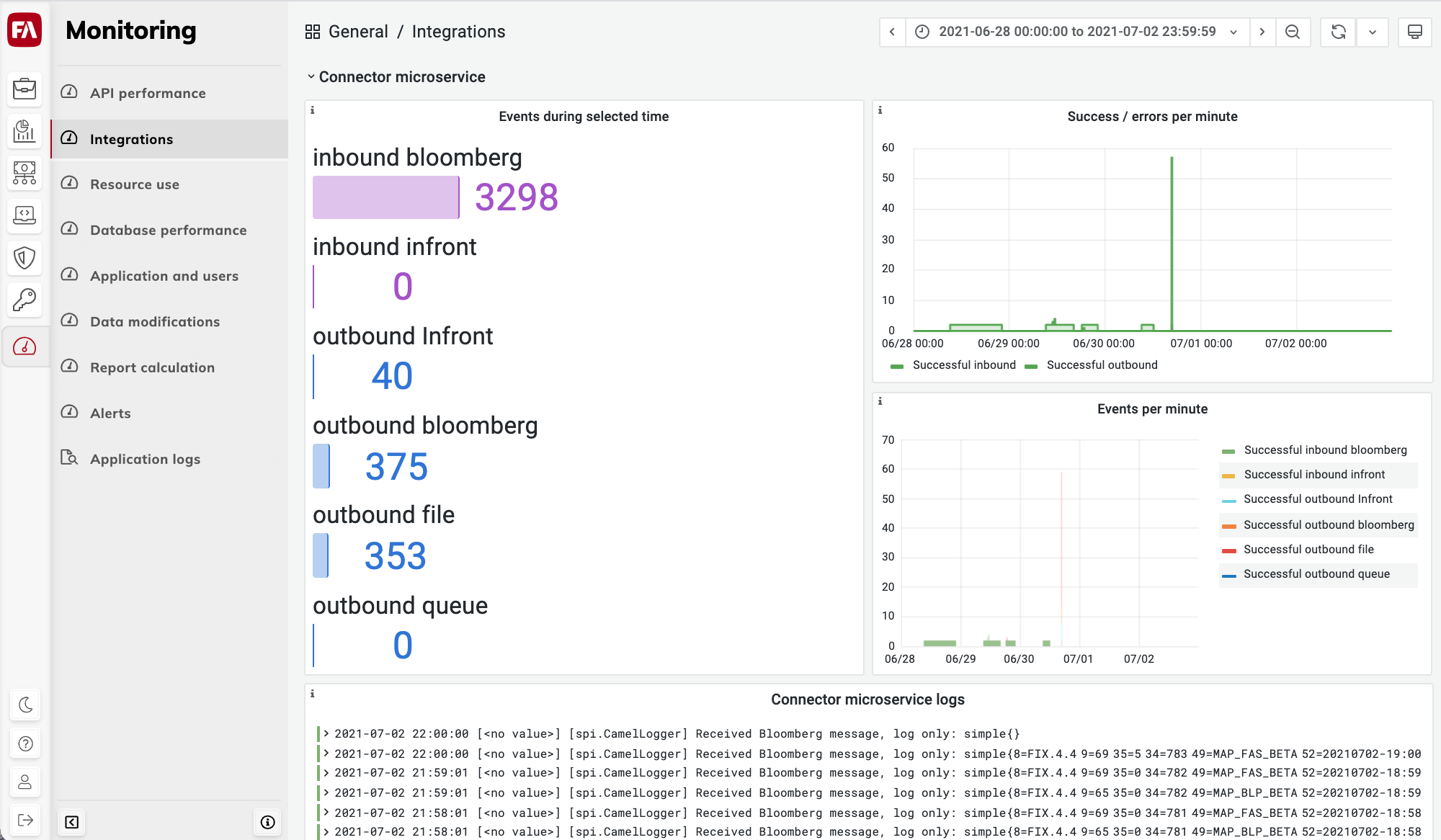
Connector microservices
- Events during selected time
The number of events during the selected time period, broken down by direction (inbound/outbound) and channel.
- Success/ errors per minute
The number of successful and failed events per minute, broken down by direction (inbound/outbound).
- Events per minute
The number of successful and failed events per minute, broken down by direction (inbound/outbound) and channel.
- Connector microservice logs
System logs for the connector microservice that is used for standard and custom integrations.
Trading microservice
- Trading messages during selected time
Number of trading messages during the selected time period, broken down by direction (inbound/outbound) and trading channel.
- Success/errors per minute
The number of successful and failed trading messages per minute, broken down by direction (inbound/outbound).
- Trading messages per minute breakdown
The number of successful and failed trading messages per minute, broken down by outcome (success/failure), direction (inbound/outbound), message type, format, and trading channel.
- Trading message average processing speed
The average processing speed of trading messages per minute, broken down by trading channel.
- Trading microservice logs
Logs for the trading microservice that is used for the FA platform's standard trading integrations. For more information about standard trading integrations, refer to trade order management settings.
FA Back
- FA Back camel requests per minute
FA Back camel requests per minute. Certain integrations are performed by Camel routes that run in FA Back. This may include various standardized file-based integrations, our older REST APIs, and certain custom integrations. This panel shows how many times each camel route was run per minute. Each line corresponds to a single route, which is identified by its route ID.
To learn more about Camel integration framework, see the Apache Camel page.