Create KU client reports
According to Swedish regulations, investors need to be informed of the data that has been reported to the tax authorities on their behalf. Therefore, after authority reporting is done (in XML format), clients must also be informed of the same things. Unlike the authority reporting, the client reporting is done with PDF reports.
Client reporting are split up into two different reports (Client KURED report and Client-KURED report (KU31)
Client KURED report (KU21, KU30, KU31, KU32, KU34, KU40, KU41, KU50, and KU53)
This report is run for the entire reporting year at once. Generating the report gathers the data on-the-fly the same way that the authority report does. This means, that changes to data done after authority reporting is done but before client reporting is performed, may lead to differences in what gets reported to the authorities vs. the clients.
Generating report
Click Tools → New report.
Select "Client KURED report". Specify:
Customer, group, or portfolio.
Date period.
Language.
Output type.
Example report:
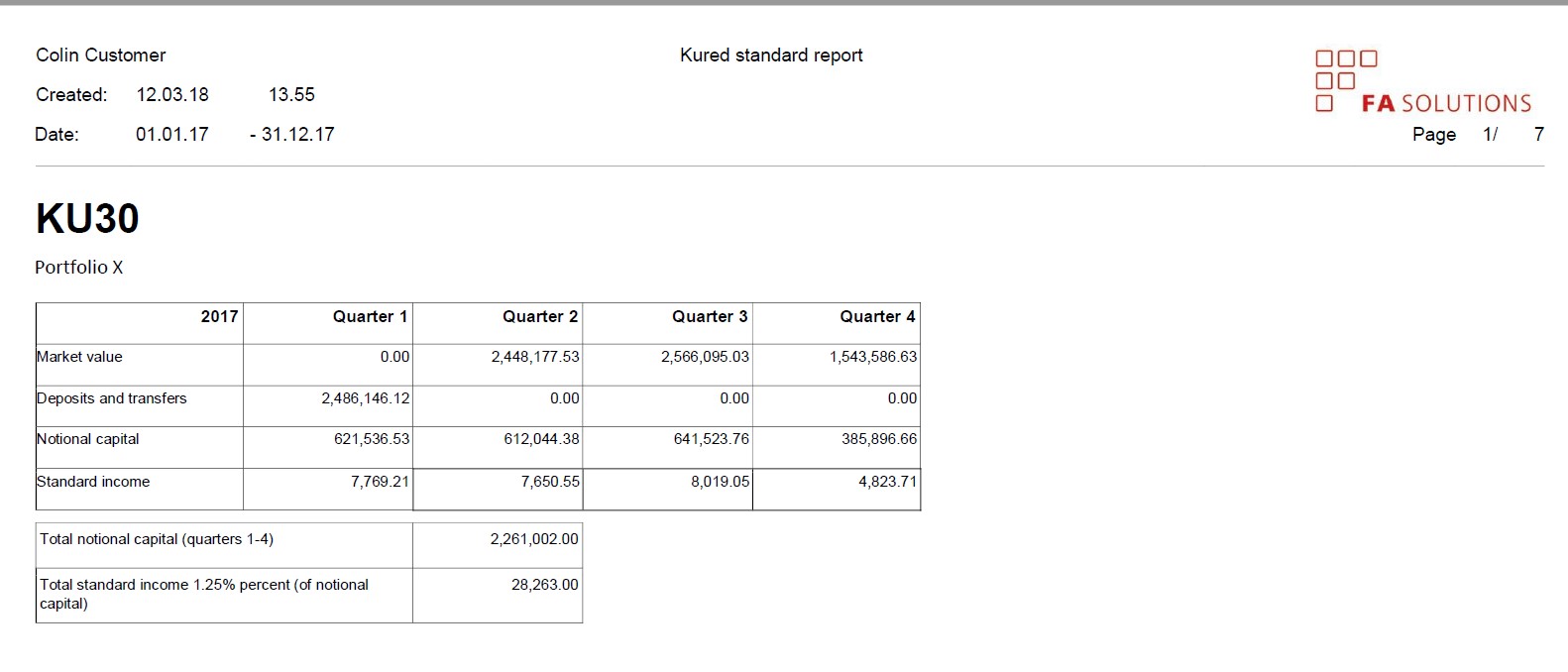
Client-KURED report (KU31)
This report gathers its data based on the saved records of what has been reported during the selected year.
Generating report
Click Tools → New report
Select "Client KURED report (KU31)". Specify:
Customer, group, or portfolio of type KU31.
Date period. This picks up transactions with the settlement date within the selected time period and allows you to report dividends throughout the year, for example, on a monthly basis without having duplicate entries.
Language.
Output type.
Example report:
