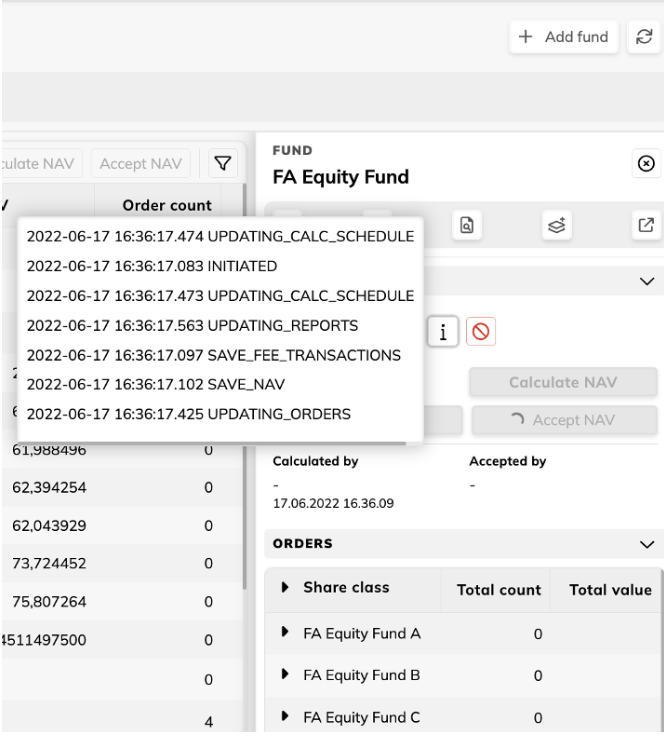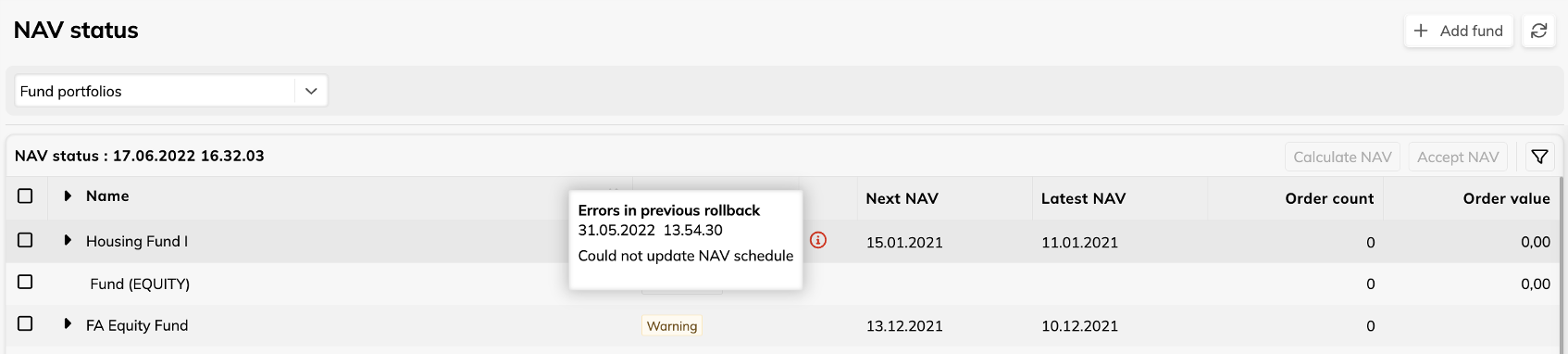FA Fund Management 1.8 - Release notes
Released: July 15, 2022
FA Fund Management 1.8 provides new functionality for creating and managing funds. The NAV calculation and acceptance is made more verbose: you can check the process status in case there are problems. In the fund reporting, new indicators depending on benchmark are now available.
Creating and managing funds
FA Fund Management 1.8 introduces the new Fund wizard to create and manage funds. You can now go through all the steps in setting up a new fund in the FA Fund Management app without a need to navigate through different settings and windows in FA Back. The new Fund wizard makes it easy for you to set up a new fund - Fund wizard contains only the fields that are relevant for funds and it guides you through the relevant selections, such as Basic info, NAV schedules, Fee structure, Fund reporting, Order execution, and so on.
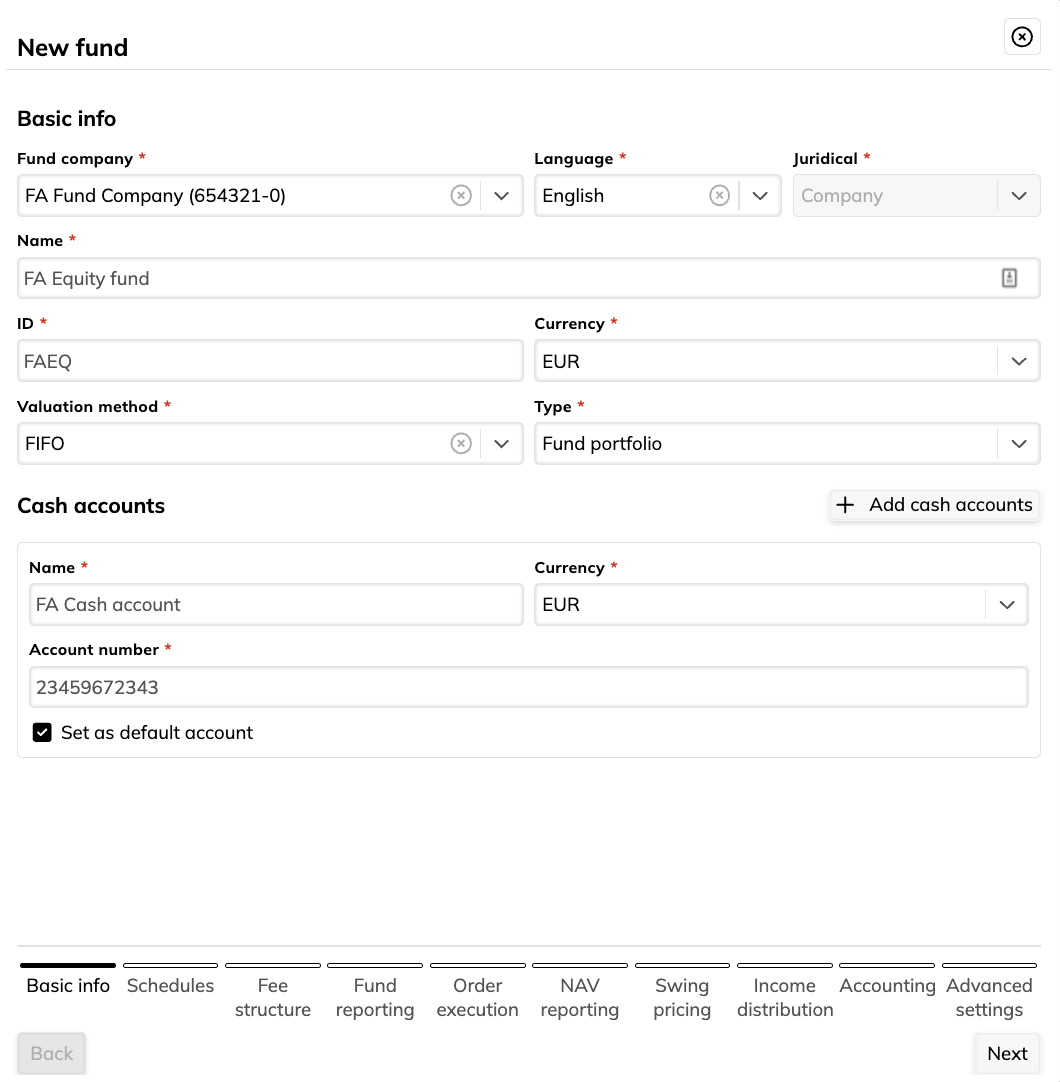 |
The fund wizard guides you through all relevant selections related to creating or modifying a fund. Fields are named intuitively, and you can find more detailed explanations behind question marks.
You can modify fund portfolios in FA Fund Management, also the ones created in FA Back. After creating a new fund, it is easy to add share classes in the same application.
Learn more: Create a fund in FA Fund Management reference.
Fund reporting extended with figures based on benchmark
This version extends Fund reporting with analytical figures that depend on benchmark. New figures available on fund level are alpha, beta, tracking error and information ratio. This allows you to do more comprehensive fund reporting.
Learn more: Reporting data window in FA Fund Management reference.
Fixes
Updates to FA Fund Management 1.8
FA Fund Management 1.8.1 Release notes
FA Fund Management 1.8.1 is an update to FA Fund Management 1.8. This update includes the following fix:
Default transaction type for withdrawals in the order execution tab now shows correct value.