FA Admin Console 1.13 - Release notes
Released: April 2023
FA Admin Console 1.13 enables your organization’s administrator to mass update and search users more effectively. New Role management section is developed for administrative purposes to give the possibility to follow and update roles in Admin Console.
Mass updating and search in User management
Why?
Users have not been able to update multiple users at the same time. It might have taken a long time and been risky to update several users manually one at a time. Repeating the same task several times increases risk of human errors. The benefit of this is also that it reduces time used for manual work.
The extended filters improve the usability of the User management because new search fields give users more opportunities to narrow search criterias to specific users.
Who is this for?
This feature is for those who manage the organization's users. This is very useful if you need to find a certain group of users because you can narrow down the search with multiple filters. New user management features are really useful for those clients who have a huge amount of users, for example end-clients who are using FA Client Portal.
Details
Previously only one user at a time could be updated but now several users can be selected in one go and updated at the same time.
When you want to update users you first specify users with search filters and either select all users or use checkboxes to choose the users you want to mass modify. The wide search criteria give you flexible possibilities to filter users in multiple ways. You can for example filter users based on when they have logged in or whether they have ever been logged. You can also search for users who have certain roles assigned.
You can do the following updates for the chosen users:
force password reset on next login,
edit user roles and
activate or deactivate.
Changes happen asynchronously so you can continue working while updating is happening in the background. You will be notified once the update is done.
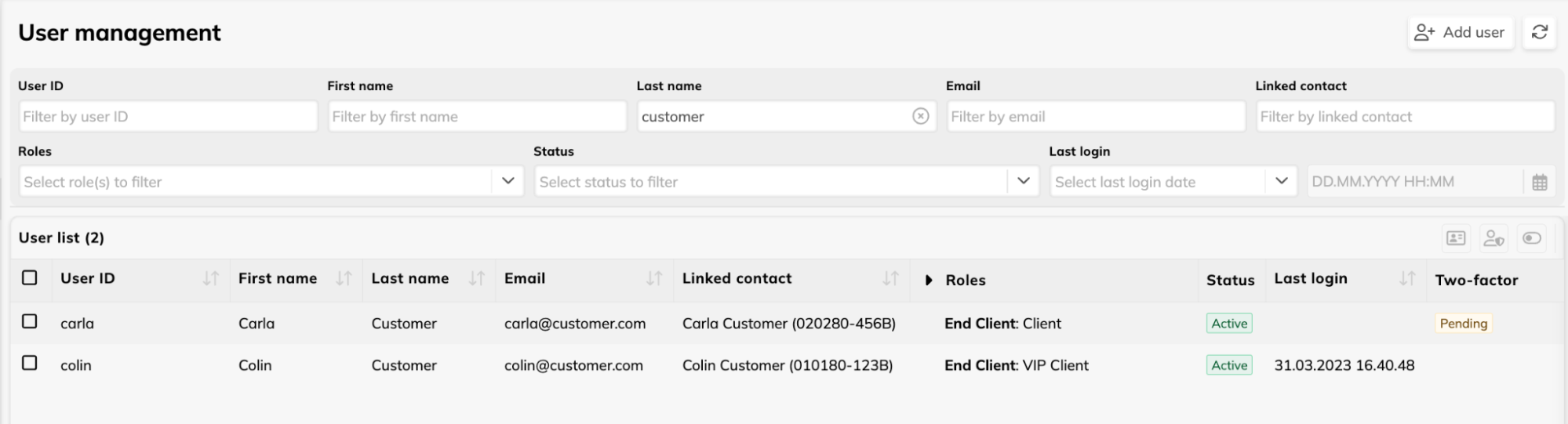 |
Learn more: User management view in FA Admin Console reference.
Roles section is now more clear in User details pane
Why?
Some of the roles are using the same role names in different departments and it has sometimes been confusing which department the role gives access to. Users might have admin roles for example in Front Office and Back Office but before you weren’t able to know which departments it was for.
Who is this for?
This feature is for admins who have access to User management to view which roles an individual user has.
Details
Roles are still listed in the User details pane in the same place as before. We added departments as headings for roles so that it is clear what the roles give access to.
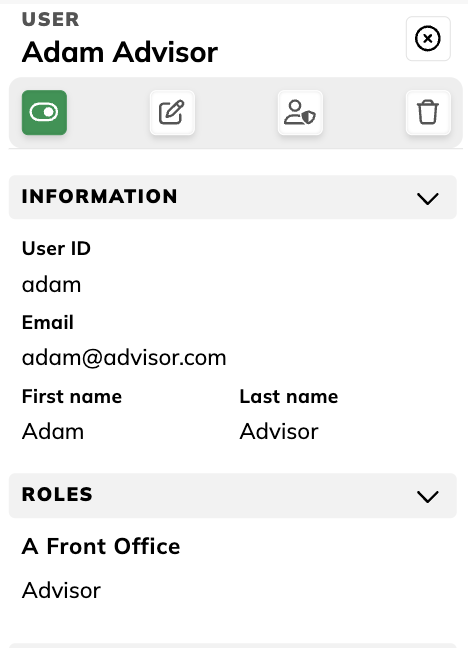 |
Learn more: User details pane in FA Admin Console reference.
Role management section
Why?
Before, building user roles has been done outside of the FA Platform in separate system. Now, adding and modifying user roles is possible in new Role Management with FA’s structure and terminology.
Who is this for?
This feature is for system administrators. It will be used for describing client-specific user roles and their linkings to standard functionalities within FA applications.
Details
Role Management allows the administration to manage client-specific user roles. In FA, client-specific user roles are defined with a tree structure, starting with “departments”, which include “roles”, that are assigned to individual users. These client-specific roles are linked to standard user rights, giving access to different features and functionality within the different applications of the FA Platform.
The client-specific “departments” and “roles” are defined based on different kinds of FA users and use cases identified in the client’s organization. Your company’s structure and the names you use for different roles within the company is often a good starting point, but the role structure should not necessarily mimic your organization structure one-to-one. For example, if you have two back office teams in two countries with the need to use the same features in FA, you should have one “back office” role corresponding with the use case shared by both teams. Roles define the access to features and functionality, not to data - access to data is separately managed through limited visibility.
Usually, each user is linked to one user role, corresponding with their use case of FA. Sometimes a user might have multiple roles - for example, certain back-office employees might also have an additional role for “accounting” or “administration”, granting them access to additional features.
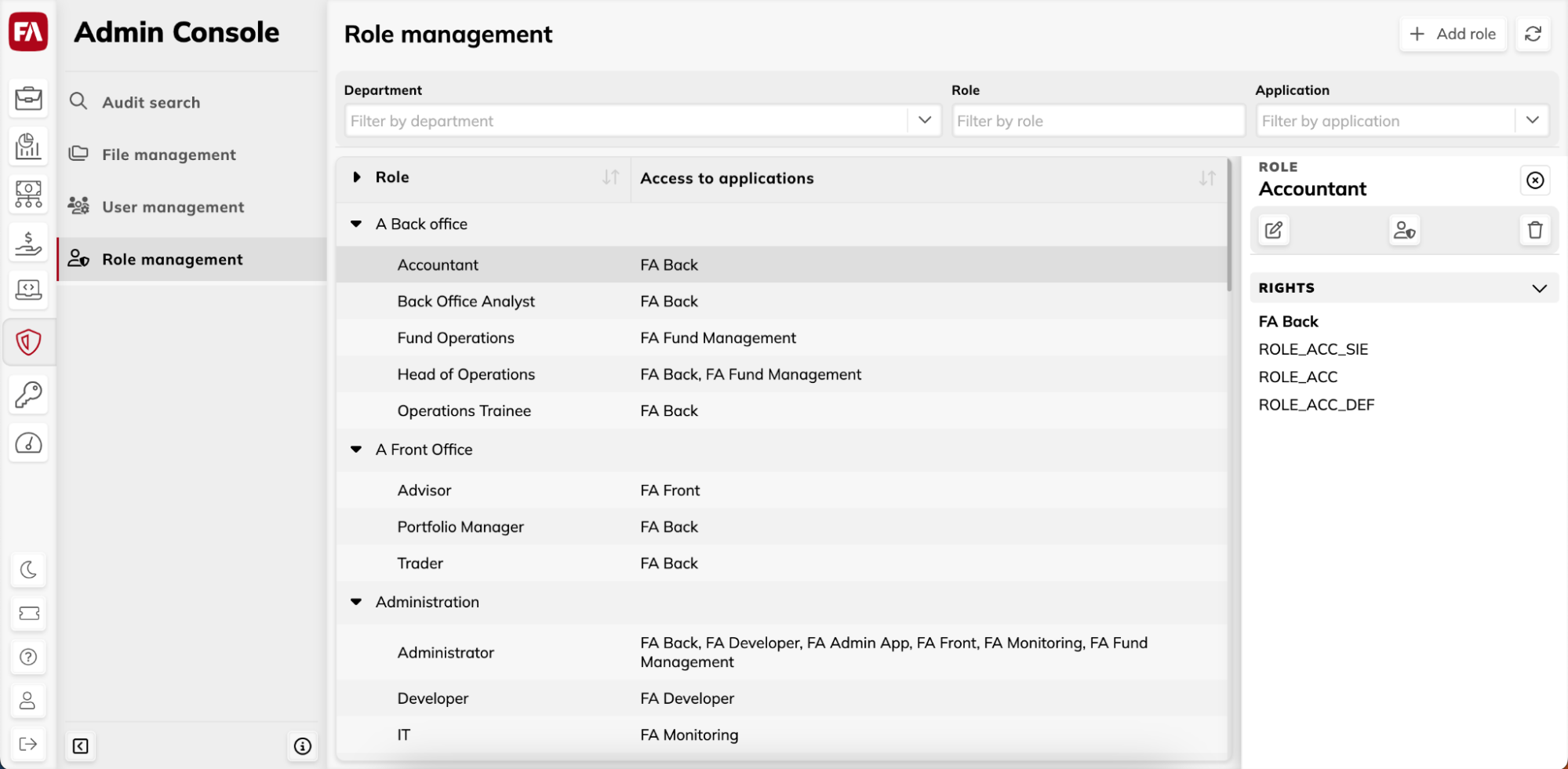 |
Learn more: Role management view in FA Admin Console reference.
Other improvements in File Management
We have extended audit logging from File Management and you can easily search these logs with Audit search. You can see for example who has uploaded, downloaded, deleted, moved or renamed files from which folder.
We made it possible to have rights defined based on use purposes in File management. We have separate rights that grant access to routes, file-based integrations and public folders. This allows us to define granular access to all relevant directories so that the user only has access to folders they need.
Updates to FA Admin Console 1.13
FA Admin Console 1.13.1
FA Admin Console 1.13.1 is an update to FA Admin Console 1.13. This update includes the following fixes:
User details view is refreshed automatically after adding a new user.