FA-to-FA synchronization
FA-to-FA synchronization can be used to synchronize some or all of the data from one FA instance to another. This feature needs to be set up before use.
Defining which data to synchronize
To sync portfolios, contacts, securities (including their market data), transactions and trade orders, add the tag Synchronize-Yes tag:
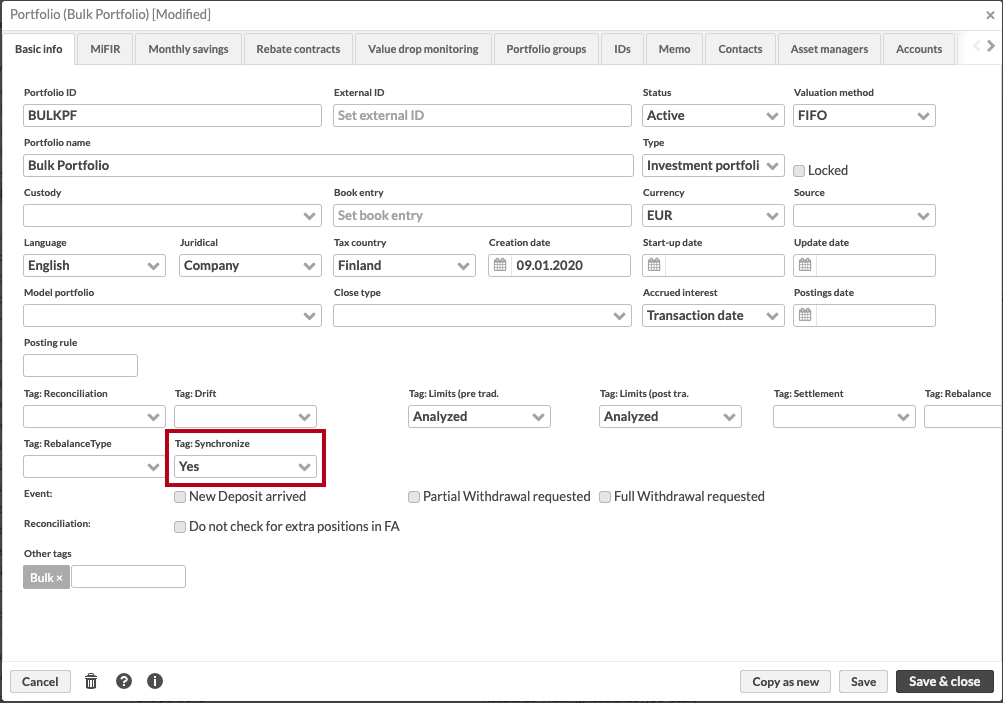 |
Other types of data can't be synchronized.
Running synchronization
Synchronization doesn't happen continuously. It is run either manually or on a scheduled basis. Only changed data is sent.
To run synchronization manually, go to Tools → Synchronize → Send data to another FA instance.
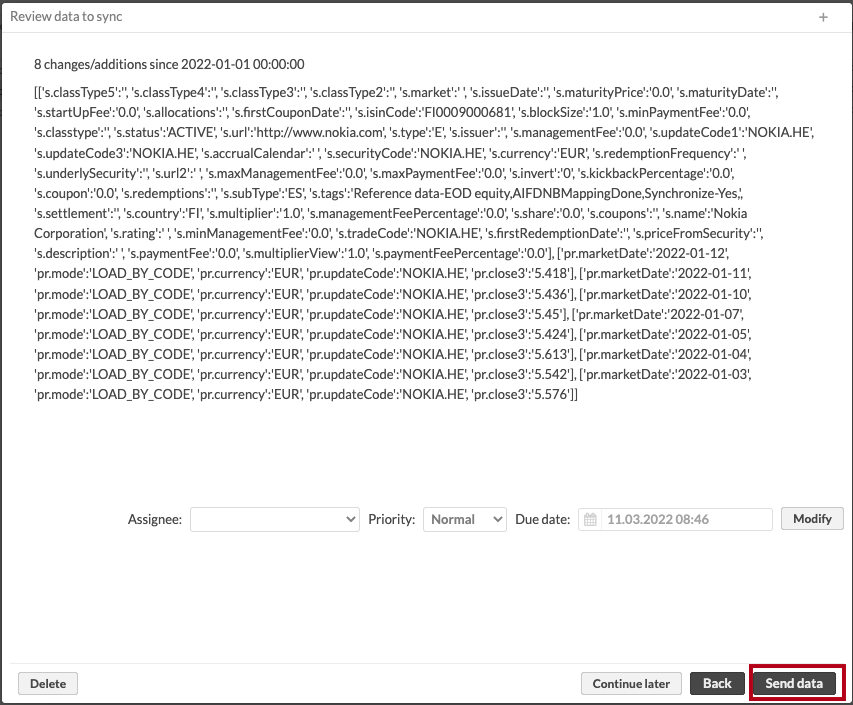 |
Review the data to be synchronized (it is shown in FA import format) and send it by clicking Send data. The window is closed when the synchronization is completed.
You can also schedule synchronization (see, Scheduling processes in FA Admin guide). If you schedule the synchronization, the review step is skipped.