Access for end clients
End clients are allowed to view investment data associated with the contact that is linked to their user. This linking is based on an ID, for example, social security number, that FA receives from the external identity provider. FA then matches it to the contact ID or contact’s external IDs stored in FA Back (you can find the contact’s external IDs in the Contact window, on the Basic info and IDs tabs).
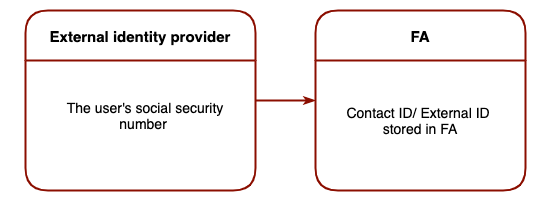
In the FA Admin Console version 1.5, the search for the matching contact happens on the fly every time the user logs in.
In the later versions, FA searches for the contact only once and then links the contact to the user permanently. You can view the linked contact in the FA Admin console app and troubleshoot the linking if FA doesn’t find the contact for some reason.