Schedule trade order flow
The flow of orders is automated according to scheduled operations. Customise the scheduling of these activities according to your daily activities.
Validation process
The validation process goes through open buy and sell orders and puts them forward (Validation-Ok) if there are enough units / cash for the order.
In FA Back, schedule the order validation from Scheduling Manager (Tools → Administer → Scheduled functions). Note, that there is three different validations for this (if the validation fails at the first time, the system tries to do it again in next validation).
(if you change the year 2060 to current year, it does do the validation every day at 1PM)
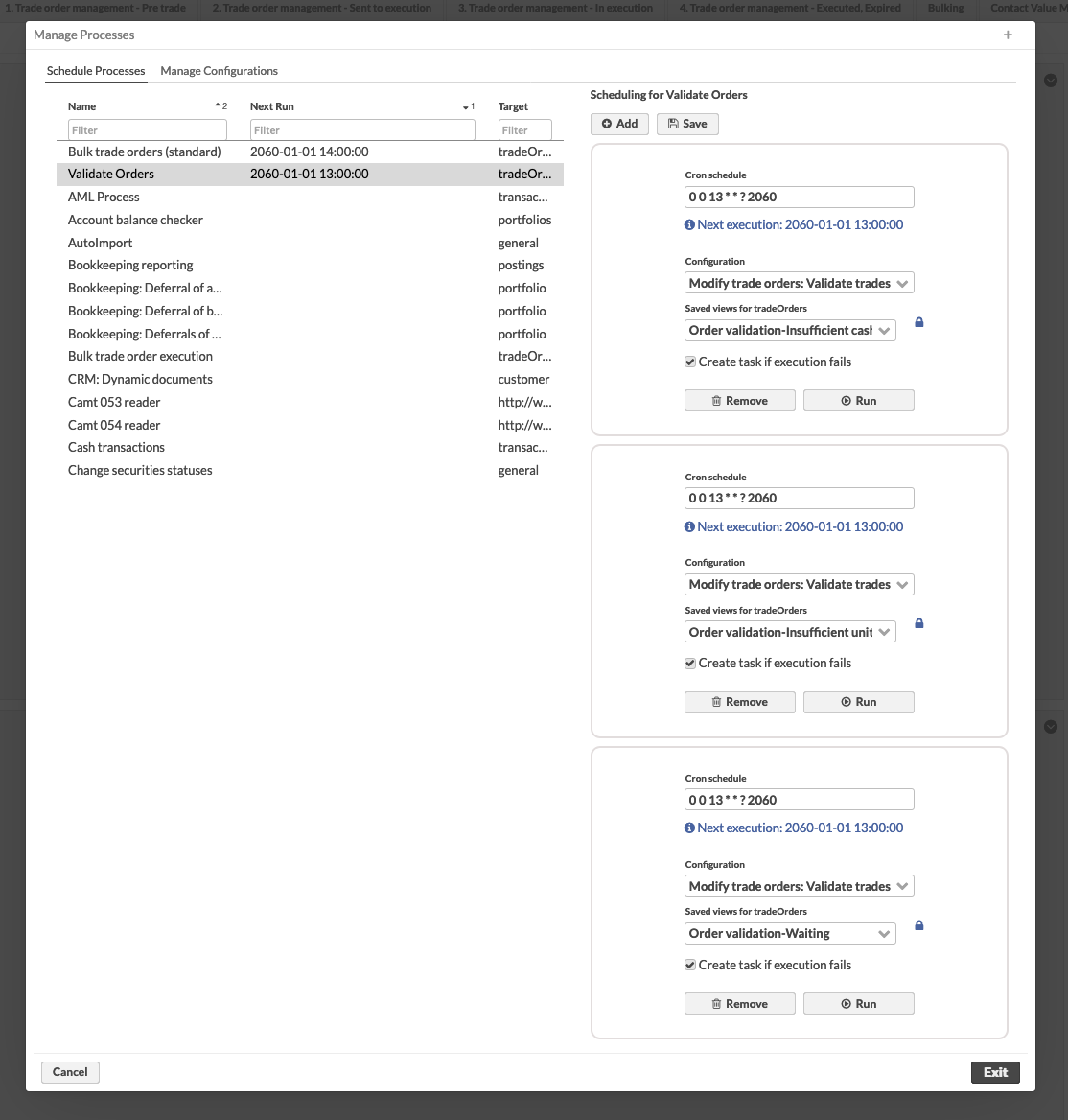 |
Note
Note! Purchase orders without or not visible bank account will get Validation-Not needed and Payment-Waiting tags automatically.
Bulking process
The Bulking process goes through the bulk assignments and combines them together (same value and transaction type) and puts it forward in the process.
In FA Back, schedule the bulking from Scheduling manager (Tools → Administer → Scheduled functions).
Send trade orders (to execution venue)
When you have a connection set up, you can schedule the "Outbound order handling" process to send these orders to the execution venue.
In FA Back, schedule the trade orders sending from Scheduling manager (Tools → Administer → Scheduled functions).