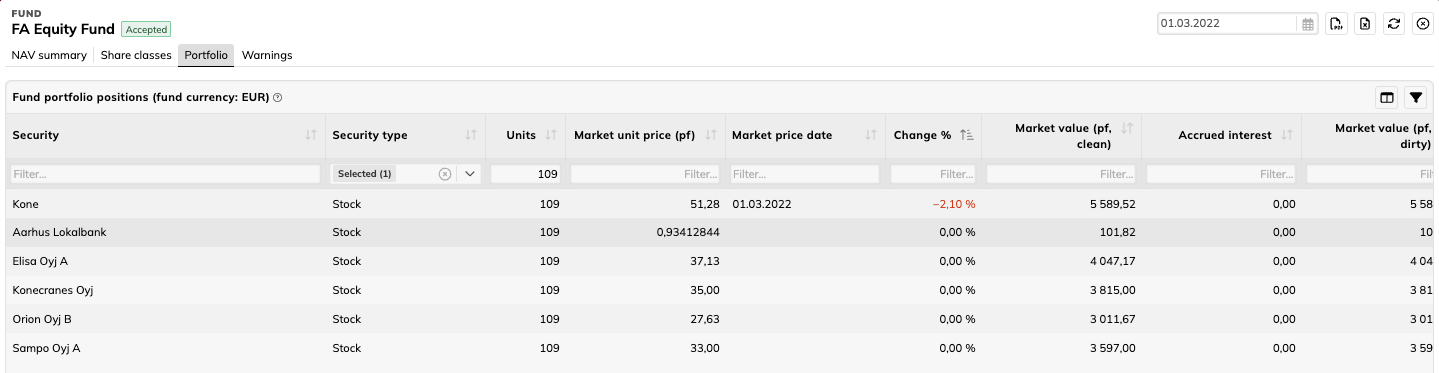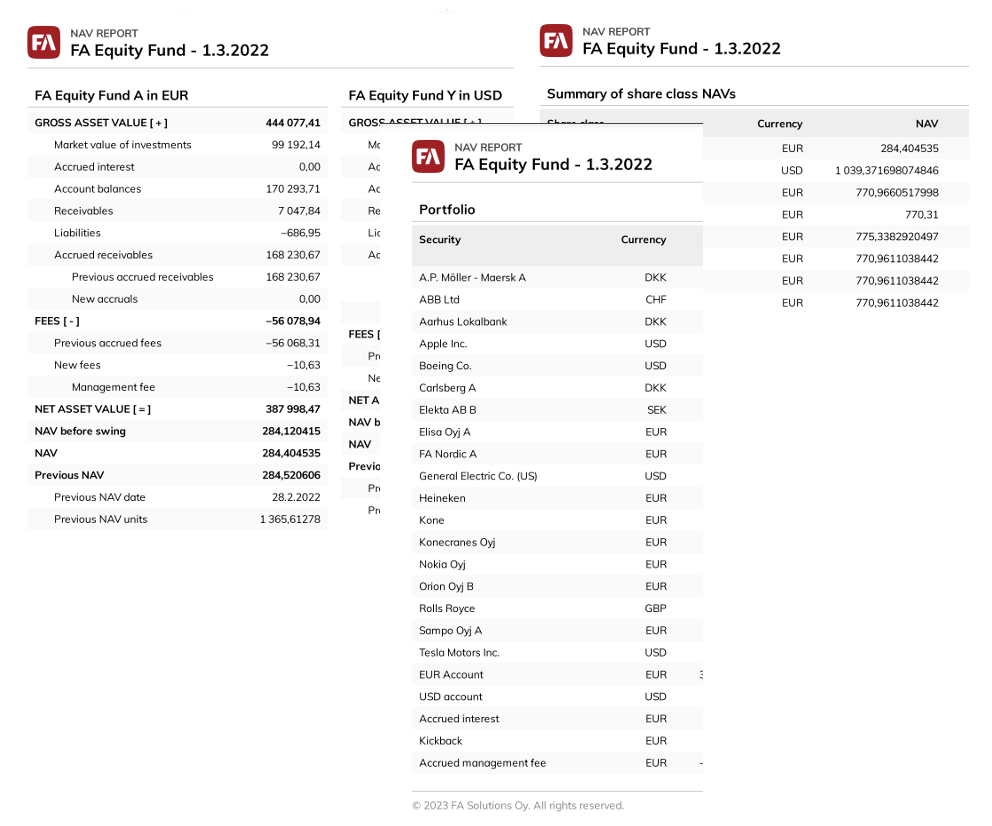FA Fund Management 1.11 - Release notes
Released: April 2023
FA Fund Management 1.11 enables your organization to use the portfolio tab of the NAV window more efficiently and users can now more clearly see in which currency NAV is valuated. On top of that, we have made improvements to support for example funds that use income distribution or use ex-post categorizing.
Support for calculating ex-post costs for mutual funds
Why?
We implemented this feature because we wanted to extend our product to offer clients a chance to automatically populate ex-post costs to the fund security when doing the NAV calculation.
Having it automatically calculated means that the fund company does not need to calculate it manually or get it from some third party.
Who is this for?
This feature is for those clients who use our ex-post cost functionality where ex-post costs are calculated in security level. That can be used on ex-post cost reporting or for distributing kickbacks to shareholders with our standard rebate contracts functionality.
Details
You define for each fee on fund and/or share class level into which ex-post cost category the fee belongs to. Configuration is done in fund and/or share class wizard. FA Fund Management calculates the fee percentage for each fee category using the actual fee value and the NAV, and then annualizes the percentage figure and saves it to share class security details.
Ex-post costs in the security level can be used with our standard ex-post cost report. This feature helps also those clients who distribute kickbacks to shareholders with our standard rebate contracts functionality where kickbacks are calculated based on ex-post costs from security.
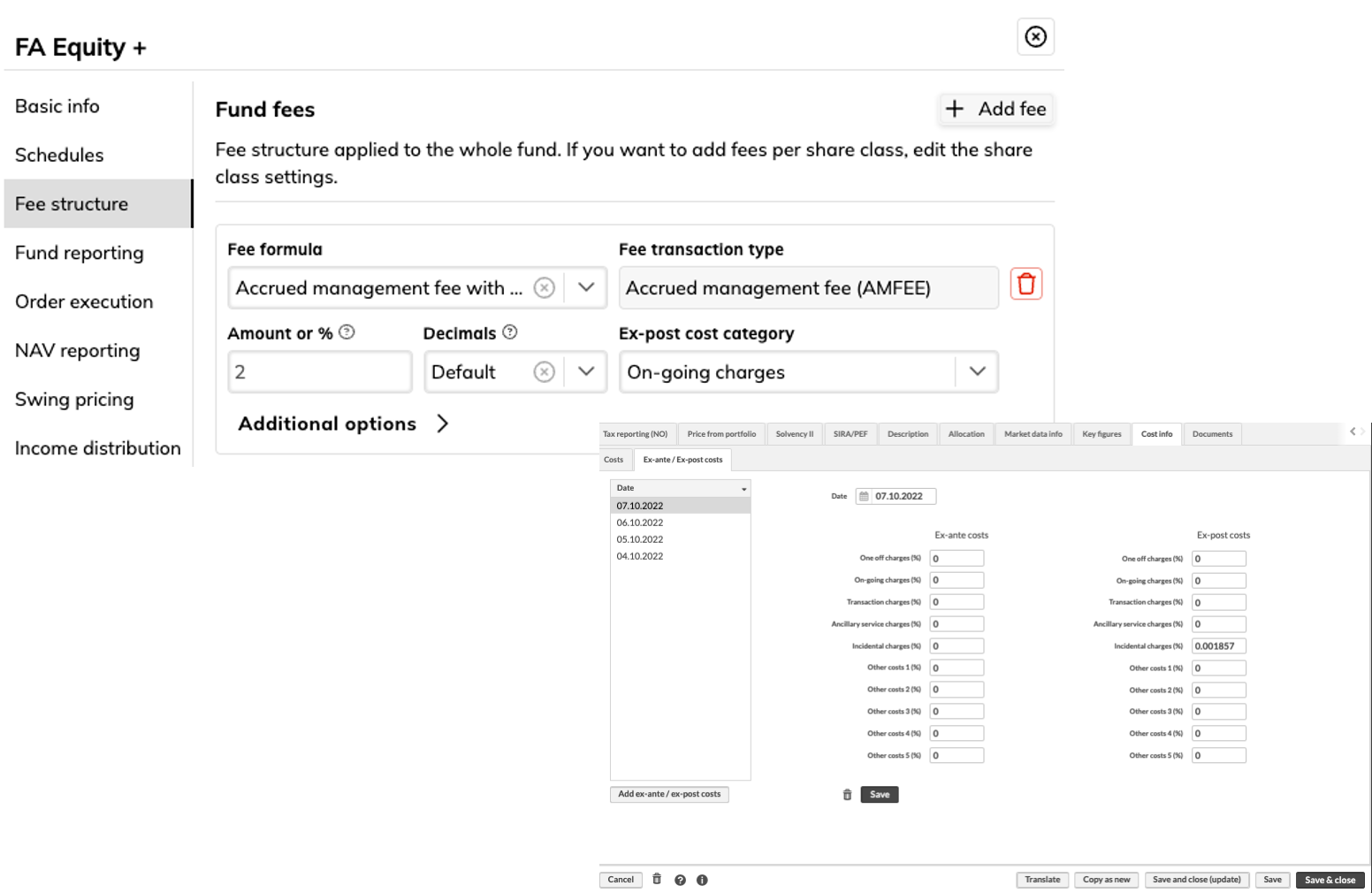
Learn more: Create a fundin FA Fund Management reference.
No schedule as an option for calculation schedules
Why?
Setting up funds that don't have a schedule is now easier and clearer. We wanted to make configuration user-friendly when the fund has no default schedule.
Who is this for?
This feature is for clients who want to calculate NAV or fees ad-hoc and there isn’t any default schedule.
Details
You can configure this option in the Fund wizard- choose frequency as "No schedule". This allows you to calculate NAV whenever you need to do it. You can define schedules as non-scheduled for NAV, Fee and unofficial NAV schedules.
You can also use this option to have an opportunity to calculate ad-hoc unofficial NAV whenever you like.
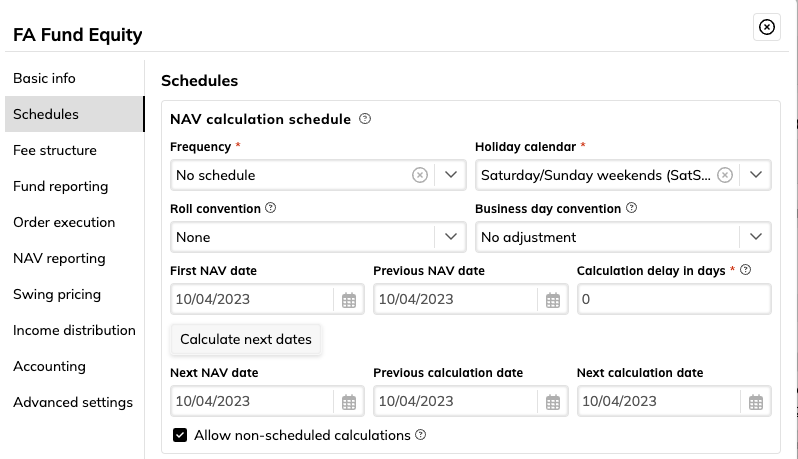 |
Learn more: Create a fund in FA Fund Management reference.
Subscription and redemption fees as ad-hoc
Why?
We implemented this feature because some clients who rarely use transaction fees, and therefore don´t want to apply default fees, wanted a way to instead add ad-hoc subscription and/or redemption fees.
We also made an improvement that you can have a fixed subscription or redemption fee amount added on each transaction. Earlier it didn’t add any fee if the cost percentage fee was 0.
Who is this for?
This feature is for those who use subscription and/or redemption fees for their funds.
Details
You don't have to have any default subscription or redemption fees. You can just add a fee percentage in the Internal info field or a fee amount in the Cost field in each trade order in FA Back.
Now if the cost percentage is set as 0 and you have defined the amount as a minimum, the amount in the minimum field will be added as a subscription or redemption fee depending on the order type.
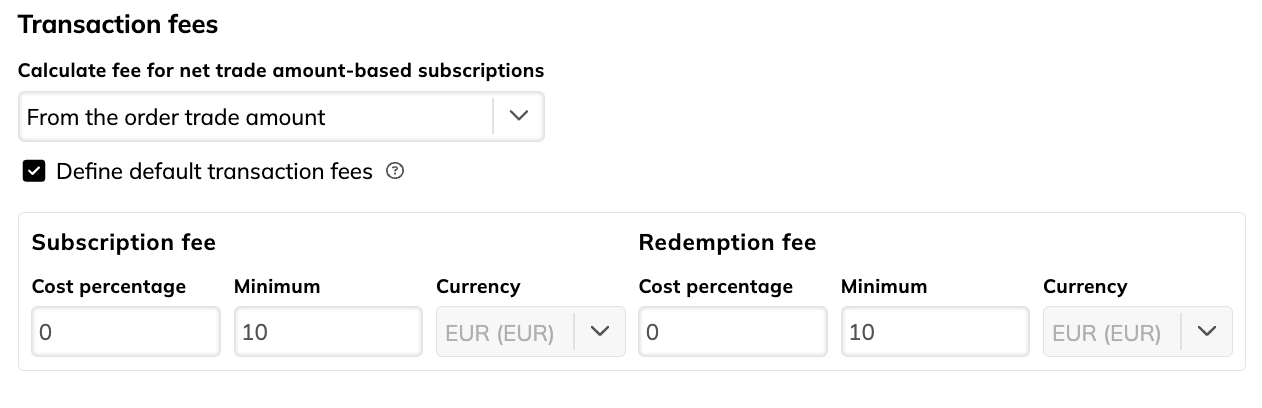 |
Learn more: Add share classes in FA Fund Management reference.
Cash transaction breakdown straight to bookkeeping for income distribution funds
Why?
To ease the bookkeeping for income distribution funds you can get final postings of the breakdown for cash transactions created within the NAV calculating process.
On top of that, we added a chance to have subscription and redemption fees to be separated for income distribution funds.
Who is this for?
This feature is for clients whose funds use income distribution.
Details
Before, you needed to set up in Fund wizard, Income distribution tab which transaction fields are used for different components in cash transactions. Now it is required that you define the accounts where the postings are created.
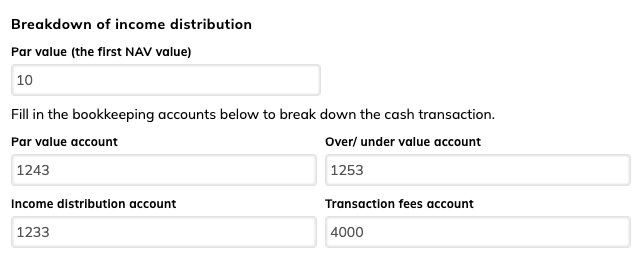
Learn more: Create a fund in FA Fund Management reference.
Other improvements
You can choose which day count convention you want to use for the hurdle rate in Performance fee equalization. Day count convention was earlier fixed as act/act.
FA Fund Management verifies automatically that crystallization dates for Performance fee equalization are reasonable and match with NAV schedule. If those do not match, users will see an error notification below the next crystallization date.
We have rearranged the user interface of fee structure tabs in Fund and Share class wizard so that those are more user-friendly.
Fixes
NAV calculation
If you re-calculated NAV quickly after rollback it works correctly now. There used to be a problem with the cache for the prices.
Costs are no longer included in cash transactions as those are irrelevant.
When a non-scheduled NAV calculation is accepted, the NAV date of the calculation will be set as the previous NAV date.
NAV window
The currency in the NAV summary tab is visible always when the user opens a NAV window.
Now the units are shown with the correct decimal amount in the portfolio tab.
Share class wizard
Share class wizard doesn’t anymore give an unnecessary error message that only whole numbers would be valid in transaction fees.
Updating a share class results in a correct notification of the action.
Deleting a share class now works properly and the view gets refreshed automatically.
We changed the dropdown of the currency to use the currency name followed by the currency code in brackets.
Other fixes
Audit log messages about calculating unofficial NAV are now with the correct text.
New formulas are selectable in FA Fund Management immediately after being added in FA Back.
Limit date values couldn't be fetched with GraphQL from NAV calculation data.
We fixed our example decision table so that it now gives a warning if the currency cross price is missing.
Updates to FA Fund Management 1.11
FA Fund Management 1.11.1 Release notes
FA Fund Management 1.11.1 is an update to FA Fund Management 1.11. This update includes the following fixes:
Custom holiday calendars defined in FA Back preferences are now available for selection in the Fund wizard, Schedules tab.
Closing NAV window with FX hedging details expanded no longer crashes the view.
Fixed an issue with the benchmark change percent: the benchmark change percent was incorrect in the first NAV calculation when the fund was transferred from the old NAV process in FA Back to FA Fund Management app.
NAV change percent is now calculated using prices in security currency instead of the fund currency.
FA Fund Management 1.11.2 Release notes
FA Fund Management 1.11.2 is an update to FA Fund Management 1.11. This update includes the following fixes:
We fixed the calculation of accrual within automatic trade order execution for funds using income distribution.
FA Fund Management 1.11.3 Release notes
FA Fund Management 1.11.3 is an update to FA Fund Management 1.11. This update includes the following fixes:
Fixed an issue where horizontal tabs were flickering in NAV window and Share class wizard. The problem was visible for users who recently updated their Chrome or Edge browsers.