Accept trade orders with a manual check
Status change from Open to Accepted
The system places Open orders directly in the Approved status if the order does not have Manual acceptance-Waiting tag.
How to enable the manual check to order
If you do not want the system to forward orders from Open status to Accepted automatically, add (or import) the order with the tag Manual acceptance-Waiting.
How to do the manual check to order
In Manual acceptance trade order view you can see all the orders that are waiting for manual acceptance.

Open order
Change the Manual Acceptance-Waiting tag to Manual Acceptance-Ok
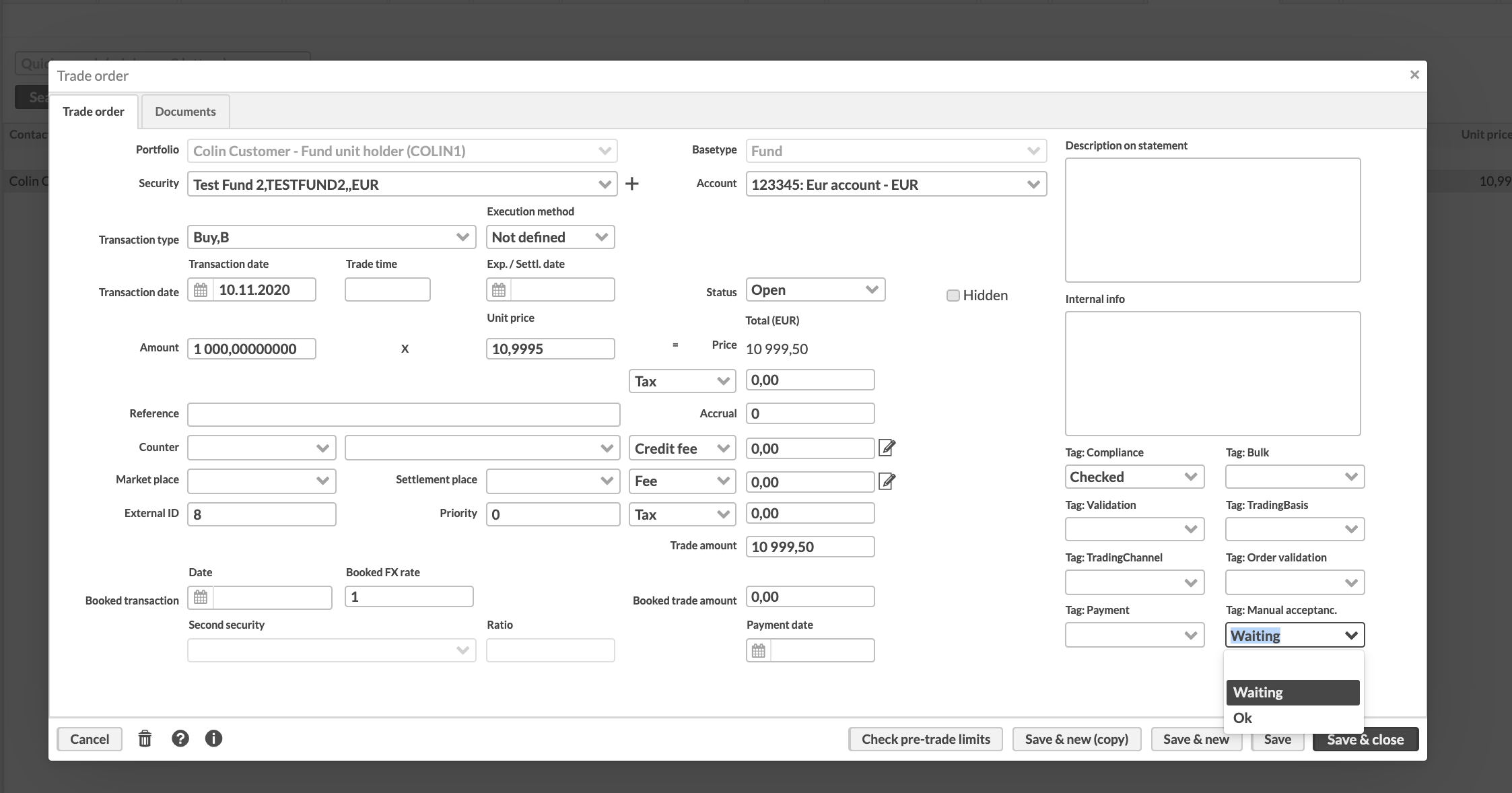
When you save the order with Manual Acceptance-Ok tag, status will automatically change to Accepted.