NAV Center report
NAV Center report contains unit prices and dividends on a specified date. This report is produced for sending it to the NAV Center database in Sweden. You can generate this report in FA Back.
Important
This is an optional report package that needs to be installed separately following the instructions in NAV Center fund price and dividend report
Define the report package(s)
Since many of the report selections are the same every time, save them as a report package:
Open the new report window: New → New report in FA Back.
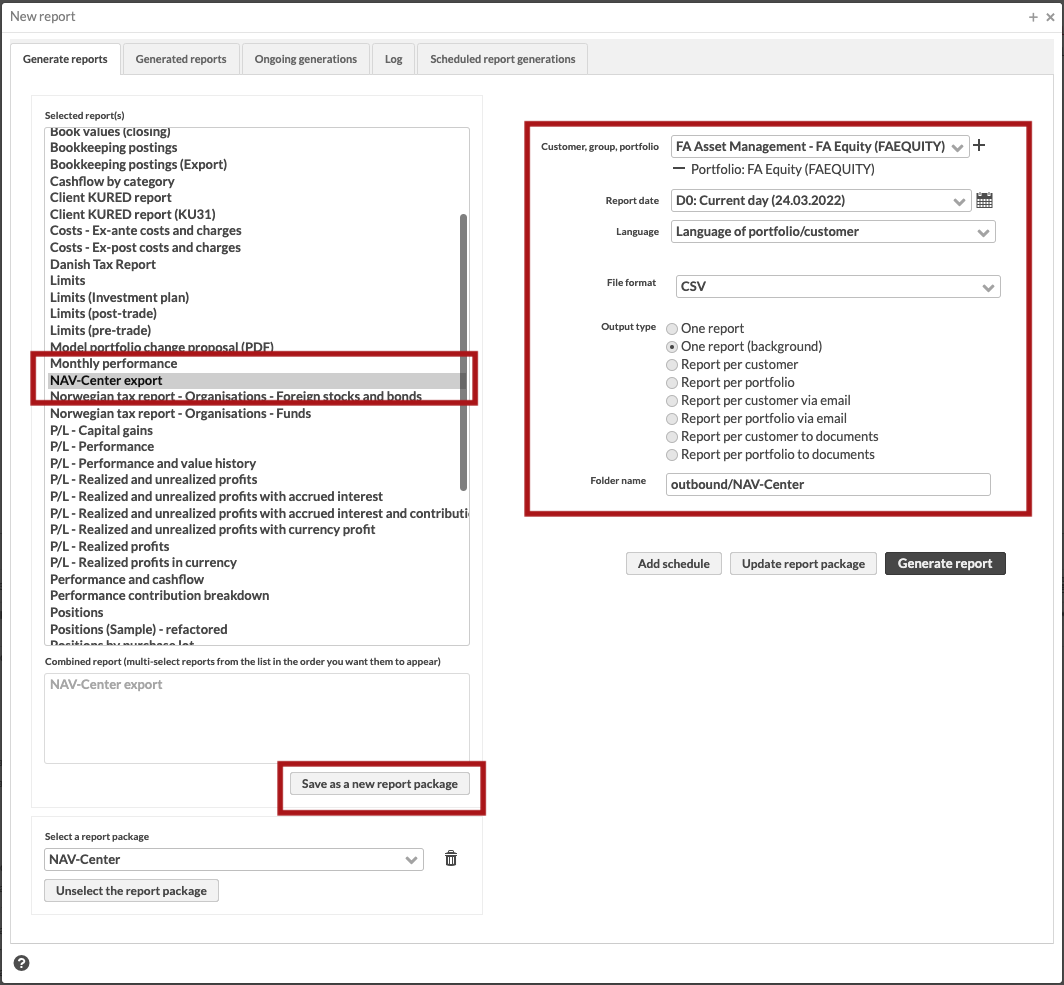
Select NAV-Center export from the list on the left. If you can't see it in the list, the report is probably not installed (see NAV Center fund price and dividend report in the FA Admin guide).
Fill in the report parameters on the right:
Customer, Group, Portfolio: Portfolios to include.
Report date: NAV date. If you report multiple funds, make sure that the NAV is accepted for all funds for the selected date. You can use one of the dynamic selections, such as “D0: Current day” or “D1: Previous day”.
File format: CSV.
Output type: One report (background).
Folder name:
outbound/NAV-Center. Enter it if you want to send the report to NAV Center automatically.
Click Save as a new report package.
Give the package a descriptive name, such as NAV-Center export and (optionally) share it with others.
Click Save.
You can create several report packages, for example separate packages for each fund or for sets of funds. If you create several report packages, make sure they have the same File format, Output type and Folder name. Give each package a unique and descriptive name.
Define fund parameters on the fund portfolios
NAV Center provides you with a user name, password and a fund ID. Save these values in the Portfolio window, NAV-Center reporting tab for each fund you want to include in the report.
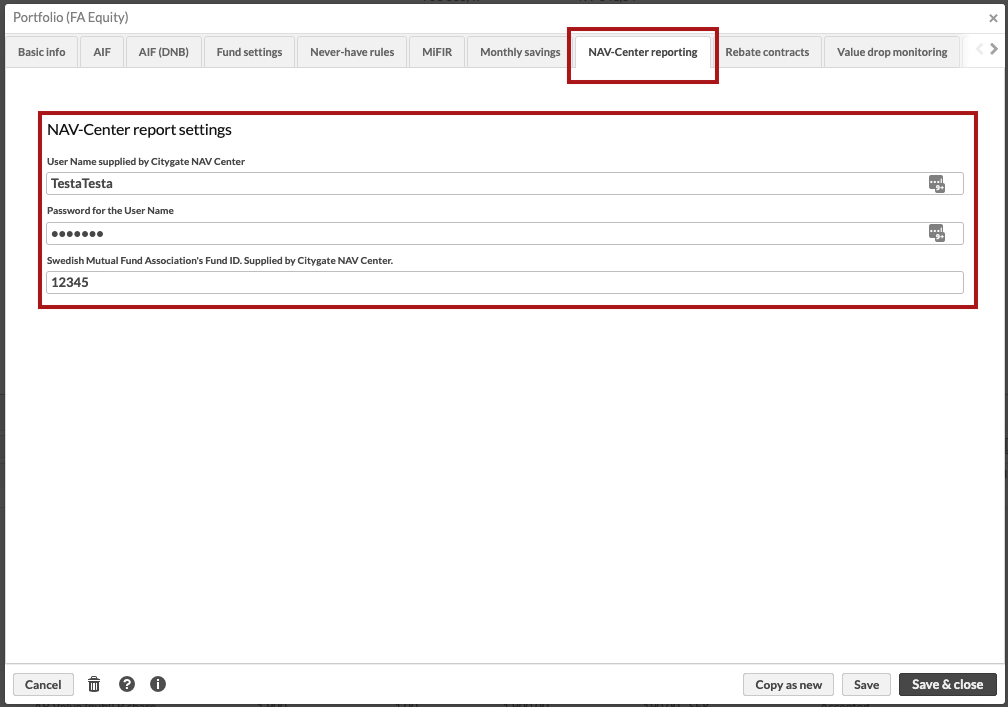 |
Define share class parameters on the share class securities
NAV Center provides you with a unit ID that you need to store in FA. Save these values in the Security window, NAV-Center reporting tab for each share class you want to include in the report.
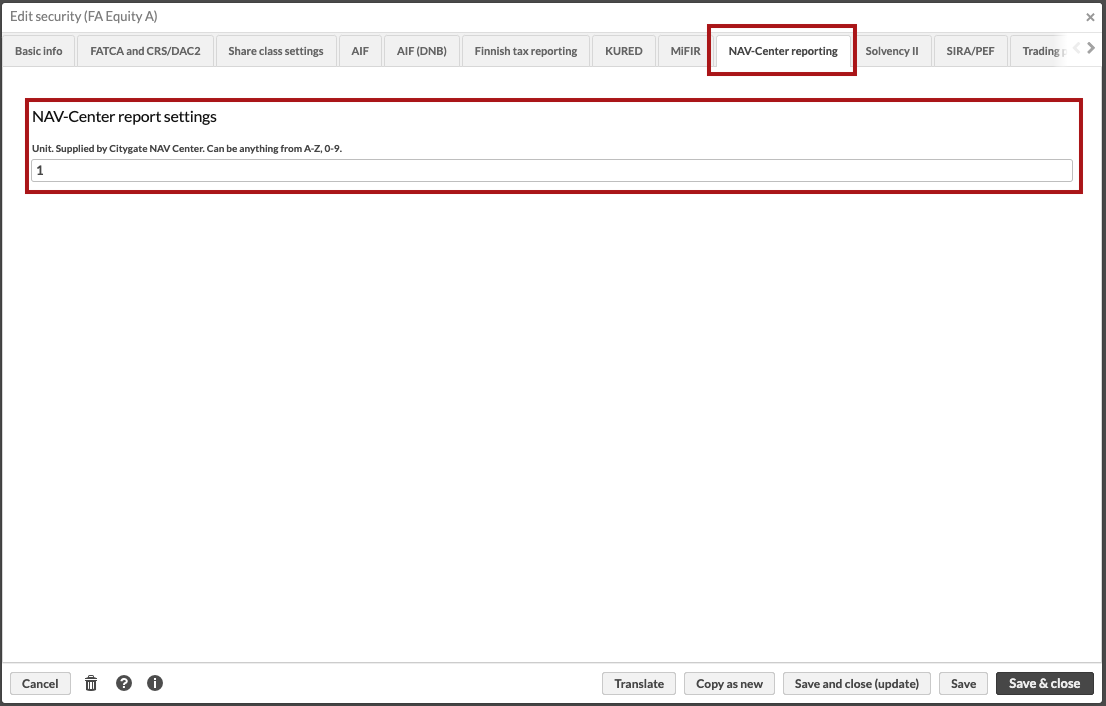 |