Calculate fees
In FA, fee calculation is a tool that allows you to easily calculate fees to your portfolios and mass-create transactions to your portfolios based on pre-defined fee calculation formulas: the system saves the fee calculation information and keeps track of the runs you have made to different portfolios for easier fee management.
Step 1 - Set up fee calculations
Before running asset management fees to portfolios, the fee calculations need to be set up. Setting up the cost calculations requires appropriate settings and modelling the calculation formula programmatically - FA will help set up the prerequisites for the cost calculations.
Configure cost types in Preferences - Fee calculation - Portfolio cost types. Asset management fees are often linked to the cost type "management".
Create a transaction type in Preferences - Transactions - Transaction types for the asset management fee transactions (for example "asset management fee", "cost", or similar).
Define the cost formulas in Preferences - Fee calculation - Cost formulas based on the calculation logic of the fee calculation. FA will help program the logic behind your asset fee calculation.
Step 2 - Link fees to portfolios
After setting up fee calculations, link the cost types, cost percentages and cost formulas in the Fees tab of the Portfolio window to the portfolios you want to include in your asset management fee calculations. If a portfolios has no cost formula linked to it, no fees will be calculated to the portfolio.
Define the correct cost types with the correct cost percentages to the portfolios you want to calculate fees to. Add a new cost with the Add button, choose the cost type (defined in Preferences - Fee calculation - Portfolio cost types) according to the cost formula and define the cost percentage used for the portfolio.
Link the defined cost formulas to the portfolios you want to calculate the costs to. Add a new cost formula with the Add button and choose the cost formula (defined in Preferences - Fee calculation - Cost formulas) used for the portfolio.
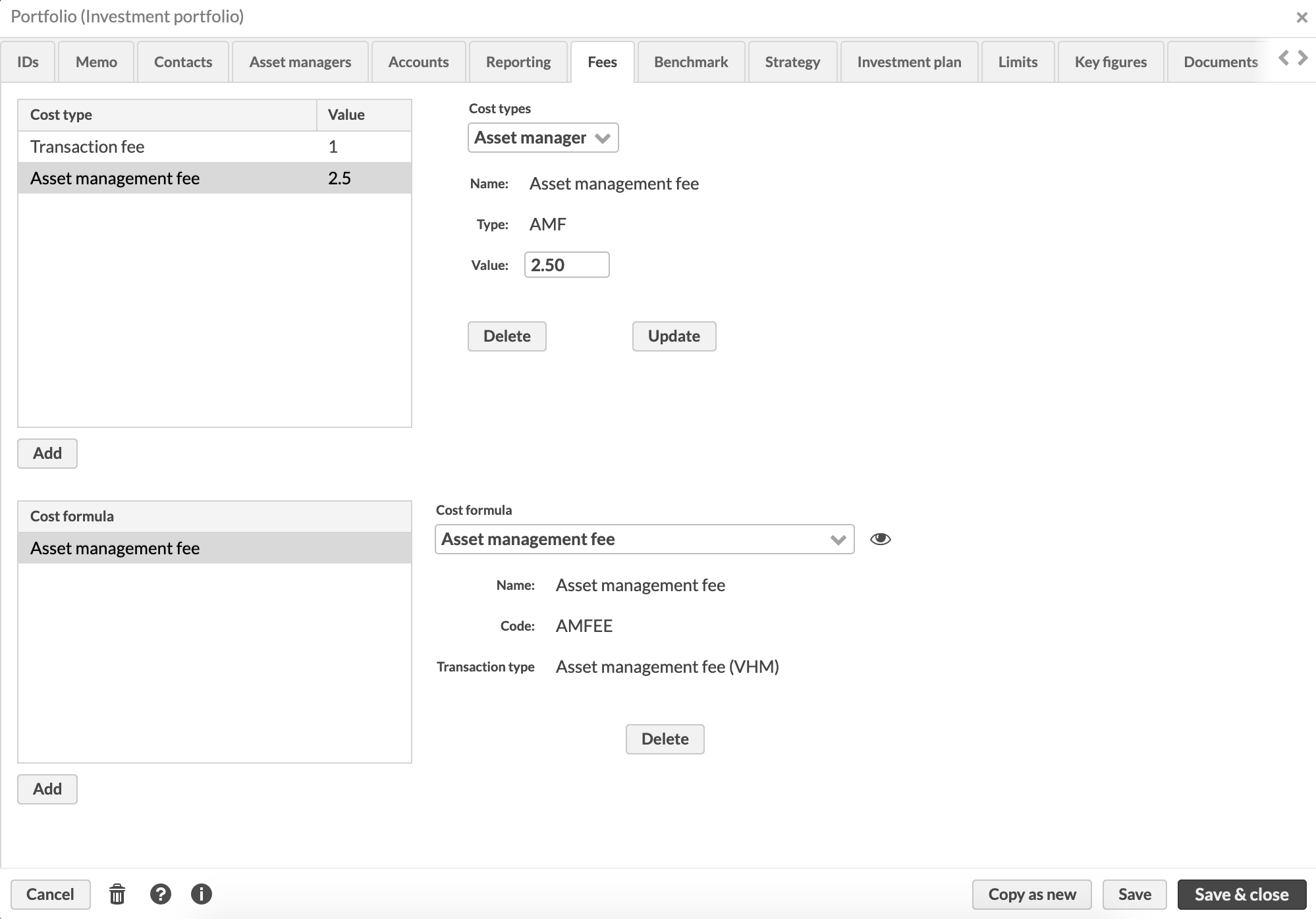
Step 3 - Define fee calculation information
After the cost calculations are set up and linked to portfolios, the asset management fees can be calculated on the Fee calculation view. Define the following information for the fee calculation (fields marked with * are required):
- Action type
The corporate action type (Fee calculation)
- Calculation date
The calculation date of the asset management fee. The calculation date of the asset management fee can only be the same or a newer date than the date of the previous asset management fee calculation in order for the asset management fee to be calculated.
- Transaction type*
The transaction type for the transactions created to the portfolios from the asset management fee corporate action.
- Memo
Notes related to your fee calculation, that you can use for example to store additional information and in searching for fee calculations.
A new fee calculation is saved with the Save & close button.
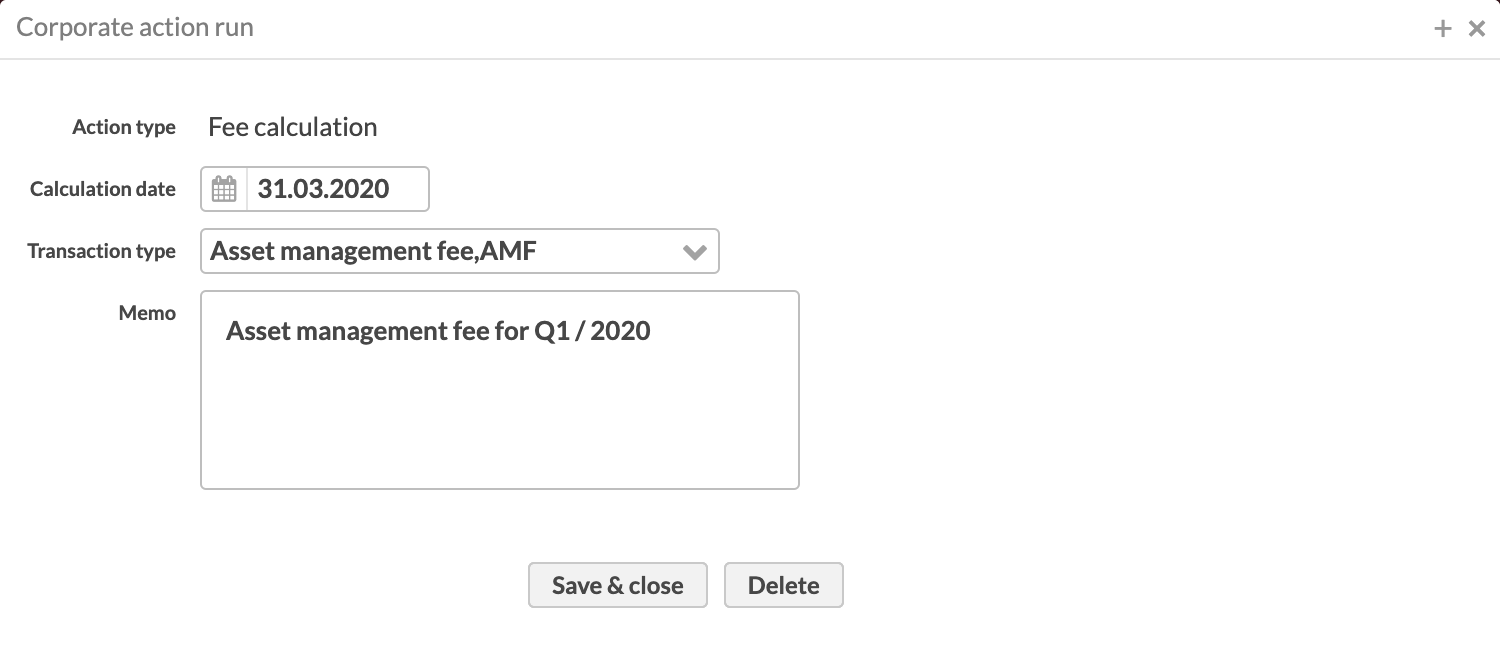
Creating the fee calculation only defines, what date the asset management fee is calculated on to the selected portfolios, but does not yet calculate the fee nor create transactions to the portfolios. The asset management fee is calculated in the next step to a portfolio based on the date defined here, and based on the cost type and cost formula linked to the portfolio in the previous step.
Step 4 - Calculate fees to selected portfolios
A created fee calculation does not affect any portfolios by itself, but it has to be run to the affected portfolios in order to calculate the fee and to create the asset management fee transactions.
Choose the portfolio / portfolios you want to calculate the fees to. By choosing all portfolios in the run, the cost calculation will be performed to all portfolios with the cost calculation (cost types and formulas) information linked to them.
Define the tax rate and tax type to be used in the transactions created (you can also define default tax rates in Preferences - Taxation - Default tax rates to be used automatically).
Click Run & close to get a preview of the transactions to be created as a result of the run. Click Accept and run to create the shown transactions to the portfolios. Alternatively, you can schedule the fee calculation to be run by the system on a later date by defining a date and time and clicking the Schedule & run button.
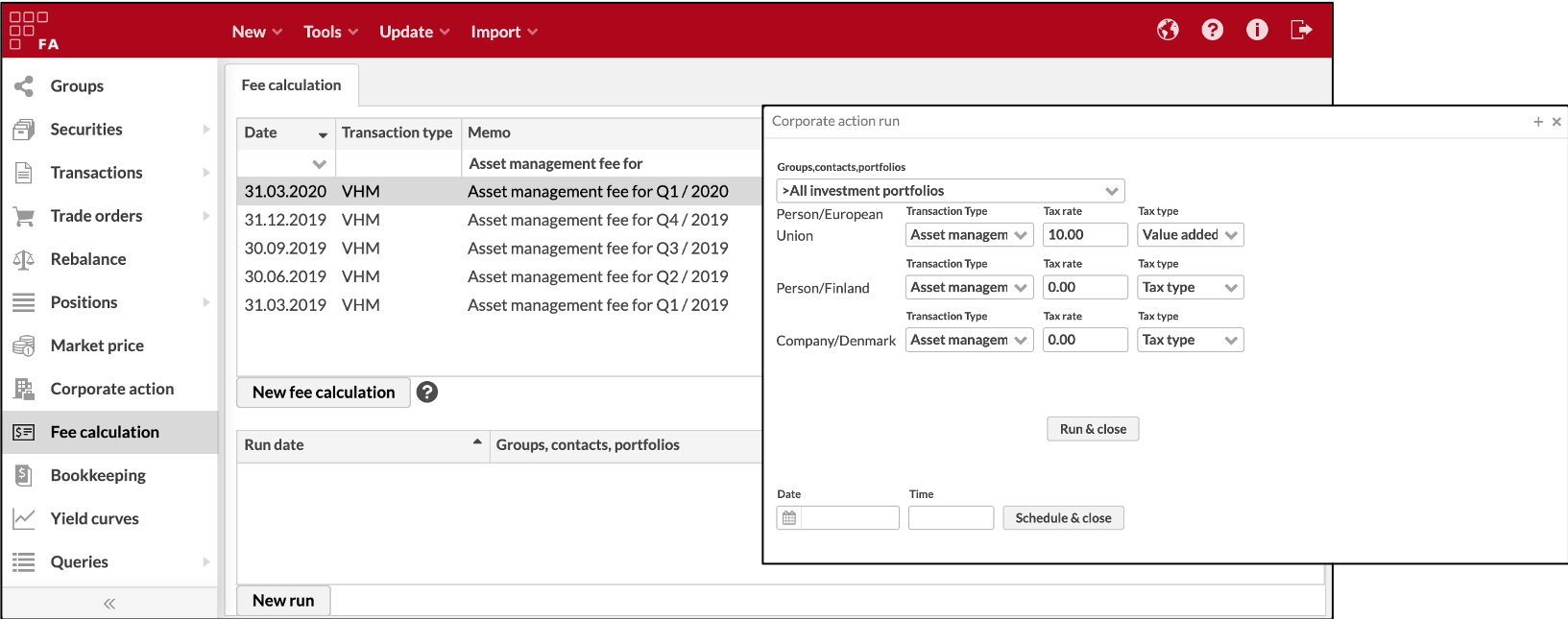
Calculation period
Fees are always calculated for a certain calculation period determined by the system:
The calculation period always starts from:
The date of the previous asset management fee calculation
The start-up date of the portfolio, if asset management fee is not calculated for the portfolio before, or
The earliest transaction within the portfolio, if neither of the a previous transaction or start-up date can be found.
The calculation period ends at the Calculation date defined in the Fee calculation window.
The calculation date of the asset management fee can be chosen to be some date after the calculation date of the previously calculated asset management fee: if a date from the middle of a previous asset management calculation period is chosen (in the portfolio, there is an asset management fee transaction dated later than the current asset management fee with the chosen calculation date), the asset management fee is not calculated. If the calculation date is chosen to be the same than the calculation date of the previous asset management fee calculation, the asset management fee is re-calculated and the previous transaction is replaced with the transaction from the new calculation.
Fee transaction's account
The account of the created transactions is determined automatically when calculating the fees. If the transaction type defined in the Fee calculation window has a cash effect, then an account is linked to the transaction with the following logic:
The portfolio's default account is set as the account of the transaction.
If no accounts can be found from the portfolio, then the shared accounts for the portfolio are used (available from FA 3.5 onward).
Description on statement
When creating asset management fee transactions with the fee calculation, the Description on statement field in the transaction created is filled in to describe the calculated asset management fee. The text in the field includes:
The calculation period of the asset management fee in a form dd.mm.yyyy - dd.mm.yyyy
The formula used to calculate the asset management fee in a form X.XX % x XXX.XX = XX.XX (the defined asset management fee percentage and the calculated average value of the portfolio, and the asset management fee as a product of these two values)
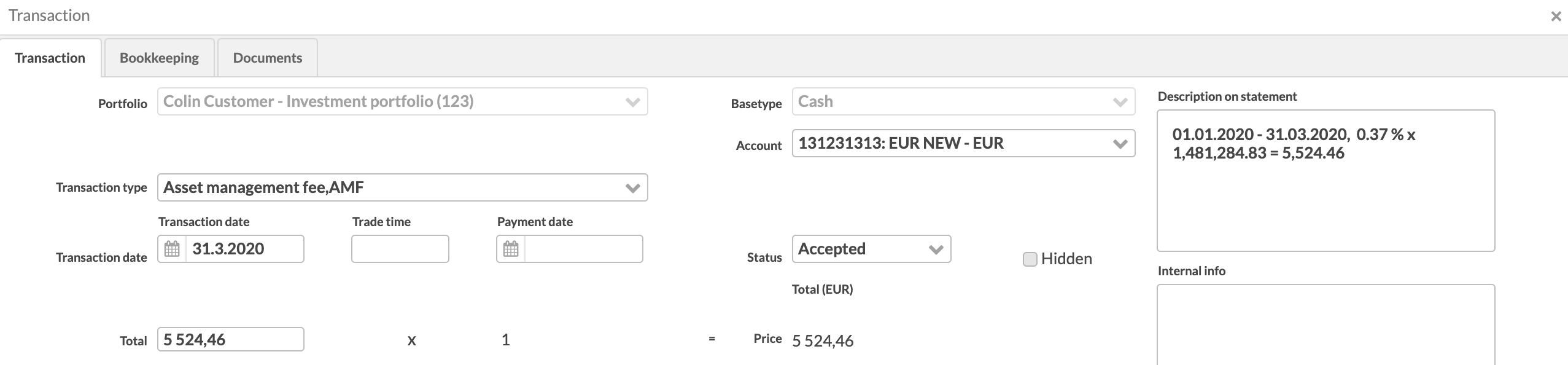
Example: Calculating fixed asset management fee
You can define multiple different cost formulas for the calculation of the asset management fee. One example of a possible definition of a cost formula is the definition of the formula for calculating the fixed asset management fee:
The fixed asset management fee is calculated from the average value of the portfolio during the calculation period. The average value of the portfolio is calculated from daily market values, including weekend. If no market price can be found for a security on a certain date, the latest market price for the security before the asset management calculation is used. If no market price is available, the unit price of the latest transaction related to the security is used. The asset management fee is always calculated in the portfolio currency, and the securities quoted in other currencies than the portfolio currency are valued with the exchange rate of each valuation date.
Formula for calculating the fixed asset management fee: Asset management fee = ka * pv / ACT * kvp / 100
pv = the number of days within the calculating period including weekends
kvp = fixed fee percentage or portfolio's asset management fee
ka = portfolio's average value during the calculation period
ACT = 365/366