Standard Solution 1.39 - Release notes
Released: November 15th, 2022
Standard solution 1.39 provides you with functionality for reporting to Statistisk sentralbyrå (SSB) in Norway, configurable fee formulas, sending documents via email, LEI code validity check, and the possibility to fetch missing prices along with other improvements.
Reporting to Statistisk sentralbyrå (SSB) in Norway
Statistics Norway (SSB) prepares statistics for the securities markets. The report covers both official statistical needs and Norges Bank's needs (monetary policy and financial stability).
The reporting applies to all Norwegian-registered mutual funds, as well as those registered abroad and managed by a Norwegian management company. The reporting includes information about each single fund unit capital, subscriptions and redemptions of fund units, and paid return.
Standard Solution 1.39 provides support for Norwegian mutual funds to generate the required file for Statistics Norway (SSB). The statistics are reported on shareholder level, and contain holding information, subscription and redemptions as well as coupon and dividend payouts in the reporting period.
Learn more: Norwegian SSB fund report in FA User Guide.
Configurable fee formula
Version 1.39 introduces a new feature called Configurable fee formula, which is meant to be used to create fee formulas in an easy and non-technical way without writing any code. The formula is able to behave in different ways depending on portfolio-specific settings, which are defined in a dynamic profile page. You can use the configurable fee formula to specify fee calculation in more detail than what's possible with the standard fee formulas.
Many different fee settings such as fee type, fee size(s), threshold-based calculation, day count convention, high-watermark, excluded securities etc. are available in the fee configurations profile for easy configuration. Configuration settings also include an option to calculate breakdown generation in Excel file. If the "Generate calculation breakdown" option is enabled in the Fee configurations, an Excel file containing details of the fee calculation will be generated on the portfolio documents.
Learn more: Configure a fee formula in FA User Guide.
Send documents via email
With version 1.39, we introduce a new and generic feature to send out documents from FA via email. It is not restricted to reports or generating them in any way, and you are able to send any pre-generated document via email, with a similar flow as you currently send any documents to signing based on a tag.
You can send out documents stored under contacts, portfolios, transactions, and trade orders using the new Send documents via email functionality.
The process also allows for using email templates that you have defined in Preferences.
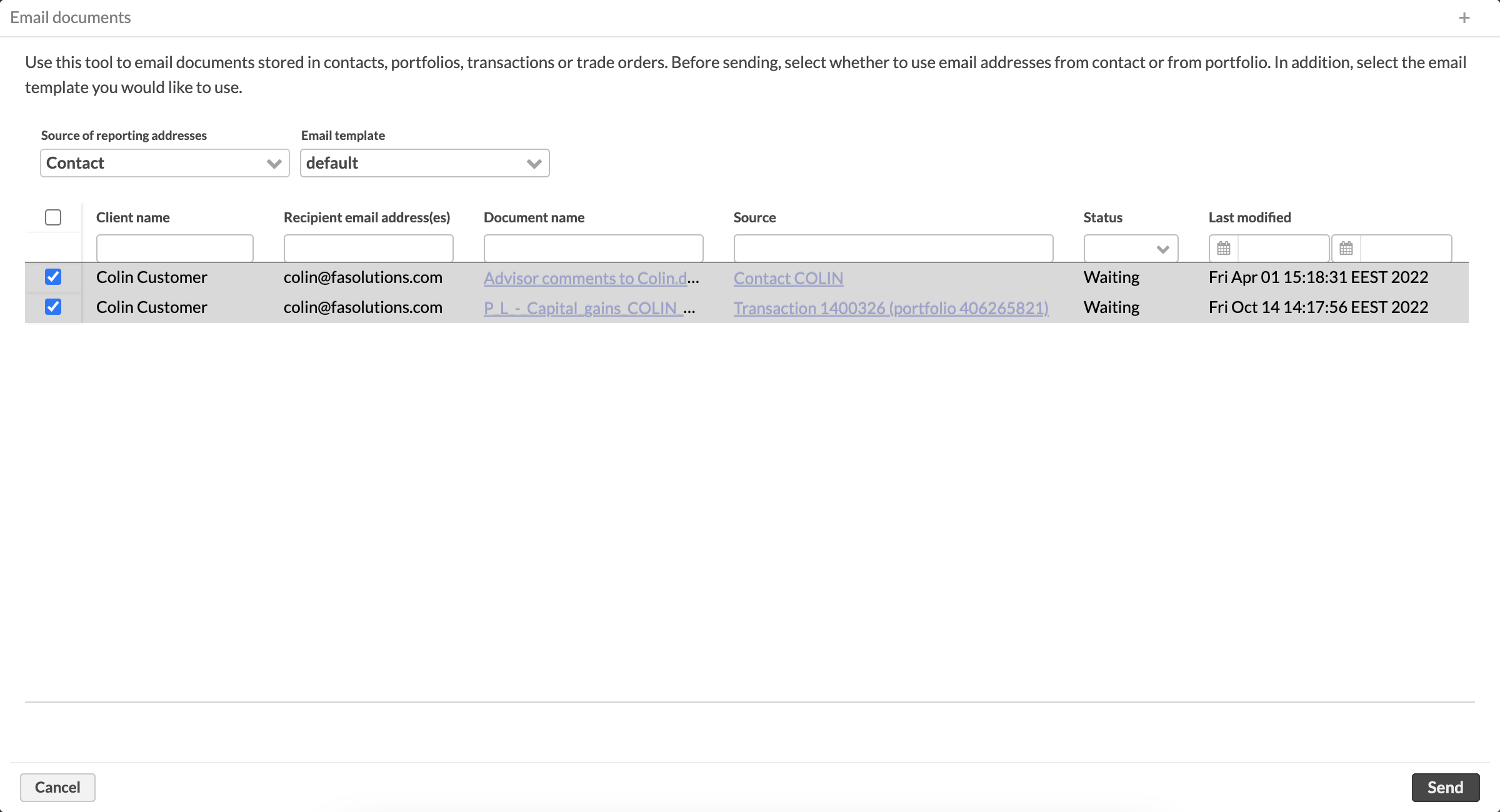
Learn more: Send documents via email in FA User Guide.
Continuous price updates
If a market data connector is used, end-of-day market prices are automatically updated each night. There could be cases where you might want to update prices outside of the nightly schedule, if you e.g. know that certain prices are not yet available during the night.
Version 1.39 provides support for scheduling price updates for multiple securities outside of the nightly schedule. You can specify market prices updates to be run at specified times.
Learn more: Update market prices in FA User Guide.
LEI code status checker
LEI (Legal Entity Identifier) is a global organizational code that is required by companies and entities, for example, registered associations and foundations when trading in listed shares, exchange-traded fund (ETF) units, and other securities or derivatives listed on the stock exchange. Organizations are not allowed to trade without a valid LEI.
Version 1.39 provides support for our clients to manage this requirement. You can automatically check that contacts have valid LEI codes. Contacts are tagged either with LEI-Valid or LEI-Invalid tag, depending on the result. The tool is able to check also if the LEI will expire soon, and in that case, contact is tagged with LEI expiring together with the LEI-Valid tag.
The tool also provides the possibility to create task and send email with the result of the LEI status check.
Learn more: LEI codes in FA User Guide.
Other improvements
New field Issuer sector division in Solvency II Contact profile. Used for entering the NACE code if Issuer sector class/NACE code class is not available. The new field is also populated automatically if a reference data connection from Bloomberg is in use.
Improved documentation about time period support in Monthly savings.
New transaction type Rebate (undistributed) added. Undistributed rebates are rebates that the asset management company keeps itself instead of distributing to clients.
The CA user role (Corporate Actions) now also have the permission to import corporate actions in addition to view, modify and delete corporate actions.
Improved trade order flow documentation along with small process flow change for Validate orders process.
Improved handling of pence traded securities when importing corporate actions and creating securities using Bloomberg integration.
New Finnish tax report (VSRKOERI) added. Return on interest payments, made to nonresident beneficiaries (VSRKOERI) is used to report yearly profits to persons that are not resident in Finland. Only payment type C4 (Annual investment-fund profits) is supported in the current reporting implementation.
Fixes
Analytics
Standard Solution now uses latest Strategy Analyzer.
Administration
Fixed an issue where MiFIR LEI code and LEI valid date were not visible in column chooser for Contacts view.