Fees and interests view
The Fees and interests view allows you to create, search, modify, and run fee and interest calculations. It saves the calculations you create and keeps track of the runs you make to different portfolios for easier management and modifications. You can also calculate fees or interests that affect multiple portfolios.
Alternatively, you can execute fee or interest calculations using the New corporate action menu. This is convenient if you are calculating a fee or interest that affects a single customer or portfolio because the customer or portfolio you have selected in Overview is suggested by default for the calculation.
Searching for fee and interest calculations
The Fees and interests view consists of two sections: the upper part of the view lists the fee or interest calculations entered in the system, and the lower part lists the runs related to a selected fee or interest calculation.
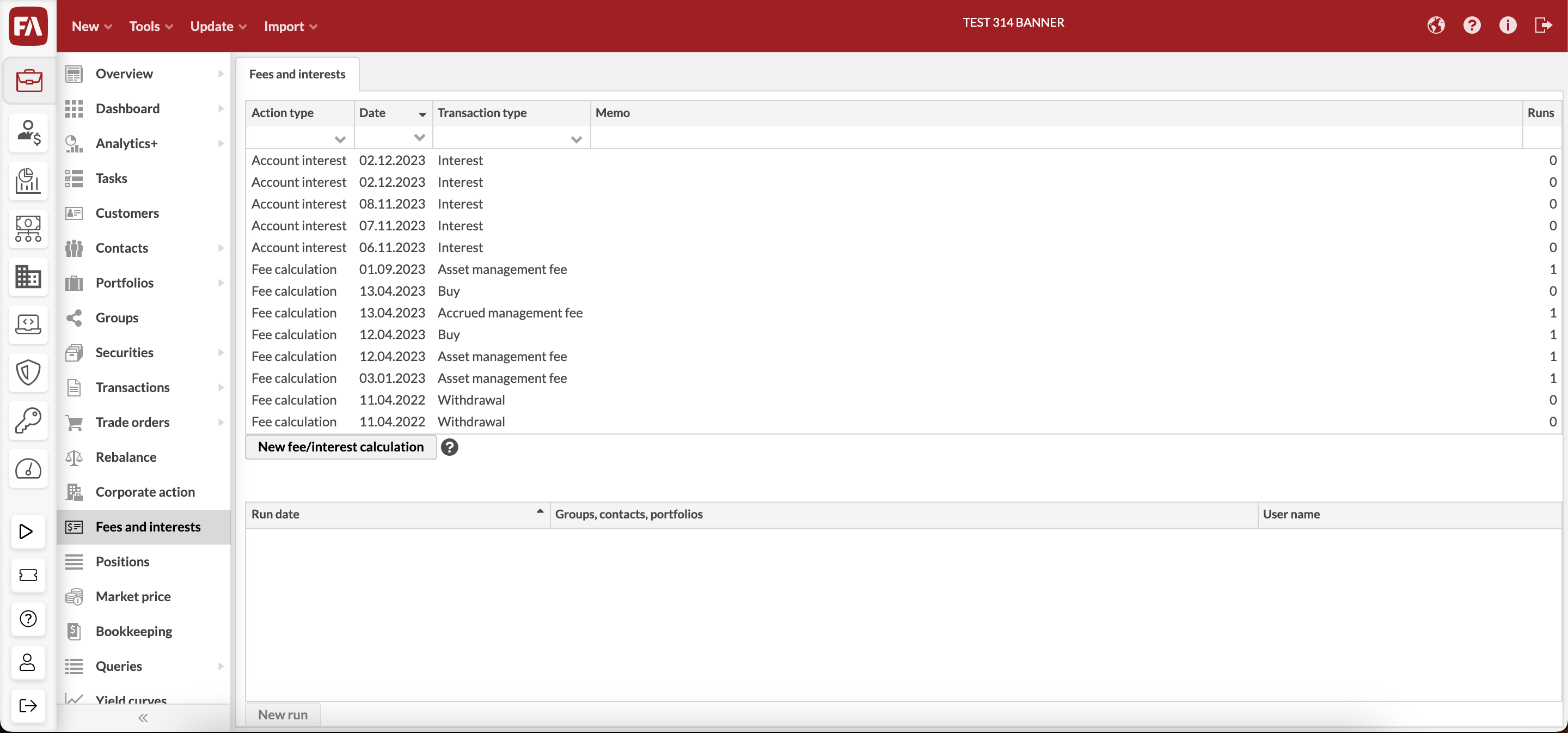 |
Fee or interest calculations saved in the system are listed at the top of the view in order from latest to oldest. The calculations can be filtered: you can filter fees or interests for example by date, transaction type, or information entered in the memo.
The lower section lists the runs or scheduled runs linked to a fee or interest calculation selected from the list above. The Runs column allows you to easily see how many runs are linked to your calculation. If there are more than 0 runs, selecting the calculation lists the runs in the table at the bottom of the view. You can then see the date and time of the run, whether it was executed or scheduled successfully, and the user who executed the run.
To calculate a new fee or interest, use the New fee/interest calculation button. For details on how to calculate fees and interests, see Calculate fees and Set up and capitalize accrued interest on account.
Modifying fee and interest calculations
You can view, modify, and delete existing calculations and runs by double-clicking a calculation or run in the listing.
Note
You are only allowed to modify calculations that have not yet been run to any portfolios. To modify an already run calculation, delete the runs (which also deletes the corresponding transactions from the portfolios), make the desired modifications, and then re-run the calculation to the portfolios again.