FA Back 3.27 - Release notes
Released: June 2025 as a part of Q2 2025 release
FA Back 3.27 introduces a number of new features and improvements in account interest, fixed income, private equity, and corporate action management.
Extended support for corporate action types
Why?
Corporate action menu features a limited list of corporate actions you can create. Previously, to run a corporate action that is missing from the menu, you could use workarounds, for example, combining a "Dividend" corporate action type with a "Remove" or "Sell" transaction type to process a liquidation. This approach was not intuitive and could cause confusion. Now, you can define custom corporate action types with meaningful names and relevant parameters.
Who is this for?
Back-office employees responsible for managing corporate action runs.
Details
You can now run any corporate actions that involve one security, (optionally) distribute certain amount per share, and (optionally) reduce the position amount, and give it an appropriate name. For example, you can handle:
Acquisitions
Liquidations
Odd lot buybacks
Scheme of arrangement
Share buyback
To do this, go to New → Corporate action → Other. If your corporate action distributes any amount per share to the shareholders, enter it in the Amount per share field. You can also keep or reduce the number of units in the position by choosing transaction type with the relevant amount effect.
Corporate actions of “Other” types can be imported in the CSV file.
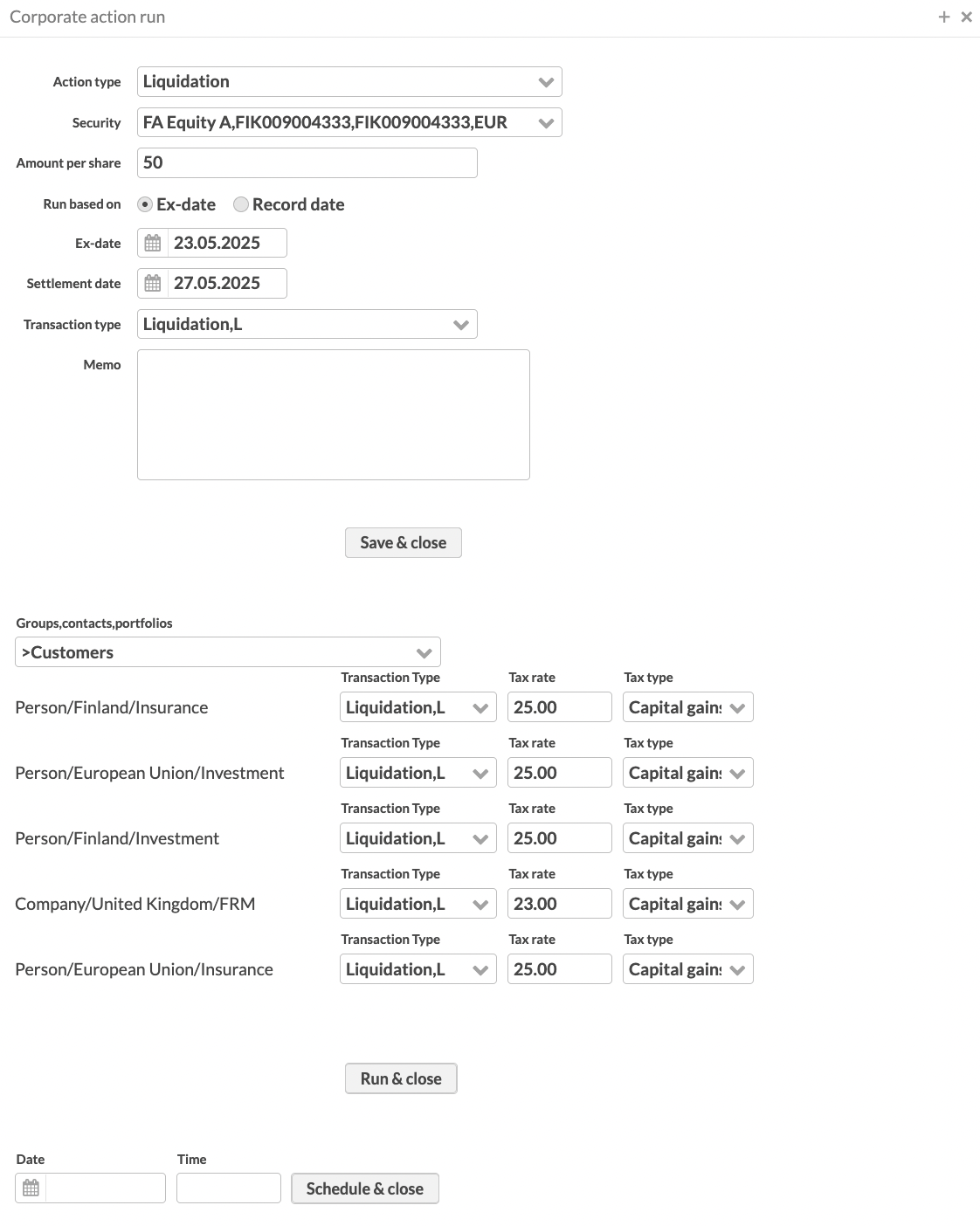 |
Learn more: Other corporate actions.
Bonds
FA Platform now supports discount-rate instruments and offers detailed tracking of accrued interest on bond positions for more accurate valuation and reporting.
When working on the new bond features, we restructured the subtabs under Extra info in the Security window. Now the subtabs are Bond configurations, Index calc. method, Redemption and Fixings. The bond settings from the Fixings subtab are moved to the newly created Bond configurations subtab.
Support for discount rate instruments
Why?
Money market instruments like treasury bills are quoted based on the discount rate, which means that they are sold below face value and redeemed at par. Previously, FA Platform did not support price calculation for such instruments. Now, they are valuated using the correct yield type.
Who is this for?
This feature is for portfolio managers and investment professionals who trade or monitor short-term fixed income instruments and need precise yield-based valuation for discount or add-on rate securities.
Details
You can now set up money market instruments by specifying the yield type:
Discount rate (T-bills) – for the instruments that are sold below the face value and redeemed at full face value at maturity. The return to the investor is the difference between purchase price and face value.
Add-on rate (Deposits) – for the instruments that are sold at a face value or below and redeemed at the price that includes the original principal and the interest earned over the term.
In transactions, the price is calculated automatically based on the chosen yield type, maturity price and maturity date. Yield-to-maturity is calculated on a simple interest basis (non-compounded), using the day count convention you define in the new Payment daycount convention field.
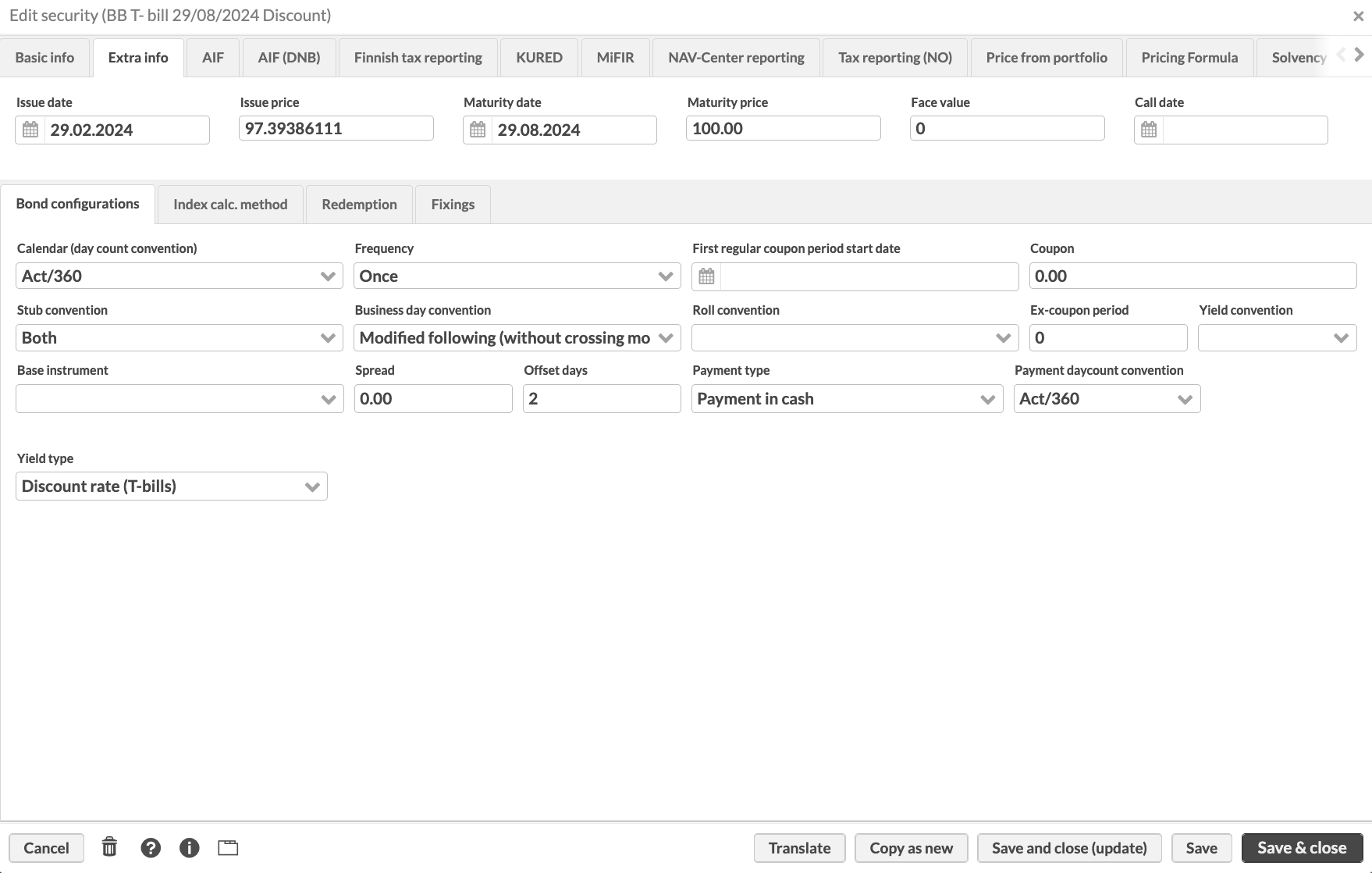 |
Learn more: Money market instruments, Extra info, Securities and market prices import.
Purchased and sold accrued interest on bond positions
Why?
In some countries, accrued interest paid on bond transactions is treated separately for taxation and accounting purposes. Some countries also view this accrued interest as part of the purchase price impacting realized profit calculations. Previously, FA system tracked purchased and sold accrued interest only as net amounts at the position level, making it difficult to analyze these components separately over time. The new feature makes it easier to track purchased and sold accrued interest related to open and closed positions.
Who is this for?
This feature is designed for portfolio managers and analysts who manage fixed income portfolios and need detailed insights into accrued interest components for accurate profit calculation, tax reporting, and performance analysis.
Details
Analytics+ now includes the following figures:
Open purchased accrued interest – The total accrued interest paid on buy trades related to open positions. Adjusts as position size changes (for example, via paydowns or partial sells).
Open sold accrued interest – The total accrued interest received on sell trades or related to closed/realized parts of the position.
Paid accrued interest, Paid accrued interest (sec) – The net accrued interest over time: Paid accrued interest = Open purchased accrued Interest - Open sold accrued interest.
Realized paid accrued interest – The portion of paid accrued interest related only to realized or closed positions. This figure excludes any open or unrealized accrued interest: Realized paid accrued interest = Paid accrued interest – Open purchased accrued interest + Open sold accrued interest.
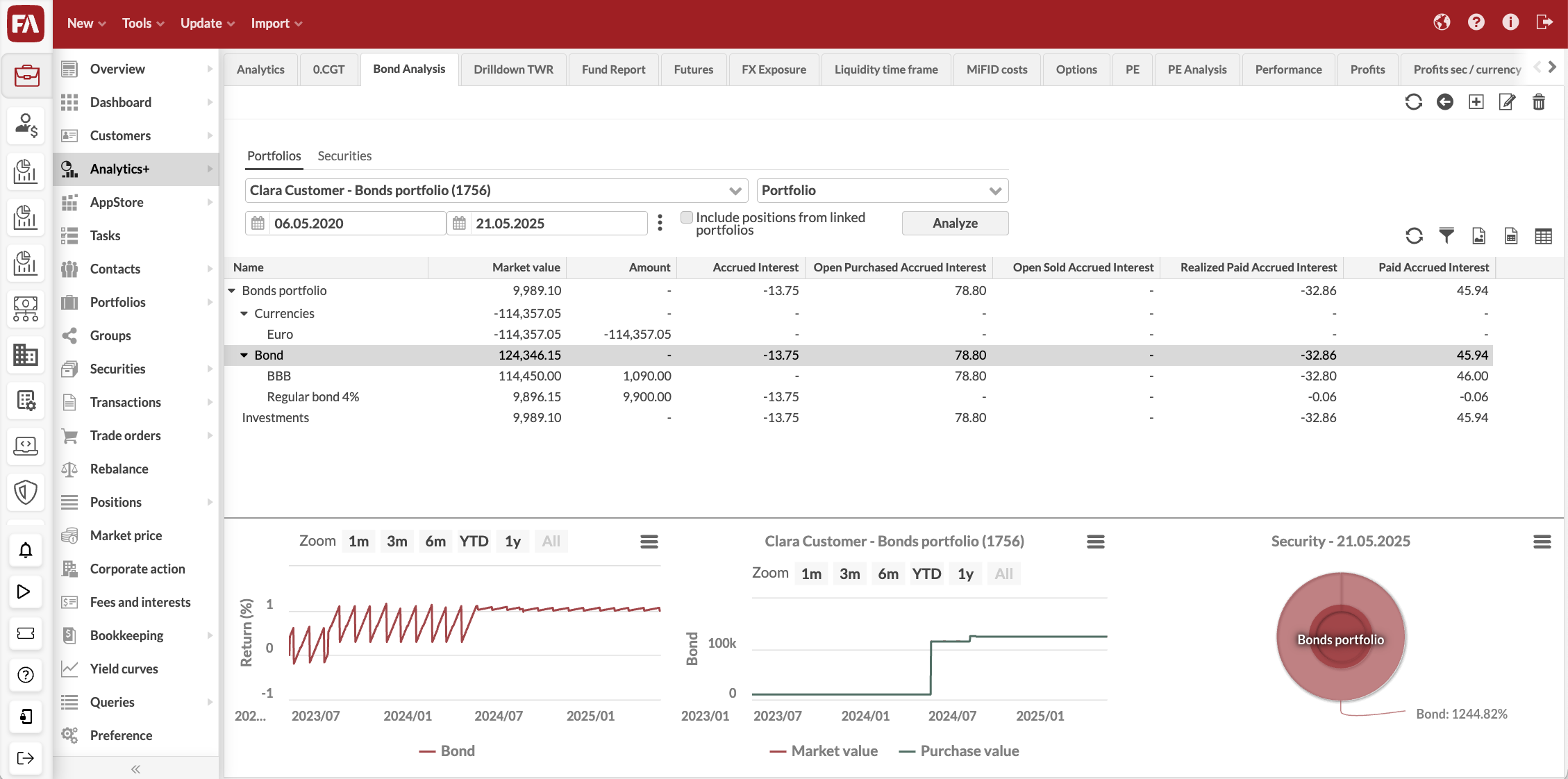 |
Learn more: Analytics+.
Account interest
This release extends the existing account interest calculation features, such as base instrument, thresholds, and spreads – to support more complex real-world banking scenarios. Now you have more control over how account interest is calculated, capitalized, and reported.
Tracking and capitalizing earned and charged account interest
Why?
Some companies need to capitalize interest earned on positive account balance and interest charged on negative account balance at different times. For example, interest on an overdraft may be capitalized monthly or shortly after it accrues, while positive interest may be paid yearly. Also, in some jurisdictions earned and charged payments have to be reported separately.
Who is this for?
This feature is for the users responsible for setting up, capitalizing and reporting account interest, especially if earned and charged interest need to be tracked and capitalized separately.
Details
You can capitalize earned and charged interest on different dates, using different transaction types for the reporting purposes. The table shows an example of how the earned and charged interest accruals can be handled (the interest rate is 10% annually, and the calculation is based on the current day’s balance):
Day | Balance | Daily accrued interest | Total accrued interest |
|---|---|---|---|
1st | 365 000 | 100 | 100 |
2nd | 365 000 | 100 | 200 |
3rd | 365 000 | 100 | 300 |
4th | -365 000 | -100 | 200 |
5th | -365 000 | -100 | 100 |
6th – Charged interest capitalized | -365 000 + (-300) | 0 | 300 (from positive accruals) |
7th | -365 300 | -100.82 | 199.18 |
… | … | … | … |
364th | 365 000 | 100 | 36 300 |
365th | 365 000 | 100 | 36 400 |
366th – Earned interest capitalized | 365 000 + 36 500 | 100 | - |
To implement separate accrual for earned and charged interest, you need to define the capitalization settings first. These settings are available on the system-wide level and can be also specified per account. The capitalization setting lets you choose how interest transactions are booked. The options are:
Same transaction type – Use a single transaction type to capitalize earned and charged interest (default). This option matches the way interest capitalization and tracking has worked before.
Different transaction types – Use one transaction type for capitalizing positive accrued interest, and another for negative.
When booking account interest payment, you can choose to capitalize earned or charged interest, or both, using the transaction types you set for the account.
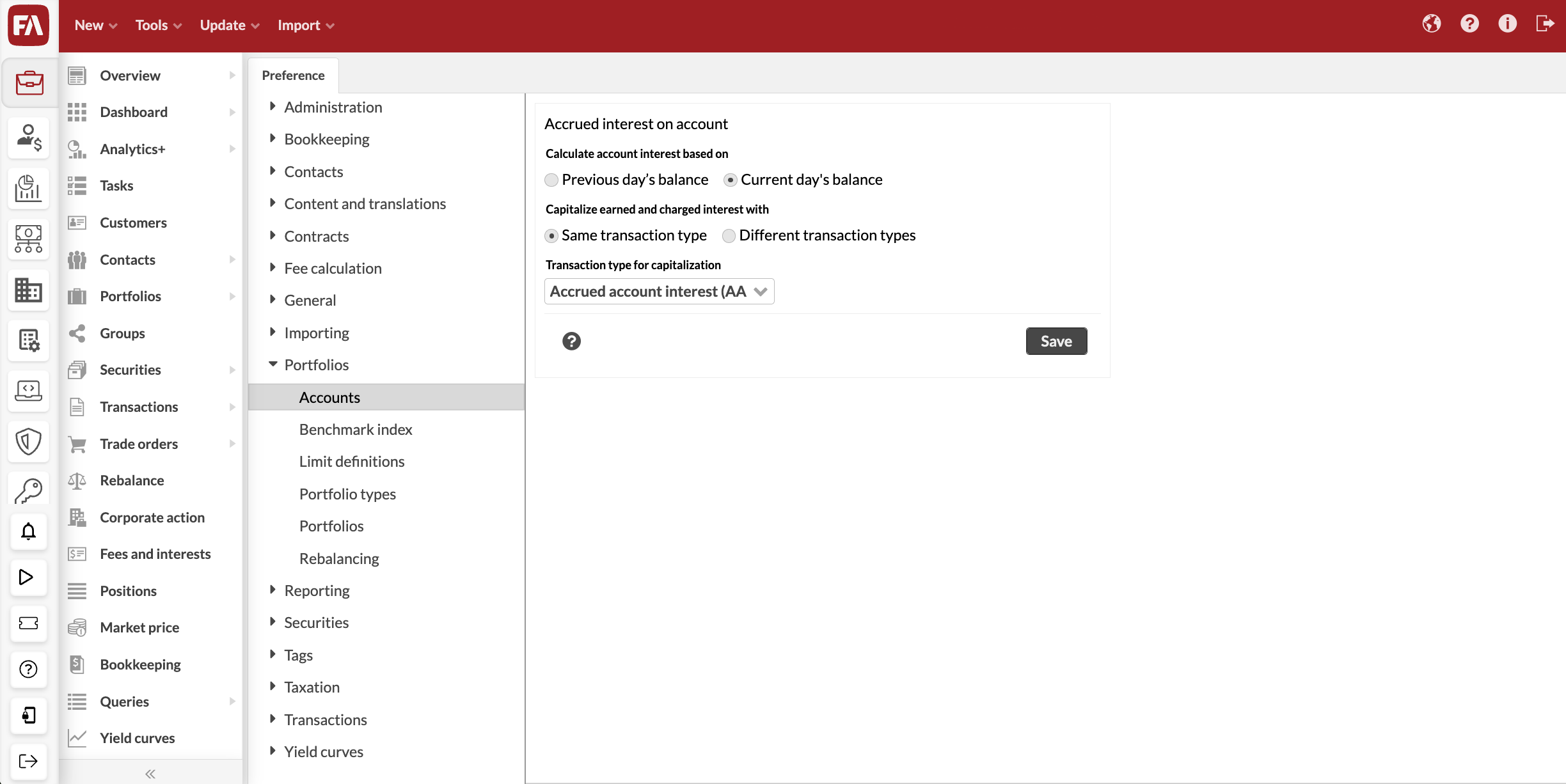 |
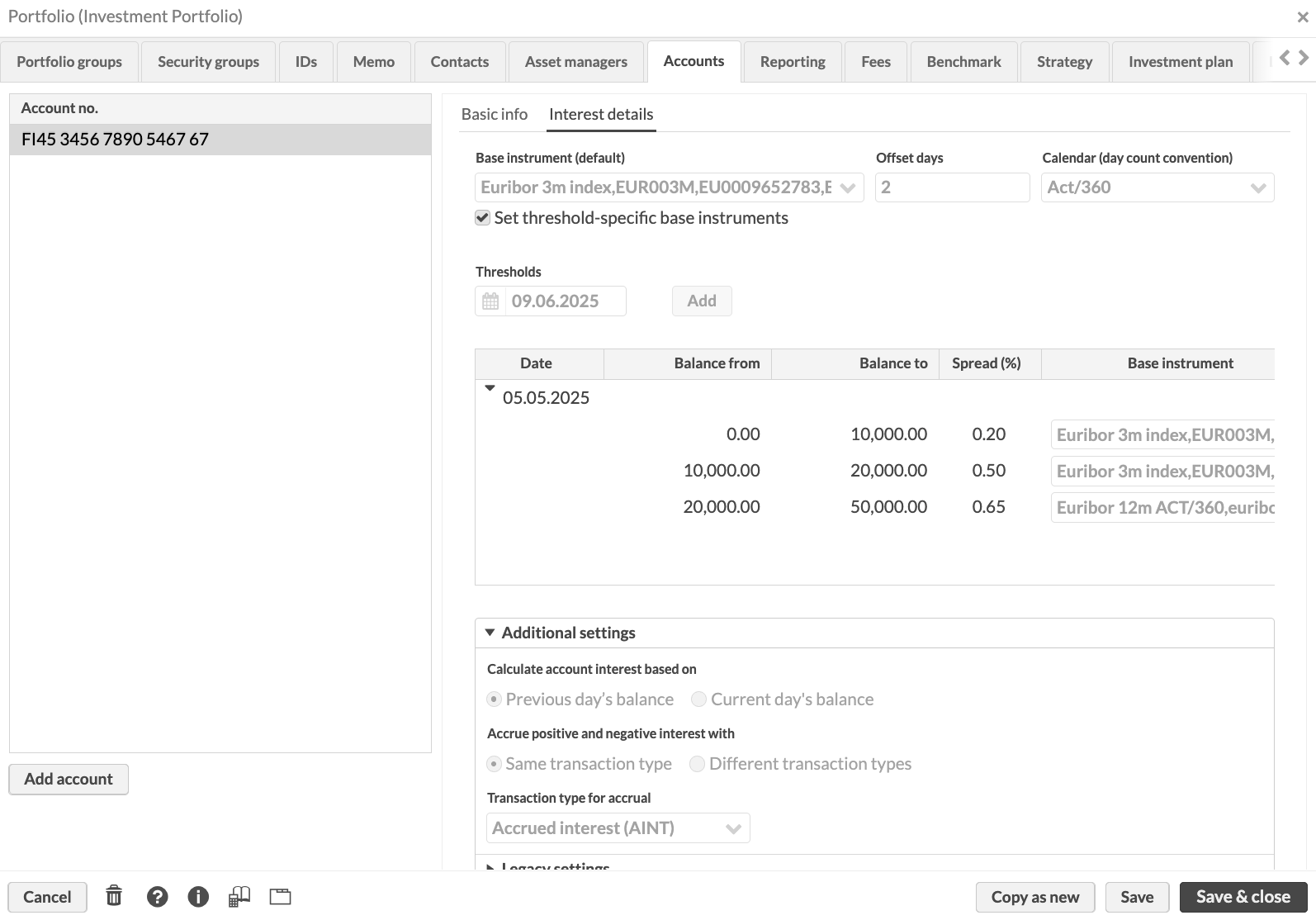 |
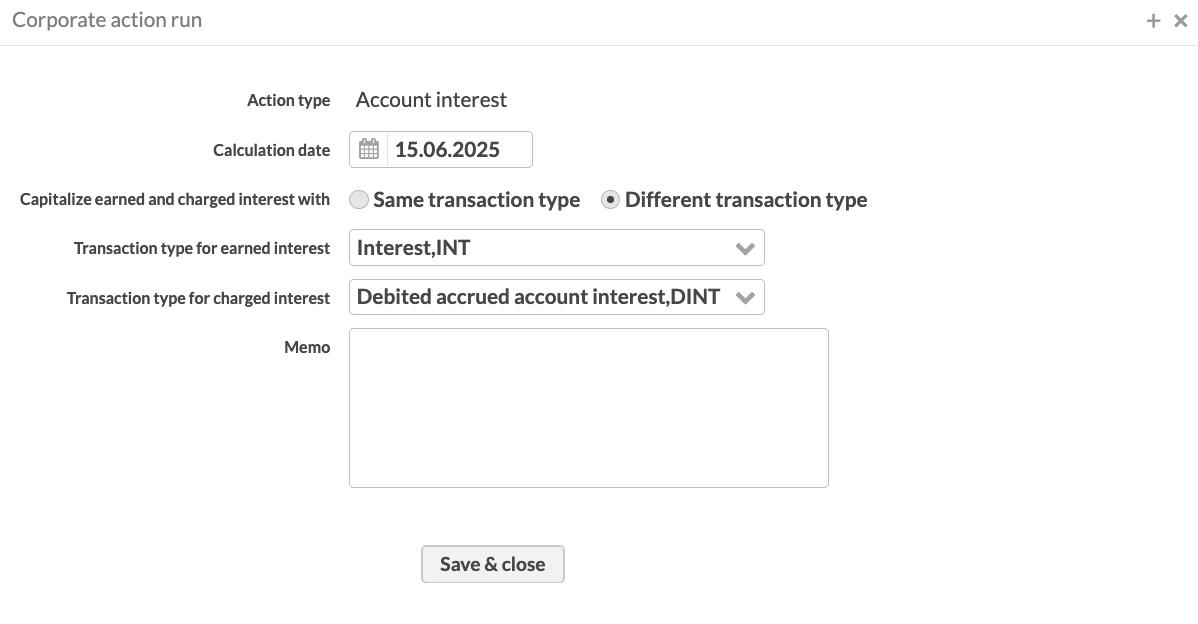 |
Learn more: Preference - Portfolios, Accounts, Set up and capitalize accrued interest on account.
Base instrument by account balance threshold
Why?
Some banks apply different base rates depending on the account balance. For example, amounts above a certain threshold may use a longer-term rate like 6-month EURIBOR, while lower balances use 3-month EURIBOR. Other cases include applying different base instruments for overdrafts and for positive account balance. Now, you can implement such logic for account interest calculation in FA Back.
Who is this for?
This feature is for the users responsible for setting up, calculating and reporting account interest, especially if base rates vary by balance level.
Details
Previously, you could specify only one base instrument per account. Now, in addition to this option, you also can define multiple base instruments for different account balances. The daily accrued interest is calculated with the base instrument that is specified for the current account balance.
For screenshot, see the previous Tracking and capitalizing earned and charged account interest section.
Learn more: Accounts.
Account interest based on today’s or yesterday’s balance
Why?
Different banks can calculate interest accrual based on the previous day’s balance (EOD) or on the current day’s balance. To ensure that the accrued interest shown in FA Platform matches the actual interest calculated by the bank, it’s important to set up the system’s calculation method accordingly.
Who is this for?
This feature is for users who need to calculate account interest based on the current day’s balance.
Details
Previously, FA system calculated account interest based on the previous day’s balance, and you couldn’t change this behaviour. Now, the new setting Calculate account interest based on is available in FA Back. You can specify it on the system-wide level in preference and, if needed, more granularly per portfolio account. The options are:
Previous day’s balance – Calculate accrued interest based on the settled balance from the day before.
Current day’s balance – Calculate accrued interest based on the latest settled balance.
For screenshots, see the Tracking and capitalizing earned and charged account interest section.
Learn more: Preference - Portfolios, Accounts.
Accrued interest calculation details in transactions
Why?
To help users understand and verify accrued interest transactions, it’s important to show how the interest was calculated.
Who is this for?
This feature is for operations teams, accountants, and anyone responsible for reviewing accrued interest transactions on cash accounts.
Details
Now, when you capitalize interest on an account, the transaction description clearly shows how the interest was calculated. You can see:
Accrued interest period – The date range used for the calculation.
Weighted average balance – The average balance of the account over that period, weighted by time.
Weighted average interest rate – The average interest rate applied during the period.
Day count convention – The factor used to annualize interest based on the selected convention (for example, 0.6694444444 for a partial year under Act/360).
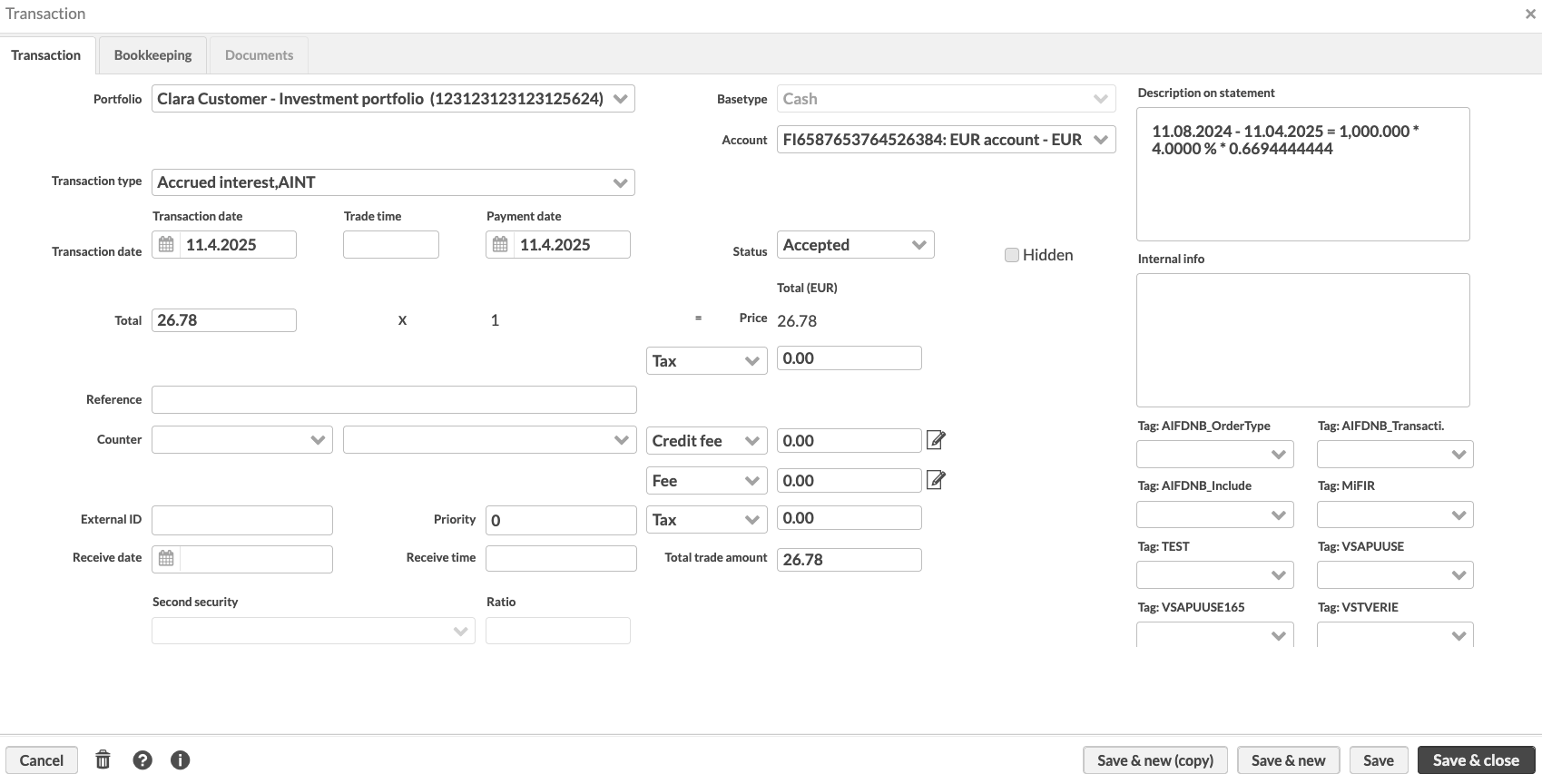 |
Learn more: Set up and capitalize accrued interest on account.
New tax type for tracking taxes in pledging
Why?
The previous settings required you to select a tax type when setting up pledging in preferences, even if you don’t use taxes in pledging workflows. This approach was confusing and added unnecessary complexity, particularly for organizations that don't typically handle taxes in this context.
Who is this for?
This update is for users who manage pledging functionality and portfolio transactions.
Details
We redesigned tax settings for pledging so you no longer need to manually configure them. We created a new tax type “Pledging tax transfer” that is used in pledging to record profit-affecting taxes and is applied if you haven’t set a tax type for pledging previously. If you’re currently using a different tax type, we recommend changing it to the new tax type.
Learn more: Tax types.
Improved TWR import to include costs for gross TWR calculation
Why?
FA Platform allows you to import historical data (market values and cashflows) as a basis for calculating historical TWR values in Analytics+. This option allows you to view position data along with aggregated metrics such as market values, TWR, daily profit and loss, and cash flows. However, until now TWR gross values were unavailable when using this import option.
Who is this for?
This feature is available to users who wish to import historical TWR data into the FA platform.
Details
When migrating data from other systems, you can import historical market values and cashflows for positions to serve as a basis for calculating historical TWR values. This helps ensure consistency between FA Platform and the source system, avoiding possible discrepancies caused by historical transaction data. Previously, importing market values and cashflows had a limitation: it didn't allow you to see gross TWR figures in Analytics+. Now, gross TWR that includes costs is viewable in Analytics+.
Learn more: TWR import.
New Private equity figures in Analytics+
Why?
Private equity indicators in security currency and a number of new core metrics related to capital activity and distributions are now available in FA Platform as a part of our standard solution. Previously, these fields were provided to some of our customers through custom Analytics+ columns. Such custom columns may now be removed, in favor of the new standard columns.
Who is this for?
This improvement is for investment professionals who perform NAV calculations, track capital flows, and manage reporting for multi-currency private equity portfolios.
Details
Four new Analytics+ figures have been added, now available in both portfolio and security currency:
Gross Paid in Capital / Gross Paid in Capital (sec) – The total capital invested, including recallable distributions.
Distributed Capital / Distributed Capital (sec) – The capital amount distributed to investors by the fund, excluding recallable distributions.
Recallable Distributions, Recallable Distributions (sec)– The capital amount of callable return distributed to investors by the fund.
Percentage Drawn Capital / Percentage Drawn Capital (sec) – The percentage of committed capital that has been drawn down.
In addition to these new figures, Analytics+ now includes security currency versions of the following existing private equity KPIs:
Committed Capital (sec)
Total Commitment (sec)
Paid in Capital (sec)
Distributions (sec)
Remaining Commitment (sec)
Total Value (sec)
And the following private equity ratios now also support security currency:
DPI (sec)
RVPI (sec)
TVPI (sec)
PIC (sec)
The values are shown at the position level and are not aggregated unless grouped by currency.
 |
Learn more: Analytics+.
Other improvements
Taxation
Removed the CGT structures section from Taxation preferences in FA Back.
The Taxation tab in the Contact window now features two fields: Tax country and Taxation number.
Corporate actions
The table showing transactions related to a completed corporate action runnow includes a clarification message. It explains that the table shows the current state of transactions, including any changes made after the corporate action was run.
Corporate actions view now features a new Settlement date column, in addition to the Date column that shows the transaction date. This lets you filter corporate actions by settlement date. The column is shown for following corporate actions: Capital return, Dividend, Dividend as shares, Subscription, and for the other corporate action types that you created yourself.
Fixes
Administration
Prevented some false-positive errors from being logged during Standard Solution installation.
Fixed an issue where nightly price update process had incorrect naming in process monitoring progress details.
APIs
Fixed an issue that resulted duplicate values when importing changes in a contact or security.
Fixed a bug where
latestPortfolioReportin the GraphQL API always returned null. Now returns the correct value.Fixed an issue in the API. It is now possible to import a new account threshold in cases you already have a threshold on a different date.
Removed leading and trailing comma for representative tags in GraphQL.
Corporate actions
Fixed and issue with the Dividend as shares corporate action, The system incorrectly created DIVAS transactions with zero amount and zero trade amount if the calculated number of dividend shares (Dividend per share × Number of shares in portfolio / Unit price per share) was less than one. Now dividend as share and possible remaining dividends are calculated correctly.
It is now possible to import a capital call corporate action and to import updates to an existing capital call.
When importing a split corporate action the split ratio is now visible in the system after import.
Import
Changed the account import syntax – now it doesn't require information about account visibility. The default value is "1", which means the account is visible. Now the import and UI work the same way.
Resolved an issue where contacts with a date of birth beyond the maximum allowed years from today (as set in preferences) were imported as empty. Date of birth is no longer validated against this setting during import.
Reporting
Fixed an issue where empty jsreports where generated and saved. Now they are not generated and saved.
Portfolio management
Improved visibility of source price and accrued interest in portfolio versions.
Improved the validation for the minimum and maximum fields in Preferences → Date validation. Previously, certain scenarios could lead to FA Back crashing – this has now been resolved.
Fixed an issue where several portfolio account fields were missing in portfolio versions or the changes were not recorded correctly. Now all account fields are included and versioned correctly.
The portfolio credit columns in the Portfolios view are now updated after adding a transaction to the portfolio that affects the available and used portfolio credit. Note that there can be a short delay in the update.
Fixed an issue that resulted in contact, portfolio and security profile data missing in audit tables, some old queries and versions even if the profile data was still stored in database and visible in profiles. This could happened in cases when you selected a contact, portfolio or security that had some profile values from before and you didn’t visit the profile tab before saving.
Fixed an issue where deleting user accounts with a linked user from the User management view in FA Admin Console did not delete the user from linked user field in FA Back.
Fixed an issue with account versions where account interest base instrument was not visible if security was missing ISIN. Now versions show security code which is mandatory for securities.
Other
Fixed broken links from FA Back to FA Documentation site.
Improved the database connection handling of scheduled processes to prevent connection timeouts.
Fixed an issue where scheduled processes didn’t proceed because on the same day the previous scheduled process failed.
Improved the profile data persisting logic for contacts, portfolios and securities to ensure data change events do not contain stale data.
Updates to FA Back 3.27
FA Back 3.27.1 - Release notes
FA Back 3.27.1 is an update to FA Back 3.27. This update includes the following fixes:
Fixed an issue that resulted in portfolio import failing if importing account with no base instrument or calendar day convention set. This issue appeared in 3.27.
Fixed an issue that caused the account accrued interest to be significantly lower than expected when the base reference instrument has a multiplier effect. This issue appeared in 3.27.
Fixed an issue where Market Value (sec) failed when no market data observations were available. Now FA system handles such cases correctly.
Fixed an issue where security was automatically resaved after creation, and fixings were removed.
Fixed an issue where unnecessary portfolio credit calculations slowed down the purchase lot calculations. This issue appeared in 3.27.
FA Back 3.27.2 - Release notes
FA Back 3.27.2 is an update to FA Back 3.27. This update includes the following fixes:
Fixed an issue that could cause FA Back’s startup routines to take longer than intended and occasionally cause transaction and trade order searches to take longer than usual.
Fixed an issue that prevented users from updating profile data for securities and portfolios.
FA Back 3.27.3 - Release notes
FA Back 3.27.3 is an update to FA Back 3.27. This update includes the following fixes:
Fixed a bug with adding new report tabs on the Overview. The report configurations were not being saved correctly – as a result, the new report tabs didn't work correctly or didn't work at all.
Fixed failing tests.
Fixed an issue that prevented creating a new form in some environments.
FA Back 3.27.4 - Release notes
FA Back 3.27.4 is an update to FA Back 3.27. This update includes the following fixes:
Fixed an issue where importing transactions with a CSV file triggered only the removal of old portfolio report data, but not the calculation of the new updated data.
Fixed an issue that prevented contact search from working when environment was initiated in FA Back version 3.27.
Fixed failing tests.
FA Back 3.27.5 - Release notes
FA Back 3.27.5 is an update to FA Back 3.27. This update includes the following fixes:
Fixed an issue where certain extensions started deferring position updates to the next nightly calculation, instead of updating them immediately. In these cases, precalculated position records were left empty until the next calculation took place.
FA Back 3.27.6 - Release notes
FA Back 3.27.6 is an update to FA Back 3.27. This update includes the following fixes:
Added a setting that lets you optimize report data recalculations when bond data changes. You can choose to recalculate report data starting from the bond’s issue date or starting from the most recent coupon date. You can find the setting in Preference – Administration – Update report.
Fixed an issue where “data-changes” messages were not triggered when updating (not adding or deleting) contact address info via FA Back UI for contacts with IDs in the ID tab.
Optimized version loading for large portfolios to improve performance and reduce calculation delays. Also contacts and transactions with a lot of versions are not faster to open versions for.
Resolved an issue where certain asynchronous operations could exhaust the database connection pool, leading to locking issues. The fix improves resource handling and ensures stable performance during concurrent operations across FA Back.
Fixed an issue where parent portfolio account balances did not reflect sub-portfolio transactions unless explicitly shared.
FA Back 3.27.7 - Release notes
FA Back 3.27.7 is an update to FA Back 3.27. This update includes the following fixes:
Fixed an issue in the portfolio credit feature. Now, it is possible to update the security's collateral ratio. Issue appeared in 3.27.
Resolved an issue where Contribution for time periods (1M, 3M, 6M) didn't match TWR.
When pledging and unpledging, the system incorrectly rounded the unit price to match the decimal precision of the trade amount. This led to inaccurate trade amounts and wrong portfolio valuations. Now the unit price keeps the decimals it originally had.
Fixed an issue that resulted in portfolio or security profile data missing in audit tables, some old queries and versions even if the profile data was still stored in thedatabase and visible in profiles. This could happen in cases when a portfolio or a security was loaded for example by an extension, and saved without first explicitly loading the existing profile and attaching it to the portfolio or security.
Order cancellation requests from FA Client Portal now preserve internal information, ensuring that key data such as original order values and FIX details remains intact.
FA Back 3.27.8 - Release notes
FA Back 3.27.8 is an update to FA Back 3.27. This update includes the following fixes:
Fixed an issue in report scheduling when tags weren't correctly added to the reports.
Fixed an issue where scheduled report generation against empty transaction or trade order views could trigger an error, causing the schedule to be deleted. Now schedule doesn't get deleted and user can see in logs that no items where found.