FA Client Portal 1.1 - Release notes
Released: July 15, 2022
FA Client Portal 1.1 provides you with functionality for trading, deposits, withdrawals and launching custom processes.
Trading
FA Client Portal 1.1 introduces a new feature that lets the user to enter buy and sell orders from FA Client Portal. The orders are imported to FA Back and can be further processed there and sent to a marketplace.
The user can initiate an order from the Holdings view, or from a new view called “Trading” where user also can search for securities to trade.
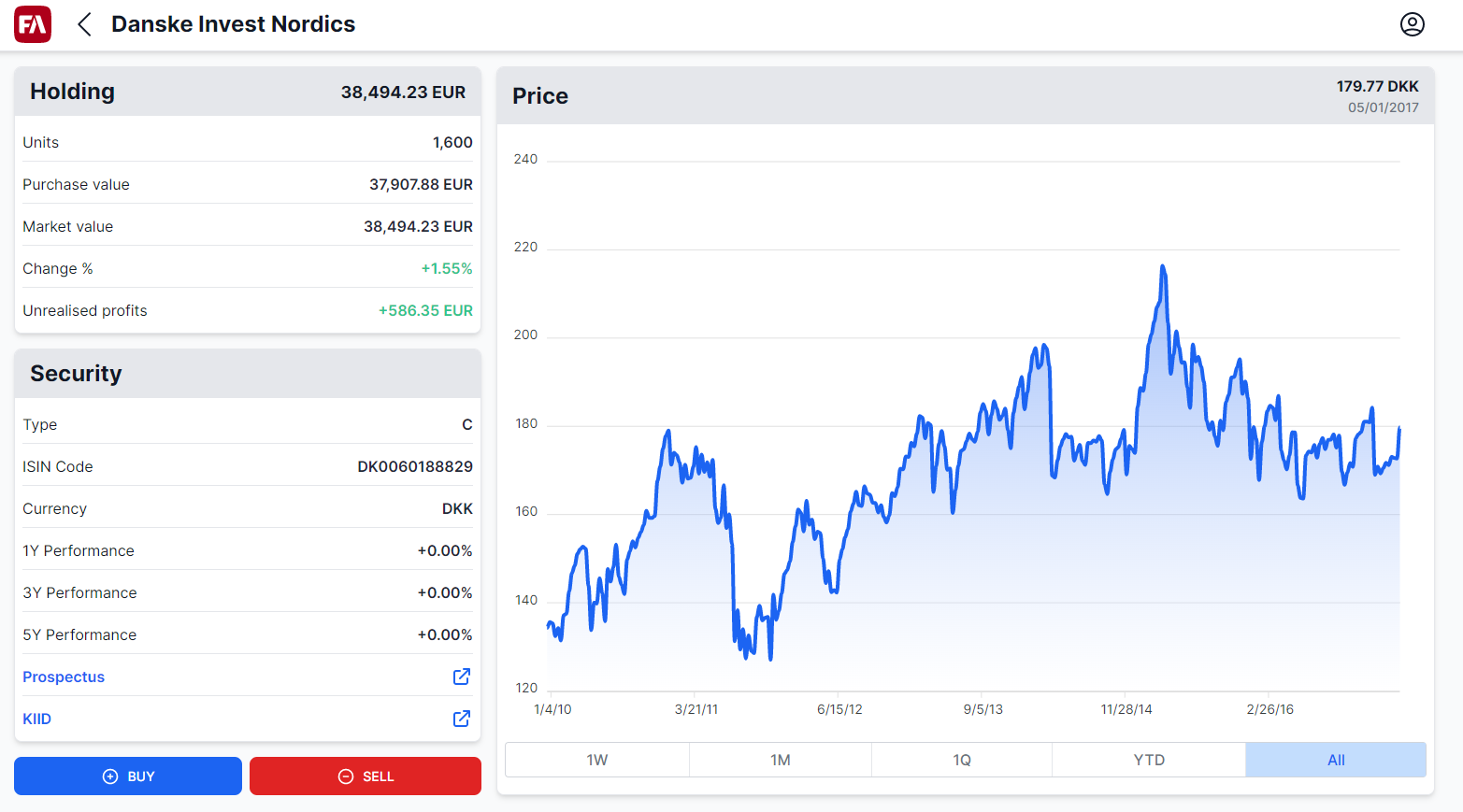 |
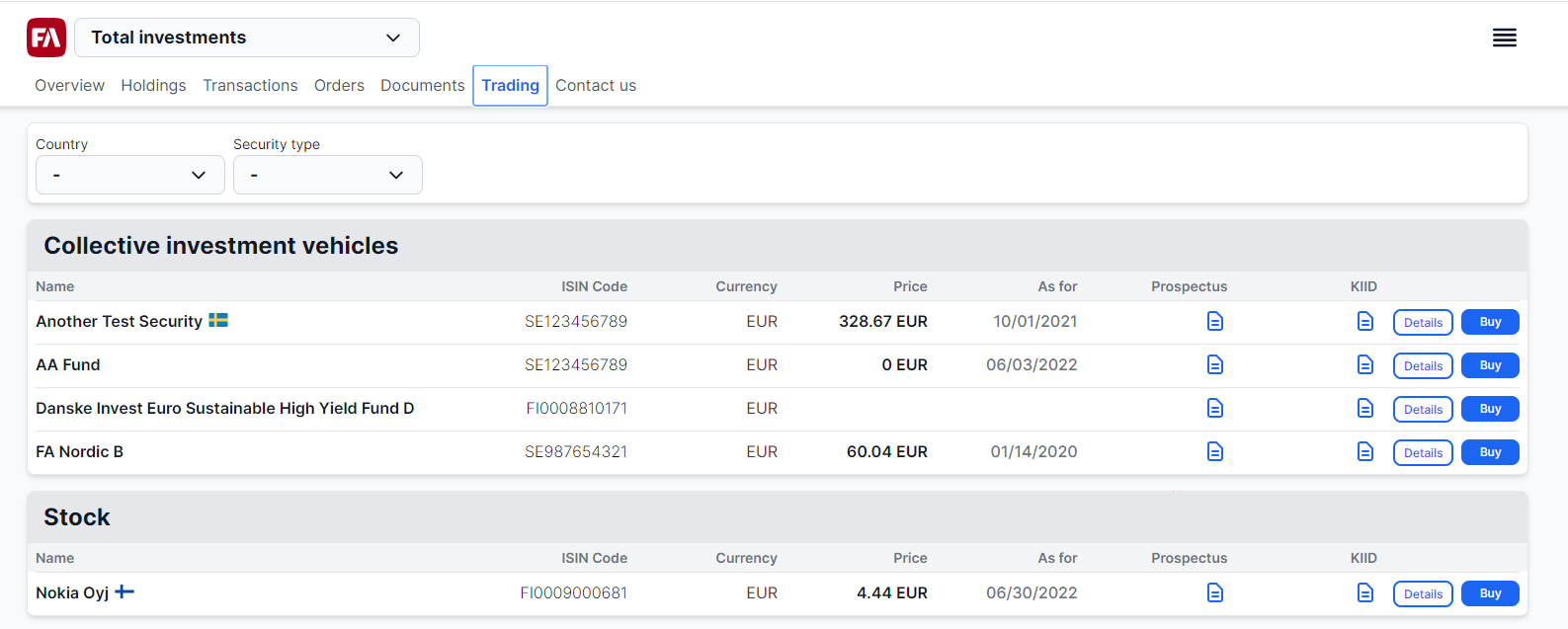 |
Learn more: Trading view, Holdings view in FA Client Portal reference.
Deposit and withdrawal
You can now allow your end clients to deposit or withdraw money using FA Client Portal. The user can initiate a deposit or withdrawal request from the top-right menu.
Deposits are imported to FA Back as transactions with status "Not finished", and the money can be collected from the users external account e.g., using direct debit.
Withdrawals are handled as withdrawal trade orders, and once there is enough money on the account, the withdrawal is executed and can be paid out to the user’s external account.
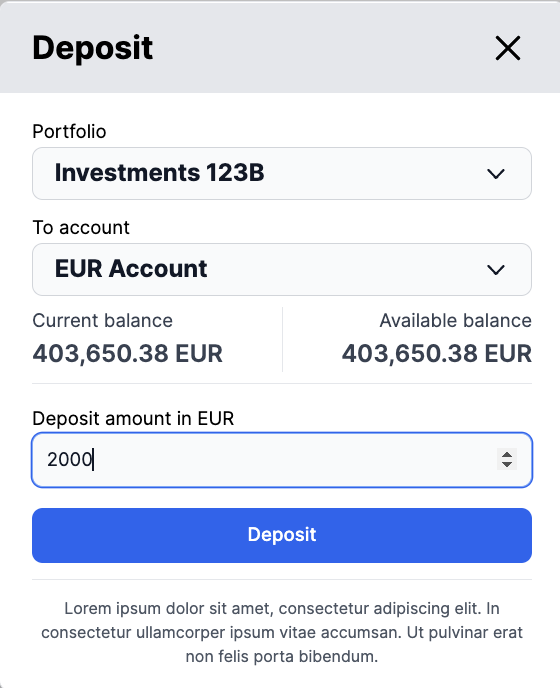 |
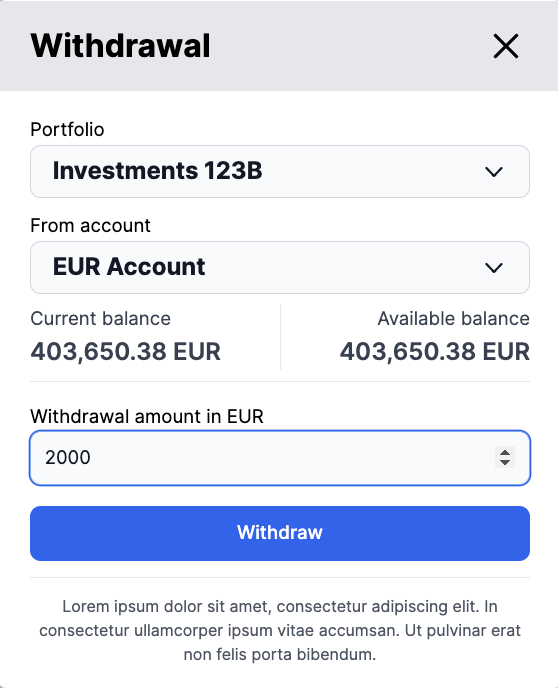 |
Learn more: Deposits and withdrawals in FA Client Portal reference.
Custom processes
With version 1.1 comes also support to start custom processes made with Flowable (in FA Developer app) in FA Client Portal. If a custom process is enabled for the user's user role, the processes is listed in the top-right menu, and the user can start it. The user is then redirected to a new page.
If the user that logs in to FA Client Portal is not yet a client (meaning they don't have a contact and portfolio in FA Back), it is also now possible to automatically launch a custom process on login. For example, an Onboarding/KYC process made in Flowable can be launched where the user fills in details to become a client.
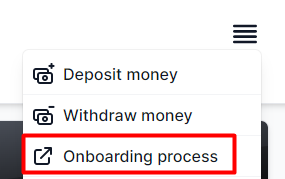 |
Learn more: detailed description is coming soon in the Customize FA Client Portal section of FA Developer guide.
Fixes
FA Client Portal now shows an informative text if the logged in user doesnt have a portfolio.