Export bookkeeping postings
Preconditions
Make sure, that report “Bookkeeping postings (Export)“ is installed.
How to get list out and mark postings to reported?
Go to the Bookkeeping view.
Filter the postings that you would like to import to your Bookkeeping system.
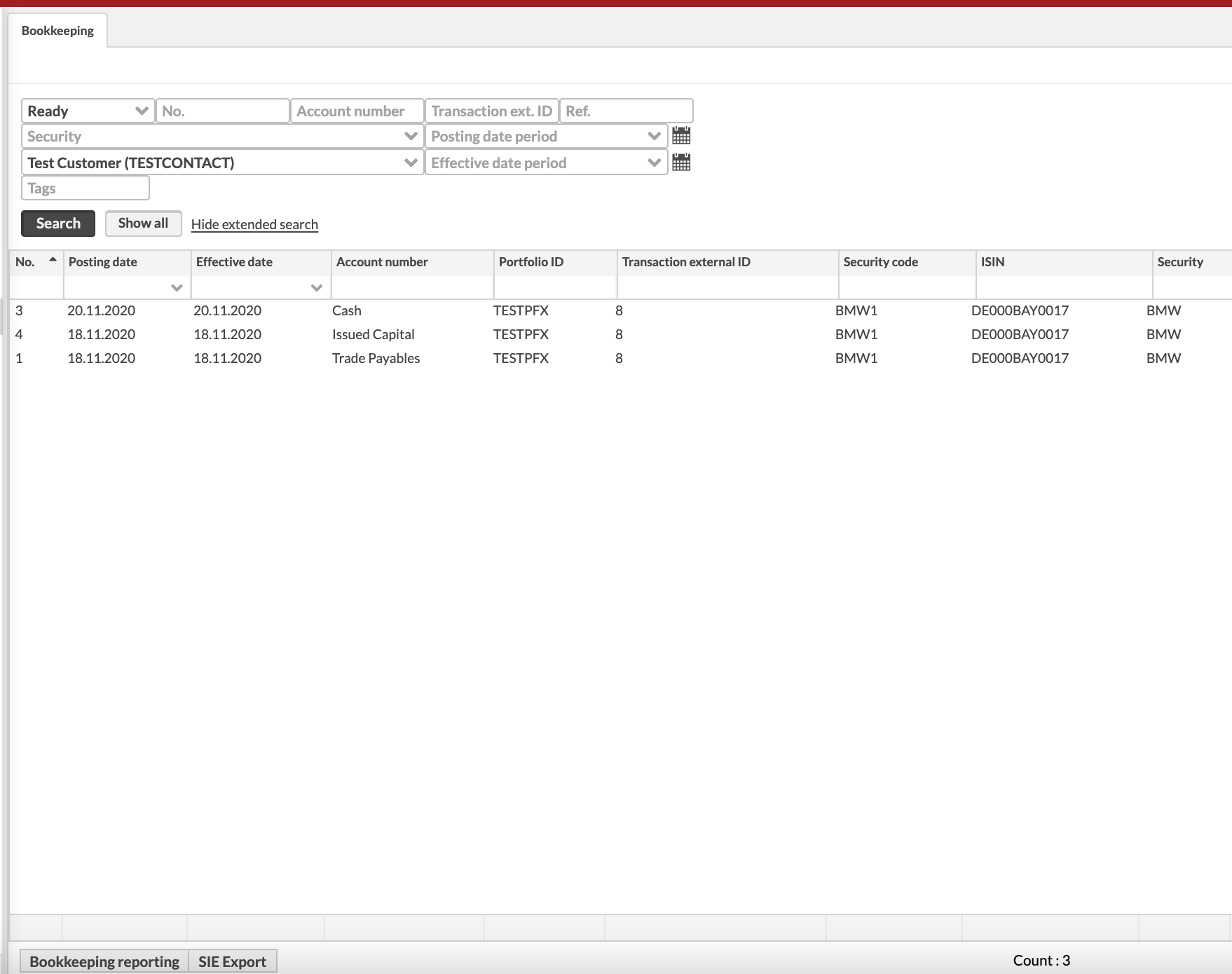
Select Bookkeeping reporting → Standard CSV
Upload the file to your computer (Upload icon next to CSV file)
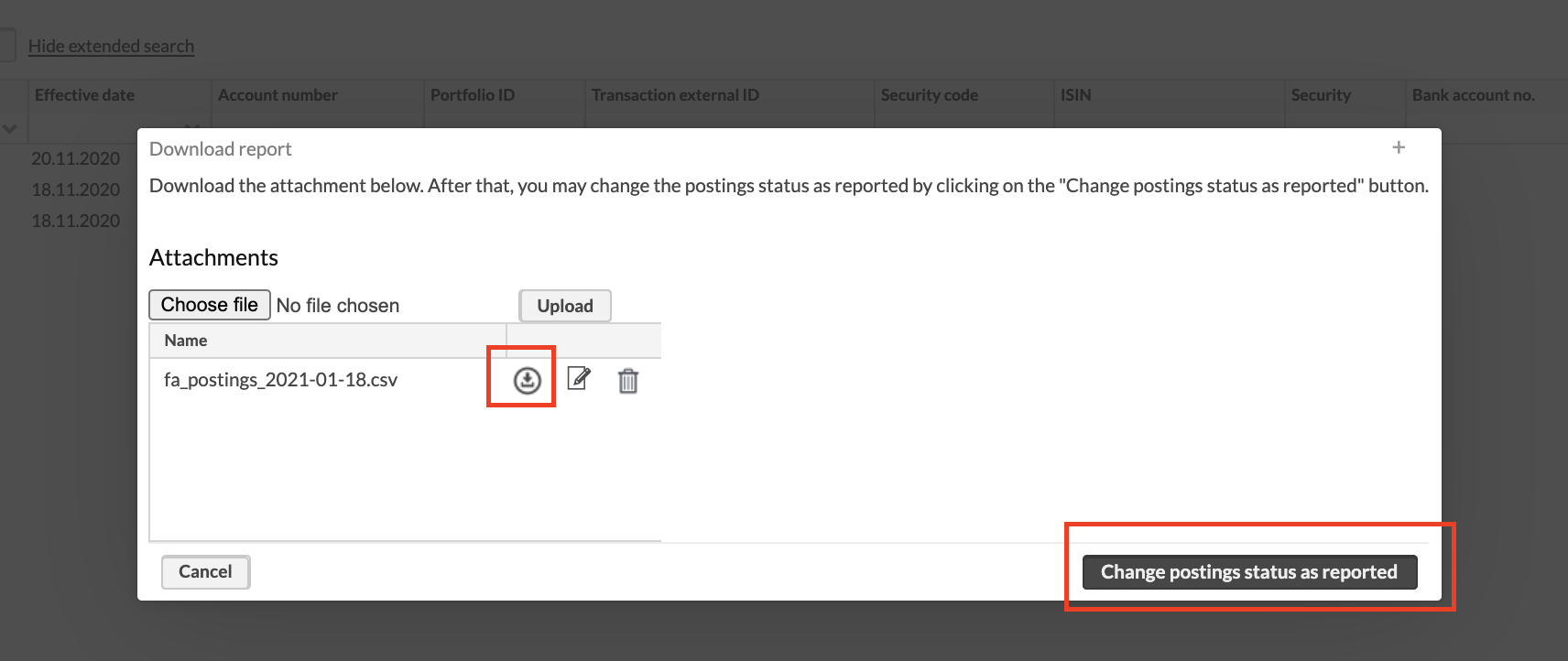
Click “Change postings status as reported“
Note
Note, that SIE export have similar functionality is special SIE- format (linked to role ACC_SIE ). For instructions, see FA Back reference: [Extension] SIE Export.